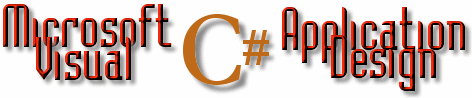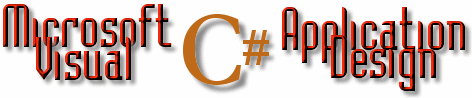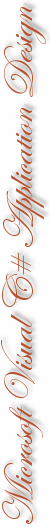| Part 1: Microsoft Visual C# |
|
Part 5: Windows Controls |
| Lesson 1: Introduction to
Visual C# |
|
Lesson 21: Introduction to
Text-Based Controls |
| Lesson 2: Graphical
Applications Fundamentals |
|
Lesson 22: Managing
Text-Based Controls |
| Part 2: Controls Design and Properties |
|
Lesson 23: Button-Based Controls |
| Lesson 3: Introduction to
Application Design |
|
Lesson 24: Check Boxes |
| Lesson 4: Introduction to
Controls Properties |
|
Lesson 25: List Boxes |
| Lesson 5: Details on Controls Properties |
|
Lesson 26: Checked List Boxes |
| Lesson 6: Controls Methods and Events |
|
Lesson 27: Combo Boxes |
| Lesson 7: Introduction to Exception Handling |
|
Lesson 28: Spin Buttons |
| Lesson 8: .NET Exception Handling |
|
Lesson 29: Track Bars and Scroll Bars |
| Part 3: GDI+ |
|
Lesson 30: The List View |
| Lesson 9: Introduction to GDI+ |
|
Lesson 31: The Tree View |
| Lesson 10: Introduction to Bitmaps |
|
Lesson 32: Progress-Based Controls |
| Lesson 11: Operations on Bitmaps |
|
Lesson 33: The Month Calendar Control |
| Lesson 12: GDI+ Accessories |
|
Lesson 34: The Date/Time Picker |
| Lesson 13: Drawing Shapes |
|
Part 6: Applications Accessories |
| Lesson 14: Drawing Curves |
|
Lesson 35: Introduction to Applications Menus |
| Lesson 15: Introduction to Brushes |
|
Lesson 36: Visual Characteristics of Menu Items |
| Lesson 16: Texture and Gradient Brushes |
|
Lesson 37: Managing Menu Items |
| Lesson 17: Drawing Strings |
|
Part 7: File Processing |
| Part 4: Controls Containers |
|
Lesson 38: Accessories for File Processing |
| Lesson 18: The Forms of an Application |
|
Lesson 39: Introduction to File Processing |
| Lesson 19: Introduction to Controls Containers |
|
Lesson 40: Details on File Processing |
| Lesson 20: Tab Controls and Tab Pages |
|
Lesson 41: Files Operations |
|
|
Part 8: Application Functionality |
|
|
Lesson 42: Introduction to Printing |
|
|
Lesson 43: Configuring Printing |
|
|
Lesson 44: Application Online Help |