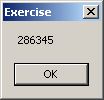|
|
If you have a decimal number but are interested only in the
integral part, to assist you with retrieving that part, the Visual Basic
language provides the Int() and the Fix() functions. Their
syntaxes are:
|
Public Shared Function Int( _
ByVal Number As { Double | Integer | Long |
Object | Short | Single | Decimal }) _
As { Double | Integer | Long | Object | Short | Single | Decimal }
Public Shared Function Fix( _
ByVal Number As { Double | Integer | Long |
Object | Short | Single | Decimal }) _
As { Double | Integer | Long | Object | Short | Single | Decimal }
Each function must take one argument. The value of the
argument must be number-based. This means it can be an integer or a
floating-point number. If the value of the argument is integer-based, the
function returns the (whole) number. Here is an example
Public Module Exercise
Public Function Main() As Integer
Dim Number As Integer
Number = 286345
MsgBox(Int(Number))
Return 0
End Function
End Module
This would produce:
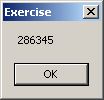
If the value of the argument is a decimal number, the
function returns only the integral part. Here is an example
Public Module Exercise
Public Function Main() As Integer
Dim Number As UInteger
Number = 7942.225 * 202.46
MsgBox(Int(Number))
Return 0
End Function
End Module
This would produce:
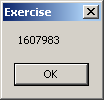
This function always returns the integral part only, even if
you ask it to return a floating-point-based value. Here is an example:
Public Module Exercise
Public Function Main() As Integer
Dim Number As Single
Number = 286345.9924
MsgBox(Int(Number))
Return 0
End Function
End Module
This would produce: