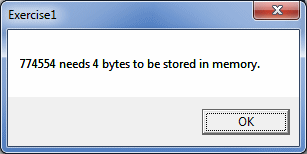|
The Memory Used by a Data Type |
|
|
|
We know that different data types are used
to store different values. To do that, each data type requires a different
amount of space in the computer memory. To know the amount of space that a
data type or a variable needs, you can call the Len() function.
|
Its
syntax is:
Public Shared Function Len( _
ByVal Expression As { Boolean | Byte | SByte | Char | Double |
Integer | UInteger | Long | ULong | Object | Short | UShort |
Single | String | DateTime | Decimal } _
) As Integer
To call this function, you can declare a variable with
a data type of your choice and optionally initialize with the appropriate
value, then pass that variable to the function. Here is an example:
Public Module Exercise
Public Function Main() As Integer
Dim Value As Integer
Value = 774554
MsgBox(Value & " needs " & Len(Value) & " bytes to be stored in memory.")
Return 0
End Function
End Module
This would produce: