 |
Visual Basic Built-In Functions: Random Functions |
|
|
|
A random number is a value that is not known in advanced
until it is generated by the compiler. To assist you with getting a random
number, the Visual Basic language provides a function named Rnd. Its
syntax is:
|
Public Shared Function Rnd[(Number)] As Single
This function takes an optional argument. If the argument is
not passed, the compiler would simply generate a positive decimal number between
0 and 1. Here is an example:
Public Module Exercise
Public Function Main() As Integer
MsgBox("Random Number: " & Rnd())
Return 0
End Function
End Module
This would produce:
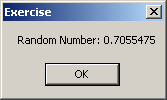
You may wonder how the compiler generates a random number.
Without going into all the details, in most cases, a compiler refers to the
system clock (the clock of the computer on which the application is). It uses a
certain algorithm to get that number.
If you call the function like we did above, every time you
execute the application, you are likely to get the same result. Depending on how
you want to use the number, in some cases, you may want to get a different
number every time. To support this, random arithmetic supports what is referred
to as a seed. If you do not use a seed, the compiler would keep the same number
it generated from the system clock the first time it was asked to produce a
random number. Seeding allows the compiler to reset this mechanism, which would
result in a new random number.
To assist you with seeding, the Visual Basic language
provides a function named Randomize. Its syntax is:
Public Shared Sub Randomize ([ Number ])
This function takes one optional argument. If you can this
function without the argument, the compiler would refer to the system clock to
generate the new random number. Of course, to get the number, you must call this
function before calling Rnd(). Here is an example:
Public Module Exercise
Public Function Main() As Integer
Randomize()
MsgBox("Random Number: " & Rnd())
Return 0
End Function
End Module
This time, every time the Rnd() function is called,
the compiler generates a new number. Instead of letting the compiler refer to
the system clock, you can provide your own seed value. To do this, pass a number
to the Randomize() function.
We mentioned that the Rnd() function generates a
number between 0 and 1. Of course, in some cases you will want the number to be
in a higher range, such as between 0 and 100 or between 0 and 100000. All you
have to do is to multiply the result to a number of your choice. Here is an
example:
Public Module Exercise
Public Function Main() As Integer
Randomize()
MsgBox("Random Number: " & CStr(100 * Rnd()))
Return 0
End Function
End Module
This would produce:
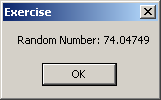
Also notice that the result is a decimal number. If you
interested in only the integral part of the number, you can call the Int()
function.
 |
Besides Visual Basic's own combination of the Rnd()
and the Randomize() functions, the .NET Framework supports random
numbers in another way (using Random). |
|