WinForms XML - Stellar Water Point
WinForms XML - Stellar Water Point
Introduction
The eXtensible Markup Language (XML) is one of the techniques you can use to create a text-based database application. The .NET Framework is wonderful library filled with all types of classes to explore XML, including creating, viewing, editing, deleting and managing nodes.
![]() Practical Learning: Introducing the Application
Practical Learning: Introducing the Application
Water Meters
Our application will use forms to create water meter records, to view a record of a water meter, to edit or to delete the record of a water meter.
![]() Practical Learning: Starting Water Meters Issues
Practical Learning: Starting Water Meters Issues
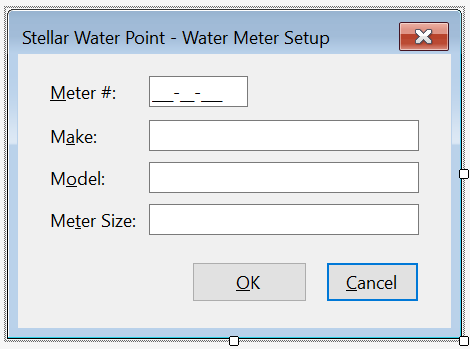
| Control | (Name) | Text | Other Properties | |
| Label | &Meter #: | |||
| MaskedTextBox | mtbMeterNumber | Masked: 000-00-000 | ||
| Label | M&ake: | |||
| TextBox | txtMake | |||
| Label | M&odel: | |||
| TextBox | txtModel | Modifiers: Public | ||
| Label | Me&ter Size: | |||
| TextBox | txtMeterSize | |||
| Button | btnOK | &OK | DialogResult: OK | |
| Button | btnCancel | &Cancel | DialogResult: Cancel | |
FormBorderStyle: FixedDialog Text: Stellar Water Point - Water Meter Setup StartPosition: CenterScreen AcceptButton: btnOK CancelButton: btnCancel
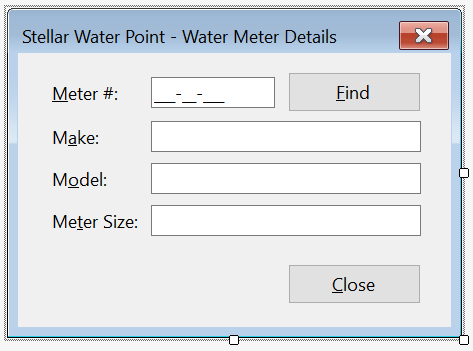
| Control | (Name) | Text | |
| Button | btnFindWateMeter | &Find Water Meter | |
| Button | btnClose | &Close | |
using System.Xml;
namespace StellarWaterPoint1.WaterMeters
{
public partial class Details : Form
{
public Details()
{
InitializeComponent();
}
private void btnFind_Click(object sender, EventArgs e)
{
XmlDocument xdWaterMeters = new XmlDocument();
string? strWaterMeters = @"C:\Stellar Water Point\WaterMeters.xml";
FileInfo? fiWaterMeters = new FileInfo(strWaterMeters);
if (fiWaterMeters.Exists)
{
using (FileStream? fsWaterMeters = new FileStream(fiWaterMeters.FullName, FileMode.Open, FileAccess.Read, FileShare.Read))
{
xdWaterMeters.Load(fsWaterMeters);
XmlNodeList xnlWaterMeters = xdWaterMeters.DocumentElement!.SelectNodes("//meter-number[.='" + mtbMeterNumber.Text + "']")!;
foreach (XmlNode xnWaterMeter in xnlWaterMeters)
{
txtMake.Text = xnWaterMeter.NextSibling!.InnerText;
txtModel.Text = xnWaterMeter.NextSibling.NextSibling!.InnerText;
txtMeterSize.Text = xnWaterMeter.NextSibling.NextSibling.NextSibling!.InnerText;
}
}
}
}
private void btnClose_Click(object sender, EventArgs e)
{
Close();
}
}
}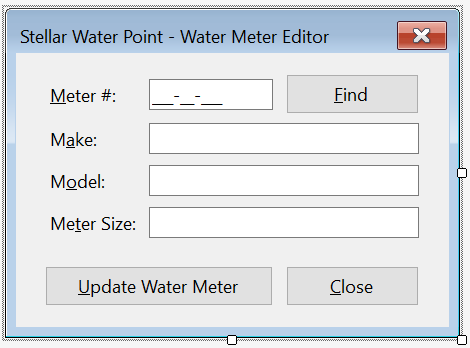
| Control | (Name) | Text | |
| Button | btnUpdateWateMeter | &Update Water Meter | |
using System.Xml;
namespace StellarWaterPoint1.WaterMeters
{
public partial class Editor : Form
{
public Editor()
{
InitializeComponent();
}
private void btnFind_Click(object sender, EventArgs e)
{
XmlDocument xdWaterMeters = new XmlDocument();
string? strWaterMeters = @"C:\Stellar Water Point\WaterMeters.xml";
FileInfo? fiWaterMeters = new FileInfo(strWaterMeters);
if (fiWaterMeters.Exists)
{
using (FileStream? fsWaterMeters = new FileStream(fiWaterMeters.FullName, FileMode.Open, FileAccess.Read, FileShare.Read))
{
xdWaterMeters.Load(fsWaterMeters);
XmlNodeList xnlWaterMeters = xdWaterMeters.DocumentElement!.SelectNodes("//meter-number[.='" + mtbMeterNumber.Text + "']")!;
foreach (XmlNode xnWaterMeter in xnlWaterMeters)
{
txtMake.Text = xnWaterMeter.NextSibling!.InnerText;
txtModel.Text = xnWaterMeter.NextSibling.NextSibling!.InnerText;
txtMeterSize.Text = xnWaterMeter.NextSibling.NextSibling.NextSibling!.InnerText;
}
}
}
}
private void btnUpdateWaterMeter_Click(object sender, EventArgs e)
{
XmlDocument xdWaterMeters = new XmlDocument();
string? strWaterMeters = @"C:\Stellar Water Point\WaterMeters.xml";
FileInfo? fiWaterMeters = new FileInfo(strWaterMeters);
if (fiWaterMeters.Exists)
{
using (FileStream? fsWaterMeters = new FileStream(fiWaterMeters.FullName, FileMode.Open, FileAccess.Read, FileShare.Read))
{
xdWaterMeters.Load(fsWaterMeters);
XmlNodeList xnlWaterMeters = xdWaterMeters.DocumentElement!.SelectNodes("//meter-number[.='" + mtbMeterNumber.Text + "']")!;
foreach (XmlNode xnWaterMeter in xnlWaterMeters)
{
xnWaterMeter.ParentNode!.InnerXml = "<meter-number>" + mtbMeterNumber.Text + "</meter-number>" +
"<make>" + txtMake.Text + "</make>" +
"<model>" + txtModel.Text + "</model>" +
"<meter-size>" + txtMeterSize.Text + "</meter-size>";
}
}
using (FileStream? fsWaterMeters = new FileStream(fiWaterMeters.FullName, FileMode.OpenOrCreate, FileAccess.ReadWrite, FileShare.ReadWrite))
{
xdWaterMeters.Save(fsWaterMeters);
}
}
Close();
}
private void btnClose_Click(object sender, EventArgs e)
{
Close();
}
}
}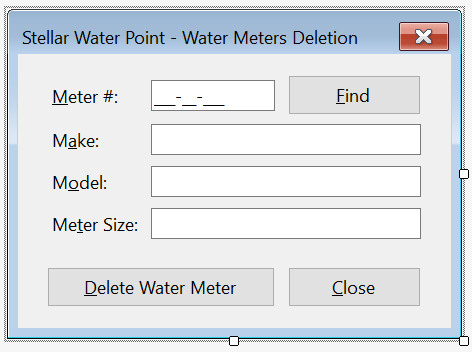
| Control | (Name) | Text | |
| Button | btnDeleteWateMeter | &Delete Water Meter | |
using System.Xml;
namespace StellarWaterPoint1.WaterMeters
{
public partial class Delete : Form
{
public Delete()
{
InitializeComponent();
}
private void btnFind_Click(object sender, EventArgs e)
{
XmlDocument xdWaterMeters = new XmlDocument();
string? strWaterMeters = @"C:\Stellar Water Point\WaterMeters.xml";
FileInfo? fiWaterMeters = new FileInfo(strWaterMeters);
if (fiWaterMeters.Exists)
{
using (FileStream? fsWaterMeters = new FileStream(fiWaterMeters.FullName, FileMode.Open, FileAccess.Read, FileShare.Read))
{
xdWaterMeters.Load(fsWaterMeters);
XmlNodeList xnlWaterMeters = xdWaterMeters.DocumentElement!.SelectNodes("//meter-number[.='" + mtbMeterNumber.Text + "']")!;
foreach (XmlNode xnWaterMeter in xnlWaterMeters)
{
txtMake.Text = xnWaterMeter.NextSibling!.InnerText;
txtModel.Text = xnWaterMeter.NextSibling.NextSibling!.InnerText;
txtMeterSize.Text = xnWaterMeter.NextSibling.NextSibling.NextSibling!.InnerText;
}
}
}
}
private void btnDeleteWaterMeter_Click(object sender, EventArgs e)
{
XmlDocument xdWaterMeters = new XmlDocument();
string? strWaterMeters = @"C:\Stellar Water Point\WaterMeters.xml";
if (string.IsNullOrEmpty(mtbMeterNumber.Text))
{
MessageBox.Show("You must type a water meter number if you want to delete one.",
"Stellar Water Point", MessageBoxButtons.OK, MessageBoxIcon.Information);
return;
}
if (!File.Exists(strWaterMeters))
{
MessageBox.Show("There is no file for the water meters in the system.",
"Stellar Water Point",
MessageBoxButtons.OK, MessageBoxIcon.Information);
return;
}
xdWaterMeters.Load(strWaterMeters);
XmlNodeList xnlWaterMeters = xdWaterMeters.DocumentElement!.GetElementsByTagName("meter-number");
foreach (XmlNode xnWaterMeter in xnlWaterMeters)
{
if (xnWaterMeter.InnerText == mtbMeterNumber.Text)
{
if (MessageBox.Show("Are you sure you want to delete this water meter record from the system?",
"Stellar Water Point",
MessageBoxButtons.YesNo, MessageBoxIcon.Question) == DialogResult.Yes)
{
xdWaterMeters.DocumentElement.RemoveChild(xnWaterMeter.ParentNode!);
break;
}
}
}
xdWaterMeters.Save(strWaterMeters);
Close();
}
private void btnClose_Click(object sender, EventArgs e)
{
Close();
}
}
}| (Name) | Text | Width |
| colWaterMeterId | Id | 40 |
| colMeterNumber | Meter # | 150 |
| colMake | Make | 300 |
| colModel | Model | 150 |
| colMeterSize | Meter Size | 175 |
| Control | (Name) | Other Properties | |
| ListView | lvwWaterMeters | FullRowSelect: True GridLines: True View: Details Anchor: Top, Bottom, Left, Right |
|
| Button | btnNewWaterMeter | &New Water Meter... | |
| Button | btnViewWaterMeter | &View Water Meter... | |
| Button | btnEditWaterMeter | &Edit Water Meter... | |
| Button | btnDeleteWateMeter | &Delete Water Meter | |
using System.Xml;
namespace StellarWaterPoint1.WaterMeters
{
public partial class Central : Form
{
public Central()
{
InitializeComponent();
}
private void ShowWaterMeters()
{
lvwWaterMeters.Items.Clear();
XmlDocument xdWaterMeters = new XmlDocument();
string? strWaterMeters = @"C:\Stellar Water Point\WaterMeters.xml";
FileInfo? fiWaterMeters = new FileInfo(strWaterMeters);
if (fiWaterMeters.Exists)
{
using (FileStream? fsWaterMeters = new FileStream(fiWaterMeters.FullName, FileMode.Open, FileAccess.Read, FileShare.Read))
{
xdWaterMeters.Load(fsWaterMeters);
XmlNodeList xnlWaterMeters = xdWaterMeters.DocumentElement!.ChildNodes;
int i = 1;
foreach (XmlNode xnWaterMeter in xnlWaterMeters)
{
ListViewItem lviWaterMeter = new ListViewItem(i.ToString());
lviWaterMeter.SubItems.Add(xnWaterMeter.FirstChild!.InnerText);
lviWaterMeter.SubItems.Add(xnWaterMeter.FirstChild.NextSibling!.InnerText);
lviWaterMeter.SubItems.Add(xnWaterMeter.FirstChild.NextSibling.NextSibling!.InnerText);
lviWaterMeter.SubItems.Add(xnWaterMeter.FirstChild.NextSibling.NextSibling.NextSibling!.InnerText);
lvwWaterMeters.Items.Add(lviWaterMeter);
i++;
}
}
}
}
private void Central_Load(object sender, EventArgs e)
{
ShowWaterMeters();
}
private void btnNewWaterMeter_Click(object sender, EventArgs e)
{
Create wm = new();
FileInfo? fiWaterMeters = null;
FileStream? fsWaterMeters = null;
XmlDocument xdWaterMeters = new XmlDocument();
string? strWaterMeters = @"C:\Stellar Water Point\WaterMeters.xml";
if (wm.ShowDialog() == DialogResult.OK)
{
fiWaterMeters = new FileInfo(strWaterMeters);
if (fiWaterMeters.Exists)
{
using (fsWaterMeters = new FileStream(fiWaterMeters.FullName, FileMode.Open, FileAccess.Read, FileShare.Read))
{
xdWaterMeters.Load(fsWaterMeters);
}
}
else
{
using (fsWaterMeters = new FileStream(fiWaterMeters.FullName, FileMode.Create, FileAccess.Write, FileShare.Write))
{
xdWaterMeters.LoadXml("<?xml version=\"1.0\" encoding=\"utf-8\"?>" +
"<water-meters></water-meters>");
xdWaterMeters.Save(fsWaterMeters);
}
}
using (fsWaterMeters = new FileStream(fiWaterMeters.FullName, FileMode.OpenOrCreate, FileAccess.ReadWrite, FileShare.ReadWrite))
{
XmlElement xeWaterMeter = xdWaterMeters.CreateElement("water-meter");
xeWaterMeter.InnerXml = "<meter-number>" + wm.mtbMeterNumber.Text + "</meter-number>" +
"<make>" + wm.txtMake.Text + "</make>" +
"<model>" + wm.txtModel.Text + "</model>" +
"<meter-size>" + wm.txtMeterSize.Text + "</meter-size>";
xdWaterMeters.DocumentElement!.AppendChild(xeWaterMeter);
xdWaterMeters.Save(fsWaterMeters);
}
}
ShowWaterMeters();
}
private void btnViewWaterMeter_Click(object sender, EventArgs e)
{
Details editor = new();
editor.ShowDialog();
}
private void btnEditWaterMeter_Click(object sender, EventArgs e)
{
Editor editor = new();
editor.ShowDialog();
ShowWaterMeters();
}
private void btnDeleteWaterMeter_Click(object sender, EventArgs e)
{
Delete delete = new();
delete.ShowDialog();
ShowWaterMeters();
}
private void btnClose_Click(object sender, EventArgs e)
{
Close();
}
}
}Customers
Obviously, customers are the ones who use the services of the bussiness whose application we are builduing. Obviously, a customers represented by a business account, and a water meter must be associated to a customer's account. As seen with water meterrs, the application with use forms to create and manage customers accounts.
![]() Practical Learning: Preparing Customers Accounts
Practical Learning: Preparing Customers Accounts
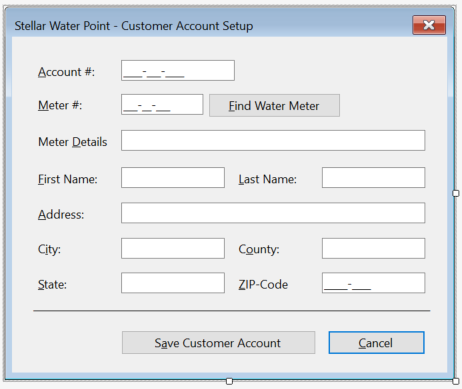
| Control | (Name) | Text | Other Properties | |
| Label | &Account #: | |||
| MaskedTextBox | mtbAccountNumber | Masked: 0000-000-0000 | ||
| Label | &Meter #: | |||
| MaskedTextBox | mtbMeterNumber | Masked: 000-00-000 | ||
| Button | btnFindWaterMeter | &Find Water Meter | ||
| Label | Meter &Details: | |||
| TextBox | txtMeterDetails | |||
| Label | &First Name: | |||
| TextBox | txtFirstName | |||
| Label | &Last Name: | |||
| TextBox | txtLastName | |||
| Label | &Address: | |||
| TextBox | txtAddress | |||
| Label | C&ity: | |||
| TextBox | txtCity | |||
| Label | C&ounty: | |||
| TextBox | txtCounty | |||
| Label | &State: | |||
| TextBox | txtState | |||
| Label | &ZIP-Code: | |||
| MaskedTextBox | mtbZIPCode | Masked: Zip-Code | ||
| Button | btnSaveCustomerAccount | S&ave Customer Account | ||
| Button | btnClose | &Close | ||
FormBorderStyle: FixedDialog Text: Stellar Water Point - Customer Account Setup StartPosition: CenterScreen AcceptButton: btnSaveCustomerAccount CancelButton: btnCancel
using System.Xml;
namespace StellarWaterPoint1.Customers
{
public partial class Create : Form
{
public Create()
{
InitializeComponent();
}
private void btnFindWaterMeter_Click(object sender, EventArgs e)
{
XmlDocument xdWaterMeters = new XmlDocument();
string? strWaterMeters = @"C:\Stellar Water Point\WaterMeters.xml";
FileInfo? fiWaterMeters = new FileInfo(strWaterMeters);
if (fiWaterMeters.Exists)
{
using (FileStream? fsWaterMeters = new FileStream(fiWaterMeters.FullName, FileMode.Open, FileAccess.Read, FileShare.Read))
{
xdWaterMeters.Load(fsWaterMeters);
XmlNodeList xnlWaterMeters = xdWaterMeters.DocumentElement!.SelectNodes("//meter-number[.='" + mtbMeterNumber.Text + "']")!;
foreach (XmlNode xnWaterMeter in xnlWaterMeters)
{
txtMeterDetails.Text = xnWaterMeter.NextSibling!.InnerText + " " +
xnWaterMeter.NextSibling.NextSibling!.InnerText + " (Meter Size: " +
xnWaterMeter.NextSibling.NextSibling.NextSibling!.InnerText + ")";
}
}
}
}
}
}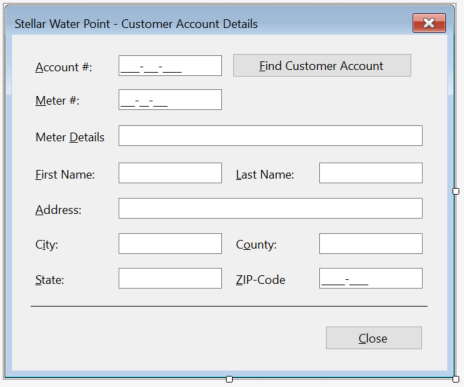
| Control | (Name) | Other Properties | |
| Button | btnFindCustomerAccount | &Find Customer Account | |
| Button | btnClose | &Close | |
FormBorderStyle: FixedDialog Text: Stellar Water Point - Customer Account Details StartPosition: CenterScreen CancelButton: btnClose
using System.Xml;
namespace StellarWaterPoint1.Customers
{
public partial class Details : Form
{
public Details()
{
InitializeComponent();
}
private void btnFindCustomerAccount_Click(object sender, EventArgs e)
{
XmlDocument xdCustomers = new XmlDocument();
string? strCustomers = @"C:\Stellar Water Point\Customers.xml";
FileInfo? fiCustomers = new FileInfo(strCustomers);
if (fiCustomers.Exists)
{
using (FileStream? fsCustomers = new FileStream(fiCustomers.FullName, FileMode.Open, FileAccess.Read, FileShare.Read))
{
xdCustomers.Load(fsCustomers);
XmlNodeList xnlCustomers = xdCustomers.DocumentElement!.SelectNodes("//account-number[.='" + mtbAccountNumber.Text + "']")!;
foreach (XmlNode xnCustomer in xnlCustomers)
{
mtbMeterNumber.Text = xnCustomer.NextSibling!.InnerText; // Meter #
txtFirstName.Text = xnCustomer.NextSibling.NextSibling!.InnerText; // First Name
txtLastName.Text = xnCustomer.NextSibling.NextSibling.NextSibling!.InnerText; // Last Name
txtAddress.Text = xnCustomer.NextSibling.NextSibling.NextSibling.NextSibling!.InnerText; // Address
txtCity.Text = xnCustomer.NextSibling.NextSibling.NextSibling.NextSibling!.NextSibling!.InnerText; // City
txtCounty.Text = xnCustomer.NextSibling.NextSibling.NextSibling.NextSibling!.NextSibling!.NextSibling!.InnerText; // County
txtState.Text = xnCustomer.NextSibling.NextSibling.NextSibling.NextSibling!.NextSibling!.NextSibling!.NextSibling!.InnerText; // State
mtbZIPCode.Text = xnCustomer.NextSibling.NextSibling.NextSibling.NextSibling!.NextSibling!.NextSibling!.NextSibling!.NextSibling!.InnerText; // ZIP-Code
}
}
}
XmlDocument xdWaterMeters = new XmlDocument();
string? strWaterMeters = @"C:\Stellar Water Point\WaterMeters.xml";
FileInfo? fiWaterMeters = new FileInfo(strWaterMeters);
if (fiWaterMeters.Exists)
{
using (FileStream? fsWaterMeters = new FileStream(fiWaterMeters.FullName, FileMode.Open, FileAccess.Read, FileShare.Read))
{
xdWaterMeters.Load(fsWaterMeters);
XmlNodeList xnlWaterMeters = xdWaterMeters.DocumentElement!.SelectNodes("//meter-number[.='" + mtbMeterNumber.Text + "']")!;
foreach (XmlNode xnWaterMeter in xnlWaterMeters)
{
txtMeterDetails.Text = xnWaterMeter.NextSibling!.InnerText + " " +
xnWaterMeter.NextSibling.NextSibling!.InnerText + " (Meter Size: " +
xnWaterMeter.NextSibling.NextSibling.NextSibling!.InnerText + ")";
}
}
}
}
}
}
| Control | (Name) | Text | Other Properties | |
| Button | btnFindCustomerAccount | &Find Customer Account | ||
| Button | btnFindWaterMeter | &Find Water Meter | ||
| Button | btnUpdateCustomerAccount | &Update Customer Account | ||
| Button | btnCancel | &Cancel | DialogResult: Cancel | |
FormBorderStyle: FixedDialog Text: Stellar Water Point - Customer Account Editor StartPosition: CenterScreen CancelButton: btnCancel
using System.Xml;
namespace StellarWaterPoint1.Customers
{
public partial class Editor : Form
{
public Editor()
{
InitializeComponent();
}
private void btnFindCustomerAccount_Click(object sender, EventArgs e)
{
XmlDocument xdCustomers = new XmlDocument();
string? strCustomers = @"C:\Stellar Water Point\Customers.xml";
FileInfo? fiCustomers = new FileInfo(strCustomers);
if (fiCustomers.Exists)
{
using (FileStream? fsCustomers = new FileStream(fiCustomers.FullName, FileMode.Open, FileAccess.Read, FileShare.Read))
{
xdCustomers.Load(fsCustomers);
XmlNodeList xnlCustomers = xdCustomers.DocumentElement!.SelectNodes("//account-number[.='" + mtbAccountNumber.Text + "']")!;
foreach (XmlNode xnCustomer in xnlCustomers)
{
mtbMeterNumber.Text = xnCustomer.NextSibling!.InnerText; // Meter #
txtFirstName.Text = xnCustomer.NextSibling.NextSibling!.InnerText; // First Name
txtLastName.Text = xnCustomer.NextSibling.NextSibling.NextSibling!.InnerText; // Last Name
txtAddress.Text = xnCustomer.NextSibling.NextSibling.NextSibling.NextSibling!.InnerText; // Address
txtCity.Text = xnCustomer.NextSibling.NextSibling.NextSibling.NextSibling!.NextSibling!.InnerText; // City
txtCounty.Text = xnCustomer.NextSibling.NextSibling.NextSibling.NextSibling!.NextSibling!.NextSibling!.InnerText; // County
txtState.Text = xnCustomer.NextSibling.NextSibling.NextSibling.NextSibling!.NextSibling!.NextSibling!.NextSibling!.InnerText; // State
mtbZIPCode.Text = xnCustomer.NextSibling.NextSibling.NextSibling.NextSibling!.NextSibling!.NextSibling!.NextSibling!.NextSibling!.InnerText; // ZIP-Code
}
}
}
XmlDocument xdWaterMeters = new XmlDocument();
string? strWaterMeters = @"C:\Stellar Water Point\WaterMeters.xml";
FileInfo? fiWaterMeters = new FileInfo(strWaterMeters);
if (fiWaterMeters.Exists)
{
using (FileStream? fsWaterMeters = new FileStream(fiWaterMeters.FullName, FileMode.Open, FileAccess.Read, FileShare.Read))
{
xdWaterMeters.Load(fsWaterMeters);
XmlNodeList xnlWaterMeters = xdWaterMeters.DocumentElement!.SelectNodes("//meter-number[.='" + mtbMeterNumber.Text + "']")!;
foreach (XmlNode xnWaterMeter in xnlWaterMeters)
{
txtMeterDetails.Text = xnWaterMeter.NextSibling!.InnerText + " " +
xnWaterMeter.NextSibling.NextSibling!.InnerText + " (Meter Size: " +
xnWaterMeter.NextSibling.NextSibling.NextSibling!.InnerText + ")";
}
}
}
}
private void btnFindWaterMeter_Click(object sender, EventArgs e)
{
XmlDocument xdWaterMeters = new XmlDocument();
string? strWaterMeters = @"C:\Stellar Water Point\WaterMeters.xml";
FileInfo? fiWaterMeters = new FileInfo(strWaterMeters);
if (fiWaterMeters.Exists)
{
using (FileStream? fsWaterMeters = new FileStream(fiWaterMeters.FullName, FileMode.Open, FileAccess.Read, FileShare.Read))
{
xdWaterMeters.Load(fsWaterMeters);
XmlNodeList xnlWaterMeters = xdWaterMeters.DocumentElement!.SelectNodes("//meter-number[.='" + mtbMeterNumber.Text + "']")!;
foreach (XmlNode xnWaterMeter in xnlWaterMeters)
{
txtMeterDetails.Text = xnWaterMeter.NextSibling!.InnerText + " " +
xnWaterMeter.NextSibling.NextSibling!.InnerText + " (Meter Size: " +
xnWaterMeter.NextSibling.NextSibling.NextSibling!.InnerText + ")";
}
}
}
}
private void btnUpdateCustomerAccount_Click(object sender, EventArgs e)
{
XmlDocument xdCustomers = new XmlDocument();
string? strCustomers = @"C:\Stellar Water Point\Customers.xml";
FileInfo? fiCustomers = new FileInfo(strCustomers);
if (fiCustomers.Exists)
{
using (FileStream? fsCustomers = new FileStream(fiCustomers.FullName, FileMode.Open, FileAccess.Read, FileShare.Read))
{
xdCustomers.Load(fsCustomers);
XmlNodeList xnlCustomers = xdCustomers.DocumentElement!.SelectNodes("//account-number[.='" + mtbAccountNumber.Text + "']")!;
foreach (XmlNode xnCustomer in xnlCustomers)
{
xnCustomer.ParentNode!.InnerXml = "<account-number>" + mtbAccountNumber.Text + "</account-number>" +
"<meter-number>" + mtbMeterNumber.Text + "</meter-number>" +
"<first-name>" + txtFirstName.Text + "</first-name>" +
"<last-name>" + txtLastName.Text + "</last-name>" +
"<address>" + txtAddress.Text + "</address>" +
"<city>" + txtCity.Text + "</city>" +
"<county>" + txtCounty.Text + "</county>" +
"<state>" + txtState.Text + "</state>" +
"<zip-code>" + mtbZIPCode.Text + "</zip-code>";
}
}
using (FileStream? fsCustomers = new FileStream(fiCustomers.FullName, FileMode.OpenOrCreate, FileAccess.ReadWrite, FileShare.ReadWrite))
{
xdCustomers.Save(fsCustomers);
}
}
Close();
}
}
}
| Control | (Name) | Text | |
| Button | btnDeleteCustomerAccount | &Delete Customer Account | |
FormBorderStyle: FixedDialog Text: Stellar Water Point - Customer Account Deletion StartPosition: CenterScreen CancelButton: btnCancel
using System.Xml;
namespace StellarWaterPoint1.Customers
{
public partial class Delete : Form
{
public Delete()
{
InitializeComponent();
}
private void btnFindCustomerAccount_Click(object sender, EventArgs e)
{
XmlDocument xdCustomers = new XmlDocument();
string? strCustomers = @"C:\Stellar Water Point\Customers.xml";
FileInfo? fiCustomers = new FileInfo(strCustomers);
if (fiCustomers.Exists)
{
using (FileStream? fsCustomers = new FileStream(fiCustomers.FullName, FileMode.Open, FileAccess.Read, FileShare.Read))
{
xdCustomers.Load(fsCustomers);
XmlNodeList xnlCustomers = xdCustomers.DocumentElement!.SelectNodes("//account-number[.='" + mtbAccountNumber.Text + "']")!;
foreach (XmlNode xnCustomer in xnlCustomers)
{
mtbMeterNumber.Text = xnCustomer.NextSibling!.InnerText; // Meter #
txtFirstName.Text = xnCustomer.NextSibling.NextSibling!.InnerText; // First Name
txtLastName.Text = xnCustomer.NextSibling.NextSibling.NextSibling!.InnerText; // Last Name
txtAddress.Text = xnCustomer.NextSibling.NextSibling.NextSibling.NextSibling!.InnerText; // Address
txtCity.Text = xnCustomer.NextSibling.NextSibling.NextSibling.NextSibling!.NextSibling!.InnerText; // City
txtCounty.Text = xnCustomer.NextSibling.NextSibling.NextSibling.NextSibling!.NextSibling!.NextSibling!.InnerText; // County
txtState.Text = xnCustomer.NextSibling.NextSibling.NextSibling.NextSibling!.NextSibling!.NextSibling!.NextSibling!.InnerText; // State
mtbZIPCode.Text = xnCustomer.NextSibling.NextSibling.NextSibling.NextSibling!.NextSibling!.NextSibling!.NextSibling!.NextSibling!.InnerText; // ZIP-Code
}
}
}
XmlDocument xdWaterMeters = new XmlDocument();
string? strWaterMeters = @"C:\Stellar Water Point\WaterMeters.xml";
FileInfo? fiWaterMeters = new FileInfo(strWaterMeters);
if (fiWaterMeters.Exists)
{
using (FileStream? fsWaterMeters = new FileStream(fiWaterMeters.FullName, FileMode.Open, FileAccess.Read, FileShare.Read))
{
xdWaterMeters.Load(fsWaterMeters);
XmlNodeList xnlWaterMeters = xdWaterMeters.DocumentElement!.SelectNodes("//meter-number[.='" + mtbMeterNumber.Text + "']")!;
foreach (XmlNode xnWaterMeter in xnlWaterMeters)
{
txtMeterDetails.Text = xnWaterMeter.NextSibling!.InnerText + " " +
xnWaterMeter.NextSibling.NextSibling!.InnerText + " (Meter Size: " +
xnWaterMeter.NextSibling.NextSibling.NextSibling!.InnerText + ")";
}
}
}
}
private void btnDeleteCustomerAccount_Click(object sender, EventArgs e)
{
XmlDocument xdCustomers = new XmlDocument();
string? strCustomers = @"C:\Stellar Water Point\Customers.xml";
if (string.IsNullOrEmpty(mtbAccountNumber.Text))
{
MessageBox.Show("You must type an account number for the customer whose account you want to deleteone.",
"Stellar Water Point", MessageBoxButtons.OK, MessageBoxIcon.Information);
return;
}
if (!File.Exists(strCustomers))
{
MessageBox.Show("There is no file for the customers accounts in the system.",
"Stellar Water Point",
MessageBoxButtons.OK, MessageBoxIcon.Information);
return;
}
xdCustomers.Load(strCustomers);
XmlNodeList xnlCustomers = xdCustomers.DocumentElement!.GetElementsByTagName("account-number");
foreach (XmlNode xnCustomer in xnlCustomers)
{
if (xnCustomer.InnerText == mtbAccountNumber.Text)
{
if (MessageBox.Show("Are you sure you want to remove this customer's account from the system?",
"Stellar Water Point",
MessageBoxButtons.YesNo, MessageBoxIcon.Question) == DialogResult.Yes)
{
xdCustomers.DocumentElement.RemoveChild(xnCustomer.ParentNode!);
break;
}
}
}
xdCustomers.Save(strCustomers);
Close();
}
}
}| (Name) | Text | TextAlign | Width |
| colCustomerId | Id | 40 | |
| colAccountNumber | Account # | Center | 150 |
| colMeterNumber | Meter # | Center | 120 |
| colFirstName | First Name | 135 | |
| colLastName | Last Name | 135 | |
| colAddress | Address | 250 | |
| colCity | City | 125 | |
| colCounty | County | 135 | |
| colState | State | Center | |
| colZIPCode | ZIP-Code | Center | 125 |
| Control | (Name) | Text | Other Properties | |
| ListView | lvwCustomers | FullRowSelect: True GridLines: True View: Details Anchor: Top, Bottom, Left, Right |
||
| Button | btnNewCustomerAccount | &New Customer Account... | Anchor: Bottom, Right | |
| Button | btnViewCustomerAccount | &View Customer Account... | Anchor: Bottom, Right | |
| Button | btnEditCustomerAccount | &Edit Customer Account... | Anchor: Bottom, Right | |
| Button | btnDeleteCustomerAccount | &Delete Customer Account... | Anchor: Bottom, Right | |
| Button | btnClose | &Close | Anchor: Bottom, Right | |
using System.Xml;
namespace StellarWaterPoint1.Customers
{
public partial class Central : Form
{
public Central()
{
InitializeComponent();
}
private void ShowCustomers()
{
int i = 1;
lvwCustomers.Items.Clear();
XmlDocument xdCustomers = new XmlDocument();
string? strCustomers = @"C:\Stellar Water Point\Customers.xml";
FileInfo? fiCustomers = new FileInfo(strCustomers);
if (fiCustomers.Exists)
{
using (FileStream? fsCustomers = new FileStream(fiCustomers.FullName, FileMode.Open, FileAccess.Read, FileShare.Read))
{
xdCustomers.Load(fsCustomers);
XmlNodeList xnlCustomers = xdCustomers.DocumentElement!.ChildNodes;
foreach (XmlNode xnCustomer in xnlCustomers)
{
ListViewItem lviCustomer = new ListViewItem(i.ToString());
lviCustomer.SubItems.Add(xnCustomer.FirstChild!.InnerText); // Account #
lviCustomer.SubItems.Add(xnCustomer.FirstChild.NextSibling!.InnerText); // Meter #
lviCustomer.SubItems.Add(xnCustomer.FirstChild.NextSibling.NextSibling!.InnerText); // First Name
lviCustomer.SubItems.Add(xnCustomer.FirstChild.NextSibling.NextSibling.NextSibling!.InnerText); // Last Name
lviCustomer.SubItems.Add(xnCustomer.FirstChild.NextSibling.NextSibling.NextSibling.NextSibling!.InnerText); // Address
lviCustomer.SubItems.Add(xnCustomer.FirstChild.NextSibling.NextSibling.NextSibling.NextSibling!.NextSibling!.InnerText); // City
lviCustomer.SubItems.Add(xnCustomer.FirstChild.NextSibling.NextSibling.NextSibling.NextSibling!.NextSibling!.NextSibling!.InnerText); // County
lviCustomer.SubItems.Add(xnCustomer.FirstChild.NextSibling.NextSibling.NextSibling.NextSibling!.NextSibling!.NextSibling!.NextSibling!.InnerText); // State
lviCustomer.SubItems.Add(xnCustomer.FirstChild.NextSibling.NextSibling.NextSibling.NextSibling!.NextSibling!.NextSibling!.NextSibling!.NextSibling!.InnerText); // ZIP-Code
lvwCustomers.Items.Add(lviCustomer);
i++;
}
}
}
}
private void Central_Load(object sender, EventArgs e)
{
ShowCustomers();
}
private void btnNewCustomerAccount_Click(object sender, EventArgs e)
{
FileInfo? fiCustomers = null;
FileStream? fsCustomers = null;
Create create = new Create();
XmlDocument xdCustomers = new XmlDocument();
string? strCustomers = @"C:\Stellar Water Point\Customers.xml";
if (create.ShowDialog() == DialogResult.OK)
{
fiCustomers = new FileInfo(strCustomers);
if (fiCustomers.Exists)
{
using (fsCustomers = new FileStream(fiCustomers.FullName, FileMode.Open, FileAccess.Read, FileShare.Read))
{
xdCustomers.Load(fsCustomers);
}
}
else
{
using (fsCustomers = new FileStream(fiCustomers.FullName, FileMode.Create, FileAccess.Write, FileShare.Write))
{
xdCustomers.LoadXml("<?xml version=\"1.0\" encoding=\"utf-8\"?>" +
"<customers></customers>");
xdCustomers.Save(fsCustomers);
}
}
using (fsCustomers = new FileStream(fiCustomers.FullName, FileMode.OpenOrCreate, FileAccess.ReadWrite, FileShare.ReadWrite))
{
XmlElement xeCustomer = xdCustomers.CreateElement("customer");
xeCustomer.InnerXml = "<account-number>" + create.mtbAccountNumber.Text + "</account-number>" +
"<meter-number>" + create.mtbMeterNumber.Text + "</meter-number>" +
"<first-name>" + create.txtFirstName.Text + "</first-name>" +
"<last-name>" + create.txtLastName.Text + "</last-name>" +
"<address>" + create.txtAddress.Text + "</address>" +
"<city>" + create.txtCity.Text + "</city>" +
"<county>" + create.txtCounty.Text + "</county>" +
"<state>" + create.txtState.Text + "</state>" +
"<zip-code>" + create.mtbZIPCode.Text + "</zip-code>";
xdCustomers.DocumentElement!.AppendChild(xeCustomer);
xdCustomers.Save(fsCustomers);
}
}
ShowCustomers();
}
private void btnViewCustomerAccount_Click(object sender, EventArgs e)
{
Details editor = new Details();
editor.ShowDialog();
}
private void btnEditCustomerAccount_Click(object sender, EventArgs e)
{
Editor editor = new Editor();
editor.ShowDialog();
ShowCustomers();
}
private void btnDeleteCustomerAccount_Click(object sender, EventArgs e)
{
Delete delete = new Delete();
delete.ShowDialog();
ShowCustomers();
}
private void btnClose_Click(object sender, EventArgs e)
{
Close();
}
}
}Water Bills
A water bill is a summary that indicates how much water a customer consumed and the value of that consumption. Our application will include a form to process a water bill. We will use another form that can be used to review an existing water bill. We will use another form to change or update a water bill that was previously processed. Finally, we will have a form that can be used to delete a water bill. In previous sections, we provided one Central form for the water meters and another Central form for the Customers. Those Central forms allow the user to navigate to the forms related to a section. Those sections included a form that provides a list of records. Because a water bill has too many values, we will not create a form that presents a list of water bills.
![]() Practical Learning: Preparing Bills
Practical Learning: Preparing Bills
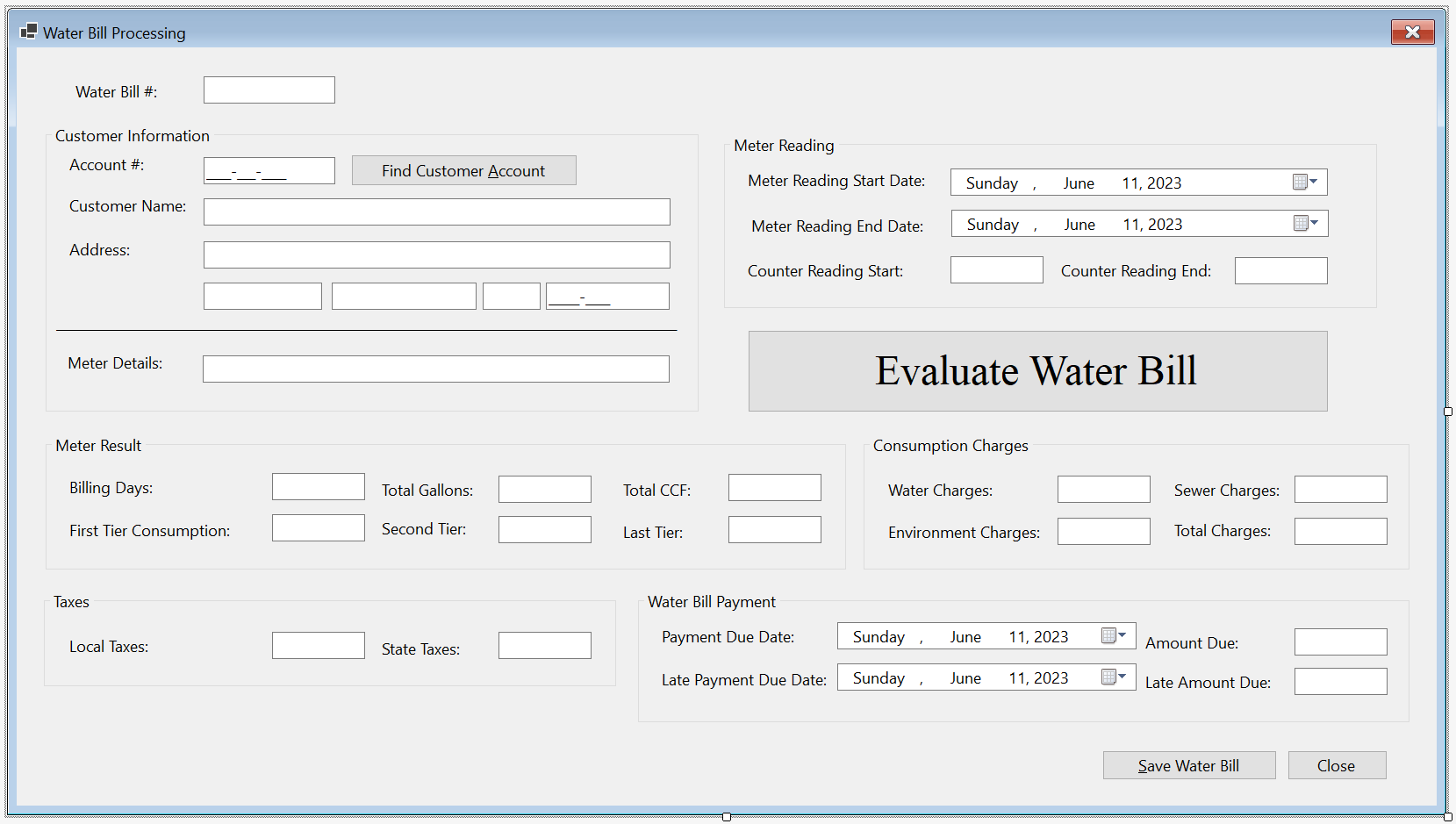
| Control | (Name) | Text | Other Properties | |
| Label | Water Bill #: | |||
| TextBox | txtBillNumber | |||
| GroupBox | Customer Information | |||
| Label | Account #: | |||
| MaskedTextBox | mtbAccountNumber | Masked: 0000-000-0000 | ||
| Button | btnFindCustomerAccount | Find Customer Account | ||
| Label | Customer Name: | |||
| TextBox | txtCustomerName | |||
| Label | Address: | |||
| TextBox | txtAddress | |||
| TextBox | txtCity | |||
| TextBox | txtCounty | |||
| TextBox | txtState | |||
| MaskedTextBox | mtbZIPCode | Masked: Zip-Code | ||
| Label | _______________________ | |||
| Label | Meter Details: | |||
| TextBox | txtMeterDetails | Modifiers: Public | ||
| GroupBox | Meter Reading | |||
| Label | Meter Reading Start Date: | |||
| DateTimePicker | dtpMeterReadingStartDate | |||
| Label | Meter Reading End Date: | |||
| DateTimePicker | dtpMeterReadingEndDate | |||
| Label | Counter Reading Start: | |||
| TextBox | txtCounterReadingStart | |||
| Label | Counter Reading End: | |||
| TextBox | txtCounterReadingEnd | |||
| Button | btnEvaluateWaterBill | Evaluate Water Bill | ||
| GroupBox | Meter Result | |||
| Label | Billing Days: | |||
| TextBox | txtBillingDays | TextAlign: Right | ||
| Label | Total Gallons: | |||
| TextBox | txtTotalGallons | TextAlign: Right | ||
| Label | Total CCF: | |||
| TextBox | txtTotalCCF | TextAlign: Right | ||
| Label | First Tier Consumption: | |||
| TextBox | txtFirstTierConsumption | TextAlign: Right | ||
| Label | Second Tier: | |||
| TextBox | txtSecondTierConsumption | TextAlign: Right | ||
| Label | Last Tier: | |||
| TextBox | txtLastTierConsumption | TextAlign: Right | ||
| GroupBox | Consumption Charges | |||
| Label | Water Charges: | |||
| TextBox | txtWaterCharges | TextAlign: Right | ||
| Label | Sewer Charges: | |||
| TextBox | txtSewerCharges | TextAlign: Right | ||
| Label | Environment Charges: | |||
| TextBox | txtEnvironmentCharges | TextAlign: Right | ||
| Label | Total Charges: | |||
| TextBox | txtTotalCharges | TextAlign: Right | ||
| GroupBox | Taxes | |||
| Label | Local Taxes: | |||
| TextBox | txtLocalTaxes | TextAlign: Right | ||
| Label | State Taxes: | |||
| TextBox | txtStateTaxes | TextAlign: Right | ||
| GroupBox | Water Bill Payment | |||
| Label | Payment Due Date: | |||
| DateTimePicker | dtpPaymentDueDate | |||
| Label | Amount Due: | |||
| TextBox | txtAmountDue | TextAlign: Right | ||
| Label | Late Payment Due Date: | |||
| DateTimePicker | dtpLatePaymentDueDate | |||
| Label | Late Amount Due: | |||
| TextBox | txtLateAmountDue | TextAlign: Right | ||
| Button | btnSaveWaterBill | Save Water Bill | ||
| Button | btnClose | Close | ||
using System.Xml;
namespace StellarWaterPoint1.WaterBills
{
public partial class Create : Form
{
public Create()
{
InitializeComponent();
}
private void btnFindCustomerAccount_Click(object sender, EventArgs e)
{
string? strMeterNumber = null;
XmlDocument xdCustomers = new XmlDocument();
string? strCustomers = @"C:\Stellar Water Point\Customers.xml";
FileInfo? fiCustomers = new FileInfo(strCustomers);
if (fiCustomers.Exists)
{
using (FileStream? fsCustomers = new FileStream(fiCustomers.FullName, FileMode.Open, FileAccess.Read, FileShare.Read))
{
xdCustomers.Load(fsCustomers);
XmlNodeList xnlCustomers = xdCustomers.DocumentElement!.SelectNodes("//account-number[.='" + mtbAccountNumber.Text + "']")!;
foreach (XmlNode xnCustomer in xnlCustomers)
{
strMeterNumber = xnCustomer.NextSibling!.InnerText; // Meter #
txtCustomerName.Text = xnCustomer.NextSibling.NextSibling!.InnerText + " " +
xnCustomer.NextSibling.NextSibling.NextSibling!.InnerText; // Customer Name
txtAddress.Text = xnCustomer.NextSibling.NextSibling.NextSibling.NextSibling!.InnerText; // Address
txtCity.Text = xnCustomer.NextSibling.NextSibling.NextSibling.NextSibling!.NextSibling!.InnerText; // City
txtCounty.Text = xnCustomer.NextSibling.NextSibling.NextSibling.NextSibling!.NextSibling!.NextSibling!.InnerText; // County
txtState.Text = xnCustomer.NextSibling.NextSibling.NextSibling.NextSibling!.NextSibling!.NextSibling!.NextSibling!.InnerText; // State
mtbZIPCode.Text = xnCustomer.NextSibling.NextSibling.NextSibling.NextSibling!.NextSibling!.NextSibling!.NextSibling!.NextSibling!.InnerText; // ZIP-Code
}
}
}
XmlDocument xdWaterMeters = new XmlDocument();
string? strWaterMeters = @"C:\Stellar Water Point\WaterMeters.xml";
FileInfo? fiWaterMeters = new FileInfo(strWaterMeters);
if (fiWaterMeters.Exists)
{
using (FileStream? fsWaterMeters = new FileStream(fiWaterMeters.FullName, FileMode.Open, FileAccess.Read, FileShare.Read))
{
xdWaterMeters.Load(fsWaterMeters);
XmlNodeList xnlWaterMeters = xdWaterMeters.DocumentElement!.SelectNodes("//meter-number[.='" + strMeterNumber + "']")!;
foreach (XmlNode xnWaterMeter in xnlWaterMeters)
{
txtMeterDetails.Text = xnWaterMeter.NextSibling!.InnerText + " " +
xnWaterMeter.NextSibling.NextSibling!.InnerText + " (Meter Size: " +
xnWaterMeter.NextSibling.NextSibling.NextSibling!.InnerText + ")";
}
}
}
}
private void dtpMeterReadingEndDate_ValueChanged(object sender, EventArgs e)
{
TimeSpan tsDays = dtpMeterReadingEndDate.Value - dtpMeterReadingStartDate.Value;
txtBillingDays.Text = tsDays.Days.ToString();
}
private void btnEvaluateWaterBill_Click(object sender, EventArgs e)
{
double counterStart = 0, counterEnd = 0;
try
{
counterStart = double.Parse(txtCounterReadingStart.Text);
}
catch (FormatException feCRStart)
{
MessageBox.Show("There was a problem with the value of the " +
"Counter Reading Start. The error produced is: " + feCRStart.Message,
"Stellar Water Point", MessageBoxButtons.OK, MessageBoxIcon.Information);
}
try
{
counterEnd = double.Parse(txtCounterReadingEnd.Text);
}
catch (FormatException feCREnd)
{
MessageBox.Show("There was a problem with the value of the " +
"Counter Reading End. The error produced is: " + feCREnd.Message,
"Stellar Water Point", MessageBoxButtons.OK, MessageBoxIcon.Information);
}
double consumption = counterEnd - counterStart;
double gallons = consumption * 748.05;
double firstTier = gallons * (48.00 / 10000.00);
double secondTier = gallons * (32.00 / 10000.00);
double lastTier = gallons * (20.00 / 10000.00);
double waterCharges = firstTier + secondTier + lastTier;
double sewerCharges = waterCharges * 28.65 / 100;
double envCharges = waterCharges * 0.22184;
double totalCharges = waterCharges + sewerCharges + envCharges;
double localTaxes = totalCharges * 0.06148;
double stateTaxes = totalCharges * 0.01374;
double amtDue = totalCharges + localTaxes + stateTaxes;
TimeSpan tsPaymentDueDate = new TimeSpan(15, 0, 0, 0);
txtTotalCCF.Text = consumption.ToString();
txtTotalGallons.Text = gallons.ToString("F");
txtFirstTierConsumption.Text = firstTier.ToString("F");
txtSecondTierConsumption.Text = secondTier.ToString("F");
txtLastTierConsumption.Text = lastTier.ToString("F");
txtWaterCharges.Text = waterCharges.ToString("F");
txtSewerCharges.Text = sewerCharges.ToString("F");
txtEnvironmentCharges.Text = envCharges.ToString("F");
txtTotalCharges.Text = totalCharges.ToString("F");
txtLocalTaxes.Text = localTaxes.ToString("F");
txtStateTaxes.Text = stateTaxes.ToString("F");
dtpPaymentDueDate.Value = dtpMeterReadingEndDate.Value + tsPaymentDueDate;
txtAmountDue.Text = amtDue.ToString("F");
dtpLatePaymentDueDate.Value = dtpMeterReadingEndDate.Value + new TimeSpan(30, 0, 0, 0);
txtLateAmountDue.Text = (amtDue + 8.95).ToString("F");
}
private void btnSaveWaterBill_Click(object sender, EventArgs e)
{
if (string.IsNullOrEmpty(txtBillNumber.Text))
{
MessageBox.Show("You must type a bill number." +
"Otherwise, the account cannot be saved.",
"Stellar Water Point", MessageBoxButtons.OK);
return;
}
if (string.IsNullOrEmpty(txtCounterReadingStart.Text))
{
MessageBox.Show("You must enter the start value of the water bill counter." +
"Otherwise, the account cannot be saved.",
"Stellar Water Point", MessageBoxButtons.OK);
return;
}
if (string.IsNullOrEmpty(mtbAccountNumber.Text))
{
MessageBox.Show("You must type an account number of a customer." +
"Otherwise, the account cannot be saved.",
"Stellar Water Point", MessageBoxButtons.OK);
return;
}
FileStream? fsWaterBills = null;
XmlDocument xdWaterBills = new XmlDocument();
string strWaterBills = @"C:\Stellar Water Point\WaterBills.xml";
FileInfo? fiWaterBills = new FileInfo(strWaterBills);
if (fiWaterBills.Exists)
{
using(fsWaterBills = new FileStream(fiWaterBills.FullName, FileMode.Open, FileAccess.Read, FileShare.Read))
{
xdWaterBills.Load(fsWaterBills);
}
}
else
{
using (fsWaterBills = new FileStream(fiWaterBills.FullName, FileMode.Create, FileAccess.Write, FileShare.Write))
{
xdWaterBills.LoadXml("<?xml version=\"1.0\" encoding=\"utf-8\"?>" +
"<water-bills></water-bills>");
xdWaterBills.Save(fsWaterBills);
}
}
using (fsWaterBills = new FileStream(fiWaterBills.FullName, FileMode.OpenOrCreate, FileAccess.ReadWrite, FileShare.ReadWrite))
{
XmlElement xeWaterBill = xdWaterBills.CreateElement("water-bill");
xeWaterBill.InnerXml = "<bill-number>" + txtBillNumber.Text + "</bill-number>" +
"<account-number>" + mtbAccountNumber.Text + "</account-number>" +
"<meter-reading-start-date>" + dtpMeterReadingStartDate.Value.ToShortDateString() + "</meter-reading-start-date>" +
"<meter-reading-end-d ate>" + dtpMeterReadingEndDate.Value.ToShortDateString() + "</meter-reading-end-date>" +
"<billing-days>" + txtBillingDays.Text + "</billing-days>" +
"<counter-reading-start>" + txtCounterReadingStart.Text + "</counter-reading-start>" +
"<counter-reading-end>" + txtCounterReadingEnd.Text + "</counter-reading-end>" +
"<total-gallons>" + txtTotalGallons.Text + "</total-gallons>" +
"<total-ccf>" + txtTotalCCF.Text + "</total-ccf>" +
"<first-tier-consumption>" + txtFirstTierConsumption.Text + "</first-tier-consumption>" +
"<second-tier-consumption>" + txtSecondTierConsumption.Text + "</second-tier-consumption>" +
"<last-tier-consumption>" + txtLastTierConsumption.Text + "</last-tier-consumption>" +
"<water-charges>" + txtWaterCharges.Text + "</water-charges>" +
"<sewer-charges>" + txtSewerCharges.Text + "</sewer-charges>" +
"<environment-charges>" + txtEnvironmentCharges.Text + "</environment-charges>" +
"<total-charges>" + txtTotalCharges.Text + "</total-charges>" +
"<local-taxes>" + txtLocalTaxes.Text + "</local-taxes>" +
"<state-taxes>" + txtStateTaxes.Text + "</state-taxes>" +
"<amount-due>" + txtAmountDue.Text + "</amount-due>" +
"<payment-due-date>" + dtpPaymentDueDate.Value.ToShortDateString() + "</payment-due-date>" +
"<late-amount-due>" + txtLateAmountDue.Text + "</late-amount-due>" +
"<late-payment-due-date>" + dtpLatePaymentDueDate.Value.ToShortDateString() + "</late-payment-due-date>";
xdWaterBills.DocumentElement!.AppendChild(xeWaterBill);
xdWaterBills.Save(fsWaterBills);
}
Close();
}
private void btnClose_Click(object sender, EventArgs e)
{
Close();
}
}
}| Control | (Name) | Text | |
| Button | btnFindWaterBill | Find Water &Bill | |
using System.Xml;
namespace StellarWaterPoint1.WaterBills
{
public partial class Details : Form
{
public Details()
{
InitializeComponent();
}
private void btnFindWaterBill_Click(object sender, EventArgs e)
{
if (string.IsNullOrEmpty(txtBillNumber.Text))
{
MessageBox.Show("You must type a bill number." +
"Otherwise, the account cannot be saved.",
"Stellar Water Point", MessageBoxButtons.OK);
return;
}
string? strMeterNumber = null;
FileStream? fsWaterBills = null;
XmlDocument xdWaterBills = new XmlDocument();
string strWaterBills = @"C:\Stellar Water Point\WaterBills.xml";
FileInfo? fiWaterBills = new FileInfo(strWaterBills);
if (fiWaterBills.Exists)
{
using (fsWaterBills = new FileStream(fiWaterBills.FullName, FileMode.Open, FileAccess.Read, FileShare.Read))
{
xdWaterBills.Load(fsWaterBills);
XmlNodeList xnlWaterBills = xdWaterBills.DocumentElement!.SelectNodes("//bill-number[.='" + txtBillNumber.Text + "']")!;
foreach (XmlNode xnWaterBill in xnlWaterBills)
{
mtbAccountNumber.Text = xnWaterBill.NextSibling!.InnerText;
dtpMeterReadingStartDate.Value = DateTime.Parse(xnWaterBill.NextSibling!.NextSibling!.InnerText);
dtpMeterReadingEndDate.Value = DateTime.Parse(xnWaterBill.NextSibling.NextSibling.NextSibling!.InnerText);
txtBillingDays.Text = xnWaterBill.NextSibling.NextSibling.NextSibling!.NextSibling!.InnerText;
txtCounterReadingStart.Text = xnWaterBill.NextSibling.NextSibling.NextSibling.NextSibling.NextSibling!.InnerText;
txtCounterReadingEnd.Text = xnWaterBill.NextSibling.NextSibling.NextSibling.NextSibling.NextSibling!.NextSibling!.InnerText;
txtTotalGallons.Text = xnWaterBill.NextSibling.NextSibling.NextSibling.NextSibling.NextSibling!.NextSibling!.NextSibling!.InnerText;
txtTotalCCF.Text = xnWaterBill.NextSibling.NextSibling.NextSibling.NextSibling.NextSibling!.NextSibling!.NextSibling!.NextSibling!.InnerText;
txtFirstTierConsumption.Text = xnWaterBill.NextSibling.NextSibling.NextSibling.NextSibling.NextSibling!.NextSibling!.NextSibling!.NextSibling!.NextSibling!.InnerText;
txtSecondTierConsumption.Text = xnWaterBill.NextSibling.NextSibling.NextSibling.NextSibling.NextSibling!.NextSibling!.NextSibling!.NextSibling!.NextSibling!.NextSibling!.InnerText;
txtLastTierConsumption.Text = xnWaterBill.NextSibling.NextSibling.NextSibling.NextSibling.NextSibling!.NextSibling!.NextSibling!.NextSibling!.NextSibling!.NextSibling!.NextSibling!.InnerText;
txtWaterCharges.Text = xnWaterBill.NextSibling.NextSibling.NextSibling.NextSibling.NextSibling!.NextSibling!.NextSibling!.NextSibling!.NextSibling!.NextSibling!.NextSibling!.NextSibling!.InnerText;
txtSewerCharges.Text = xnWaterBill.NextSibling.NextSibling.NextSibling.NextSibling.NextSibling!.NextSibling!.NextSibling!.NextSibling!.NextSibling!.NextSibling!.NextSibling!.NextSibling!.NextSibling!.InnerText;
txtEnvironmentCharges.Text = xnWaterBill.NextSibling.NextSibling.NextSibling.NextSibling.NextSibling!.NextSibling!.NextSibling!.NextSibling!.NextSibling!.NextSibling!.NextSibling!.NextSibling!.NextSibling!.NextSibling!.InnerText;
txtTotalCharges.Text = xnWaterBill.NextSibling.NextSibling.NextSibling.NextSibling.NextSibling!.NextSibling!.NextSibling!.NextSibling!.NextSibling!.NextSibling!.NextSibling!.NextSibling!.NextSibling!.NextSibling!.NextSibling!.InnerText;
txtLocalTaxes.Text = xnWaterBill.NextSibling.NextSibling.NextSibling.NextSibling.NextSibling!.NextSibling!.NextSibling!.NextSibling!.NextSibling!.NextSibling!.NextSibling!.NextSibling!.NextSibling!.NextSibling!.NextSibling!.NextSibling!.InnerText;
txtStateTaxes.Text = xnWaterBill.NextSibling.NextSibling.NextSibling.NextSibling.NextSibling!.NextSibling!.NextSibling!.NextSibling!.NextSibling!.NextSibling!.NextSibling!.NextSibling!.NextSibling!.NextSibling!.NextSibling!.NextSibling!.NextSibling!.InnerText;
txtAmountDue.Text = xnWaterBill.NextSibling.NextSibling.NextSibling.NextSibling.NextSibling!.NextSibling!.NextSibling!.NextSibling!.NextSibling!.NextSibling!.NextSibling!.NextSibling!.NextSibling!.NextSibling!.NextSibling!.NextSibling!.NextSibling!.NextSibling!.InnerText;
dtpPaymentDueDate.Value = DateTime.Parse(xnWaterBill.NextSibling.NextSibling.NextSibling.NextSibling.NextSibling!.NextSibling!.NextSibling!.NextSibling!.NextSibling!.NextSibling!.NextSibling!.NextSibling!.NextSibling!.NextSibling!.NextSibling!.NextSibling!.NextSibling!.NextSibling!.NextSibling!.InnerText);
txtLateAmountDue.Text = xnWaterBill.NextSibling.NextSibling.NextSibling.NextSibling.NextSibling!.NextSibling!.NextSibling!.NextSibling!.NextSibling!.NextSibling!.NextSibling!.NextSibling!.NextSibling!.NextSibling!.NextSibling!.NextSibling!.NextSibling!.NextSibling!.NextSibling!.NextSibling!.InnerText;
dtpLatePaymentDueDate.Value = DateTime.Parse(xnWaterBill.NextSibling.NextSibling.NextSibling.NextSibling.NextSibling!.NextSibling!.NextSibling!.NextSibling!.NextSibling!.NextSibling!.NextSibling!.NextSibling!.NextSibling!.NextSibling!.NextSibling!.NextSibling!.NextSibling!.NextSibling!.NextSibling!.NextSibling!.NextSibling!.InnerText);
}
}
}
XmlDocument xdCustomers = new XmlDocument();
string? strCustomers = @"C:\Stellar Water Point\Customers.xml";
FileInfo? fiCustomers = new FileInfo(strCustomers);
if (fiCustomers.Exists)
{
using (FileStream? fsCustomers = new FileStream(fiCustomers.FullName, FileMode.Open, FileAccess.Read, FileShare.Read))
{
xdCustomers.Load(fsCustomers);
XmlNodeList xnlCustomers = xdCustomers.DocumentElement!.SelectNodes("//account-number[.='" + mtbAccountNumber.Text + "']")!;
foreach (XmlNode xnCustomer in xnlCustomers)
{
strMeterNumber = xnCustomer.NextSibling!.InnerText; // Meter #
txtCustomerName.Text = xnCustomer.NextSibling.NextSibling!.InnerText + " " +
xnCustomer.NextSibling.NextSibling.NextSibling!.InnerText; // Customer Name
txtAddress.Text = xnCustomer.NextSibling.NextSibling.NextSibling.NextSibling!.InnerText; // Address
txtCity.Text = xnCustomer.NextSibling.NextSibling.NextSibling.NextSibling!.NextSibling!.InnerText; // City
txtCounty.Text = xnCustomer.NextSibling.NextSibling.NextSibling.NextSibling!.NextSibling!.NextSibling!.InnerText; // County
txtState.Text = xnCustomer.NextSibling.NextSibling.NextSibling.NextSibling!.NextSibling!.NextSibling!.NextSibling!.InnerText; // State
mtbZIPCode.Text = xnCustomer.NextSibling.NextSibling.NextSibling.NextSibling!.NextSibling!.NextSibling!.NextSibling!.NextSibling!.InnerText; // ZIP-Code
}
}
}
XmlDocument xdWaterMeters = new XmlDocument();
string? strWaterMeters = @"C:\Stellar Water Point\WaterMeters.xml";
FileInfo? fiWaterMeters = new FileInfo(strWaterMeters);
if (fiWaterMeters.Exists)
{
using (FileStream? fsWaterMeters = new FileStream(fiWaterMeters.FullName, FileMode.Open, FileAccess.Read, FileShare.Read))
{
xdWaterMeters.Load(fsWaterMeters);
XmlNodeList xnlWaterMeters = xdWaterMeters.DocumentElement!.SelectNodes("//meter-number[.='" + strMeterNumber + "']")!;
foreach (XmlNode xnWaterMeter in xnlWaterMeters)
{
txtMeterDetails.Text = xnWaterMeter.NextSibling!.InnerText + " " +
xnWaterMeter.NextSibling.NextSibling!.InnerText + " (Meter Size: " +
xnWaterMeter.NextSibling.NextSibling.NextSibling!.InnerText + ")";
}
}
}
}
private void btnClose_Click(object sender, EventArgs e)
{
Close();
}
}
}| Control | (Name) | Text | |
| Button | btnUpdateWaterBill | &Update Water Bill | |
using System.Xml;
namespace StellarWaterPoint1.WaterBills
{
public partial class Editor : Form
{
public Editor()
{
InitializeComponent();
}
private void btnFindWaterBill_Click(object sender, EventArgs e)
{
if (string.IsNullOrEmpty(txtBillNumber.Text))
{
MessageBox.Show("You must type a bill number." +
"Otherwise, the account cannot be saved.",
"Stellar Water Point", MessageBoxButtons.OK);
return;
}
string? strMeterNumber = null;
FileStream? fsWaterBills = null;
XmlDocument xdWaterBills = new XmlDocument();
string strWaterBills = @"C:\Stellar Water Point\WaterBills.xml";
FileInfo? fiWaterBills = new FileInfo(strWaterBills);
if (fiWaterBills.Exists)
{
using (fsWaterBills = new FileStream(fiWaterBills.FullName, FileMode.Open, FileAccess.Read, FileShare.Read))
{
xdWaterBills.Load(fsWaterBills);
XmlNodeList xnlWaterBills = xdWaterBills.DocumentElement!.SelectNodes("//bill-number[.='" + txtBillNumber.Text + "']")!;
foreach (XmlNode xnWaterBill in xnlWaterBills)
{
mtbAccountNumber.Text = xnWaterBill.NextSibling!.InnerText;
dtpMeterReadingStartDate.Value = DateTime.Parse(xnWaterBill.NextSibling!.NextSibling!.InnerText);
dtpMeterReadingEndDate.Value = DateTime.Parse(xnWaterBill.NextSibling.NextSibling.NextSibling!.InnerText);
txtBillingDays.Text = xnWaterBill.NextSibling.NextSibling.NextSibling!.NextSibling!.InnerText;
txtCounterReadingStart.Text = xnWaterBill.NextSibling.NextSibling.NextSibling.NextSibling.NextSibling!.InnerText;
txtCounterReadingEnd.Text = xnWaterBill.NextSibling.NextSibling.NextSibling.NextSibling.NextSibling!.NextSibling!.InnerText;
txtTotalGallons.Text = xnWaterBill.NextSibling.NextSibling.NextSibling.NextSibling.NextSibling!.NextSibling!.NextSibling!.InnerText;
txtTotalCCF.Text = xnWaterBill.NextSibling.NextSibling.NextSibling.NextSibling.NextSibling!.NextSibling!.NextSibling!.NextSibling!.InnerText;
txtFirstTierConsumption.Text = xnWaterBill.NextSibling.NextSibling.NextSibling.NextSibling.NextSibling!.NextSibling!.NextSibling!.NextSibling!.NextSibling!.InnerText;
txtSecondTierConsumption.Text = xnWaterBill.NextSibling.NextSibling.NextSibling.NextSibling.NextSibling!.NextSibling!.NextSibling!.NextSibling!.NextSibling!.NextSibling!.InnerText;
txtLastTierConsumption.Text = xnWaterBill.NextSibling.NextSibling.NextSibling.NextSibling.NextSibling!.NextSibling!.NextSibling!.NextSibling!.NextSibling!.NextSibling!.NextSibling!.InnerText;
txtWaterCharges.Text = xnWaterBill.NextSibling.NextSibling.NextSibling.NextSibling.NextSibling!.NextSibling!.NextSibling!.NextSibling!.NextSibling!.NextSibling!.NextSibling!.NextSibling!.InnerText;
txtSewerCharges.Text = xnWaterBill.NextSibling.NextSibling.NextSibling.NextSibling.NextSibling!.NextSibling!.NextSibling!.NextSibling!.NextSibling!.NextSibling!.NextSibling!.NextSibling!.NextSibling!.InnerText;
txtEnvironmentCharges.Text = xnWaterBill.NextSibling.NextSibling.NextSibling.NextSibling.NextSibling!.NextSibling!.NextSibling!.NextSibling!.NextSibling!.NextSibling!.NextSibling!.NextSibling!.NextSibling!.NextSibling!.InnerText;
txtTotalCharges.Text = xnWaterBill.NextSibling.NextSibling.NextSibling.NextSibling.NextSibling!.NextSibling!.NextSibling!.NextSibling!.NextSibling!.NextSibling!.NextSibling!.NextSibling!.NextSibling!.NextSibling!.NextSibling!.InnerText;
txtLocalTaxes.Text = xnWaterBill.NextSibling.NextSibling.NextSibling.NextSibling.NextSibling!.NextSibling!.NextSibling!.NextSibling!.NextSibling!.NextSibling!.NextSibling!.NextSibling!.NextSibling!.NextSibling!.NextSibling!.NextSibling!.InnerText;
txtStateTaxes.Text = xnWaterBill.NextSibling.NextSibling.NextSibling.NextSibling.NextSibling!.NextSibling!.NextSibling!.NextSibling!.NextSibling!.NextSibling!.NextSibling!.NextSibling!.NextSibling!.NextSibling!.NextSibling!.NextSibling!.NextSibling!.InnerText;
txtAmountDue.Text = xnWaterBill.NextSibling.NextSibling.NextSibling.NextSibling.NextSibling!.NextSibling!.NextSibling!.NextSibling!.NextSibling!.NextSibling!.NextSibling!.NextSibling!.NextSibling!.NextSibling!.NextSibling!.NextSibling!.NextSibling!.NextSibling!.InnerText;
dtpPaymentDueDate.Value = DateTime.Parse(xnWaterBill.NextSibling.NextSibling.NextSibling.NextSibling.NextSibling!.NextSibling!.NextSibling!.NextSibling!.NextSibling!.NextSibling!.NextSibling!.NextSibling!.NextSibling!.NextSibling!.NextSibling!.NextSibling!.NextSibling!.NextSibling!.NextSibling!.InnerText);
txtLateAmountDue.Text = xnWaterBill.NextSibling.NextSibling.NextSibling.NextSibling.NextSibling!.NextSibling!.NextSibling!.NextSibling!.NextSibling!.NextSibling!.NextSibling!.NextSibling!.NextSibling!.NextSibling!.NextSibling!.NextSibling!.NextSibling!.NextSibling!.NextSibling!.NextSibling!.InnerText;
dtpLatePaymentDueDate.Value = DateTime.Parse(xnWaterBill.NextSibling.NextSibling.NextSibling.NextSibling.NextSibling!.NextSibling!.NextSibling!.NextSibling!.NextSibling!.NextSibling!.NextSibling!.NextSibling!.NextSibling!.NextSibling!.NextSibling!.NextSibling!.NextSibling!.NextSibling!.NextSibling!.NextSibling!.NextSibling!.InnerText);
}
}
}
XmlDocument xdCustomers = new XmlDocument();
string? strCustomers = @"C:\Stellar Water Point\Customers.xml";
FileInfo? fiCustomers = new FileInfo(strCustomers);
if (fiCustomers.Exists)
{
using (FileStream? fsCustomers = new FileStream(fiCustomers.FullName, FileMode.Open, FileAccess.Read, FileShare.Read))
{
xdCustomers.Load(fsCustomers);
XmlNodeList xnlCustomers = xdCustomers.DocumentElement!.SelectNodes("//account-number[.='" + mtbAccountNumber.Text + "']")!;
foreach (XmlNode xnCustomer in xnlCustomers)
{
strMeterNumber = xnCustomer.NextSibling!.InnerText; // Meter #
txtCustomerName.Text = xnCustomer.NextSibling.NextSibling!.InnerText + " " +
xnCustomer.NextSibling.NextSibling.NextSibling!.InnerText; // Last Name
txtAddress.Text = xnCustomer.NextSibling.NextSibling.NextSibling.NextSibling!.InnerText; // Address
txtCity.Text = xnCustomer.NextSibling.NextSibling.NextSibling.NextSibling!.NextSibling!.InnerText; // City
txtCounty.Text = xnCustomer.NextSibling.NextSibling.NextSibling.NextSibling!.NextSibling!.NextSibling!.InnerText; // County
txtState.Text = xnCustomer.NextSibling.NextSibling.NextSibling.NextSibling!.NextSibling!.NextSibling!.NextSibling!.InnerText; // State
mtbZIPCode.Text = xnCustomer.NextSibling.NextSibling.NextSibling.NextSibling!.NextSibling!.NextSibling!.NextSibling!.NextSibling!.InnerText; // ZIP-Code
}
}
}
XmlDocument xdWaterMeters = new XmlDocument();
string? strWaterMeters = @"C:\Stellar Water Point\WaterMeters.xml";
FileInfo? fiWaterMeters = new FileInfo(strWaterMeters);
if (fiWaterMeters.Exists)
{
using (FileStream? fsWaterMeters = new FileStream(fiWaterMeters.FullName, FileMode.Open, FileAccess.Read, FileShare.Read))
{
xdWaterMeters.Load(fsWaterMeters);
XmlNodeList xnlWaterMeters = xdWaterMeters.DocumentElement!.SelectNodes("//meter-number[.='" + strMeterNumber + "']")!;
foreach (XmlNode xnWaterMeter in xnlWaterMeters)
{
txtMeterDetails.Text = xnWaterMeter.NextSibling!.InnerText + " " +
xnWaterMeter.NextSibling.NextSibling!.InnerText + " (Meter Size: " +
xnWaterMeter.NextSibling.NextSibling.NextSibling!.InnerText + ")";
}
}
}
}
private void btnFindCustomerAccount_Click(object sender, EventArgs e)
{
string? strMeterNumber = null;
XmlDocument xdCustomers = new XmlDocument();
string? strCustomers = @"C:\Stellar Water Point\Customers.xml";
FileInfo? fiCustomers = new FileInfo(strCustomers);
if (fiCustomers.Exists)
{
using (FileStream? fsCustomers = new FileStream(fiCustomers.FullName, FileMode.Open, FileAccess.Read, FileShare.Read))
{
xdCustomers.Load(fsCustomers);
XmlNodeList xnlCustomers = xdCustomers.DocumentElement!.SelectNodes("//account-number[.='" + mtbAccountNumber.Text + "']")!;
foreach (XmlNode xnCustomer in xnlCustomers)
{
strMeterNumber = xnCustomer.NextSibling!.InnerText; // Meter #
txtCustomerName.Text = xnCustomer.NextSibling.NextSibling!.InnerText + " " +
xnCustomer.NextSibling.NextSibling.NextSibling!.InnerText; // Customer Name
txtAddress.Text = xnCustomer.NextSibling.NextSibling.NextSibling.NextSibling!.InnerText; // Address
txtCity.Text = xnCustomer.NextSibling.NextSibling.NextSibling.NextSibling!.NextSibling!.InnerText; // City
txtCounty.Text = xnCustomer.NextSibling.NextSibling.NextSibling.NextSibling!.NextSibling!.NextSibling!.InnerText; // County
txtState.Text = xnCustomer.NextSibling.NextSibling.NextSibling.NextSibling!.NextSibling!.NextSibling!.NextSibling!.InnerText; // State
mtbZIPCode.Text = xnCustomer.NextSibling.NextSibling.NextSibling.NextSibling!.NextSibling!.NextSibling!.NextSibling!.NextSibling!.InnerText; // ZIP-Code
}
}
}
XmlDocument xdWaterMeters = new XmlDocument();
string? strWaterMeters = @"C:\Stellar Water Point\WaterMeters.xml";
FileInfo? fiWaterMeters = new FileInfo(strWaterMeters);
if (fiWaterMeters.Exists)
{
using (FileStream? fsWaterMeters = new FileStream(fiWaterMeters.FullName, FileMode.Open, FileAccess.Read, FileShare.Read))
{
xdWaterMeters.Load(fsWaterMeters);
XmlNodeList xnlWaterMeters = xdWaterMeters.DocumentElement!.SelectNodes("//meter-number[.='" + strMeterNumber + "']")!;
foreach (XmlNode xnWaterMeter in xnlWaterMeters)
{
txtMeterDetails.Text = xnWaterMeter.NextSibling!.InnerText + " " +
xnWaterMeter.NextSibling.NextSibling!.InnerText + " (Meter Size: " +
xnWaterMeter.NextSibling.NextSibling.NextSibling!.InnerText + ")";
}
}
}
}
private void dtpMeterReadingEndDate_ValueChanged(object sender, EventArgs e)
{
TimeSpan tsDays = dtpMeterReadingEndDate.Value - dtpMeterReadingStartDate.Value;
txtBillingDays.Text = tsDays.Days.ToString();
}
private void btnEvaluateWaterBill_Click(object sender, EventArgs e)
{
double counterStart = 0, counterEnd = 0;
try
{
counterStart = double.Parse(txtCounterReadingStart.Text);
}
catch (FormatException feCRStart)
{
MessageBox.Show("There was a problem with the value of the " +
"Counter Reading Start. The error produced is: " + feCRStart.Message,
"Stellar Water Point", MessageBoxButtons.OK, MessageBoxIcon.Information);
}
try
{
counterEnd = double.Parse(txtCounterReadingEnd.Text);
}
catch (FormatException feCREnd)
{
MessageBox.Show("There was a problem with the value of the " +
"Counter Reading End. The error produced is: " + feCREnd.Message,
"Stellar Water Point", MessageBoxButtons.OK, MessageBoxIcon.Information);
}
double consumption = counterEnd - counterStart;
double gallons = consumption * 748.05;
double firstTier = gallons * (48.00 / 10000.00);
double secondTier = gallons * (32.00 / 10000.00);
double lastTier = gallons * (20.00 / 10000.00);
double waterCharges = firstTier + secondTier + lastTier;
double sewerCharges = waterCharges * 28.65 / 100;
double envCharges = waterCharges * 0.22184;
double totalCharges = waterCharges + sewerCharges + envCharges;
double localTaxes = totalCharges * 0.06148;
double stateTaxes = totalCharges * 0.01374;
double amtDue = totalCharges + localTaxes + stateTaxes;
TimeSpan tsPaymentDueDate = new TimeSpan(15, 0, 0, 0);
txtTotalCCF.Text = consumption.ToString();
txtTotalGallons.Text = gallons.ToString("F");
txtFirstTierConsumption.Text = firstTier.ToString("F");
txtSecondTierConsumption.Text = secondTier.ToString("F");
txtLastTierConsumption.Text = lastTier.ToString("F");
txtWaterCharges.Text = waterCharges.ToString("F");
txtSewerCharges.Text = sewerCharges.ToString("F");
txtEnvironmentCharges.Text = envCharges.ToString("F");
txtTotalCharges.Text = totalCharges.ToString("F");
txtLocalTaxes.Text = localTaxes.ToString("F");
txtStateTaxes.Text = stateTaxes.ToString("F");
dtpPaymentDueDate.Value = dtpMeterReadingEndDate.Value + tsPaymentDueDate;
txtAmountDue.Text = amtDue.ToString("F");
dtpLatePaymentDueDate.Value = dtpMeterReadingEndDate.Value + new TimeSpan(30, 0, 0, 0);
txtLateAmountDue.Text = (amtDue + 8.95).ToString("F");
}
private void btnUpdateWaterBill_Click(object sender, EventArgs e)
{
FileStream? fsWaterBills = null;
XmlDocument xdWaterBills = new XmlDocument();
string strWaterBills = @"C:\Stellar Water Point\WaterBills.xml";
FileInfo? fiWaterBills = new FileInfo(strWaterBills);
if (fiWaterBills.Exists)
{
using (fsWaterBills = new FileStream(fiWaterBills.FullName, FileMode.Open, FileAccess.Read, FileShare.Read))
{
xdWaterBills.Load(fsWaterBills);
XmlNodeList xnlWaterBills = xdWaterBills.DocumentElement!.SelectNodes("//bill-number[.='" + txtBillNumber.Text + "']")!;
foreach (XmlNode xnWaterBill in xnlWaterBills)
{
xnWaterBill.ParentNode!.InnerXml = "<bill-number>" + txtBillNumber.Text + "</bill-number>" +
"<account-number>" + mtbAccountNumber.Text + "</account-number>" +
"<meter-reading-start-date>" + dtpMeterReadingStartDate.Value.ToShortDateString() + "</meter-reading-start-date>" +
"<meter-reading-end-date>" + dtpMeterReadingEndDate.Value.ToShortDateString() + "</meter-reading-end-date>" +
"<billing-days>" + txtBillingDays.Text + "</billing-days>" +
"<counter-reading-start>" + txtCounterReadingStart.Text + "</counter-reading-start>" +
"<counter-reading-end>" + txtCounterReadingEnd.Text + "</counter-reading-end>" +
"<total-gallons>" + txtTotalGallons.Text + "</total-gallons>" +
"<total-ccf>" + txtTotalCCF.Text + "</total-ccf>" +
"<first-tier-consumption>" + txtFirstTierConsumption.Text + "</first-tier-consumption>" +
"<second-tier-consumption>" + txtSecondTierConsumption.Text + "</second-tier-consumption>" +
"<last-tier-consumption>" + txtLastTierConsumption.Text + "</last-tier-consumption>" +
"<water-charges>" + txtWaterCharges.Text + "</water-charges>" +
"<sewer-charges>" + txtSewerCharges.Text + "</sewer-charges>" +
"<environment-charges>" + txtEnvironmentCharges.Text + "</environment-charges>" +
"<total-charges>" + txtTotalCharges.Text + "</total-charges>" +
"<local-taxes>" + txtLocalTaxes.Text + "</local-taxes>" +
"<state-taxes>" + txtStateTaxes.Text + "</state-taxes>" +
"<amount-due>" + txtAmountDue.Text + "</amount-due>" +
"<payment-due-date>" + dtpPaymentDueDate.Value.ToShortDateString() + "</payment-due-date>" +
"<late-amount-due>" + txtLateAmountDue.Text + "</late-amount-due>" +
"<late-payment-due-date>" + dtpLatePaymentDueDate.Value.ToShortDateString() + "</late-payment-due-date>";
}
}
using (fsWaterBills = new FileStream(fiWaterBills.FullName, FileMode.OpenOrCreate, FileAccess.ReadWrite, FileShare.ReadWrite))
{
xdWaterBills.Save(fsWaterBills);
}
}
Close();
}
}
}| Control | (Name) | Text | |
| Button | btnDeleteWaterBill | &Update Water Bill | |
using System.Xml;
namespace StellarWaterPoint1.WaterBills
{
public partial class Delete : Form
{
public Delete()
{
InitializeComponent();
}
private void btnFindWaterBill_Click(object sender, EventArgs e)
{
if (string.IsNullOrEmpty(txtBillNumber.Text))
{
MessageBox.Show("You must type a bill number." +
"Otherwise, the account cannot be saved.",
"Stellar Water Point", MessageBoxButtons.OK);
return;
}
string? strMeterNumber = null;
FileStream? fsWaterBills = null;
XmlDocument xdWaterBills = new XmlDocument();
string strWaterBills = @"C:\Stellar Water Point\WaterBills.xml";
FileInfo? fiWaterBills = new FileInfo(strWaterBills);
if (fiWaterBills.Exists)
{
using (fsWaterBills = new FileStream(fiWaterBills.FullName, FileMode.Open, FileAccess.Read, FileShare.Read))
{
xdWaterBills.Load(fsWaterBills);
XmlNodeList xnlWaterBills = xdWaterBills.DocumentElement!.SelectNodes("//bill-number[.='" + txtBillNumber.Text + "']")!;
foreach (XmlNode xnWaterBill in xnlWaterBills)
{
mtbAccountNumber.Text = xnWaterBill.NextSibling!.InnerText;
dtpMeterReadingStartDate.Value = DateTime.Parse(xnWaterBill.NextSibling!.NextSibling!.InnerText);
dtpMeterReadingEndDate.Value = DateTime.Parse(xnWaterBill.NextSibling.NextSibling.NextSibling!.InnerText);
txtBillingDays.Text = xnWaterBill.NextSibling.NextSibling.NextSibling!.NextSibling!.InnerText;
txtCounterReadingStart.Text = xnWaterBill.NextSibling.NextSibling.NextSibling.NextSibling.NextSibling!.InnerText;
txtCounterReadingEnd.Text = xnWaterBill.NextSibling.NextSibling.NextSibling.NextSibling.NextSibling!.NextSibling!.InnerText;
txtTotalGallons.Text = xnWaterBill.NextSibling.NextSibling.NextSibling.NextSibling.NextSibling!.NextSibling!.NextSibling!.InnerText;
txtTotalCCF.Text = xnWaterBill.NextSibling.NextSibling.NextSibling.NextSibling.NextSibling!.NextSibling!.NextSibling!.NextSibling!.InnerText;
txtFirstTierConsumption.Text = xnWaterBill.NextSibling.NextSibling.NextSibling.NextSibling.NextSibling!.NextSibling!.NextSibling!.NextSibling!.NextSibling!.InnerText;
txtSecondTierConsumption.Text = xnWaterBill.NextSibling.NextSibling.NextSibling.NextSibling.NextSibling!.NextSibling!.NextSibling!.NextSibling!.NextSibling!.NextSibling!.InnerText;
txtLastTierConsumption.Text = xnWaterBill.NextSibling.NextSibling.NextSibling.NextSibling.NextSibling!.NextSibling!.NextSibling!.NextSibling!.NextSibling!.NextSibling!.NextSibling!.InnerText;
txtWaterCharges.Text = xnWaterBill.NextSibling.NextSibling.NextSibling.NextSibling.NextSibling!.NextSibling!.NextSibling!.NextSibling!.NextSibling!.NextSibling!.NextSibling!.NextSibling!.InnerText;
txtSewerCharges.Text = xnWaterBill.NextSibling.NextSibling.NextSibling.NextSibling.NextSibling!.NextSibling!.NextSibling!.NextSibling!.NextSibling!.NextSibling!.NextSibling!.NextSibling!.NextSibling!.InnerText;
txtEnvironmentCharges.Text = xnWaterBill.NextSibling.NextSibling.NextSibling.NextSibling.NextSibling!.NextSibling!.NextSibling!.NextSibling!.NextSibling!.NextSibling!.NextSibling!.NextSibling!.NextSibling!.NextSibling!.InnerText;
txtTotalCharges.Text = xnWaterBill.NextSibling.NextSibling.NextSibling.NextSibling.NextSibling!.NextSibling!.NextSibling!.NextSibling!.NextSibling!.NextSibling!.NextSibling!.NextSibling!.NextSibling!.NextSibling!.NextSibling!.InnerText;
txtLocalTaxes.Text = xnWaterBill.NextSibling.NextSibling.NextSibling.NextSibling.NextSibling!.NextSibling!.NextSibling!.NextSibling!.NextSibling!.NextSibling!.NextSibling!.NextSibling!.NextSibling!.NextSibling!.NextSibling!.NextSibling!.InnerText;
txtStateTaxes.Text = xnWaterBill.NextSibling.NextSibling.NextSibling.NextSibling.NextSibling!.NextSibling!.NextSibling!.NextSibling!.NextSibling!.NextSibling!.NextSibling!.NextSibling!.NextSibling!.NextSibling!.NextSibling!.NextSibling!.NextSibling!.InnerText;
txtAmountDue.Text = xnWaterBill.NextSibling.NextSibling.NextSibling.NextSibling.NextSibling!.NextSibling!.NextSibling!.NextSibling!.NextSibling!.NextSibling!.NextSibling!.NextSibling!.NextSibling!.NextSibling!.NextSibling!.NextSibling!.NextSibling!.NextSibling!.InnerText;
dtpPaymentDueDate.Value = DateTime.Parse(xnWaterBill.NextSibling.NextSibling.NextSibling.NextSibling.NextSibling!.NextSibling!.NextSibling!.NextSibling!.NextSibling!.NextSibling!.NextSibling!.NextSibling!.NextSibling!.NextSibling!.NextSibling!.NextSibling!.NextSibling!.NextSibling!.NextSibling!.InnerText);
txtLateAmountDue.Text = xnWaterBill.NextSibling.NextSibling.NextSibling.NextSibling.NextSibling!.NextSibling!.NextSibling!.NextSibling!.NextSibling!.NextSibling!.NextSibling!.NextSibling!.NextSibling!.NextSibling!.NextSibling!.NextSibling!.NextSibling!.NextSibling!.NextSibling!.NextSibling!.InnerText;
dtpLatePaymentDueDate.Value = DateTime.Parse(xnWaterBill.NextSibling.NextSibling.NextSibling.NextSibling.NextSibling!.NextSibling!.NextSibling!.NextSibling!.NextSibling!.NextSibling!.NextSibling!.NextSibling!.NextSibling!.NextSibling!.NextSibling!.NextSibling!.NextSibling!.NextSibling!.NextSibling!.NextSibling!.NextSibling!.InnerText);
}
}
}
XmlDocument xdCustomers = new XmlDocument();
string? strCustomers = @"C:\Stellar Water Point\Customers.xml";
FileInfo? fiCustomers = new FileInfo(strCustomers);
if (fiCustomers.Exists)
{
using (FileStream? fsCustomers = new FileStream(fiCustomers.FullName, FileMode.Open, FileAccess.Read, FileShare.Read))
{
xdCustomers.Load(fsCustomers);
XmlNodeList xnlCustomers = xdCustomers.DocumentElement!.SelectNodes("//account-number[.='" + mtbAccountNumber.Text + "']")!;
foreach (XmlNode xnCustomer in xnlCustomers)
{
strMeterNumber = xnCustomer.NextSibling!.InnerText; // Meter #
txtCustomerName.Text = xnCustomer.NextSibling.NextSibling!.InnerText + " " +
xnCustomer.NextSibling.NextSibling.NextSibling!.InnerText; // Custome Name
txtAddress.Text = xnCustomer.NextSibling.NextSibling.NextSibling.NextSibling!.InnerText; // Address
txtCity.Text = xnCustomer.NextSibling.NextSibling.NextSibling.NextSibling!.NextSibling!.InnerText; // City
txtCounty.Text = xnCustomer.NextSibling.NextSibling.NextSibling.NextSibling!.NextSibling!.NextSibling!.InnerText; // County
txtState.Text = xnCustomer.NextSibling.NextSibling.NextSibling.NextSibling!.NextSibling!.NextSibling!.NextSibling!.InnerText; // State
mtbZIPCode.Text = xnCustomer.NextSibling.NextSibling.NextSibling.NextSibling!.NextSibling!.NextSibling!.NextSibling!.NextSibling!.InnerText; // ZIP-Code
}
}
}
XmlDocument xdWaterMeters = new XmlDocument();
string? strWaterMeters = @"C:\Stellar Water Point\WaterMeters.xml";
FileInfo? fiWaterMeters = new FileInfo(strWaterMeters);
if (fiWaterMeters.Exists)
{
using (FileStream? fsWaterMeters = new FileStream(fiWaterMeters.FullName, FileMode.Open, FileAccess.Read, FileShare.Read))
{
xdWaterMeters.Load(fsWaterMeters);
XmlNodeList xnlWaterMeters = xdWaterMeters.DocumentElement!.SelectNodes("//meter-number[.='" + strMeterNumber + "']")!;
foreach (XmlNode xnWaterMeter in xnlWaterMeters)
{
txtMeterDetails.Text = xnWaterMeter.NextSibling!.InnerText + " " +
xnWaterMeter.NextSibling.NextSibling!.InnerText + " (Meter Size: " +
xnWaterMeter.NextSibling.NextSibling.NextSibling!.InnerText + ")";
}
}
}
}
private void btnDeleteWaterBill_Click(object sender, EventArgs e)
{
XmlDocument xdWaterMeters = new XmlDocument();
string? strWaterMeters = @"C:\Stellar Water Point\WaterBills.xml";
if (string.IsNullOrEmpty(mtbAccountNumber.Text))
{
MessageBox.Show("You must type a bill number for the water bill you want to delete.",
"Stellar Water Point", MessageBoxButtons.OK, MessageBoxIcon.Information);
return;
}
if (!File.Exists(strWaterMeters))
{
MessageBox.Show("There is no file for the water bills in the system.",
"Stellar Water Point",
MessageBoxButtons.OK, MessageBoxIcon.Information);
return;
}
xdWaterMeters.Load(strWaterMeters);
XmlNodeList xnlWaterMeters = xdWaterMeters.DocumentElement!.GetElementsByTagName("bill-number");
foreach (XmlNode xnWaterMeter in xnlWaterMeters)
{
if (xnWaterMeter.InnerText == txtBillNumber.Text)
{
if (MessageBox.Show("Are you sure you want to delete this water bill from the system?",
"Stellar Water Point",
MessageBoxButtons.YesNo, MessageBoxIcon.Question) == DialogResult.Yes)
{
xdWaterMeters.DocumentElement.RemoveChild(xnWaterMeter.ParentNode!);
break;
}
}
}
xdWaterMeters.Save(strWaterMeters);
Close();
}
private void btnClose_Click(object sender, EventArgs e)
{
Close();
}
}
}Finalizing the Application
In previous sections, we created some forms for water meters and customers. Their sections included a form that shos a list of their records. We also created some forms for the water bills. Now we can provide a central form for the application. From that form, a user can navigate to the other sections of the application.
![]() Practical Learning: Laying Out the Documents
Practical Learning: Laying Out the Documents
| Control | (Name) | Text | Font | |
| Button | btnProcessingWaterBill | &Water Bill Processing... | Times New Roman, 24pt, style=Bold | |
| Button | btnViewWaterBill | &View Water Bill... | Times New Roman, 24pt, style=Bold | |
| Button | btnEditWaterBill | &Edit Water Bill... | Times New Roman, 24pt, style=Bold | |
| Button | btnDeleteWaterBill | &Delete Water Bill... | Times New Roman, 24pt, style=Bold | |
| Button | btnCustomers | C&ustomers... | Times New Roman, 24pt, style=Bold | |
| Button | btnWaterMeters | &Water Meters... | Times New Roman, 24pt, style=Bold | |
| Button | btnClose | &Close | Times New Roman, 24pt, style=Bold | |
namespace StellarWaterPoint
{
public partial class Switchboard : Form
{
public Switchboard()
{
InitializeComponent();
}
private void Switchboard_Load(object sender, EventArgs e)
{
Directory.CreateDirectory(@"C:\Stellar Water Point");
}
private void btnProcessingWaterBill_Click(object sender, EventArgs e)
{
WaterBills.Create create = new WaterBills.Create();
create.ShowDialog();
}
private void btnViewWaterBill_Click(object sender, EventArgs e)
{
WaterBills.Details details = new WaterBills.Details();
details.ShowDialog();
}
private void btnEditWaterBill_Click(object sender, EventArgs e)
{
WaterBills.Editor editor = new WaterBills.Editor();
editor.ShowDialog();
}
private void btnDeleteWaterBill_Click(object sender, EventArgs e)
{
WaterBills.Delete delete = new WaterBills.Delete();
delete.ShowDialog();
}
private void btnWaterMeters_Click(object sender, EventArgs e)
{
WaterMeters.Central central = new WaterMeters.Central();
central.ShowDialog();
}
private void btnCustomers_Click(object sender, EventArgs e)
{
Customers.Central central = new Customers.Central();
central.ShowDialog();
}
private void btnClose_Click(object sender, EventArgs e)
{
Close();
}
}
}Testing the Application
After creating an application, you can test it. Of course, you must first execute it.
![]() Practical Learning: Testing the Application
Practical Learning: Testing the Application
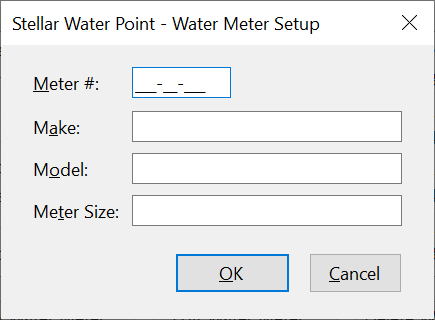
| Meter # | Make | Model | Meter Size |
| 392-44-572 | Constance Technologies | TG-4822 | 5/8 Inches |
| 938-75-869 | Stanford Trend | 266G | 1 1/2 Inches |
| 588-29-663 | Estellano | NCF-226 | 3/4 Inches |
| 186-92-805 | Lansome | 2800 | 1 1/2 Inches |
| 799-28-461 | Kensa Sons | K-584-L | 3/4 Inches |
| 386-48-057 | Estellano | NCF-226 | 3/4 Inches |
| 837-06-836 | Lansome | 7400 | 5/8 Inches |
| 207-94-835 | Constance Technologies | TG-6220 | 5/8 Inches |
| 592-84-957 | Kensa Sons | D-497-H | 3/4 Inches |
| 374-06-284 | Raynes Energica | i2022 | 3/4 Inches |
| 186-99-757 | Kensa Sons | M-686-G | 1 1/2 Inches |
| 630-07-055 | Lansome | 2800 | 3/4 Inches |
| 827-50-248 | Standard Trend | 428T | 3/4 Inches |
| 470-68-850 | Estellano | WRT-482 | 3/4 Inches |
| 649-33-505 | Constance Technologies | BD-7000 | 5/8 Inches |
| 306-82-497 | Lansome | 9000 | 3/4 Inches |
| Account # | Meter # | First Name | Last Name | Address | City | County | State | ZIP-Code |
| 9279-570-8394 | 799-28-461 | Thomas | Stones | 10252 Broward Ave #D4 | Frederick | Frederick | MD | 21703-6628 |
| 2068-258-9486 | 186-92-805 | Ericka | Dellaney | 4819 East Munk Street | Whitehall | Fulton | PA | 17340-2277 |
| 4820-375-2842 | 392-44-572 | Akhil | Koumari | 748 Red Hills Rd | Roanoke | VA | 24012-9726 | |
| 6003-386-3955 | 374-06-284 | Mandiakandara | Marmoudi | 539 Avalon Court | Greenwood | Sussex | DE | 19950-2288 |
| 9249-379-6848 | 588-29-663 | Richard | Eghert | 8280 Sligo North Way | Albright | Preston | WV | 26519-4626 |
| 7518-302-6895 | 207-94-835 | Grace | Brenner | 4299 Peachtree Court | Rockville | Montgomery | MD | 20853-1512 |
| 3028-502-9418 | 186-99-757 | Spencer | Kershaw | 338C Grayson Street | Gatchellville | York | PA | 17352-3808 |
| 5293-957-3395 | 386-48-057 | Kelly | Davids | 10484 Greenway Avenue | Mt Storm | Grant | WV | 26739-6242 |
| 2038-413-9680 | 938-75-869 | Amidou | Gomah | 2075 Rose Hills Avenue | Washington | DC | 20004-1818 | |
| 7028-405-9381 | 306-82-497 | Jonathan | Simmings | 613 Meadowhill Road | Alonzaville | Shenandoah | VA | 22664-2662 |
| 5938-074-5293 | 592-84-957 | Marie | Rath | 582G Dunhill Avenue | Lanham | Prince Georges | MD | 20706-4422 |
| 1827-395-0203 | 470-68-850 | Sathyavanthara | Khooni | 10331 Chryswell Road | Washington | DC | 20008-5050 | |
| 8027-304-6829 | 837-06-836 | Anthony | Clarcksons | 904 Augusta Drive | Blackbird | New Castle | DE | 19734-2606 |
| 6699-396-2905 | 649-33-505 | Spencer | Reuter | 2850 Burnsweak Avenue | Silver Spring | Montgomery | MD | 20910-7272 |
| 7080-583-5947 | 827-50-248 | Sandra | Moffat | 663 Sherry Wood East Street | Shimpstown | Franklin | PA | 17236-1116 |
Water Bill #: 847384 Account #: 3028-502-9418
| Water Bill # | Account # | Meter Reading Start Date | Meter Reading End Date | Counter Reading Start | Counter Reading End |
| 330820 | 7028-405-9381 | 10/03/2024 | 01/03/2025 | 9749 | 9906 |
| 468550 | 7518-302-6895 | 10/05/2024 | 01/09/2025 | 96 | 114 |
| 148274 | 9249-379-6848 | 10/05/2024 | 01/10/2025 | 260504 | 260555 |
| 326384 | 2068-258-9486 | 10/08/2024 | 01/10/2025 | 104837 | 104851 |
|
|
|||
| Home | Copyright © 2010-2024, FunctionX | Monday 12 August 2024 | Home |
|
|
|||