 |
ASP.NET Topics: Transferring Values From One (Form of
a) Web Page
to Another (Form of a Web Page) |
|
|
|
This example shows how to transfer values from controls of a
form to a different web page.
|
|
 Application:
Implementing the Exercise Application:
Implementing the Exercise
|
|
- Start your programming environment
- Create an ASP.NET Empty Web Site named
transfervalues and click OK
- To create a new page, on the
main menu, click Website -> Add New Item...
- Click Web Form and set the
Name to result
- Click Add
- To create a new page, on the
main menu, click Website -> Add New Item...
- Click Web Form and set the
Name to employee
- Click Add
- Design the form as you see
fit. Here is an example:
<%@ Page Language="C#" AutoEventWireup="true"
CodeFile="employee.aspx.cs" Inherits="employee" %>
<!DOCTYPE html PUBLIC "-//W3C//DTD XHTML 1.0
Transitional//EN" "http://www.w3.org/TR/xhtml1/DTD/xhtml1-transitional.dtd">
<html xmlns="http://www.w3.org/1999/xhtml">
<head runat="server">
<title>New Employee</title>
</head>
<body>
<h2>New Employee</h2>
<form id="frmEmployee" runat="server">
<div>
<table style="width:300px;">
<tr>
<td>Employee #:</td>
<td><asp:TextBox ID="txtEmployeeNumber" runat="server"></asp:TextBox></td>
</tr>
<tr>
<td>First Name:</td>
<td><asp:TextBox ID="txtFirstName" runat="server"></asp:TextBox></td>
</tr>
<tr>
<td>Last Name:</td>
<td><asp:TextBox ID="txtLastName" runat="server"></asp:TextBox></td>
</tr>
<tr>
<td>Title:</td>
<td><asp:TextBox ID="txtTitle" runat="server"></asp:TextBox></td>
</tr>
<tr>
<td> </td>
<td>
<asp:Button ID="btnCreate" runat="server" Text="Create" Width="126px" />
</td>
</tr>
</table>
</div>
</form>
</body>
</html>
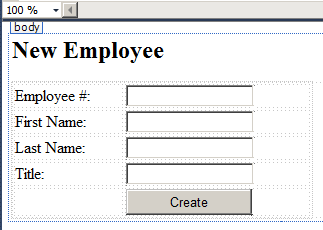
- Click the button on the form and, using the Properties window, set the
PostBackUrl field to the name of the other page: result.aspx
- Got to the other web page (result.aspx) and design it as you see fit. Here
is an exammple:
<%@ Page Language="C#"
AutoEventWireup="true"
CodeFile="result.aspx.cs"
Inherits="result" %>
<!DOCTYPE html PUBLIC "-//W3C//DTD XHTML 1.0 Transitional//EN"
"http://www.w3.org/TR/xhtml1/DTD/xhtml1-transitional.dtd">
<html xmlns="http://www.w3.org/1999/xhtml">
<head runat="server">
<title>Employee Result</title>
</head>
<body>
<h2>Employee Result</h2>
<form id="frmResult" runat="server">
<div>
<table style="width:300px;">
<tr>
<td>Employee #:</td>
<td>
<asp:Label ID="lblEmployeeNumber" runat="server" Text="Label"></asp:Label>
</td>
</tr>
<tr>
<td>First Name:</td>
<td>
<asp:Label ID="lblFirstName" runat="server" Text="Label"></asp:Label>
</td>
</tr>
<tr>
<td>Last Name:</td>
<td>
<asp:Label ID="lblLastName" runat="server" Text="Label"></asp:Label>
</td>
</tr>
<tr>
<td>Title:</td>
<td>
<asp:Label ID="lblTitle" runat="server" Text="Label"></asp:Label>
</td>
</tr>
</table>
</div>
</form>
</body>
</html>
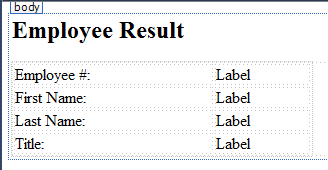
- In the Solution Explorer, expand result.aspx and double-click
result.aspx.cs
- In the Load event, call the Request.Form[] indexed property for each control of the first form.
Here is an example:
Partial Class result
Inherits System.Web.UI.Page
Protected Sub Page_Load(ByVal sender As Object,
ByVal e As System.EventArgs) Handles Me.Load
lblEmployeeNumber.Text = Request.Form("txtEmployeeNumber")
lblFirstName.Text = Request.Form("txtFirstName")
lblLastName.Text = Request.Form("txtLastName")
lblTitle.Text = Request.Form("txtTitle")
End Sub
End Class
- To create a new web page, on the main menu, click Website -> Add New Item...
- Click HTML Page
- Set the Name to index
- Click Add
- Add a link to the page where the values will be entered.
Here is an example:
<!DOCTYPE html PUBLIC "-//W3C//DTD XHTML 1.0 Transitional//EN"
"http://www.w3.org/TR/xhtml1/DTD/xhtml1-transitional.dtd">
<html xmlns="http://www.w3.org/1999/xhtml">
<head>
<title>Exercise</title>
</head>
<body>
<h2>Exercise</h2>
<a href="employee.aspx">New Employee</a>
</body>
</html>
- Execute the application and test it
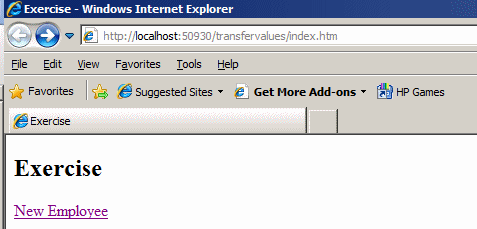
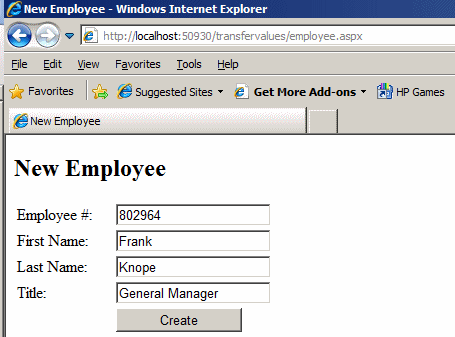
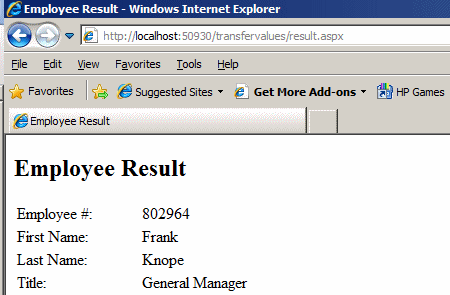
|
|