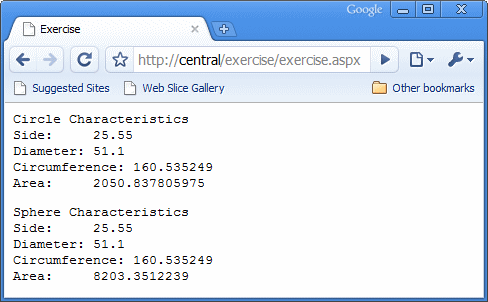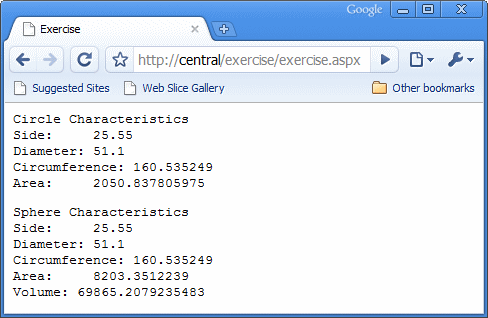|
Class Inheritance |
|
Introduction to Inheritance |
|
Introduction |
|
Class inheritance is the ability to create a class that is based on another class. This makes it possible to create a class that improves on the characteristics of an existing class. |
|
Deriving a Class |
To implement inheritance, you must first have a class. There is nothing magical about such a class. Here is an example:
<%@ Page Language="C#" %>
<html>
<head>
<script runat="server">
public class Circle
{
private double _radius;
public double Radius
{
get
{
return _radius;
}
set
{
if( _radius < 0 )
_radius = 0.00;
else
_radius = value;
}
}
public double Diameter
{
get
{
return Radius * 2;
}
}
public double Circumference
{
get
{
return Diameter * 3.14159;
}
}
public double Area
{
get
{
return Radius * Radius * 3.14159;
}
}
}
</script>
<title>Exercise</title>
</head>
|
 |
<body>
<%
Circle round = new Circle();
round.Radius = 25.55;
Response.Write("<pre>Circle Characteristics<br />");
Response.Write("Side: " + round.Radius + "<br />");
Response.Write("Diameter: " + round.Diameter + "<br />");
Response.Write("Circumference: " + round.Circumference + "<br />");
Response.Write("Area: " + round.Area + "</pre>");
%>
</body>
</html>
This would produce:
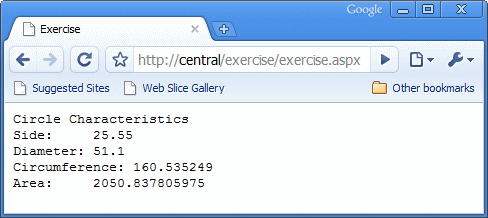
Creating a class that is based on another class is also referred to as deriving a class from another. The first class serves as parent or base. The class that is based on another class is also referred to as child or derived. To create a class based on another, you use the following formula:
class NewChild : BaseClass
{
// Body of the new class
}
You start with the class keyword followed by a name from your class. On the right side of the name of your class, you must type the : operator, followed by the name of the class that will serve as parent. Of course, the BaseClass class must have been defined. Here is an example:
class Sphere : Circle
{
// The class is ready
}
After deriving a class, it becomes available and you can use it just as you would any other class. Here is an example:
<%@ Page Language="C#" %>
<html>
<head>
<script runat="server">
public class Circle
{
private double _radius;
public double Radius
{
get
{
return _radius;
}
set
{
if( _radius < 0 )
_radius = 0.00;
else
_radius = value;
}
}
public double Diameter
{
get
{
return Radius * 2;
}
}
public double Circumference
{
get
{
return Diameter * 3.14159;
}
}
public double Area
{
get
{
return Radius * Radius * 3.14159;
}
}
}
class Sphere : Circle
{
}
</script>
<title>Exercise</title>
</head>
<body>
<%
Circle round = new Circle();
round.Radius = 25.55;
Response.Write("<pre>Circle Characteristics<br />");
Response.Write("Side: " + round.Radius + "<br />");
Response.Write("Diameter: " + round.Diameter + "<br />");
Response.Write("Circumference: " + round.Circumference + "<br />");
Response.Write("Area: " + round.Area + "</pre>");
Sphere ball = new Sphere();
ball.Radius = 25.55;
Response.Write("<pre>Sphere Characteristics<br />");
Response.Write("Side: " + ball.Radius + "<br />");
Response.Write("Diameter: " + ball.Diameter + "<br />");
Response.Write("Circumference: " + ball.Circumference + "<br />");
Response.Write("Area: " + ball.Area + "</pre>");
%>
</body>
</html>
This would produce:
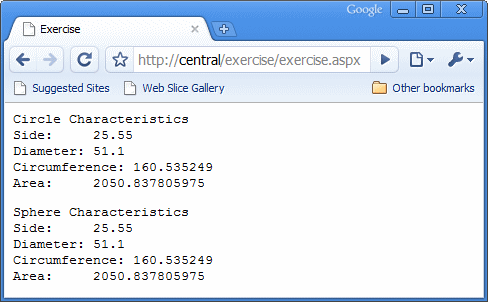
When a class is based on another class, all public members of the parent class are made available to the derived class that can use them as easily. While other methods and classes can also use the public members of a class, the difference is that the derived class can call the public members of the parent as if they belonged to the derived class.
|
Implementation of Derived Members |