|
To perform its assignments, you use items of various kinds. For example, to calculate the area of a circle, you would use a radius. To identify an employee, you could use a name. To count the books in a bookstore, you use a number. These items are used to recognize the components of a program. It is very usual that the values given to these items change regularly throughout the lifetime of a program. For example, if you write a program used to register orders for a car repair shop, two customers will hardly have the same issue.
For example, you will likely deal with different names throughout the day. Since you will not write a new program for each customer, you would make sure that one program can process every kind of order. Such a program would have an item used to get customers’ names. Since customers’ names are different, they vary from one order to another. Therefore, an item such as the one taking a customer’s name, since it can change (vary) from one customer to another, is called a variable.
To make the compiler’s job easier, every one of these items or variables must have a name. Once you provide a name, the compiler can use the same item throughout a program.
When using the various necessary variables in your programs, you will need to identify each one of them. A variable is primarily recognized by its name. C++ provides rules for naming items in your program.
The name of a variable:
- Starts with an underscore “_” or a letter, lowercase or uppercase, such as a letter from a to z or from A to Z. Examples are Name, gender, _Students, pRice
- Can include letters, underscore, or digits. Examples are: keyboard, Master, Junction, Player1, total_grade, _Score_Side1
- Cannot include special characters such as !, %, ], or $
- Cannot include an empty space
- Cannot be any of the reserved words
- Should not be longer than 32 characters (although allowed)
A name can consist of one word such as country. A name could also be a combination of more than one word, such as firstname or
dateofbirth.
The C++ compiler has a list of words reserved for its own use and you must not use any of these words to name your objects or functions. The reserved words are:
|
C and C++ Reserved Words |
auto
break
case
char
const
continue
default |
do
double
else
enum
extern
float
for |
goto
if
int
long
register
return
short |
signed
sizeof
static
struct
switch
typedef |
union
unsigned
void
volatile
while |
Some of these words are used by Borland C++ Builder or could come in conflict with the libraries used in Microsoft Windows. Therefore, avoid using these additional
words:
| C++
Reserved Words |
asm
bool
catch
class
cin
const_cast
cout
delete |
dynamic_cast
explicit
false
friend
inline
interrupt
mutable
|
namespace
new
operator
private
protected
public
register |
reinterpret_cast
static_cast
string
template
this
throw
true |
try
typeid
typename
union
using
virtual
wchar_t |
Here are other words you should avoid using when programming in Borland C++
Builder:
| Other Reserved Words |
__export
__fastcall
__huge
__import
__int16
__int32
__int64
__int8
__interrupt
__loads |
__near
__pascal
__rtti
__saveregs
__seg
__ss
__stdcall
__thread
__try |
_huge
_import
_interrupt
_loadds
_near
_pascal _saveregs
_seg
_ss
_stdcall |
ada
AnsiString
entry
far
fortran
huge
near
pascal |
PASCAL
False
FALSE
True
TRUE |
Avoid starting the name of a variable with two underscores; sometimes, the compiler would think that you are trying to use one of the words reserved for the compiler.
C++ is case-sensitive; this means that CASE, Case, case, and Case are four completely different words. To make your programming experience easier and personal, you can add your own rules to those above. Some (most) companies also adopt a naming convention throughout their documentation.
Throughout this book, a name will:
- Start in uppercase, whether it is a variable, a function, a structure, or a class. In some situations, a name will start with an underscore, when useful. Examples are Country, Printer, _Number
- Start each element of its combined names in uppercase. Examples are FirstName, DateOfBirth
The preprocessor is used to give a special instruction to the compiler. It is typically placed at the beginning of a line and it is followed by a word that would perform an action. The formula to use the preprocessor is:
#action What-To-Do
There are various actions you could ask the compiler to perform.
The #include is used to include an external file in the current file. The file to include is called a header file, a library, or another kind of file you want the compiler to consider before going any further. For example, to include one of the header files that shipped with Bcb, such as calendar.h, you can write
#include <calendar.h>
To include one of your header files when you will have created one, you can write
#include “Circle.h”
|
 Practical Learning: Using the #include Preprocessor
Practical Learning: Using the #include Preprocessor
|
|
- Start Borland C++ Builder
- On the main menu, click File -> New... or File -> New -> Other...
- In the New Items dialog box, make sure you are in the New property sheet. Click Console Wizard and click OK.
- In the Console Wizard dialog box, make sure the C++ radio button is selected and the Console Application check box is
checked
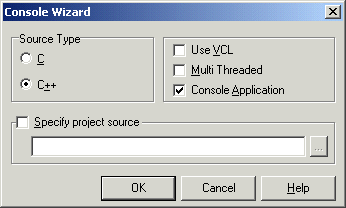
- Click OK
- Delete the contents of the whole file.
- On the main menu, click File -> New…
- In the New Items dialog box, click Header File:
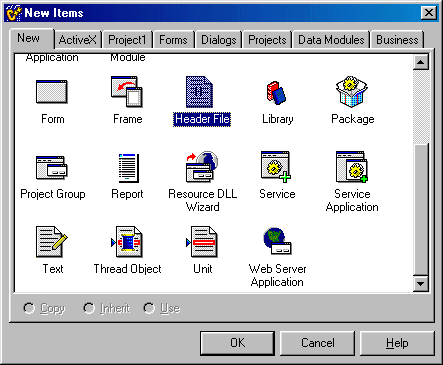
- Click OK.
- In the File1.h empty file, type:
#include <iostream.h>
#include <conio.h>
- Click the Unit1.cpp tab.
- In the empty file, type
#include "File1.h"
The #define, called a directive, is used to direct the compiler to create or perform a (small) action. This action is called a macro. For example, you can ask the compiler to use “United States of America” whenever it sees USA. To do that you can write
#define USA “United States of America”
If you insert the word USA anywhere in your program, such as cout << USA, the compiler would replace it with the defined name. You can also use the #define directive to create words that would be replaced with numeric values. In fact, you can use the #define directive to create a small/mini
interpreter.
|
 Practical Learning: Using the #define Preprocessor
Practical Learning: Using the #define Preprocessor
|
|
- Click the File1.h tab and add the following lines to it:
#include <iostream.h>
#include <conio.h>
#define main main()
#define Begin {
#define End }
#define USA "United Stated of America"
#define WH "The White House"
#define Address "1600 Pensylvania Avenue"
#define Eof "Press any key to continue..."
#define GT getch()
#define Show cout <<
#define Eol << '\n'
|
- Click the Unit1.cpp tab and modify it with the following:
#include "File1.h"
main
Begin
Show USA Eol;
Show WH Eol;
Show Address Eol;
Show Eof;
GT;
End
|
- To execute the program, on the main menu, click Run -> Run
Every compiler in the industry has characteristics that distinguish it from other compilers. When building or compiling a program, you should be sensitive to the environment the program would be running. The
#pragma preprocessor is used to give specific instructions to the compiler based on the particular compiler that is being used to create the program. This means the
#pragma directive completely depends on the compiler you are using.
 |
At the risk of repeating the provided documentation (and for copyright issues), please consult Borland C++ Builder
help files. The #pragma preprocessor is highly documented in the help files. Do a search on the word
pragma. |
The #pragma hdrstop ( for hdrstop, pronounce “Header Stop”) provides a line or block separation between two sections. When using header, include the headers that came with Bcb before this preprocessor, like this:
#include <iostream.h>
#include <conio.h>
#include <vcl.h>
#pragma hdrstop
Include the headers that were created during the development of your program. Our file could then be:
#include <iostream.h>
#include <conio.h>
#include <vcl.h>
#pragma hdrstop
#include “File1.h”
#include “Circle.h”
|
 Practical Learning: Using the #pragma Preprocessor
Practical Learning: Using the #pragma Preprocessor
|
|
- Click the Unit1.cpp tab. Change its content as follows:
#pragma hdrstop
#include "File1.h"
main
Begin
Show USA Eol;
Show WH Eol;
Show Address Eol;
Show Eof;
GT;
End
|
- Click the File1.h tab and modify it as follows:
#include <iostream.h>
#include <conio.h>
#include <vcl.h>
#pragma hdrstop
#include <math.h>
#define main main()
#define Begin {
#define End }
#define USA "United Stated of America"
#define WH "The White House"
#define Address "1600 Pensylvania Avenue"
#define Eof "Press any key to continue..."
#define GT getch()
#define Show cout <<
#define Eol << '\n'
|
- To execute the program, press F9
|
Fundamentals of Showing and Getting Variables |
|
When you are planning to use a variable whose value is not determined in advance, you should let the compiler know. The compiler will reserve a space in memory for that variable.
Variable1
That space is still empty and has no value in it. Initialization is a technique of assigning a set value to a variable. The compiler takes a value and “puts” it in the reserved memory space. There are two main techniques used to initialize a variable.
To use the assignment operator to initialize a variable, write:
Variable = InitialValue;
Another technique of initializing a variable is by using parentheses. The syntax is:
Variable(InitialValue);
There are two main uses you will make of an item in your program: to display its value on the screen or to get its value from the user. To display an item on the screen, you can use the
cout operator. By default, the cout operator is used to display a sentence or an expression on one line. Such a sentence would be included in double-quotes.
An example would be:
cout << “This is our C++ tutorial”;
If you want to display something else, you can write another statement on the subsequent line(s). The
cout operator can expand on more than one line. To do that, do not end the first line with a semi-colon. If you are displaying a string (a group of words between two double quotes), close the string with double-quotes even if you are in the middle of the string, then start the following line with a << operator followed by a double-quote and the next part of the string. Do not forget to close the string with a double quote. For example, you could display the following address using various cout statements:
cout << “The White House”;
cout << “1600 Pennsylvania Avenue”;
Or you could use one cout operator, like this:
cout << “The White House ”
<< “1600 Pennsylvania Avenue”;
The cout operator is also typically used to display values of variables or expressions on the screen. The value, represented by its variable, or an expression is not enclosed in double quotes. For example, to display an employee’s name, you could write:
cout << EmployeeName;
The preceding line could result in displaying:
Albert
To make your program easier to understand you should always use a small introduction to let the user identify what is really displaying on the screen. To do that, you enclose your introduction as a string, between double-quotes, and then let the compiler display the appropriate item. Each section of your statement will be separated from the other with a double less than sign. For example, to display the above example, you could write:
cout << “This is the employee’s name: “ << employeename;
|
 Practical Learning: Using cout
Practical Learning: Using cout
|
|
- Start C++ Builder
- On the main menu, click File -> New or File -> New -> Other…
- In the New Items dialog box, make sure you are in the New property page displays. Click Console Wizard and click OK.
- In the Console Wizard dialog box, make sure the C++ radio button is selected and the Console Application check box is checked.
- Click OK.
- Change the content of the file as follows (you will delete the other words):
//---------------------------------------------------------------------------
#include <iostream.h>
#include <conio.h>
#pragma hdrstop
//---------------------------------------------------------------------------
#pragma argsused
int main(int argc, char* argv[])
{
cout << "Student Age: ";
cout << "\nPress any key to continue...";
getch();
return 0;
}
//---------------------------------------------------------------------------
|
- To test your program, press F9
- To display a long statement using a single cout operator, change the content of the file as follows:
//---------------------------------------------------------------------------
#include <iostream.h>
#include <conio.h>
#pragma hdrstop
//---------------------------------------------------------------------------
#pragma argsused
int main(int argc, char* argv[])
{
cout << "Here is a piece of information about the student"
<< "\nStudent Age: ";
cout << "\nPress any key to continue...";
getch();
return 0;
}
//---------------------------------------------------------------------------
|
- Execute your program to see the result
- To display a value or an expression using the cout operator, change the content of the file as follows:
//---------------------------------------------------------------------------
#include <iostream.h>
#include <conio.h>
#pragma hdrstop
//---------------------------------------------------------------------------
#pragma argsused
int main(int argc, char* argv[])
{
cout << "Here is a piece of information about the student"
<< "\nStudent Age: ";
cout << Age;
cout << "\nPress any key to continue...";
getch();
return 0;
}
//---------------------------------------------------------------------------
|
- Execute the program.
You will receive at least one error; and the cursor should be blinking on it. We will solve that error shortly:
[C++ Error] Unit1.cpp(12): E2451 Undefined symbol 'Age'
C++ is equipped with another operator used to request values from the user. The user usually provides such a value by typing it using the keyboard. The
cin (pronounce “see in”) operator is used for that purpose; it displays a blinking cursor on the monitor to let the user know that a value is expected. Unlike the
cout operator, the cin uses two greater than signs “>>” followed by the name of the expected value. The syntax of the
cin operator is:
cin >> ValueName;
If you are requesting many values from the user, you can write a statement that would act accordingly by separating values with as many >> operators as necessary. For example, to request a first name, last name, and an age on the same line, you could use:
cin >> FirstName >> LastName >> Age;
|
 Practical Learning: Using the cin Operator
Practical Learning: Using the cin Operator
|
|
- To request a value from the user, change the content of the file as follows:
//---------------------------------------------------------------------------
#include <iostream.h>
#include <conio.h>
#pragma hdrstop
//---------------------------------------------------------------------------
#pragma argsused
int main(int argc, char* argv[])
{
cout << "Enter the student's age: ";
cin >> Age;
cout << "You typed " << Age;
cout << "\nPress any key to continue...";
getch();
return 0;
}
//---------------------------------------------------------------------------
|
- Execute the program. Once again, you receive an error
The error we have received in the preceding programs means the compiler does not understand what the word Age means. This is because, before using any item in your program, the compiler wants to be aware of it. The compiler wants to identify it.
When you let the compiler know that you want to use a certain variable, it reserves an amount of space in memory appropriate for the object. Different objects use different amounts of space in memory and the compiler needs to know how much space you will need.
Letting the compiler know about a variable is referred to as declaring the variable. A variable is declared with two
entities: its type and its name. The type of the object is also called a data type. The syntax of declaring a variable is:
DataType VariableName;
If many different variables are using the same data type, you can declare them on the same line, separating two with a comma, except the last one that would end with a semi-colon, as follows:
DataType Variable1, Variable2, Variable3;
A character is an individual symbol that displays on your screen. It could be a letter such as a, b, c, d, e, f, g, h, I, j, k, l, m, n, o, p, q, r, s, t, u, v, w, x, y, and z; from A to Z, a digit such as 0, 1, 2, 3, 4, 5, 6, 7, 8, and 9; or any other special characters such as ` ~ # $ ! @ % ^ & * ( { [ ) } ] | \ : ; “ ‘ + - < _ ? > , / =. A character is really an 8-bit of integer whose value can range from -128 to 127.
To declare a character variable, you can use:
char AlphaLetter;
Since a char variable represents one symbol, to initialize it, enclose the initial value in single quotes. Here are examples:
char Answer = ‘y’;
char Pick(‘r’);
char, signed char, AnsiChar, and CHAR
To declare a character variable, use either the char, the signed char, or the
AnsiChar keywords. This type of variable would be an 8-bit integer whose value can range from –128 to +127.
//---------------------------------------------------------------------------
#include <vcl.h>
#include <iostream.h>
#include <conio.h>
#pragma hdrstop
//---------------------------------------------------------------------------
#pragma argsused
int main(int argc, char* argv[])
{
char Satisfaction;
signed char AgeCategory;
AnsiChar Answer;
CHAR Size;
cout << "From A to Z, enter a character as your level of satisfaction: ";
cin >> Satisfaction;
cout << "Age category(t=teen/a=Adult/s=Senior): ";
cin >> AgeCategory;
cout << "Are you drunk(y=Yes/n=No)? ";
cin >> Answer;
cout << "Enter your size(s=Small/m=Medium/l=Large): ";
cin >> Size;
cout << "\nSatisfaction: " << Satisfaction;
cout << "\nAge category: " << AgeCategory;
cout << "\nYour answer: " << Answer;
cout << "\nYour size: " << Size;
cout << "\n\nPress any key to continue...";
getch();
return 0;
}
//---------------------------------------------------------------------------
|
From A to Z, enter a character as your level of satisfaction: t
Age category(t=teen/a=Adult/s=Senior): a
Are you drunk(y=Yes/n=No)? n
Enter your size(s=Small/m=Medium/l=Large): l
Satisfaction: t
Age category: a
Your answer: n
Your size: l
Press any key to continue...
|
unsigned char, Char, Byte, ByteBool, BYTE, and UCHAR
To keep the integer value of a char positive, you can declare it as an unsigned
char, a Char, a Byte, a ByteBool, a BYTE, or a UCHAR. Its value would then range from 0 to 255.
|
 Practical
Learning: Using Character Variables Practical
Learning: Using Character Variables
|
| |
- To declare and initialize a character, change the listing of the file as follows:
//---------------------------------------------------------------------------
#include <iostream.h>
#include <conio.h>
#pragma hdrstop
//---------------------------------------------------------------------------
#pragma argsused
int main(int argc, char* argv[])
{
char Pick = 'r';
cout << "Pick " << Pick;
cout << "\n\nPress any key to continue...";
getchar();
return 0;
}
//---------------------------------------------------------------------------
|
- Test the program and return to Bcb.
- To use other techniques of declaring and initializing character variables, change the content of the file as follows (the NewLine variable will insert a new line in the program; the Lotus variable will produce a sound (beep) when the program runs):
//---------------------------------------------------------------------------
#include <iostream.h>
#pragma hdrstop
//---------------------------------------------------------------------------
#pragma argsused
int main(int argc, char* argv[])
{
char Pick = 'r';
char NewLine = '\n';
unsigned char Lotus('\x007');
cout << "Pick " << Pick;
cout << NewLine;
cout << "Lotus " << Lotus;
cout << "\n\nPress any key to continue...";
getch();
return 0;
}
//---------------------------------------------------------------------------
|
- Test the program and return to Bcb.
A group of characters is called an array. This is a study we will cover when learning about arrays. For now, if you want to use a group of characters of any kind, declare a variable starting with a char data type, followed by a valid name for the variable, followed by an opening square bracket “[“, followed by a number of characters, followed by a closing square bracket “]”, and ended with a semi-colon.
The syntax to declare a group of characters is:
char VariableName[NumberOfCharacters];
A character data type is required to let the compiler know that you want to create a variable of type char. The created variable should have a valid name. The number of characters, called the dimension of the array, should be an estimate; for example, if you want to request employees’ first names, type a number that you think would represent the largest name possible. The maximum number should be 80, but the average and a good regular number should be 12 or 20. Examples of declaring arrays of characters are:
char FirstName[12];
char LastName[12];
To initialize an array of characters, do not specify the dimension and leave the square brackets empty. You can use the assignment operator and include the initialized variable in double-quotes. Another technique, is to include the value between parentheses. Here is a program with two techniques of initializing arrays of characters:
//---------------------------------------------------------------------------
#include <iostream.h>
#include <conio.h>
#pragma hdrstop
//---------------------------------------------------------------------------
#pragma argsused
int main(int argc, char* argv[])
{
char University[] = "University of the District of Columbia";
char Faculty[]("Computer sciences");
cout << "Welcome to the Student Orientation Program.\n";
cout << "\nFor your studies, we have selected,";
cout << "\nInstitution: " << University;
cout << "\nFaculty: " << Faculty;
cout << "\n\nPress any key to continue...";
getch();
return 0;
}
//---------------------------------------------------------------------------
|
You can use an array variable to request a group of words from the user. To request a group of words using an array, use one of the following functions:
cin.getline( VariableName, Dimension);
cin.getline(VariableName, Dimension, Delimeter);
A string is a character, a group of characters, or an empty space that you want the compiler to treat “as is”. A string is created using the string keyword. The biggest difference between a char and a string identifiers is that the char identifies a variable made of only one character while the string identifier almost has no limit.
To use a string in your program, declare a variable starting with the word string followed by a valid name for the variable. Here are examples:
string Continent;
string Company;
When requesting its value from the user, by default, the string identifier is used to get only a one-word variable. Here is an example program that requests a first and last names:
//---------------------------------------------------------------------------
#include <iostream.h>
#include <conio.h>
#pragma hdrstop
//---------------------------------------------------------------------------
#pragma argsused
int main(int argc, char* argv[])
{
string FirstName, LastName;
cout << "Enter first name: ";
cin >> FirstName;
cout << "Enter last name: ";
cin >> LastName;
cout << "\n\nFull Name: " << FirstName << " " << LastName;
cout << "\n\nPress any key to continue...";
getch();
return 0;
}
//---------------------------------------------------------------------------
|
You can initialize a string variable of any length. One technique is to use the assignment operator and include the string in double-quotes. Here is an example:
string UN = "United Nations";
cout << "The " << UN << " is an organization headed by a Secretary General";
Another technique involves using parentheses following the name of the string variable, and including the string in double-quotes. Here is an example:
string BookTitle("Drugs, Sociology, and Human Behavior.");
cout << "For our class next week, please read \"" << BookTitle;cout << "\"";
If you want to request the value of the variable from the user, you should use the getline function. To use the getline function, follow this formula:
getline(cin, StringName);
Inside of the parentheses, the word cin informs the compiler that the request will come from an external source, mainly the user typing from the keyboard. The StringName is the name you declared the variable with. The
getline() function expects that the user will press Enter to end the sentence; the end line character is ‘\n’.
Here is an example program that requests strings of any length from the user:
//---------------------------------------------------------------------------
#include <iostream.h>
#include <conio.h>
#pragma hdrstop
//---------------------------------------------------------------------------
#pragma argsused
int main(int argc, char* argv[])
{
string MusicAlbum;
string TrackTitle;
cout << "Welcome to Radio Request where the "
<< "listeners select their songs:\n";
cout << "Type the album name: ";
getline(cin, MusicAlbum);
cout << "Type the song title: ";
getline(cin, TrackTitle);
cout << "\nNow for your pleasure, we will play: "
<< TrackTitle << "\nfrom the "
<< MusicAlbum << " wonderful album.";
cout << "\n\nPress any key to continue...";
getch();
return 0;
}
//---------------------------------------------------------------------------
|
If you want the user to end the sentence with another character such as * or !, use the following function
getline(cin, StringName, Delimiter);
The following example uses the = symbol as the end character of the sentence:
string Address;cout << "Enter your address. To end, type =\n";
getline(cin, Address, '=');cout << "\nSo, you live at: " << Address;
|
|
 Practical
Learning: Using Strings
Practical
Learning: Using Strings
|
|
- Create a new project based on the Console Wizard
- To apply the basic concepts we have learned about the string identifier, change the content of the file as follows:
//---------------------------------------------------------------------------
#include <iostream.h>
#include <conio.h>
#pragma hdrstop
//---------------------------------------------------------------------------
#pragma argsused
int main(int argc, char* argv[])
{
string FirstName, LastName;
cout << "Welcome to College Park Auto-Parts\n";
cout << "Enter the following information about the customer's.\n";
cout << "First Name: ";
cin >> FirstName;
cout << "Last Name: ";
cin >> LastName;
cout << "\n\nCPAP Invoice # 1202";
cout << "\nCustomer Name: " << FirstName << " " << LastName;
cout << "\n\nPress any key to continue...";
getch();
return 0;
}
//---------------------------------------------------------------------------
|
- To test the program, press F9
|
Types of Values: Integers |
|
In C++, an integer is a natural number typically used to count items.
int, Integer, INT
To declare a variable as an integer, use the int, the Integer, or the
INT keywords. The integer data type is used for a variable whose value can range from –2147483648 to 2147484647.
The following program declares all three variants of the integer data type:
//---------------------------------------------------------------------------
#include <vcl.h>
#include <iostream.h>
#include <conio.h>
#pragma hdrstop
//---------------------------------------------------------------------------
#pragma argsused
int main(int argc, char* argv[])
{
int CoordX;
Integer CoordY;
INT CoordZ;
cout << "Enter the coordinates of point A\n";
cout << "Horizontal X = ";
cin >> CoordX;
cout << "Vertical Y = ";
cin >> CoordY;
cout << "Depth Z = ";
cin >> CoordZ;
cout << "\nOn a cartesian system, point A is located at";
cout << "\n\tX = " << CoordX;
cout << "\n\tY = " << CoordY;
cout << "\n\tZ = " << CoordZ;
cout << "\nPress any key to continue...";
getch();
return 0;
}
//---------------------------------------------------------------------------
|
Compiled, the program would produce:
Enter the coordinates of point A
Horizontal X = -12
Vertical Y = 8
Depth Z = 6
On a cartesian system, point A is located at
X = -12
Y = 8
Z = 6
Press any key to continue...
|
signed
The signed is used to designate an integer variable whose value could be negative or positive. You can also use the
INT where you would use the signed keyword.
short, SHORT, and Smallint
The short keyword, its redefined type Smallint, and the Win32
SHORT are used to identify numeric variables on a 16-bit operating system. They are integers that typically range from –32768 to 32767.
//---------------------------------------------------------------------------
#include <vcl.h>
#include <iostream.h>
#include <conio.h>
#pragma hdrstop
//---------------------------------------------------------------------------
#pragma argsused
int main(int argc, char* argv[])
{
short Number1;
Smallint Number2;
INT Number3;
cout << "Enter a number between -32768 and 32767: ";
cin >> Number1;
cout << "Enter another number: ";
cin >> Number2;
cout << "Enter at third number: ";
cin >> Number3;
cout << "\nThe numbers you entered were";
cout << "\n\tNumber 1: " << Number1;
cout << "\n\tNumber 2: " << Number2;
cout << "\n\tNumber 3: " << Number3;
cout << "\nPress any key to continue...";
getch();
return 0;
}
//---------------------------------------------------------------------------
|
This program would produce:
Enter a number between -32768 and 32767: 4288
Enter another number: -125
Enter at third number: 60
The numbers you entered were
Number 1: 4288
Number 2: -125
Number 3: 60
Press any key to continue...
|
long, signed long, Longint, and LONG
The long and LONG keywords are used to identify a 32-bit integer. The
long, the signed long, or the LONG apply to a numeric value that could be either negative or positive.
unsigned
The unsigned keyword is used to designate an integer variable whose value must always be positive. (Most of the time, the
unsigned is appended to an int, a short, a long, or a
char to qualify them as positive.)
//---------------------------------------------------------------------------
#include <vcl.h>
#include <iostream.h>
#include <conio.h>
#pragma hdrstop
//---------------------------------------------------------------------------
#pragma argsused
int main(int argc, char* argv[])
{
unsigned DayOfBirth, MonthOfBirth, YearOfBirth;
cout << "The following pieces of information "
<< "are required for each student\n";
cout << "Day of Birth: ";
cin >> DayOfBirth;
cout << "Month of Birth: ";
cin >> MonthOfBirth;
cout << "Year of Birth: ";
cin >> YearOfBirth;
cout << "\nStudent's Date of Birth: "
<< DayOfBirth << "/" << MonthOfBirth << "/" << YearOfBirth;
cout << "\nPress any key to continue...";
getch();
return 0;
}
//---------------------------------------------------------------------------
|
unsigned short, Word, WordBool, USHORT, and WORD
The unsigned short, its redefined Borland equivalents Word and
WordBool, the Win32 USHORT and WORD are used to identify a 16-bit positive integer that would range from 0 to 65535. Borland C++ Builder provides a good mechanism of checking the validity of a Word,
USHORT, a WORD, and usually an unsigned short variable; it would make sure that the provided value is positive. If the value is not positive, instead of raising an error (called an exception), the compiler would reset the value to 0.
//---------------------------------------------------------------------------
#include <vcl.h>
#include <iostream.h>
#include <conio.h>
#pragma hdrstop
//---------------------------------------------------------------------------
#pragma argsused
int main(int argc, char* argv[])
{
unsigned short Shirts;
Word Pants;
USHORT Dresses;
WORD Ties;
cout << "Enter number of shirts: ";
cin >> Shirts;
cout << "Enter number of pants: ";
cin >> Pants;
cout << "Enter number of dresses: ";
cin >> Dresses;
cout << "Enter number of ties: ";
cin >> Ties;
cout << "\nCurrent Order"
<< "\n\tShirts: " << Shirts
<< "\n\tPants: " << Pants
<< "\n\tDresses: " << Dresses
<< "\n\tTies: " << Ties;
cout << "\nPress any key to continue...";
getch();
return 0;
}
//---------------------------------------------------------------------------
|
Here is and example of what it would produce:
The following pieces of information are required for each student
Day of Birth: 12
Month of Birth: 06
Year of Birth: 1988
Student's Date of Birth: 12/6/1988
Press any key to continue...
|
unsigned int, Cardinal, and UINT
The unsigned int, its Borland redefined Cardinal, and the Win32
UINT are used to identify a 32-bit positive integer variable whose value would ranges from 0 to 2147484647.
C++ Builder provides an effective checking process when you use the Cardinal or the
USHORT, which improves the code. For example, if the user (or the program) is supposed to provide a positive number, such as the count of students in a classroom, but provides anything else than a positive integer, the compiler would reset the value of the variable to 1; consequently, no error (called exception) would be raised. Therefore, when writing a program, it is safer to declare a positive integer as
Cardinal or USHORT.
//---------------------------------------------------------------------------
#include <vcl.h>
#include <iostream.h>
#include <conio.h>
#pragma hdrstop
//---------------------------------------------------------------------------
#pragma argsused
int main(int argc, char* argv[])
{
unsigned int Books;
Cardinal NbrOfToes;
USHORT NbrOfPeople;
cout << "Estimate the number of books you have: ";
cin >> Books;
cout << "How many toes does a porc have? ";
cin >> NbrOfToes;
cout << "Enter the number of people who live with you: ";
cin >> NbrOfPeople;
cout << "\nYou have a collection of " << Books << " books";
cout << "\nFrom the information you supplied, a porc has "
<< NbrOfToes << " toes.";
cout << "\nYou live in a house of " << NbrOfPeople << " people.";
cout << "\nPress any key to continue...";
getch();
return 0;
}
//---------------------------------------------------------------------------
|
unsigned long, DWord, DWORD, and ULONG
When appended with a sign qualifier, the long, redefined as DWord, designates a positive 32-bit integer that ranges from 0 to 4294967295. When a variable requires a positive integer, you should use a
DWord, a DWORD, or a ULONG identifiers because Borland C++ Builder checks that their values are positive, which avoids raising exceptions.
//---------------------------------------------------------------------------
#include <vcl.h>
#include <iostream.h>
#include <conio.h>
#pragma hdrstop
//---------------------------------------------------------------------------
#pragma argsused
int main(int argc, char* argv[])
{
unsigned long USArea;
DWord USPopulation;
DWORD CdaArea;
ULONG CdaPop;
cout << "What is the area of the US? ";
cin >> USArea;
cout << "What is the population of the US? ";
cin >> USPopulation;
cout << "What is the area of Canada? ";
cin >> CdaArea;
cout << "What the population of Canada? ";
cin >> CdaPop;
cout << "\nCharacteristics of Canada";
cout << "\n\tArea = " << CdaArea
<< "\n\tPopulation = " << CdaPop;
cout << "\nCharacteristics of the US";
cout << "\n\tArea = " << USArea
<< "\n\tPopulation = " << USPopulation;
cout << "\nPress any key to continue...";
getch();
return 0;
}
//---------------------------------------------------------------------------
|
long double and Extended
For an even larger variable, use the 10 Byte real data type identified as a long
double, or an Extended variable that ranges from 3.4 x 10-4932 to 1.1 x 104932.
Here is an example that uses the Extended data type:
//---------------------------------------------------------------------------
#include <vcl.h>
#include <iostream.h>
#include <conio.h>
#pragma hdrstop
//---------------------------------------------------------------------------
#pragma argsused
int main(int argc, char* argv[])
{
Extended radius = 15.625,
Radius = 18.125;
Extended area, Area, TotalArea;
Area = Radius * Radius * 3.14159;
area = radius * radius * 3.14159;
TotalArea = Area - area;
cout << "Properties of the plate";
cout << "\nExternal Radius: " << Radius;
cout << "\nInternal Radius: " << radius;
cout << "\nTotal Area: " << TotalArea;
cout << "\n\nPress any key to continue...";
getch();
return 0;
}
//---------------------------------------------------------------------------
|
|
 Practical Learning: Using Integers
Practical Learning: Using Integers
|
|
- To use an example of an integer, change the content of the file as follows:
//---------------------------------------------------------------------------
#include <iostream.h>
#include <conio.h>
#pragma hdrstop
//---------------------------------------------------------------------------
#pragma argsused
int main(int argc, char* argv[])
{
int Temperature;
Temperature = -8;
cout << "The current temperature is " << Temperature << endl;
cout << "\nPress any key to continue...";
getch();
return 0;
}
//---------------------------------------------------------------------------
|
- To test the program, press F9.
- After testing the program, return to Bcb.
- To use another technique of initializing a variable, make the following changes:
//---------------------------------------------------------------------------
#include <iostream.h>
#include <conio.h>
#pragma hdrstop
//---------------------------------------------------------------------------
#pragma argsused
int main(int argc, char* argv[])
{
int Temperature;
Temperature = -8;
int Width(24);
cout << "The current temperature is " << Temperature << endl;
cout << "The value of the width is " << Width << endl;
cout << "\nPress any key to continue...";
getch();
return 0;
}
//---------------------------------------------------------------------------
|
- Test the program and return to Bcb.
- To change the initialization of the Temperature variable, apply this change:
//---------------------------------------------------------------------------
#include <iostream.h>
#include <conio.h>
#pragma hdrstop
//---------------------------------------------------------------------------
#pragma argsused
int main(int argc, char* argv[])
{
int Temperature = -8;
int Width(24);
cout << "The current temperature is " << Temperature << endl;
cout << "The value of the width is " << Width << endl;
cout << "\nPress any key to continue...";
getch();
return 0;
}
//---------------------------------------------------------------------------
|
- Test the program.
- To use a variant of an integer, change the file’s content as follows:
//---------------------------------------------------------------------------
#include <iostream.h>
#include <conio.h>
#pragma hdrstop
//---------------------------------------------------------------------------
#pragma argsused
int main(int argc, char* argv[])
{
unsigned int NumberOfStudents;
cout << "How many students in this classroom? ";
cin >> NumberOfStudents;
cout << "\nThere are " << NumberOfStudents << " students.\n";
cout << "\nPress any key to continue...";
getch();
return 0;
}
//---------------------------------------------------------------------------
|
- To test the program, press F9.
- When asked to type a value, type –32 (which is negative) and press Enter.
- Notice that the result is garbage.
- Run the program again.
- When asked to type a value, type 32 and press Enter.
- After testing the program, return to Bcb.
- To perform a basic sum in a program, make the following change:
//---------------------------------------------------------------------------
#include <iostream.h>
#include <conio.h>
#pragma hdrstop
//---------------------------------------------------------------------------
#pragma argsused
int main(int argc, char* argv[])
{
unsigned int Grade1Students, Grade2Students;
cout << "How many students in the classrooms?\n";
cout << "Grade 1: ";
cin >> Grade1Students;
cout << "Grade 2: ";
cin >> Grade2Students;
cout << "\nNumber of students";
cout << "\nGrade 1: " << Grade1Students
<< "\nGrade 2: " << Grade2Students;
cout << "\nTotal: " << Grade1Students + Grade2Students << endl;
cout << "\nPress any key to continue...";
getch();
return 0;
}
//---------------------------------------------------------------------------
|
- Test the program. Make sure you supply positive values.
- To use a mixing of various integer types, make the following changes:
//---------------------------------------------------------------------------
#include <iostream.h>
#include <conio.h>
#pragma hdrstop
//---------------------------------------------------------------------------
#pragma argsused
int main(int argc, char* argv[])
{
unsigned int Grade1Students, Grade2Students;
short Total, Average;
cout << "How many students in the classrooms?\n";
cout << "Grade 1: ";
cin >> Grade1Students;
cout << "Grade 2: ";
cin >> Grade2Students;
Total = Grade1Students + Grade2Students;
Average = Total / 2;
cout << "\nNumber of students";
cout << "\nGrade 1: " << Grade1Students
<< "\nGrade 2: " << Grade2Students;
cout << "\nTotal: " << Total;
cout << "\nAverage: " << Average << endl;
cout << "\nPress any key to continue...";
getch();
return 0;
}
//---------------------------------------------------------------------------
|
- Test the program
|
Numeric Values With Precision |
|
|
Floating-Point Numbers With Single-Precision |
|
The integers we have used so far have the main limitation of not allowing decimal values. C++ provides floating identifier values that would solve this problem.
To declare a variable that involves a decimal value, use a floating-point identifier.
float, FLOAT, and Single
The most fundamental floating variable is created with the float keyword. The float is a 4 Byte real number that ranges from 3.4 x 10-38 to 3.4 x 1038. To declare a floating variable, use the float, the (Win32)
FLOAT, or the (Borland C++ Builder) Single keywords followed by the name of the variable. Examples are:
float Side;
FLOAT Length;
Single Width;
To initialize a floating variable, after declaring it, assign it a value using the Assignment operator, like this:
float PriceSoda;
PriceSoda = 0.85;
You can also initialize the variable using the parentheses, like this:
float PriceOrangeJuice(2.25);
To request a floating variable from the user, use the cin operator, like this
cin >> Variable;
Like an initialized variable, you can perform any desired operation on such a variable. Here is an example program that requests the side of a square then calculates the perimeter and the area:
//---------------------------------------------------------------------------
#include <iostream.h>
#include <conio.h>
#pragma hdrstop
//---------------------------------------------------------------------------
#pragma argsused
int main(int argc, char* argv[])
{
float Side, Perimeter, Area;
cout << "Enter the side of the square: ";
cin >> Side;
Perimeter = Side * 4;
Area = Side * Side;
cout << "\nCharacteristics of the square:";
cout << "\nSide: " << Side;
cout << "\nPerimeter: " << Perimeter;
cout << "\nArea: " << Area;
cout << "\n\nPress any key to continue...";
getch();
return 0;
}
//---------------------------------------------------------------------------
|
|
 Practical
Learning: Using Floating-Point Variables
Practical
Learning: Using Floating-Point Variables
|
|
- Create a new C++ application based on a Console Wizard.
- Change the content of the file as follows:
//---------------------------------------------------------------------------
#include <iostream.h>
#include <conio.h>
#pragma hdrstop
//---------------------------------------------------------------------------
#pragma argsused
int main(int argc, char* argv[])
{
float PriceSoda = 0.85;
float PriceOJ(2.25);
float PriceSubs, PriceSandwich;
float Sodas, OJ, Subs, Sands, Total;
PriceSubs = 3.25;
PriceSandwich = 3.65;
int NbrOfSoda, NbrOfOJ, NbrOfSubs, NbrOfSands;
cout << "Process customer's order:\n";
cout << "Cans of Sodas: ";
cin >> NbrOfSoda;
cout << "Bottles of Orange Juice: ";
cin >> NbrOfOJ;
cout << "Number of Subs: ";
cin >> NbrOfSubs;
cout << "Number of Sandwiches: ";
cin >> NbrOfSands;
Sodas = NbrOfSoda * PriceSoda;
OJ = NbrOfOJ * PriceOJ;
Subs = NbrOfSubs * PriceSubs;
Sands = NbrOfSands * PriceSandwich;
Total = Sodas + OJ + Subs + Sands;
cout << "\nJanice's Corner - Customer Receipt -";
cout << "\nQty\tItem\t\tPrice\tTotal";
cout << "\n---------------------------------------";
cout << "\n " << NbrOfSoda << "\tSoda\t\t" << PriceSoda << "\t" << Sodas;
cout << "\n " << NbrOfOJ << "\tOrange Jce\t" << PriceOJ << "\t" << OJ;
cout << "\n " << NbrOfSubs << "\tSubs\t\t" << PriceSubs << "\t" << Subs;
cout << "\n " << NbrOfSands << "\tSandwich\t"
<< PriceSandwich << "\t" << Sands;
cout << "\n---------------------------------------";
cout << "\n\tTotal Order = $" << Total;
cout << "\n=======================================";
cout << "\n\nPress any key to continue...";
getch();
return 0;
}
//---------------------------------------------------------------------------
|
- To test the application, press F9.
|
Floating-Point Numbers With Double-Precision |
|
When a variable is larger than the float or the Single identifiers can handle and requires more precision, you should use the double or the
Double identifiers. The double-precision identifier is an 8 Byte decimal or fractional number ranging from 1.7 x 10-308 to 1.7 x 10308. It is used for numbers that and/or are very large.
//---------------------------------------------------------------------------
#include <vcl.h>
#include <iostream.h>
#include <conio.h>
#pragma hdrstop
//---------------------------------------------------------------------------
#pragma argsused
int main(int argc, char* argv[])
{
Double ItemPrice, TaxCollected;
double TaxRate(0.05);
cout << "Enter the price of the item: ";
cin >> ItemPrice;
TaxCollected = ItemPrice * TaxRate;
cout << "Tax amount collected for this item: $" << TaxCollected;
cout << "\n\nPress any key to continue...";
getch();
return 0;
}
//---------------------------------------------------------------------------
|
|
|

