
XML Well-Formed
 |
XML Well-Formed |
<title>The Distinguished Gentleman</title> <director>Jonathan Lynn</director> <length>112 Minutes</length>
|
Yet a better solution consists of typing each element on its own line. This would make the document easier to read. Here is an example: <title>The Distinguished Gentleman</title> <director>Jonathan Lynn</director> <length>112 Minutes</length> All these are possible and acceptable because the XML parser doesn't consider the empty spaces or end of line. Therefore, to make your code easier to read, you can use empty spaces, carriage-return-line-feed combinations, or tabs inserted in various sections. All these are referred to as white spaces.
Most XML files contain more than one tag. We saw that a tag must have a starting point and a tag must be closed as seen in the above example. One tag can be included in another tag: this is referred to as nesting. A tag that is created inside of another tag is said to be nested. A tag that contains another tag is said to be nesting. Consider the following example: <Smile>Please smile to the camera</Smile> <English>Welcome to our XML Class</English> <French>Bienvenue à notre Classe XML</French> In this example, you may want the English tag to be nested in the Smile tag. To nest one tag inside of another, you must type the nested tag before the end-tag of the nesting tag. For example, if you want to nest the English tag in the Smile tag, you must type the whole English tag before the </Smile> end tag. Here is an example: <Smile>Please smile to the camera<English>Welcome to our XML Class</English></Smile> To make this code easier to read, you can use white spaces as follows: <smile>Please smile to the camera <English>Welcome to our XML Class</English> </smile> When a tag is nested, it must also be closed before its nesting tag is closed. Based on this rule, the following code is ill-formed: <Smile>Please smile to the camera <English>Welcome to our XML Class </Smile> </English> The rule broken here is that the English tag that is nested in the the Smile tag is not closed inside the Smile tag but outside. |
|
|
<?xml version="1.0" encoding="utf-8" ?> <Parts> <Part> <CarYear>2005</CarYear> <Make>Acura</Make> <Model>MDX 3.5 4WD</Model> <PartNumber>293749</PartNumber> <PartName>Air Filter</PartName> <UnitPrice>16.85</UnitPrice> </Part> <Part> <CarYear>2002</CarYear> <Make>Audi</Make> <Model>A4 Quattro</Model> <PartNumber>283759</PartNumber> <PartName>Clutch Release Bearing</PartName> <UnitPrice>55.50</UnitPrice> </Part> <Part> <CarYear>1998</CarYear> <Make>Dodge</Make> <Model>Neon</Model> <PartNumber>491759</PartNumber> <PartName>Crankshaft Position Sensor</PartName> <UnitPrice>22.85</UnitPrice> </Part> <Part> <CarYear>2000</CarYear> <Make>Chevrolet</Make> <Model>Camaro</Model> <PartNumber>844509</PartNumber> <PartName>Control Module Connector</PartName> <UnitPrice>25.65</UnitPrice> </Part> </Parts> |
// Project Name: IntroXML
// Purpose: Introduction to XML
using System;
using System.Xml;
namespace IntroXML
{
class Exercise
{
static int Main()
{
XmlDocument docXML = new XmlDocument();
docXML.LoadXml("<?xml version=\"1.0\" encoding=\"utf-8\"?>" +
"<Employees><Employee><EmplNumber>48-705</EmplNumber>" +
"<FirstName>John</FirstName><LastName>Cranston</LastName>" +
"<HourlySalary>16.48</HourlySalary></Employee><Employee>" +
"<EmplNumber>22-688</EmplNumber><FirstName>Annie</FirstName>" +
"<LastName>Loskar</LastName><HourlySalary>12.50</HourlySalary>" +
"</Employee><Employee><EmplNumber>85-246</EmplNumber>" +
"<FirstName>Bernie</FirstName><LastName>Christo</LastName>" +
"<HourlySalary>22.52</HourlySalary></Employee><Employee>" +
"<EmplNumber>70-155</EmplNumber><FirstName>Ernestine</FirstName>" +
"<LastName>Borrison</LastName><HourlySalary>20.14</HourlySalary>" +
"</Employee></Employees>" );
docXML.Save("Employees.xml");
return 0;
}
}
}
|
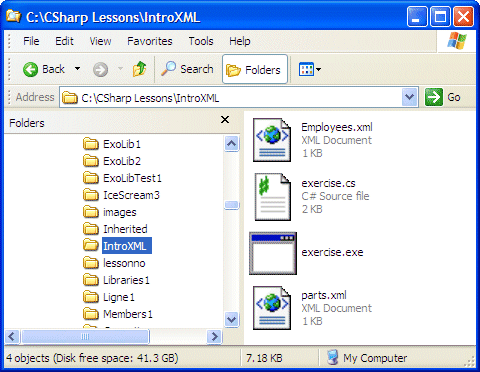
|
|
||
| Previous | Copyright © 2005-2016, FunctionX | Next |
|
|
||