
SOAP Serialization
 |
SOAP Serialization |
The .NET Framework supports a technique of serialization referred to as SOAP (which stands for Simple Object Access Protocol). This technique a little more related to XML but, although we haven't studied XML, you don't need to know anything about it to use SOAP serialization.
|
To serialize an object using SOAP, you follow the same steps we reviewed for the binary serialization with one addition that you must add a certain reference. When creating the class whose objects would be serialized, mark it with the [Serializable] attribute. Here is an example: [Serializable]
public class Car
{
public string Make;
public string Model;
public uint Year;
public byte Color;
}
To support SOAP serialization, the .NET Framework provides the SoapFormatter class. This class is defined in the System.Runtime.Serialization.Formatters.Soap namespace that is part of the System.Runtime.Serialization.Formatters.Soap.dll assembly. In order to use The SoapFormatter class, you must reference this assembly. Then, you can create an object and initialize it as you see fit. Before saving it, as always, create a Stream-based object that would indicate the name (and location) of the file and the type of action to perform. Then, declare a SoapFormatter variable using its default constructor. To actually save the object, call the Serialize() method of this class. This method uses the same syntax as that of the BinaryFormatter class: it takes two arguments. The first is a Stream-based object. The second is the object that needs to be serialized. Here is an example: |
using System;
using System.IO;
using System.Runtime.Serialization.Formatters.Soap;
[Serializable]
public class Car
{
public string Make;
public string Model;
public uint Year;
public byte Color;
}
public static class Program
{
public static int Main(string[] args)
{
Car vehicle = new Car();
vehicle.Make = "Volvo";
vehicle.Model = "S40";
vehicle.Year = 2006;
vehicle.Color = 3;
FileStream stmCar =
new FileStream("Car4.car",
FileMode.Create);
SoapFormatter sopCar = new SoapFormatter();
sopCar.Serialize(stmCar, vehicle);
return 0;
}
}
|
|
|
|
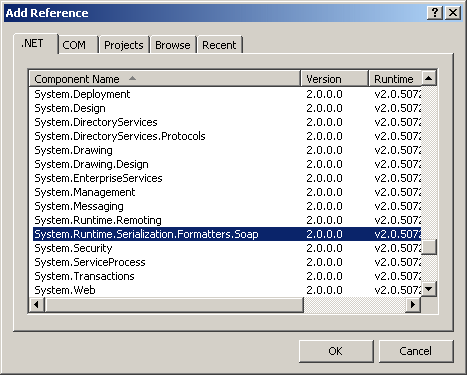
using System;
using System.IO;
using System.Runtime.Serialization.Formatters.Soap;
namespace PropertyRental1
{
class Program
{
static PropertyListing CreateListing()
{
Random rnd = new Random();
Property prop = new Property();
PropertyListing listing = new PropertyListing();
prop = new Property();
// Create a few properties ready to be rented
prop.PropertyCode = rnd.Next(100000, 999999);
prop.PropertyType = TypeOfProperty.SingleFamily;
prop.PropertyCondition = Condition.Excellent;
prop.Bedrooms = 5;
prop.Bathrooms = 3.5f;
prop.Stories = 3;
prop.MonthlyRent = 2650;
listing[0] = prop;
prop = new Property();
prop.PropertyCode = rnd.Next(100000, 999999);
prop.PropertyType = TypeOfProperty.Townhouse;
prop.PropertyCondition = Condition.Excellent;
prop.Bedrooms = 3;
prop.Bathrooms = 2.5f;
prop.Stories = 3;
prop.MonthlyRent = 1750;
listing[1] = prop;
prop = new Property();
prop.PropertyCode = rnd.Next(100000, 999999);
prop.PropertyType = TypeOfProperty.SingleFamily;
prop.PropertyCondition = Condition.Good;
prop.Bedrooms = 4;
prop.Bathrooms = 2.5f;
prop.Stories = 2;
prop.MonthlyRent = 2450;
listing[2] = prop;
prop = new Property();
prop.PropertyCode = rnd.Next(100000, 999999);
prop.PropertyType = TypeOfProperty.Appartment;
prop.PropertyCondition = Condition.Excellent;
prop.Bedrooms = 1;
prop.Bathrooms = 1.0f;
prop.Stories = 1;
prop.MonthlyRent = 880;
listing[3] = prop;
prop = new Property();
prop.PropertyCode = rnd.Next(100000, 999999);
prop.PropertyType = TypeOfProperty.Townhouse;
prop.PropertyCondition = Condition.Excellent;
prop.Bedrooms = 3;
prop.Bathrooms = 2.5f;
prop.Stories = 2;
prop.MonthlyRent = 1880;
listing[4] = prop;
prop = new Property();
prop.PropertyCode = rnd.Next(100000, 999999);
prop.PropertyType = TypeOfProperty.Appartment;
prop.PropertyCondition = Condition.Good;
prop.Bedrooms = 2;
prop.Bathrooms = 1.0f;
prop.Stories = 1;
prop.MonthlyRent = 1050;
listing[5] = prop;
// Since we don't yet have a complete list of properties
// Create some empty ones
for (int i = 5; i < 100; i++)
{
prop = new Property();
listing[i] = prop;
}
return listing;
}
static int Main()
{
PropertyListing props = CreateListing();
Property prop = new Property();
FileStream prpStream =
new FileStream("properties.rnt",
FileMode.Create);
SoapFormatter prpSoap = new SoapFormatter();
prpSoap.Serialize(prpStream, props);
for (int i = 0; i < 16; i++)
{
prop = props[i];
Console.WriteLine("{0}.----------------------------------",
i + 1);
Console.WriteLine("Property #: {0}", prop.PropertyCode);
Console.WriteLine("Type: {0}", prop.PropertyType);
Console.WriteLine("Condition: {0}",
prop.PropertyCondition);
Console.WriteLine("Bedrooms: {0}", prop.Bedrooms);
Console.WriteLine("Bathrooms: {0}", prop.Bathrooms);
Console.WriteLine("Stories: {0}", prop.Stories);
Console.WriteLine("Market Value: {0}\n", prop.MonthlyRent);
}
Console.WriteLine("======================================");
return 0;
}
}
}
|
|
De-Serialization With SOAP |
|
De-serialization in soap is performed exactly as done for the binary de-serialization. To support it, the SoapFormatter class is equipped with the Deserialize() method. This method uses the same syntax as its equivalent of the BinaryFormatter class. The approach to use it is also the same. Here is an example: using System;
using System.IO;
using System.Runtime.Serialization.Formatters.Soap;
[Serializable]
public class Car
{
public string Make;
public string Model;
public uint Year;
public byte Color;
}
public static class Program
{
public static int Main(string[] args)
{
FileStream stmCar =
new FileStream("Car4.car",
FileMode.Open);
SoapFormatter sopCar = new SoapFormatter();
Car vehicle = (Car)sopCar.Deserialize(stmCar);
Console.WriteLine("Car Information");
Console.WriteLine("Make: {0}", vehicle.Make );
Console.WriteLine("Model: {0}", vehicle.Model);
Console.WriteLine("Year: {0}", vehicle.Year);
Console.Write("Color: ");
switch (vehicle.Color)
{
case 1:
Console.WriteLine("Black");
break;
case 2:
Console.WriteLine("Gray");
break;
case 3:
Console.WriteLine("White");
break;
case 4:
Console.WriteLine("Red");
break;
case 5:
Console.WriteLine("Blue");
break;
}
return 0;
}
}
|
|
|
||
| Home | Copyright © 2006-2007 FunctionX, Inc. | |
|
|
||