
Characteristics of XML Nodes
 |
Characteristics of XML Nodes |
|
Overview of Types of Nodes |
|
Introduction |
To differentiate the various nodes that belong to an XML file, they are classified by their category. As mentioned earlier, the types of node are listed in the XmlNodeType enumerator.
|
Comments |
A comment is a character, a line or a paragraph that is not considered as part of the XML code that needs to be processed. A comment allows you to insert notes or personal observations inside an XML file. For this reason, a commented section can be written any way you like. This means that a comment can include plain text, formulas, expressions, or even XML code as long as you know that that XML code will not be validated: it will ignored by the parser.
To create a comment, you use the following formula:
<!-- Blah Blah Blah ->
Between <!-- and -., any text in that section is considered a comment and you can include anything you want. Both sections of the comment use two dashes, not more, not less. Here is an example:
<?xml version="1.0" encoding="utf-8"?> <Videos> <Video> <!-- In this collection, we will keep each title "as i" -. <Title>The Distinguished Gentleman</Title> <Director>Jonathan Lynn</Director> <Length>112 Minutes</Length> <Format>DVD</Format> <Rating>R</Rating> </Video> <Video> <Title>Her Alibi</Title>C <Director>Bruce Beresford</Director> <Length>94 Mins</Length> <Format>DVD</Format> <Rating>PG-13</Rating> </Video> </Videos>
This would produce:
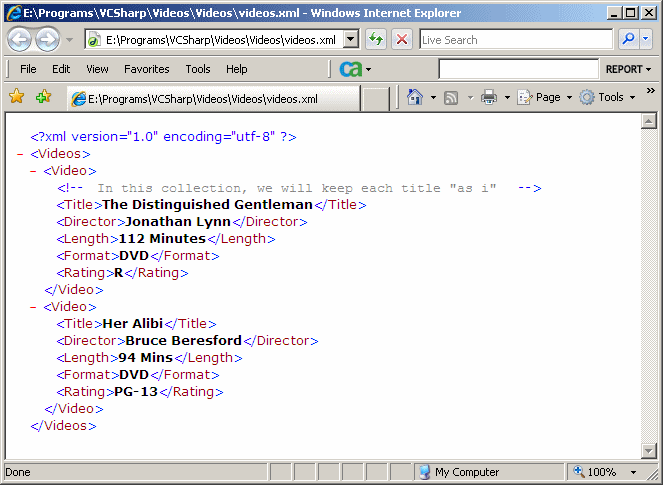
The System.Xml represents a comment through the XmlComment class. Like any other part of an XML file, a comment is represented by the XmlComment.Name property. This allows you to retrieve the name of a comment that is included in the document.
To create a comment, you can call the XmlDocument.CreateComment() method. Its syntax is:
public virtual XmlComment CreateComment(string data);
This method takes as argument the text that would go into the commented section. After calling it, if the method succeeds, which it usually does, it returns the XmlComment object that was created.
Except for comments, the parser is used to "scan" the whole XML file to analyze it. Every tag is then interpreted. As we mentioned already, the value of each tag can be displayed in a browser between its opening and its closing tag, and the browser uses different font styles to make a distinction. When creating some tags and some sections of the file, you may want the parser to consider those particular tags and sections as regular text. That is, you may want the parser to treat a certain tag and its value as if it were regular text even though it is created as an XML file.
To prevent the parser from interpreting a tag regularly but to treat that tag and its value as regular text, you can create it in a CDATA section. To do this, create a section that starts with <![CDATA[, followed by anything you want, and ending with ]]>. The formula used is:
<![CDATA[ Blah Blah Blah ]]>
Between <![CDATA[ and ]]>, you can type anything, including one or more normal XML tags. Here is an example:
<?xml version="1.0" encoding="utf-8"?>
<Videos>
<![CDATA[<VideoCollection>Personal Collection of Movies</VideoCollection>]]>
<Video>
<Title>The Distinguished Gentleman</Title>
<Director>Jonathan Lynn</Director>
<Length>112 Minutes</Length>
<Format>DVD</Format>
<Rating>R</Rating>
</Video>
<Video>
<Title>Her Alibi</Title>
<Director>Bruce Beresford</Director>
<Length>94 Mins</Length>
<Format>DVD</Format>
<Rating>PG-13</Rating>
</Video>
</Videos>
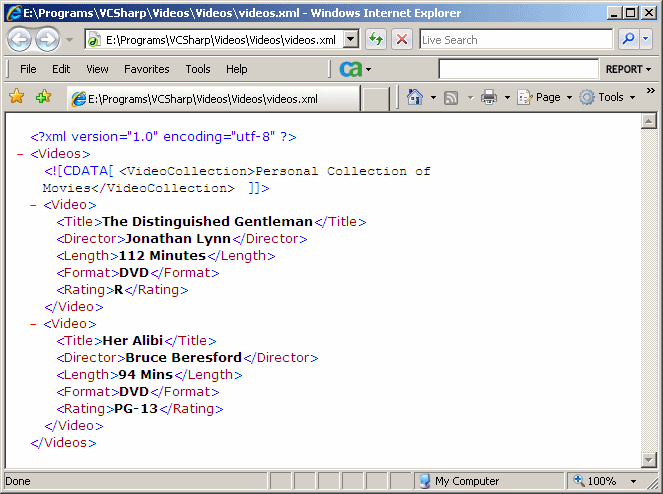
The .NET Framework supports the creation of a CDATA section through the XmlCDataSection class. This class is equipped with a Name property that allows you t retrieve the name of a CDATA section in an XmlDocument object.
To programmatically create a CDATA section, you can call the XmlDocument.CreateCDataSection() method. Its syntax is:
public virtual XmlCDataSection CreateCDataSection(string data);
This method receives the content of the CDATA section as argument. If the method succeeds, which it usually does, it returns an XmlCDataSection value.
|
XML Serialization |
Thanks to its flexibility and platform independent way of dealing with values, XML is always a prima candidate for value serialization. Unlike strict object serialization, but like the techniques of file processing we reviewed earlier, XML considers the value members of an object, such as its fields and properties, for serialization. This means that XML doesn't allow serializing an object as its own value, but you can implement an effective object serialization by the way you proceed.
|
|
||
| Previous | Copyright © 2008-2016, FunctionX, Inc. | Home |
|
|
||