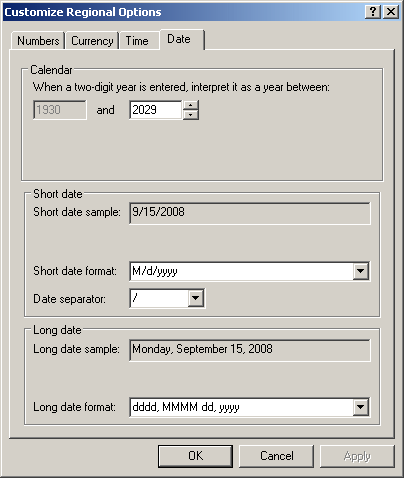
Based on this, to represent a date (in US English), you use placeholders for
numbers and a special symbol called the Date Separator. The default and most
used date separator (in US English is the forward slash "/". Here is
an example of representing a date: 8/5/2000.
Besides the numbers, you can use words to represent a date. The days of a week
have names. There are three main ways to represent a day of a week. You can use
a complete name as Sunday, Monday, Tuesday, Wednesday, Thursday, Friday, and
Saturday. Each of these names also has an equivalent short name you can use
instead. They are Sun, Mon, Tue, Wed, Thu, Fri, and Sat, respectively. A day of
a week can also be represented by a natural number. By default, this would be 1
for Sunday, 2 for Monday, 3 for Tuesday, 4 for Wednesday, 5 for Thursday, 6 for
Friday, and 7 for Saturday.
The months of a year have names. As done with weekdays, there are three main
ways to represent a month. You can use a complete name as January, February,
March, April, May, June, July, August, September, October, November, and
December. Each of these names also has an equivalent short name you can use
instead. They are Jan, Feb, Mar, Apr, May, Jun, Jul, Sep, Oct, Nov, and Dec
respectively. A month can also be represented by a natural number. This would be
01 or 1 for January, 02 or 2 for February, 03 or 3 for March, 04 or 4 for April,
05 or 5 for May, 06 or 6 for June, 07 or 7 for July, 08 or 8 for August, 09 or 9
for September, 10 for October, 11 for November, or 12 for December.
When names to represent a date, you can use empty
spaces to separate the components of a date. You can also use the comma
and the empty space, where appropriate, to separate two sections of a
date.
Microsoft Excel as a powerful mathematical tool, recognizes all the rules of
date representation but because there can be so many ways of stating the same
value, it completely allows you to indicate how you want your date values to be
represented. Microsoft Excel also provides suggestive formats you can use.
To support dates values and operations, Microsoft
Excel provides many functions for various scenarios. With some functions,
you will only use the value they provide (or return, as we studied about
functions). With some other function, you will have to create a date by
providing the necessary value(s) as argument(s). There are two categories
of date values you will need to keep in mind when creating your
expressions: deterministic and non-deterministic:
- A date value is referred to as deterministic when you know its value
with certainty. For example, suppose that a company decides that
nobody will work on 25 December of every year. This is a fixed day. If
you involve it in an expression, you know with certainty when this
date occurs, which is 25 December of the year blah blah blah (the year
is not important for this example)
- A date value is referred to as non-deterministic when you cannot
know in advance when the exact date would occur but you know it will
occur. For example, suppose that a company decides that, if December
20th occurs on Sunday, then the employees would receive
their paychecks the Friday before, otherwise the employees would
receive their paychecks the following Monday. In this case, when you
write the expression, you cannot know with certainty when the date
would occur (don't think that you should/can write an long expression
that covers dates from 2000 to 2050; although you can, this is not
professional and it is poor development). In this case, the date value
you are involving in an expression is non-deterministic
For the sake of this lesson, we will use a data type
called DateTime that represents a date (and/or a time) value.
The TODAY() function can be used to get the current date of the computer.
Its syntax is:
DateTime TODAY()
This function takes no argument but it returns a value that represents the date
of the computer in which it is called.
To involve a fixed date in an expression, you can
create it using the DATE() function. Its syntax is:
DateTime Date(int y, int m, int d)
This function takes three arguments and each must be
an integer. The first argument is a year value. It can be passed as a
2-year or a 4-year digit. That is, the year can be as a number between 0
and 9999. If you pass the year with a single digit or two digits, like 2,
1900 would be added to it. For example, the number 2 would produce the
year 1902. The number 08 would produce 1908 and not 2008. Therefore, you
should make it a habit to pass the year with 4-digits. This is not an anomaly
of Microsoft Excel. It was designed like that (if this appears like a
problem to you, keep in mind that you are not the only one using MS Excel;
someone else at the NIST or the Mossad is using it for something else, so
02 producing 1902 and not 2002 would suit him perfectly).
The second argument of this function represents the
numeric month of the year. January is represented with 1 or 01, February
with 2 or 02, etc.
The third argument of this function represents the
numeric day of the month.
Here is an example typed in a cell:
=Date(1988, 06, 05)
After calling this function and passing the required
arguments, it produces a date value. When passing the value of the day,
make sure you follow the rules of day values; otherwise, you may use an
unpredictable result. If you provide an invalid date for either argument,
Microsoft Excel would follow some algorithm to try to figure it out. For
example, suppose you provide the following date:
=DATE(1975, 02, 35)
Fortunately, instead of displaying an error, Microsoft
Excel would find out if the day number is valid. In this case it is not.
Therefore, in this case, maximum number of days allowed for the month
would be subtracted from the number you provided, the corresponding number
of months would be added to the month value and the rest of days would be
applied to the day argument:
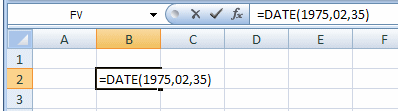
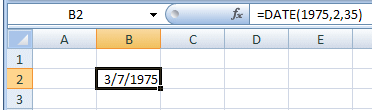
Suppose a certain cell displays some text and that
text might be the value of a date. Even if you believe that it is a date,
it may be safe to convert such text first to a recognizable date value
before using it. To convert text to a date value, you can use the DATEVALUE()
function. Its syntax is:
DateTime DATEVALUE(Text)
This function takes one argument. The argument can be
the content of a cell. When this function is called, it analyzes the text
provided as argument. If the argument holds a valid date value, the
function returns it. Here is an example:
DATEVALUE("05/2/1977")
If the argument is not a valid date, you would
receive an error (#VALUE). A remedy is to check if the text
represents a date, then convert it, otherwise ignore it or do something
else.
|
Returns the Parts of a Date |
|
If a date has already been created but you want to
retrieve only the year part, the month part, the day part, or all of the,
Microsoft Excel provides three functions that can take care of this.
Year: The YEAR() function is used to
retrieve the numeric year of a date value. Its syntax is
int YEAR(DateTime Value)
This function takes one argument. When called, it
analyzes the argument. If the argument is a valid date, then the function
returns its year, a value between 1900 and 9999. For example, YEAR(12/05/2002)
returns 2002. If you pass the argument as a (Long) natural number or a
decimal, Microsoft Excel would use some algorithm, first to create a valid
date from the number, second to retrieve the year part. For example YEAR(37940.574)
would produce 2003. If the argument is not a valid date and Microsoft
Excel cannot convert it a valid date, then the function would produce an
error (#VALUE).
Month: The MONTH() function is used to
get the numeric value of the month of a date value. Its syntax is:
int MONTH(DateTime Value)
Day: The Day() function is used to
produce the day part of a date value. Its syntax is:
int DAY(DateTime Value)
A time is a decimal number that represents a fraction of a day. Unlike a date
whose starting point can depend on various factors, a time is usually stated to
start on a non-spatial point called midnight.
Like a date, a time is represented with a combination of numbers and special
characters. Like a date, the character used depends on the language you are
using. The character used can be checked in the Regional Settings of Control
Panel in the Time property page:
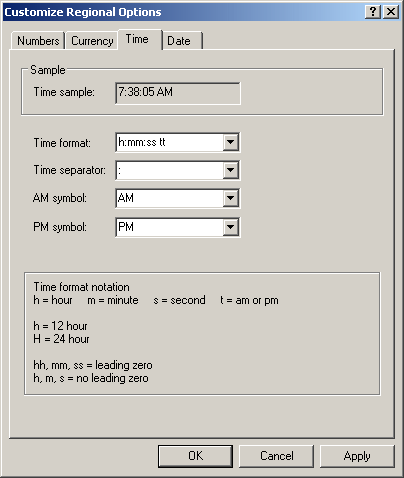
To represent time, a day is divided into 24 non-spatial fractions and each
of these fractions is called an hour. Each hour is divided into 60 fractions and
each fraction is called a minute. The minutes are counted from 0 to 59. Each
minute is divided into 60 fractions and each fraction is called a second. The
seconds are counted from 0 to 59. Each second in divided into 1000 fractions and
each fraction is called a millisecond. The milliseconds are counted from 0 to
999. The milliseconds are hardly used, only in extreme mathematically-oriented
operations. To separate the sections of a time, you use a special character. In
US English, that character is the colon. Therefore, 8 o'clock can be represented
as 8:00
There are two ways to represent a time in a day. First, a day with light is
divided into two sections. The first part is called morning. The other part is
called afternoon. The period that divides them is called noon. One way you can
represent a time, also called the military standard, counts the hours from 0 to
23. Using this technique, any time before 10 is represented with a leading 0. A
time commonly called "8 o'clock" or "8 in the morning" is
represented as 08:00. An equivalent time in the second part of the day is
represented as 20:00. Using this military time, you don't actually don't
indicate whether the time occurs in the morning or in the afternoon. The time
stated provides complete information. The other technique of representing time
consists of formally indicating in which part (also called a quadrant), the time
period occurs. Using this technique, the first part of the day is represented
with am, Am, or AM. This first part is counted from 0 to 11. Therefore, to
indicate that the time occurs in the morning, after stating the time, you add an
empty and type the two characters. An example is: 8:16 AM. The second part of
the day is represented with the combination pm, Pm, PM. The hours of this part
are also counted from 0 to 11. To indicate that the time occurs in the
afternoon, after stating the time, you add an empty and type the two characters.
An example is: 8:16 PM.
Microsoft Excel recognizes all the rules of time representation. Since there can
be different scenarios to represent a value, it lets you customize how your time
should appear.
|
Date and Time Combination |
|
In some circumstances, you may want a date and a time
value values to be considered as one entity. This is possible.
To get the current date and time with one call, you
can use the NOW() function. This function returns a value in the formula
M/D/YYYY HH:MM.
|
|

