A Set of Elements
A Set of Elements
Fundamentals of a Set
Introduction
A set is a collection of items called elements. The elements can be of any kind: numbers (naturals or decimals), strings (words, names, titles, sentences, etc), or objects (from classes).
In algebra, a set is usually represented with an uppercase letter, such as A, R, or W.
Creating a Set
To support sets, the F# language provides a module named Set. This module is included in the Microsoft.FSharp.Collections namespace (https://github.com/dotnet/fsharp/blob/main/src/FSharp.Core/set.fs).
Creating a set consists of adding elements to it. This can be illustrated as follows:
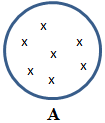
To create a set in F#, you can use the set keyword. It is followed by []. Inside of them, create your list of elements. You have various options. The most fundamental or the easiest way to create a set is to create a list of values between [ and ] and separate them with semicolons. Here is an example:
set [ 2; 37; 4; 3774; 38; 74; 31 ]
As an alternative, instead of semicolons, you can separate the elements with commas. Here is an example:
set [ 20, 8, 93, 405, 3, 40 ]
If you do this, all of the items are considered as belonging to one (or a common) tuple. This means that the elements must be treated as a group.
If you want to use the set over and over again, declare a variable and initialize it with the set. Here is a example:
let series = set [ 20; 8; 93; 405; 8; 3; 40 ]
Accessing a Set
Because a set is primarily a list, it and its elements are accessed as done for a List. To access all elements as one, you can use the %A operator in the desired placeholder. Here is an example:
let names = set [ "Kevin"; "Jane"; "Daniel"; "Ruth"; "Paul" ]
printfn "Names: %A" set;
This would produce:
Names: set ["Daniel"; "Jane"; "Kevin"; "Paul"; "Ruth"]
To access each element of the set, you can use a for...in loop. Here is an example:
let names = set [ "Kevin"; "Jane"; "Daniel"; "Ruth"; "Paul" ]
for i in names do
printfn "Name: %s" i;
This would produce:
Name: Daniel Name: Jane Name: Kevin Name: Paul Name: Ruth Press any key to close this window . . .
Other than that, the Set module contains most of the same functions as the List module, allowing you to perform all types of operations.
Characteristics of a Set
An Empty Set
An empty set is one that doesn't contain any element. In algebra, an empty set is represented with the uppercase phi letter. The letter can be assigned to an uppercase letter. Here is an example:
A = ∅
In algebra, to visually represent a set, we draw an empty or blank circle:
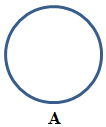
To create an empty set, declare a variable and assign the empty property of the Set module to it. Here is an example:
let something = Set.empty
To let you find out whether a set is empty, the Set module provides a function named isEmpty. Its signature is:
Set.isEmpty : Set<'T> -> bool
Here is an example of calling this function:
let names = set []
if Set.isEmpty names then
printfn "The set is empty"
else
for i in names do
printfn "Names: %s" i
This would produce:
The set is empty Press any key to close this window . . .
As an alternative, the Set module is equipped with a function named IsEmpty. Its signature is:
member this.IsEmpty : bool
The Number of Elements in a Set
The number of elements in a set is referred to as its length or count. A set is said to be finite if it contains a fixed number of elements. An infinite set is one whose count is not fixed.
To let you get the number of elements of a set, the Set module provides a property named count. Here is an example:
let lunchSpecial = set [ "Sweet and Sour Chicken";
"Cashew Chicken";
"Kung Pao Chicken";
"Szechuan Chicken";
"Hunan Chicken"; ]
for food in lunchSpecial do
printfn "Food Item: %s" food
printfn "-------------------------------"
let length = Set.count lunchSpecial
printfn "The food menu contains %d items" length
This would produce:
Food Item: Cashew Chicken Food Item: Hunan Chicken Food Item: Kung Pao Chicken Food Item: Sweet and Sour Chicken Food Item: Szechuan Chicken ------------------------------- The food menu contains 5 items Press any key to close this window . . .
As an alternative, the Set module is equipped with a property named Count. Here is an example of accessing it:
let names = set [ "Kevin"; "Jane"; "Daniel"; "James"; "Ruth"; "Paul" ]
printfn "The set contains %i elements" names.Count
This would produce:
The set contains 6 elements Press any key to close this window . . .
A Set is Automatically Sorted
After a set has been created, every time before it is used, the compiler first and internally sorts the elements of the set, based on their type. If the set is made of numbers, they are sorted in incrementing order. Here is an example:
let series = set [ 20; 8; 93; 405; 8; 3; 40 ] printfn "Numbers: %A" series
This would produce:
Numbers: set [3; 8; 20; 40; 93; 405] Press any key to close this window . . .
If the members of the set are strings, the set gets sorted in alphabetical order. Here is an example we saw earlier:
let names = set [ "Kevin"; "Jane"; "Daniel"; "Ruth"; "Paul" ]
for i in names do
printfn "Name: %s" i;
This would produce:
Name: Daniel Name: Jane Name: Kevin Name: Paul Name: Ruth
If the set is made of dates, they are sorted in chronological order. Here is an example:
open System
let dates = set [ new DateTime(2015, 6, 8);
new DateTime(2015, 4, 6);
new DateTime(2015, 7, 6);
new DateTime(2015, 5, 4) ]
for date in dates do
printfn "First Monday of Month: %s\t\t%s" (date.ToShortDateString()) (date.ToLongDateString())
This would produce:
First Monday of Month: 4/6/2015 Monday, April 06, 2015 First Monday of Month: 5/4/2015 Monday, May 04, 2015 First Monday of Month: 6/8/2015 Monday, June 08, 2015 First Monday of Month: 7/6/2015 Monday, July 06, 2015 Press any key to close this window . . .
No Duplicate Value in a Set
A set should (must) not have a duplicate member. If you add duplicate values to a set, the compiler would internally remove every duplicate element. Consider the following example:
let names = set [ "Kevin"; "Jane"; "Daniel"; "James"; "Ruth"; "Jane"; "Paul"; "James" ] if Set.isEmpty names then printfn "The set is empty" else for i in names do printfn "Name: %s" i
Notice that some elements are repeated. This program would produce:
Name: Daniel Name: James Name: Jane Name: Kevin Name: Paul Name: Ruth Press any key to close this window . . .
Notice that the end result doesn't contain duplicates.
The Lowest Value of a Set
As mentioned already, after a set has been created but before it is used, the compiler internally rearranges its elements. As a result, the element that was first added may loose its posibion.
To let you find out what element is currently the lowest, the Set module is equipped with a property named MinimumElement. Here is an example of accessing it:
let numbers = set [ 10; 830; 4; 80; 38482; 2; 30; 48 ]
printfn "Original Set"
for number in numbers do printfn "Number %i" number
printfn "=-=-=-=-=-=-=-=-=-=-=-=-=-=-=-=-=-=-=-=-="
let highest = numbers.MinimumElement
printfn "The highest number of the set is %i" highest
This would produce:
Original Set Number 2 Number 4 Number 10 Number 30 Number 48 Number 80 Number 830 Number 38482 =-=-=-=-=-=-=-=-=-=-=-=-=-=-=-=-=-=-=-=-= The lowest value of the Number set is 2 Press any key to close this window . . .
Alternatively, the Set module provides a member variable named minElement. Here is an example of accessing it:
let lunchSpecial = set [ "Sweet and Sour Chicken";
"Cashew Chicken";
"Kung Pao Chicken";
"Szechuan Chicken";
"Hunan Chicken"; ]
for food in lunchSpecial do
printfn "Food Item: %s" food
printfn "-------------------------------"
let first = Set.minElement lunchSpecial
printfn "The first food item is named %s" first
This would produce:
Food Item: Cashew Chicken Food Item: Hunan Chicken Food Item: Kung Pao Chicken Food Item: Sweet and Sour Chicken Food Item: Szechuan Chicken ------------------------------- The first food item is named Cashew Chicken Press any key to close this window . . .
The Highest Element in a Set
To let you get the highest element in a set, the Set module is equipped with a property named MaximumElement. Here is an example of accessing it:
let numbers = set [ 10; 830; 4; 80; 38482; 2; 30; 48 ] printfn "Original Set" for number in numbers do printfn "Number %i" number printfn "=-=-=-=-=-=-=-=-=-=-=-=-=-=-=-=-=-=-=-=-=" let highest = numbers.MaximumElement printfn "The highest number of the set is %i" highest
This would produce:
Original Set Number 2 Number 4 Number 10 Number 30 Number 48 Number 80 Number 830 Number 38482 =-=-=-=-=-=-=-=-=-=-=-=-=-=-=-=-=-=-=-=-= The highest number of the set is 38482 Press any key to close this window . . .
As an alternatively, the Set module provides a member named maxElement. Here is an example of using it:
let lunchSpecial = set [ "Sweet and Sour Chicken";
"Cashew Chicken";
"Kung Pao Chicken";
"Szechuan Chicken";
"Hunan Chicken"; ]
for food in lunchSpecial do
printfn "Food Item: %s" food
printfn "-------------------------------"
let last = Set.maxElement lunchSpecial
printfn "The last food item is named %s" last
This would produce:
Food Item: Cashew Chicken Food Item: Hunan Chicken Food Item: Kung Pao Chicken Food Item: Sweet and Sour Chicken Food Item: Szechuan Chicken ------------------------------- The last food item is named Szechuan Chicken Press any key to close this window . . .
Fundamental Operations on a Set
Creating a Singleton
A singleton is a set that contains only one element. To let you create a singleton, the Set module provides the singleton function. Its signature is:
Set.singleton : 'T -> Set<'T>
Here is an example:
let nbr = Set.singleton 248 printfn "Number: %A" nbr
This wold produce:
Number: set [248] Press any key to close this window . . .
Iterating Through a Set
To let you iterate through the elements of a set, the Set module provides a functions named iter. Its signature is:
Set.iter : ('T -> unit) -> Set<'T> -> unit
This function takes two arguments. The first is a function to use on each element. The second argument is a list. Here is an example:
let foodMenu = set [ "Sweet and Sour Chicken"
"Scallion Beef"
"Cashew Chicken"
"Wonton Soup"
"Kung Pao Chicken"
"Egg Roll"
"Szechuan Chicken"
"Shrimp Lobster Sauce"
"Hunan Chicken" ]
printfn "Restaurant Food Menu"
printfn "______________________________________"
Set.iter (fun item -> printfn "Food Item: %s" item) foodMenu
This would produce:
Restaurant Food Menu ______________________________________ Food Item: Cashew Chicken Food Item: Egg Roll Food Item: Hunan Chicken Food Item: Kung Pao Chicken Food Item: Scallion Beef Food Item: Shrimp Lobster Sauce Food Item: Sweet and Sour Chicken Food Item: Szechuan Chicken Food Item: Wonton Soup Press any key to close this window . . .
Adding an Element to a Set
As you may know already, collections in F# are immutable; meaning that once you create a set, you cannot add new elements to it. Instead, you can create a new set that contains elements from an existing set and other elements. To let you perform this operation, the Set module is equipped with a function named Add. Its signature is:
member this.Add : 'T -> Set<'T>
This function takes one argument as the item to be added to the set that called it. Here is an example:
let lunchSpecial = set [ "Sweet and Sour Chicken";
"Cashew Chicken";
"Kung Pao Chicken";
"Szechuan Chicken";
"Hunan Chicken"; ]
for food in lunchSpecial do
printfn "Food Item: %s" food
printfn "The food menu contains %d items" lunchSpecial.Count
printfn "------------------------------------"
let updated = lunchSpecial.Add "Moo Goo Gai Pan"
for food in lunchSpecial do
printfn "Food Item: %s" food
printfn "The updated food menu contains %d items" updated.Count
printfn "------------------------------------"
This would produce:
Food Item: Cashew Chicken Food Item: Hunan Chicken Food Item: Kung Pao Chicken Food Item: Sweet and Sour Chicken Food Item: Szechuan Chicken The food menu contains 5 items ------------------------------------ Food Item: Cashew Chicken Food Item: Hunan Chicken Food Item: Kung Pao Chicken Food Item: Moo Goo Gai Pan Food Item: Sweet and Sour Chicken Food Item: Szechuan Chicken The updated food menu contains 6 items ------------------------------------ Press any key to close this window . . .
Because the Set.Add() function returns a set, you can keep calling it to add as many elements as you want. Here is an example that calls it three times to add some elements:
let lunchSpecial = set [ "Sweet and Sour Chicken";
"Cashew Chicken";
"Kung Pao Chicken";
"Szechuan Chicken";
"Hunan Chicken"; ]
for food in lunchSpecial do
printfn "Food Item: %s" food
printfn "The food menu contains %d items" lunchSpecial.Count
printfn "------------------------------------";
let updated = ((lunchSpecial.Add "Moo Goo Gai Pan").Add "General Tso's Chicken").Add "Broccoli Chicken"
for food in updated do
printfn "Food Item: %s" food
printfn "The updated food menu contains %d items" updated.Count
printfn "------------------------------------";
This would produce:
Food Item: Cashew Chicken Food Item: Hunan Chicken Food Item: Kung Pao Chicken Food Item: Sweet and Sour Chicken Food Item: Szechuan Chicken The food menu contains 5 items ------------------------------------ Food Item: Broccoli Chicken Food Item: Cashew Chicken Food Item: General Tso's Chicken Food Item: Hunan Chicken Food Item: Kung Pao Chicken Food Item: Moo Goo Gai Pan Food Item: Sweet and Sour Chicken Food Item: Szechuan Chicken The updated food menu contains 8 items ------------------------------------ Press any key to close this window . . .
To support this operation, the Set module provides a function named add. Its signature is:
Set.add : 'T -> Set<'T> -> Set<'T>
This function takes two arguments. The first is the element to add to the second argument which is a set. The function returns a set. Here is an example:
let numbers = set [ 10; 2; 830; 4; 80; 38482; 30; 48 ] printfn "Original Set" for number in numbers do printfn "Number %i" number printfn "=-=-=-=-=-=-=-=-=-=-=-=-=" let updated = Set.add 666 numbers printfn "New Set" for number in updated do printfn "Number %i" number
This would produce:
Original Set Number 2 Number 4 Number 10 Number 30 Number 48 Number 80 Number 830 Number 38482 =-=-=-=-=-=-=-=-=-=-=-=-= New Set Number 2 Number 4 Number 10 Number 30 Number 48 Number 80 Number 666 Number 830 Number 38482 Press any key to close this window . . .
In the same way, you can keep calling the Set.add() function to add as many elements as you want. Here is an example that creates a new set made of elements from an existing set and additional elements:
let numbers = set [ 10; 2; 830; 4; 80; 38482; 30; 48 ]
printfn "Original Set"
for number in numbers do printfn "Number %i" number
printfn "=-=-=-=-=-=-=-=-=-=-=-=-="
let updated = Set.add 1008592 (Set.add 1407 (Set.add 666 numbers))
printfn "New Set"
for number in updated do printfn "Number %i" number
This would produce:
Original Set Number 2 Number 4 Number 10 Number 30 Number 48 Number 80 Number 830 Number 38482 =-=-=-=-=-=-=-=-=-=-=-=-= New Set Number 2 Number 4 Number 10 Number 30 Number 48 Number 80 Number 666 Number 830 Number 1407 Number 38482 Number 1008592 Press any key to close this window . . .
Removing an Element from a Set
To let create a new set that contains elements from an existing set minus a certain element, the Set module is equipped with a function named Remove. Its signature is:
member this.Remove : 'T -> Set<'T>
This function takes one argument as the element to be removed from the set that called it. The method produces a new set. Here is an example:
let lunchSpecial = set [ "Sweet and Sour Chicken"
"Cashew Chicken"
"Kung Pao Chicken"
"Szechuan Chicken"
"Hot and Sour Soup"
"Hunan Chicken" ]
printfn "Original Food Menu"
for food in lunchSpecial do
printfn "Food Item: %s" food
printfn "-------------------------------"
let onlyLunchSpecial = lunchSpecial.Remove "Hot and Sour Soup"
printfn "After removing the Hot and Sour Soup, the new food menu is"
for food in onlyLunchSpecial do
printfn "Food Item: %s" food
This would produce:
Original Food Menu Food Item: Cashew Chicken Food Item: Hot and Sour Soup Food Item: Hunan Chicken Food Item: Kung Pao Chicken Food Item: Sweet and Sour Chicken Food Item: Szechuan Chicken ------------------------------- After removing the Hot and Sour Soup, the new food menu is Food Item: Cashew Chicken Food Item: Hunan Chicken Food Item: Kung Pao Chicken Food Item: Sweet and Sour Chicken Food Item: Szechuan Chicken Press any key to close this window . . .
In the same way, you can keep calling the function to remove more elements. In the Set module, an alternative to the Set.Remove() function is a function named remove. Its signature is:
Set.remove : 'T -> Set<'T> -> Set<'T>
Creating a Duplicate Set
In algebra, after creating a set A, you may want to create another set B that contains the same elements as A. To do this, you can simply assign the original set (A) to the new one (B). This would be done as follows:
A = { Kevin Walchild, Jane Overton, Daniel Albertson,
Ruth Oyawale, Jane Ouelette, Paul Sullivan }
B = A
Now, sets A and B have the same elements:

Here is an example of creating a duplicate set:
let names = set [ "Kevin"; "Jane"; "Daniel"; "James"; "Ruth"; "Paul" ]
let students = names
Once you have created the set, you can manipulate it as you see fit.
Creating a Union of Sets
Imagine you have two sets A and B defined as follows:
A = { Kevin, Jane, Daniel }
B = { Raul, Kevin, Tiffany, Michael, Jane
Uniting two sets consists of adding them. In F#, you get the elements of each set and add them to create a new set. If there is an element that is found in both sets, only one of the duplicate elements is added to the new set.
A union of two sets is the list of all elements that belong to both sets. Remember that there is no reason to include an element twice if it already belongs to one of the sets. In algebra, this operation is written as follows:
A ∪ B = { x|x ∈ A or x ∈ B
This can be visually illustrated as follows:
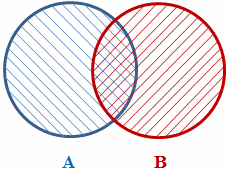
To help you unite two sets, the Set class is equipped with the + operator. Its signature is:
static member ( + ) : Set<'T> * Set<'T> -> Set<'T>
The + operator takes a set on each part and it produces their union. Here is an example:
let persons = set [ "Kevin"; "William"; "Jane"; "Daniel"; "Ruth"; ]
for person in persons do
printfn "Name: %s" person
printfn "The set of Persons contains %d elements" persons.Count
printfn "------------------------------------";
let people = set [ "Antoinette"; "Jane"; "Joshua"; "William"; "Paul"; ]
for person in people do
printfn "%s" person;
printfn "The set of people contains %d elements" people.Count
printfn "------------------------------------"
let result = persons + people
for str in result do
printfn "%s" str
printfn "The new set contains %i elements." result.Count
printfn "------------------------------------";
This would produce:
Name: Daniel Name: Jane Name: Kevin Name: Ruth Name: William The set of Persons contains 5 elements ------------------------------------ Antoinette Jane Joshua Paul William The set of people contains 5 elements ------------------------------------ Antoinette Daniel Jane Joshua Kevin Paul Ruth William The new set contains 8 elements. ------------------------------------ Press any key to close this window . . .
In the same way, you can add as many sets as you want by using the + operator among them. Here is an example:
let persons = set [ "Kevin"; "William"; "Jane"; "Daniel"; "Ruth" ]
let people = set [ "Antoinette"; "Jane"; "Joshua"; "William"; "Paul" ]
let teachers = set [ "Patrick"; "Ted"; "Jeffrey"; "Peter"; "Jeannette" ]
let students = set [ "Frank"; "Jeffrey"; "Jane"; "Robert" ]
for person in persons do
printfn "Name: %s" person
printfn "The set of Persons contains %d elements" persons.Count
printfn "------------------------------------";
for person in people do
printfn "%s" person;
printfn "The set of people contains %d elements" people.Count
printfn "------------------------------------"
let result = persons + people + teachers + students
for str in result do
printfn "%s" str
printfn "The new set contains %i elements." result.Count
printfn "------------------------------------"
This would produce:
Name: Daniel Name: Jane Name: Kevin Name: Ruth Name: William The set of Persons contains 5 elements ------------------------------------ Antoinette Jane Joshua Paul William The set of people contains 5 elements ------------------------------------ Antoinette Daniel Frank Jane Jeannette Jeffrey Joshua Kevin Patrick Paul Peter Robert Ruth Ted William The new set contains 15 elements. ------------------------------------ Press any key to close this window . . .
As an alternative to the + operator, the Set module provides a function named union. Its signature is:
Set.union : Set<'T> -> Set<'T> -> Set<'T>
This function takes two sets as arguments and it returns their union. Here is an example of calling this function:
let persons = set [ "Kevin"; "William"; "Jane"; "Daniel"; "Ruth"; ]
for person in persons do
printfn "Name: %s" person
printfn "The set of Persons contains %d elements" persons.Count
printfn "------------------------------------";
let people = set [ "Antoinette"; "Jane"; "Joshua"; "William"; "Paul"; ]
for person in people do
printfn "%s" person;
printfn "The set of people contains %d elements" people.Count
printfn "------------------------------------"
let result = Set.union persons people
for str in result do
printfn "%s" str
printfn "The new set contains %i elements." result.Count
printfn "------------------------------------";
In the same way, you can add or unite as many sets as you want. Since the List.union() function takes only two arguments, you can pass one of the arguments as its own call of the function. Here is an example:
let persons = set [ "Kevin"; "William"; "Jane"; "Daniel"; "Ruth" ]
let people = set [ "Antoinette"; "Jane"; "Joshua"; "William"; "Paul" ]
let students = set [ "Frank"; "Jeffrey"; "Jane"; "Robert" ]
for person in persons do
printfn "Name: %s" person
printfn "The set of Persons contains %d elements" persons.Count
printfn "------------------------------------";
for person in people do
printfn "%s" person;
printfn "The set of people contains %d elements" people.Count
printfn "------------------------------------"
let result = Set.union (Set.union persons people) students
for str in result do
printfn "%s" str
printfn "The new set contains %i elements." result.Count
printfn "------------------------------------";
This would produce:
Name: Daniel Name: Jane Name: Kevin Name: Ruth Name: William The set of Persons contains 5 elements ------------------------------------ Antoinette Jane Joshua Paul William The set of people contains 5 elements ------------------------------------ Antoinette Daniel Frank Jane Jeffrey Joshua Kevin Paul Robert Ruth William The new set contains 11 elements. ------------------------------------ Press any key to close this window . . .
Here is an example that unites four sets:
let persons = set [ "Kevin"; "William"; "Jane"; "Daniel"; "Ruth" ]
let people = set [ "Antoinette"; "Jane"; "Joshua"; "William"; "Paul" ]
let teachers = set [ "Patrick"; "Ted"; "Jeffrey"; "Peter"; "Jeannette" ]
let students = set [ "Frank"; "Jeffrey"; "Jane"; "Robert" ]
for person in persons do
printfn "Name: %s" person
printfn "The set of Persons contains %d elements" persons.Count
printfn "------------------------------------";
for person in people do
printfn "%s" person;
printfn "The set of people contains %d elements" people.Count
printfn "------------------------------------"
let result = Set.union (Set.union (Set.union persons people) teachers) students
for str in result do
printfn "%s" str
printfn "The new set contains %i elements." result.Count
printfn "------------------------------------";
It is important to know that this function performs a comparison on the elements of both sets so that the result would not allow any duplicate item.
Getting the Intersection of Two Sets
The intersection between two sets is the collection of only elements that belong to both sets. That is, the elements that belong to one set but do not belong to the other set are excluded. In algebra, we write it as follows:
A ∩ B = { x|x ∈ A and x ∈ B
This can be illustrated as follows:
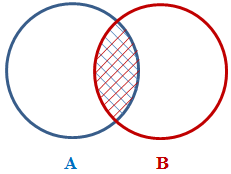
To let you get the intersecting elements of two sets, the Set module provides a function named intersect. Its signature is:
Set.intersect : Set<'T> -> Set<'T> -> Set<'T>
This function takes two sets as arguments. It compares the elements from both sets and adds their elements in a new set that it will return. Any element that is found in both sets is excluded from the result. Here is an example of calling this function:
let persons = set [ "Kevin"; "William"; "Rebeccah"; "Jane"; "Daniel"; "Ruth"; ]
let people = set [ "Antoinette"; "Jane"; "Joshua"; "William"; "Paul"; ]
for person in persons do
printfn "Name: %s" person
printfn "The set of Persons contains %d elements" persons.Count
printfn "------------------------------------";
for person in people do
printfn "Name: %s" person;
printfn "The set of people contains %d elements" people.Count
printfn "------------------------------------"
printfn "The elements found in both sets are:"
let result = Set.intersect persons people
for str in result do
printfn "Name: %s" str
printfn "The new set contains %i elements." result.Count
printfn "------------------------------------";
This would produce:
Name: Daniel Name: Jane Name: Kevin Name: Rebeccah Name: Ruth Name: William The set of Persons contains 6 elements ------------------------------------ Name: Antoinette Name: Jane Name: Joshua Name: Paul Name: William The set of people contains 5 elements ------------------------------------ The elements found in both sets are: Name: Jane Name: William The new set contains 2 elements. ------------------------------------ Press any key to close this window . . .
Subtracting or Removing Elements from a Set
Consider two sets A and B. The difference between a set A from a set B is the list of elements that are found in set A but are not found in set B. In algebra, this is written as follows:
A - B = { x|x ∈ A and x ∉ B
This can be illustrated as follows:
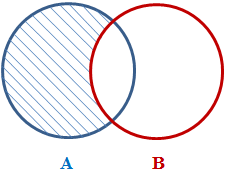
To let you perform this operation, the Set module is equipped with the - operator. Its signature is:
static member ( - ) : Set<'T> * Set<'T> -> Set<'T>
Here is an example:
let persons = set [ "Kevin"; "William"; "Rebeccah"; "Jane"; "Daniel"; "Ruth" ]
let people = set [ "Antoinette"; "Jane"; "Joshua"; "William"; "Paul" ]
for person in persons do
printfn "Name: %s" person
printfn "The set of Persons contains %d elements" persons.Count
printfn "------------------------------------";
for person in people do
printfn "Name: %s" person;
printfn "The set of people contains %d elements" people.Count
printfn "------------------------------------"
let result = persons - people
for str in result do
printfn "Name: %s" str
printfn "The new set contains %i elements." result.Count
printfn "------------------------------------";
This would produce:
Name: Daniel Name: Jane Name: Kevin Name: Rebeccah Name: Ruth Name: William The set of Persons contains 6 elements ------------------------------------ Name: Antoinette Name: Jane Name: Joshua Name: Paul Name: William The set of people contains 5 elements ------------------------------------ Name: Daniel Name: Kevin Name: Rebeccah Name: Ruth The new set contains 4 elements. ------------------------------------ Press any key to close this window . . .
On the other hand, the Set module provides a function named difference. Its signature is:
Set.difference : Set<'T> -> Set<'T> -> Set<'T>
This function takes two sets as arguments. Here is an example:
let persons = set [ "Kevin"; "William"; "Rebeccah"; "Jane"; "Daniel"; "Ruth" ]
let people = set [ "Antoinette"; "Jane"; "Joshua"; "William"; "Paul" ]
for person in persons do
printfn "Name: %s" person
printfn "The set of Persons contains %d elements" persons.Count
printfn "------------------------------------";
for person in people do
printfn "Name: %s" person;
printfn "The set of people contains %d elements" people.Count
printfn "------------------------------------"
let result = Set.difference persons people
for str in result do
printfn "Name: %s" str
printfn "The new set contains %i elements." result.Count
printfn "------------------------------------"
Removing an Element from a Set
To let you remove an element from a set, the Set module provides a function named remove. Its signature is:
Set.remove : 'T -> Set<'T> -> Set<'T>
This function takes two arguments. The first argument is the element to be removed from the second argument that is a set. Here is an example:
let persons = set [ "Kevin"; "William"; "Rebeccah"; "Jane"; "Daniel"; "Ruth"; ]
printfn "Elements from Persons Set:"
for person in persons do
printfn "Name: %s" person
printfn "The set of Persons contains %d elements" persons.Count
printfn "------------------------------------";
let result = Set.remove "William" persons
printfn "After removing element William from Set Person, the Person now contains:"
for str in result do
printfn "Name: %s" str
printfn "The new set contains %i elements." result.Count
printfn "------------------------------------";
This would produce:
lements from Persons Set: ame: Daniel ame: Jane ame: Kevin ame: Rebeccah ame: Ruth ame: William he set of Persons contains 6 elements ----------------------------------- fter removing element William from Set Person, the Person now contains: ame: Daniel ame: Jane ame: Kevin ame: Rebeccah ame: Ruth he new set contains 5 elements. ----------------------------------- ress any key to continue . . .
If you have many elements you want to remove from a set, you can keep getting a set from calling the Set.remove() function and applying the new element to remove from it. Here is an example that removes two elements:
let persons = set [ "Kevin"; "William"; "Rebeccah"; "Jane"; "Daniel"; "Ruth"; ]
printfn "Elements from Persons Set:"
for person in persons do
printfn "Name: %s" person
printfn "The set of Persons contains %d elements" persons.Count
printfn "------------------------------------";
let result = Set.remove "Daniel" (Set.remove "William" persons)
printfn "After removing element William from Set Person, the Person now contains:"
for str in result do
printfn "Name: %s" str
printfn "The new set contains %i elements." result.Count
printfn "------------------------------------";
This would produce:
Elements from Persons Set: Name: Daniel Name: Jane Name: Kevin Name: Rebeccah Name: Ruth Name: William The set of Persons contains 6 elements ------------------------------------ After removing element William from Set Person, the Person now contains: Name: Jane Name: Kevin Name: Rebeccah Name: Ruth The new set contains 4 elements. ------------------------------------ Press any key to close this window . . .
In the same, you can keep calling the function to remove more elements. Here is an example that removes four elements:
let persons = set [ "Kevin"; "William"; "Rebeccah"; "Jane"; "Daniel"; "Ruth"; ]
printfn "Elements from Persons Set:"
for person in persons do
printfn "Name: %s" person
printfn "The set of Persons contains %d elements" persons.Count
printfn "------------------------------------";
let result = Set.remove "Kevin" (Set.remove "Rebeccah" (Set.remove "Daniel" (Set.remove "William" persons)))
printfn "After removing Kevin, Rebeccah, Daniel, and William from the Person set, Set Persons now contains:"
for str in result do
printfn "Name: %s" str
printfn "The new set contains %i elements." result.Count
printfn "------------------------------------";
This would produce:
lements from Persons Set: ame: Daniel ame: Jane ame: Kevin ame: Rebeccah ame: Ruth ame: William he set of Persons contains 6 elements ----------------------------------- fter removing element William from Set Person, the Person now contains: ame: Jane ame: Ruth he new set contains 2 elements. ----------------------------------- Press any key to close this window . . .
Deriving a Set from a Set
To create a new set that gets its element from an existing set, you can apply a condition by which the desired elements would be selected. To let you perform this operation, the Set module provides a function named filter. Its signature is:
Set.filter : ('T -> bool) -> Set<'T> -> Set<'T>
Here is an example:
let foodMenu = set [ "LS01: Sweet and Sour Chicken"
"CS01: Scallion Beef"
"LS02: Cashew Chicken"
"SP01: Wonton Soup"
"LS03: Kung Pao Chicken"
"AP01: Egg Roll"
"LS04: Szechuan Chicken"
"SP02: Shrimp Lobster Sauce"
"CS02: Hunan Chicken" ]
printfn "Original Restaurant Food Menu"
for food in foodMenu do
printfn "Food Item: %s" food
printfn "-------------------------------------------"
let lunchSpecial = Set.filter (fun (item : string) -> item.StartsWith "LS") foodMenu
printfn "Original Restaurant Food Menu"
for food in lunchSpecial do
printfn "Food Item: %s" food
This would produce:
Original Restaurant Food Menu Food Item: AP01: Egg Roll Food Item: CS01: Scallion Beef Food Item: CS02: Hunan Chicken Food Item: LS01: Sweet and Sour Chicken Food Item: LS02: Cashew Chicken Food Item: LS03: Kung Pao Chicken Food Item: LS04: Szechuan Chicken Food Item: SP01: Wonton Soup Food Item: SP02: Shrimp Lobster Sauce ------------------------------------------- Original Restaurant Food Menu Food Item: LS01: Sweet and Sour Chicken Food Item: LS02: Cashew Chicken Food Item: LS03: Kung Pao Chicken Food Item: LS04: Szechuan Chicken Press any key to close this window . . .
Mapping Some Elements of a Set
To let you apply a condition to each element and extract a sub-set, the Set module provides a function named map. Its signature is:
Set.map : ('T -> 'U) -> Set<'T> -> Set<'U>
Here is an example:
let foodMenu = set [ "LS01: Sweet and Sour Chicken"
"LS02: Cashew Chicken "
"LS03: Kung Pao Chicken "
"LS04: Szechuan Chicken "
"LS05: Hunan Chicken " ]
let prices = Set.map (fun item -> item + " $5.75") foodMenu
printfn "Restaurant Food Menu"
printfn "_____________________________________________"
Set.iter (fun item -> printfn "Food Item: %s" item) prices
This would produce:
Restaurant Food Menu _____________________________________________ Food Item: LS01: Sweet and Sour Chicken $5.75 Food Item: LS02: Cashew Chicken $5.75 Food Item: LS03: Kung Pao Chicken $5.75 Food Item: LS04: Szechuan Chicken $5.75 Food Item: LS05: Hunan Chicken $5.75 Press any key to close this window . . .
Partitioning a Set
To let you segment a set into two, the Set module provides a function named partition. Its signature is:
Set.partition : ('T -> bool) -> Set<'T> -> Set<'T> * Set<'T>
This function takes a function and a list as arguments. The function argument applies a condition to all members of the list. The function returns two lists. You can get the return value as two values or as a pair. Here is an example:
let numbers = set [ 10; 830; 4; 80; 38482; 2; 30; 48 ] printfn "Original Set" for number in numbers do printfn "Number %i" number printfn "=-=-=-=-=-=-=-=-=-=-=-=-=-=-=-=-=-=-=-=-=" let divisibleBy10, others = Set.partition (fun nbr -> nbr % 10 = 0) numbers printfn "The set of numbers divisible by 10 is %A" divisibleBy10 printfn "The set of numbers not divisible by 10 is %A" others
This would produce:
Original Set Number 2 Number 4 Number 10 Number 30 Number 48 Number 80 Number 830 Number 38482 =-=-=-=-=-=-=-=-=-=-=-=-=-=-=-=-=-=-=-=-= The set of numbers divisible by 10 is set [10; 30; 80; 830] The set of numbers not divisible by 10 is set [2; 4; 48; 38482] Press any key to close this window . . .
Boolean Operations on Sets
Checking Whether an Element Exists
To let you check whether an element exists in a set, the Set module contains a function named exists. Its signature is:
Set.exists : ('T -> bool) -> Set<'T> -> bool
Here is an example of calling this function:
let foodMenu = set [ "Sweet and Sour Chicken"
"Scallion Beef"
"Cashew Chicken"
"Wonton Soup"
"Kung Pao Chicken"
"Egg Roll"
"Szechuan Chicken"
"Shrimp Lobster Sauce"
"Hunan Chicken" ]
printfn "Restaurant Food Menu"
for food in foodMenu do
printfn "Food Item: %s" food
printfn "-------------------------------------------"
let restaurantHasWontonSoup = Set.exists (fun item -> item = "Wonton Soup") foodMenu
printf "Does the restaurant serve Wonton Soup? "
if restaurantHasWontonSoup = true then printfn "Yes" else printfn "No"
This would produce:
Restaurant Food Menu Food Item: Cashew Chicken Food Item: Egg Roll Food Item: Hunan Chicken Food Item: Kung Pao Chicken Food Item: Scallion Beef Food Item: Shrimp Lobster Sauce Food Item: Sweet and Sour Chicken Food Item: Szechuan Chicken Food Item: Wonton Soup ------------------------------------------- Does the restaurant serve Wonton Soup? Yes Press any key to close this window . . .
Checking a Condition for All Elements of a Set
To let you find out whether all elements of a set respond to a certain condition, the Set function provides a function named forall. Its signature is:
Set.forall : ('T -> bool) -> Set<'T> -> bool
Here are examples of calling this function:
let foodMenu = set [ "LS01: Sweet and Sour Chicken"
"CS01: Scallion Beef"
"LS02: Cashew Chicken"
"SP01: Wonton Soup"
"LS03: Kung Pao Chicken"
"AP01: Egg Roll"
"LS04: Szechuan Chicken"
"SP02: Shrimp Lobster Sauce"
"CS02: Hunan Chicken" ]
let lunchSpecial = set [ "LS01: Sweet and Sour Chicken"
"LS02: Cashew Chicken"
"LS03: Kung Pao Chicken"
"LS04: Szechuan Chicken" ]
let menu1IsForLunchSpecial = Set.forall (fun (item : string) -> item.StartsWith "LS") foodMenu
let menu2IsForLunchSpecial = Set.forall (fun (item : string) -> item.StartsWith "LS") lunchSpecial
printf "Is this menu for lunch special only? "
match menu1IsForLunchSpecial with
| true -> printfn "Yes, this menu is for lunch special only"
| false -> printfn "No, this the restaurant's whole menu"
printfn "------------------------------------"
printf "Is this menu for lunch special only? "
match menu2IsForLunchSpecial with
| true -> printfn "Yes, this menu is for lunch special only"
| false -> printfn "No, this the restaurant's whole menu"
This would produce:
Is this menu for lunch special only? No, this the restaurant's whole menu ------------------------------------ Is this menu for lunch special only? Yes, this menu is for lunch special only Press any key to close this window . . .
Comparing Sets For Equality
Imagine you have two sets A and B defined as follows:
A = { Kevin Walchild, Jane Overton, Daniel Albertson, Jane Ouelette }
B = { Daniel Albertson, Kevin Walchild, Jane Ouelette, Jane Overton
Notice that both sets have the same elements. When two sets have exact same elements, we say that those sets are equal. This can be expressed as:
A = B
This operation is commutative, which means the above operation can also be written as:
B = A
To compare two sets for equality, simply use the = operator. Here is an example:
let names = set [ "Kevin"; "Jane"; "Daniel"; "James"; "Ruth"; "Paul"; ]
let students = set [ "Kevin"; "Jane"; "William"; "Daniel"; "James"; "Ruth"; "Paul"; ]
if Set.isEmpty names then
printfn "The set is empty"
else
let duplicate = names = students
if duplicate then
printfn "Both sets are the same"
else
printfn "The sets are different"
This would produce:
The sets are different Press any key to close this window . . .
Checking Whether a Set Contains a Certain Element
In algebra, to show that a certain element "a" exists in a set A, we would write:
a ∈ A
This is read as "a is an element of set A" or "a is included in set A" or "Set A contains a". To support this operation, the Set module is equippede with a function named Contains. Its signature is:
member this.Contains : 'T -> bool
This function is called on a Set variable. Here is an example:
let names = set [ "Kevin"; "Jane"; "Daniel"; "James"; "Ruth"; "Paul" ]
if Set.isEmpty names then
printfn "The set is empty"
else
let name = names.Contains "Daniel"
if name then
printfn "Daniel is in the set"
else
printfn "Daniel is not in the set"
This would produce:
Daniel is in the set Press any key to close this window . . .
As an alternative, the Set module provides a function named contains. Its signature is:
Set.contains : 'T -> Set<'T> -> bool
Here is an example:
let lunchSpecial = set [ "Sweet and Sour Chicken"
"Cashew Chicken"
"Kung Pao Chicken"
"Szechuan Chicken"
"Hunan Chicken" ]
printfn "Restaurant Food Menu"
for food in lunchSpecial do
printfn "Food Item: %s" food
printfn "-------------------------------"
let verify = Set.contains "Cashew Chicken" lunchSpecial
printf "Does the food menu contain Cashew Chicken? "
if verify then
printfn "Yes"
else
printfn "No"
This would produce:
Restaurant Food Menu Food Item: Cashew Chicken Food Item: Hunan Chicken Food Item: Kung Pao Chicken Food Item: Sweet and Sour Chicken Food Item: Szechuan Chicken ------------------------------- Does the food menu contain Cashew Chicken? Yes Press any key to close this window . . .
In algebra, to state that an element a is not in the set A, we write:
a ∉ A
This reads as "a is not an element of set A" or "a is not included in set A" or "Set A does not contain a". To perform this checking in programming, you can use the NOT Boolean operator "!".
A Subset of Another Set
A set A is a subset of another B if all elements of Set A can be found in Set B. This is expressed in algebra as:
A ⊂ B
This is the same as:
{ Kevin, Jane, Daniel } ⊂ { Raul, Kevin, Tiffany, Daniel, Michael, Jane, Paul
This can be illustrated as follows:
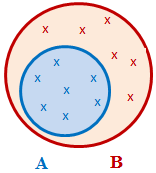
In algebra, any set is a subset of itself. Also, since the empty set doesn't have any element, the empty set is a subset of any set. We write it as:
∅ ⊂ A
and
∅ ⊂ B
An empty set is also a subset of itself.
To let you find out whether one set is a subset of another, the Set class is equipped with a function named IsSubsetOf. Its signature is:
member this.IsSubsetOf : Set<'T> -> bool
This function is applied to a set variable that calls it. The function takes one argument as the set to check. If all elements in the argument are found in the set variable that called this function, the function returns true. If at least one member of the argument is not found in the set variable, the function returns false. Here is an example of calling this function:
let persons = set [ "Kevin"; "William"; "Rebeccah"; "Jane"; "Daniel"; "Ruth" ]
let students = set [ "Jane"; "William" ]
printfn "Elements from Persons Set:"
for person in persons do
printfn "Name: %s" person
printfn "------------------------------------"
printfn "Elements from Students Set:"
for std in students do
printfn "Name: %s" std
printfn "------------------------------------"
let result = students.IsSubsetOf persons
printfn "Set Student is a subset of set Persons: %A " result
This would produce:
Elements from Persons Set: Name: Daniel Name: Jane Name: Kevin Name: Rebeccah Name: Ruth Name: William ------------------------------------ Elements from Students Set: Name: Jane Name: William ------------------------------------ Set Student is a subset of set Persons: true Press any key to close this window . . .
As an alternative, the Set module provides a function named isSubset. Its signature is:
Set.isSubset : Set<'T> -> Set<'T> -> bool
This function takes two arguments as the sets to be compared. If all elements of the first argument are found in the second argument, the function returns true. If not, it returns false. Here is an example:
let persons = set [ "Kevin"; "William"; "Rebeccah"; "Jane"; "Daniel"; "Ruth" ]
let students = set [ "Jane"; "William" ]
printfn "Elements from Persons Set:"
for person in persons do
printfn "Name: %s" person
printfn "------------------------------------"
printfn "Elements from Students Set:"
for std in students do
printfn "Name: %s" std
printfn "------------------------------------"
let result = Set.isSubset students persons
printfn "Set Student is a subset of set Persons: %A " result
It is important to know that the subset relationship goes one way; in other words, the comparison is not commutative: the fact that a set A is a subset of a set B is not vice-versa.
A Proper Subset of Another Set
A set is a subset of itself. Also, when two sets have the exact same members, each set is a subset of the other:
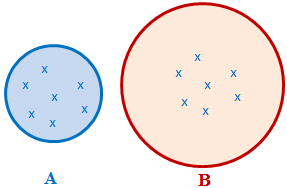
On the other hand, if you have a set A that is strictly a subset of another set B, this means there is at least one element in set B that is not a member of set A. In this case, we say that set A is a property subset of set B. This can be illustrated as follows:
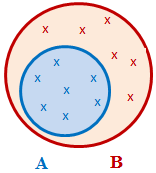
To let you find out if a set is a proper subset of another set, the Set class is equipped with a function named IsProperSubsetOf. Its signature is:
member this.IsProperSubsetOf : Set<'T> -> bool
This function takes a Set value as argument and performs a comparison on its elements:
let persons = set [ "Kevin"; "William"; "Rebeccah"; "Jane"; "Daniel"; "Ruth" ]
let students = set [ "Kevin"; "William"; "Rebeccah"; "Jane"; "Daniel"; "Ruth" ]
printfn "Elements from Persons Set:"
for person in persons do
printfn "Name: %s" person
printfn "------------------------------------"
printfn "Elements from Students Set:"
for std in students do
printfn "Name: %s" std
printfn "------------------------------------"
let result = students.IsProperSubsetOf persons
printfn "Set Student is a proper subset of set Persons: %A " result
This would produce:
Elements from Persons Set: Name: Daniel Name: Jane Name: Kevin Name: Rebeccah Name: Ruth Name: William ------------------------------------ Elements from Students Set: Name: Daniel Name: Jane Name: Kevin Name: Rebeccah Name: Ruth Name: William ------------------------------------ Set Student is a proper subset of set Persons: false Press any key to close this window . . .
let persons = set [ "Kevin"; "William"; "Rebeccah"; "Jane"; "Daniel"; "Ruth" ]
let students = set [ "Antoinette"; "Jane"; "William" ]
printfn "Elements from Persons Set:"
for person in persons do
printfn "Name: %s" person
printfn "------------------------------------"
printfn "Elements from Students Set:"
for std in students do
printfn "Name: %s" std
printfn "------------------------------------"
let result = students.IsProperSubsetOf persons
printfn "Set Student is a proper subset of set Persons: %A " result
This would produce:
Elements from Persons Set: Name: Daniel Name: Jane Name: Kevin Name: Rebeccah Name: Ruth Name: William ------------------------------------ Elements from Students Set: Name: Antoinette Name: Jane Name: William ------------------------------------ Set Student is a proper subset of set Persons: false Press any key to close this window . . .
let persons = set [ "Kevin"; "William"; "Rebeccah"; "Jane"; "Daniel"; "Ruth" ]
let students = set [ "Jane"; "William" ]
printfn "Elements from Persons Set:"
for person in persons do
printfn "Name: %s" person
printfn "------------------------------------"
printfn "Elements from Students Set:"
for std in students do
printfn "Name: %s" std
printfn "------------------------------------"
let result = students.IsProperSubsetOf persons
printfn "Set Student is a proper subset of set Persons: %A " result
This would produce:
Elements from Persons Set: Name: Daniel Name: Jane Name: Kevin Name: Rebeccah Name: Ruth Name: William ------------------------------------ Elements from Students Set: Name: Antoinette Name: Jane Name: William ------------------------------------ Set Student is a proper subset of set Persons: true Press any key to close this window . . .
As an alternative to the Set.IsProperSubsetOf() function, the Set module provides a function named isProperSubset. Its signature is:
Set.isProperSubset : Set<'T> -> Set<'T> -> bool
This function takes two arguments as the sets to compare but it works the same way as the Set.IsProperSubsetOf() function.
A Super-Set of an Existing Set
Remember that a sub-set is a set whose all elements are also found in another set. A super-set is the reverse of a sub-set. That is, in a superset, all the elements of a set B are found in a set A but set A may have elements that are not found in set B. In algebra, this can be written as follows:
B ⊃ A
To help you make this comparison, the Set class is equipped with a function named IsSupersetOf. Its syntax is:
member this.IsSupersetOf : Set<'T> -> bool
This function takes a Set collection as argument and compares its elements to those of the variable that called it. If all the elements of the argument are found in the variable that called it, the function returns true. Here is an example:
let persons = set [ "Kevin"; "William"; "Rebeccah"; "Jane"; "Daniel"; "Ruth" ]
let students = set [ "Jane"; "William" ]
printfn "Elements from Persons Set:"
for person in persons do
printfn "Name: %s" person
printfn "------------------------------------"
printfn "Elements from Students Set:"
for std in students do
printfn "Name: %s" std
printfn "------------------------------------"
let result = persons.IsSupersetOf students
printfn "Set Persons is a super set of set Student: %A " result
This would produce:
Elements from Persons Set: Name: Daniel Name: Jane Name: Kevin Name: Rebeccah Name: Ruth Name: William ------------------------------------ Elements from Students Set: Name: Jane Name: William ------------------------------------ Set Persons is a super set of set Student: true Press any key to close this window . . .
As an alternative to the Set.IsSupersetOf() function, the Set module provides a function named isSuperset. Its signature is:
Set.isProperSubset : Set<'T> -> Set<'T> -> bool
This function takes two arguments as the sets to compare but it works the same way as the Set.IsSupersetOf() function.
A Proper Super-Set of an Existing Set
When it comes to a super-set, if two sets are the same, each one is considered a super-set of the other and the IsSupersetOf() function returns true. By contrast, if a set B is a super-set of A but both sets are not the same, that is, set B has more elements than set A, set B is said to be a property super-set of A. To let you make the comparison to determine this, the Set class is equipped with a function named IsProperSupersetOf. Its syntax is:
member this.IsProperSupersetOf : Set<'T> -> bool
This function works as follows:
let persons = set [ "Kevin"; "William"; "Rebeccah"; "Jane"; "Daniel"; "Ruth" ]
let students = set [ "Kevin"; "William"; "Rebeccah"; "Jane"; "Daniel"; "Ruth" ]
printfn "Elements from Persons Set:"
for person in persons do
printfn "Name: %s" person
printfn "------------------------------------"
printfn "Elements from Students Set:"
for std in students do
printfn "Name: %s" std
printfn "------------------------------------"
let result = persons.IsProperSupersetOf students
printfn "Set Persons is a proper super set of set Students: %A " result
This would produce:
Elements from Persons Set: Name: Daniel Name: Jane Name: Kevin Name: Rebeccah Name: Ruth Name: William ------------------------------------ Elements from Students Set: Name: Daniel Name: Jane Name: Kevin Name: Rebeccah Name: Ruth Name: William ------------------------------------ Set Persons is a proper super set of set Students: false Press any key to close this window . . .
let persons = set [ "Kevin"; "William"; "Rebeccah"; "Jane"; "Daniel"; "Ruth" ]
let students = set [ "Antoinette"; "Jane"; "William" ]
printfn "Elements from Persons Set:"
for person in persons do
printfn "Name: %s" person
printfn "------------------------------------"
printfn "Elements from Students Set:"
for std in students do
printfn "Name: %s" std
printfn "------------------------------------"
let result = persons.IsProperSupersetOf students
printfn "Set Persons is a proper super set of set Students: %A " result
This would produce:
Elements from Persons Set: Name: Daniel Name: Jane Name: Kevin Name: Rebeccah Name: Ruth Name: William ------------------------------------ Elements from Students Set: Name: Antoinette Name: Jane Name: William ------------------------------------ Set Persons is a proper super set of set Students: false Press any key to close this window . . .
let persons = set [ "Kevin"; "William"; "Rebeccah"; "Jane"; "Daniel"; "Ruth" ]
let students = set [ "Jane"; "William" ]
printfn "Elements from Persons Set:"
for person in persons do
printfn "Name: %s" person
printfn "------------------------------------"
printfn "Elements from Students Set:"
for std in students do
printfn "Name: %s" std
printfn "------------------------------------"
let result = persons.IsProperSupersetOf students
printfn "Set Persons is a proper super set of set Students: %A " result
This would produce:
Elements from Persons Set: Name: Daniel Name: Jane Name: Kevin Name: Rebeccah Name: Ruth Name: William ------------------------------------ Elements from Students Set: Name: Antoinette Name: Jane Name: William ------------------------------------ Set Persons is a proper super set of set Students: true Press any key to close this window . . .
To let you perform this same operation, the Set module provides a function named isProperSuperset. Its signature is:
Set.isProperSuperset : Set<'T> -> Set<'T> -> bool
Sets and Other Collection Types
Introduction
You can create a set from any of the other F# collections. To support the other collections, the Set module provides an appropriate function for each type of collection. After creating the set from the other collection, all of the functions of the Set module and those from the Set module are available.
Creating a Set from a List
To let you create a set from a list, the Set module provides a function named ofList. Its signature is:
Set.ofList : 'T list -> Set<'T>
Here is an example:
let lstNumbers = [ 2 .. 2 .. 20 ] let lstSomeEquares = [ 4; 16 ] let setNumbers = Set.ofList lstNumbers let setSomeEquares = Set.ofList lstSomeEquares let sub = setSomeEquares.IsSubsetOf setNumbers printfn "%A is a subset of %A: %A " setSomeEquares setNumbers sub
This would produce:
set [4; 16] is a subset of set [2; 4; 6; 8; 10; 12; 14; 16; 18; ...]: true Press any key to close this window . . .
Creating a Set from an Array
To let you create a set from an existing array, the Set module provides a function named ofArray. Its signature is:
Set.ofArray : 'T array -> Set<'T>
Here is an example:
let arNames : string array = [| "James"; "April"; "Annette"; "Hughs"; "June"; "Daniel"; "Martine" |] let arMonths : string array = [| "January"; "February"; "Mars"; "April"; "May"; "June"; "July" |] let setNames = Set.ofArray arNames let setMonths = Set.ofArray arMonths let intersection = Set.intersect setNames setMonths printfn "Names" printfn "__________________________________" Set.iter (fun item -> printfn "Name: %s" item) intersection
This would produce:
Names __________________________________ Name: April Name: June Press any key to close this window . . .
|
|
|||
| Previous | Copyright © 2024, FunctionX | Monday 04 September 2016 | Next |
|
|
|||