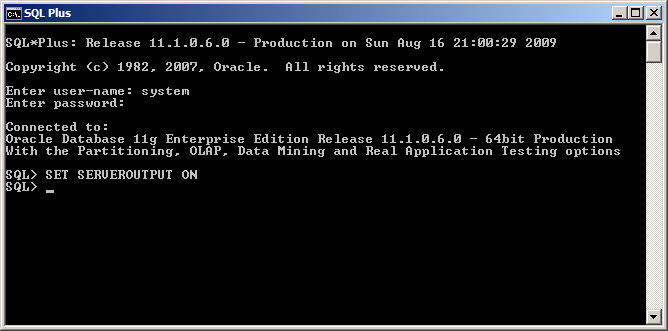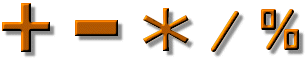A unary operator is an operator that performs its operation on only one operand. An operator is referred to as binary if it operates on two operands.
Consider the following illustration of a ruler:
The negative numbers are on the left side of 0. The positive numbers are on the right side. The positive unary operator, when used, must be positioned on the left side of its operand. Here is an example: +1250 As you can see on the above ruler, in order to express any number on the left side of 0, it must be appended with a sign, namely the - symbol. Examples are -12, -448, -32706. A value accompanied by - is referred to as negative. The - sign must be typed on the left side of the number it is used to negate.
To add two numeric values, you can use the + operator. Here is an example: 125 + 4088 In the same way, you can add as many values as necessary.
To subtract two numeric values, you can use the - operator. Here is an example: 1240 - 608 In the same way, you can subtract various numbers from one another, as in a - b - c - d.
To multiply one number to another, you use the * operator. Here is an example: 128 * 42 This would produce 5376
To divide one number from another, use the forward slash operator "/". Here is an example: 128 / 42 This would produce 3 When performing the division, be aware of its many rules. Never divide by zero (0). Make sure that you know the relationship(s) between the numbers involved in the operation.
In the above division, 128/42, the result is 3. When you multiply 42 by 3, as in 42*3, you get 126. In some cases, you may be interested in knowing the amount that was left out after the operation. The modulo operation is used to get the remainder of a division as a natural number. The remainder operation is performed with the MOD operator. Here is an example: 128 MOD 3 This would produce 2.
Like most computer languages, PL/SQL uses parentheses to isolate a group of items that must be considered as belonging to one entity. For example, subtraction is not associative and can lead to unpredictable results. In the same way, if your operation involves various operators such as a mix of addition(s) and subtraction(s), you can use parentheses to specify how to proceed with the operations, that is, what operation should (must) be performed first. Here is an example: 154 - 12) + 8 154 - (12 + 8) This would produce: 150 134 As you can see, using the parentheses controls how the whole operation would proceed. |
|
||||||||||||||||||||||||||||||||||||||||||||||||||||||||||||||||||||
|
|
|||||||||||||||||||||||||||||||||||||||||||||||||||||||||||||||||||||