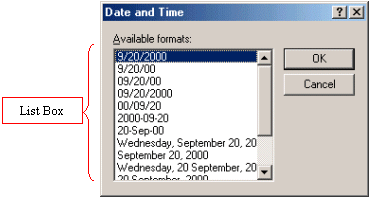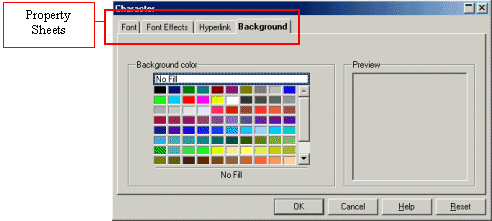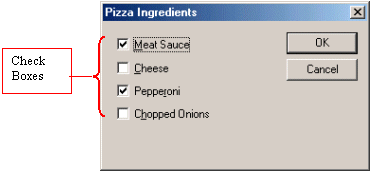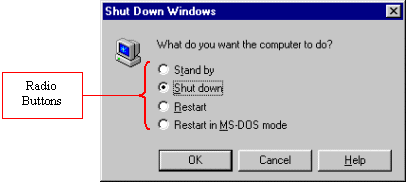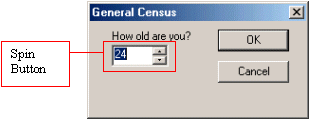|
There are words and expressions used on this web site that might not be familiar to you. To communicate with the computer,
Graphical User Interface (GUI) systems, including Linux, Mac, Microsoft Windows,
Unix, etc use a set of objects referred to as windows controls. To recognize them and to keep a harmonious naming in
my tutorials, these controls are named after their programming identities. |
A Button
|
A button in a small rectangular box that is used to answer a question or acknowledge something that the computer is displaying. You will usually be asked to click it or press a key on your keyboard to respond to a particular button. The word or group of words displaying on top of a button is called a caption. A button is referred to by its caption. For example, the button on the left is called The OK Button, the other is called The Close Button, and the last is called The Cancel Button. |
A Dialog or a Dialog Box
 |
|
A dialog, or a dialog box, is a rectangular box that usually displays a message or a few other windows controls. A dialog box usually displays a word or a group of words on its top section, its title bar. This word or group of words is called the caption. Unless specified otherwise, a dialog is referred to by its caption. In this case, this dialog would be called The Pizza Ingredients Dialog, or The Pizza Ingredients Dialog Box. A dialog is almost the most common of the Windows Controls. |
A Text Box
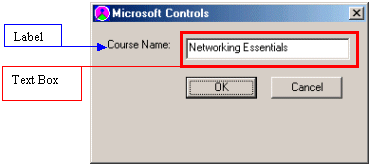 |
|
A text box is a placeholder for something you are supposed to read; otherwise it is a box where you are supposed to type something. Sometimes, you might be asked to highlight, select, or copy its content. A text box is usually made of two parts. The writing on its left (sometimes it will be above it) is called a label. The text box itself is called by the name of its label. In this example, the text box would be called the Course Name Text Box. |