 |
Compound Interest |
|
|
|
The compound interest is the amount of money earned on
a deposit during a period of time. It can be calculated using the
following formula:
|
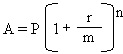 |
P = Principal |
| r = Annual (Interest) Rate |
| m = Number of Compounding Periods per Year |
| n = Total Number of Compounding Periods |
| A = Amount Earned After n periods |
|
 Practical Learning: Starting the Exercise Practical Learning: Starting the Exercise
|
|
- Start Microsoft Access and create a blank database named Compound
Interest
- On the Ribbon, click Create
- In the Forms section, click Form Design
- Display the Properties window. On the Properties window, set the Allow All Design Changes
to Design View Only
- Save the form as CompInterest
- Change its properties as follows:
Caption:
Compound Interest
Record Selectors: No
Navigation Buttons: No
Border Style:
Dialog
- To add the first control, while the form is selected, on the Ribbon, make sure the
Use Control Wizard button is down.
Click the Group Box control and click somewhere in the form
- In the first page of the wizard, click under Label Names
- Type
Monthly and press the down arrow key. Complete the label names
with Quarterly, Semiannually, and Annually
- Click Next
- Accept to have the default set to Monthly and click Next
- Accept the default values and click Next
- Accept the Option Buttons and click Next
- Set the Caption to Compound Frequency and click Finish
- Change the Name of the new group box control to fraFrequency
-
Design the dialog box and change the properties of the controls as follows:
 |
| GroupBox: Caption: Preparation |
| TextBox |
| Label Caption |
TextBox Name |
Format |
Decimal Places |
Default Value |
| Principal: |
txtPrincipal |
Currency |
2 |
0 |
| Interest Rate: |
txtInterestRate |
Percent |
|
0.0825 |
| Periods: |
txtPeriods |
General Number |
0 |
0 |
| GroupBox: Caption: Results |
| TextBox |
| Label Caption |
TextBox Name |
Format |
Decimal Places |
Default Value |
| Interest Earned: |
txtInterestEarned |
Currency |
2 |
0 |
| Amount Earned: |
txtAmountEarned |
Currency |
2 |
0 |
|
- Implement the Click() event of the Calculate button as follows:
Option Compare Database
Option Explicit
Private Sub cmdCalculate_Click()
Dim Principal As Currency
Dim InterestRate As Double
Dim InterestEarned As Currency
Dim FutureValue As Currency
Dim RatePerPeriod As Double
Dim Periods As Integer
Dim CompoundType As Integer
Dim i As Double
Dim n As Integer
Principal = CCur(txtPrincipal)
InterestRate = CDbl(txtInterestRate)
If fraFrequency.Value = 1 Then
CompoundType = 12
ElseIf fraFrequency.Value = 2 Then
CompoundType = 4
ElseIf fraFrequency.Value = 3 Then
CompoundType = 2
Else
CompoundType = 1
End If
Periods = CInt(txtPeriods)
i = InterestRate / CompoundType
n = CompoundType * Periods
RatePerPeriod = InterestRate / Periods
FutureValue = Principal * ((1 + i) ^ n)
InterestEarned = FutureValue - Principal
txtInterestEarned = CStr(InterestEarned)
txtAmountEarned = CStr(FutureValue)
End Sub
Private Sub cmdClose_Click()
On Error GoTo Err_cmdClose_Click
DoCmd.Close
Exit_cmdClose_Click:
Exit Sub
Err_cmdClose_Click:
MsgBox Err.Description
Resume Exit_cmdClose_Click
End Sub
- Test the form
|
|