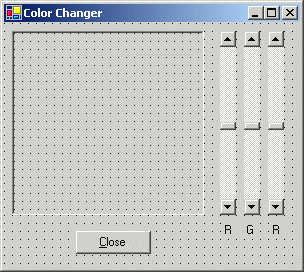Private Sub scrRed_Scroll(ByVal sender As System.Object, ByVal e As System.Windows.Forms.ScrollEventArgs) Handles scrRed.Scroll
Dim RedValue As Integer
Dim GreenValue As Integer
Dim BlueValue As Integer
RedValue = scrRed.Value
GreenValue = scrGreen.Value
BlueValue = scrBlue.Value
pnlPreview.BackColor = System.Drawing.Color.FromArgb(RedValue, GreenValue, BlueValue)
End Sub
Private Sub scrGreen_Scroll(ByVal sender As System.Object, ByVal e As System.Windows.Forms.ScrollEventArgs) Handles scrGreen.Scroll
Dim RedValue As Integer
Dim GreenValue As Integer
Dim BlueValue As Integer
RedValue = scrRed.Value
GreenValue = scrGreen.Value
BlueValue = scrBlue.Value
pnlPreview.BackColor = System.Drawing.Color.FromArgb(RedValue, GreenValue, BlueValue)
End Sub
Private Sub scrBlue_Scroll(ByVal sender As System.Object, ByVal e As System.Windows.Forms.ScrollEventArgs) Handles scrBlue.Scroll
Dim RedValue As Integer
Dim GreenValue As Integer
Dim BlueValue As Integer
RedValue = scrRed.Value
GreenValue = scrGreen.Value
BlueValue = scrBlue.Value
pnlPreview.BackColor = System.Drawing.Color.FromArgb(RedValue, GreenValue, BlueValue)
End Sub
|