
GDI+ Examples: 2-Column Chart
 |
GDI+ Examples: 2-Column Chart |
|
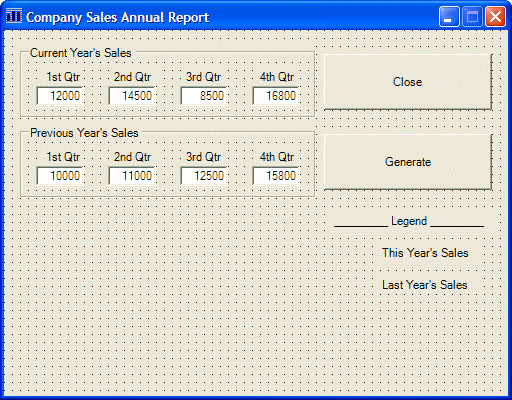 |
||||||||||||||||||||||||||||||||||||||||||||||||||||||||||||||||||||||||||||||||||||||||||||||||||||||||||||||||||||||||
|
||||||||||||||||||||||||||||||||||||||||||||||||||||||||||||||||||||||||||||||||||||||||||||||||||||||||||||||||||||||||
Public Class Form1
Inherits System.Windows.Forms.Form
Dim graphDrawingArea As Graphics
Dim bmpDrawingArea As Bitmap
Private Sub Form1_Load(ByVal sender As System.Object, ByVal e As System.EventArgs) Handles MyBase.Load
bmpDrawingArea = New Bitmap(Width, Height)
graphDrawingArea = Graphics.FromImage(bmpDrawingArea)
End Sub
End Class
|
Private Sub Form1_Paint(ByVal sender As Object, ByVal e As System.Windows.Forms.PaintEventArgs) Handles MyBase.Paint
e.Graphics.DrawImage(bmpDrawingArea, 0, 0)
End Sub
|
Private Sub btnGenerate_Click(ByVal sender As Object, ByVal e As System.EventArgs) Handles btnGenerate.Click
' Retrieve the values of the current year's sales
Dim curQtr1 As Integer = CInt(Me.txtCurrentQtr1.Text) / 100
Dim curQtr2 As Integer = CInt(Me.txtCurrentQtr2.Text) / 100
Dim curQtr3 As Integer = CInt(Me.txtCurrentQtr3.Text) / 100
Dim curQtr4 As Integer = CInt(Me.txtCurrentQtr4.Text) / 100
' Create an array of Rectangle objects for the current year
Dim rectCurrentYear As Rectangle() = {New Rectangle(Me.txtCurrentQtr1.Left + 20, 350 - curQtr1, 40, curQtr1), _
New Rectangle(Me.txtCurrentQtr2.Left + 20, 350 - curQtr2, 40, curQtr2), _
New Rectangle(Me.txtCurrentQtr3.Left + 20, 350 - curQtr3, 40, curQtr3), _
New Rectangle(Me.txtCurrentQtr4.Left + 20, 350 - curQtr4, 40, curQtr4)}
' Retrieve the values of last year's sales
Dim prvQtr1 As Integer = CInt(Me.txtPreviousQtr1.Text) / 100
Dim prvQtr2 As Integer = CInt(Me.txtPreviousQtr2.Text) / 100
Dim prvQtr3 As Integer = CInt(Me.txtPreviousQtr3.Text) / 100
Dim prvQtr4 As Integer = CInt(Me.txtPreviousQtr4.Text) / 100
' Create an array of Rectangle objects for the previous year
Dim rectPreviousYear As Rectangle() = {New Rectangle(Me.txtPreviousQtr1.Left + 30, 350 - prvQtr1, 40, prvQtr1), _
New Rectangle(Me.txtPreviousQtr2.Left + 30, 350 - prvQtr2, 40, prvQtr2), _
New Rectangle(Me.txtPreviousQtr3.Left + 30, 350 - prvQtr3, 40, prvQtr3), _
New Rectangle(Me.txtPreviousQtr4.Left + 30, 350 - prvQtr4, 40, prvQtr4)}
' In case the user has changed the values, erase the previous chart
graphDrawingArea.Clear(Me.BackColor)
' Draw the chart for the previous year first to send it back
graphDrawingArea.DrawRectangles(New Pen(Color.Blue), rectPreviousYear)
' Draw the chart for the current year in front
graphDrawingArea.DrawRectangles(New Pen(Color.Red), rectCurrentYear)
' Draw the small rectangles of the legend
graphDrawingArea.DrawRectangle(New Pen(Color.Blue), Me.lblCurYear.Left - 30, Me.lblCurYear.Top, 14, 10)
graphDrawingArea.DrawRectangle(New Pen(Color.Red), Me.lblLastYear.Left - 30, Me.lblLastYear.Top, 14, 10)
graphDrawingArea.DrawRectangle(New Pen(Color.Black), 25, 350, Width - 220, 1)
Invalidate()
End Sub
|
Private Sub btnClose_Click(ByVal sender As Object, ByVal e As System.EventArgs) Handles btnClose.Click
End
End Sub
|
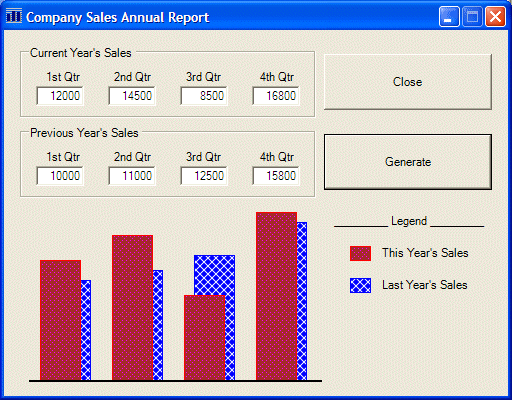
|
The Chart's Background |
|
One of the improvements you can bring to a chart is to provide it with a fancy background. This also can be a shape you draw. You can then paint it using one of the brushes of the GDI+ library. |
Private Sub btnGenerate_Click(ByVal sender As Object, ByVal e As System.EventArgs) Handles btnGenerate.Click
' Retrieve the values of the current year's sales
Dim curQtr1 As Integer = CInt(Me.txtCurrentQtr1.Text) / 100
Dim curQtr2 As Integer = CInt(Me.txtCurrentQtr2.Text) / 100
Dim curQtr3 As Integer = CInt(Me.txtCurrentQtr3.Text) / 100
Dim curQtr4 As Integer = CInt(Me.txtCurrentQtr4.Text) / 100
' Create an array of Rectangle objects for the current year
Dim rectCurrentYear As Rectangle() = {New Rectangle(Me.txtCurrentQtr1.Left + 20, 350 - curQtr1, 40, curQtr1), _
New Rectangle(Me.txtCurrentQtr2.Left + 20, 350 - curQtr2, 40, curQtr2), _
New Rectangle(Me.txtCurrentQtr3.Left + 20, 350 - curQtr3, 40, curQtr3), _
New Rectangle(Me.txtCurrentQtr4.Left + 20, 350 - curQtr4, 40, curQtr4)}
' Retrieve the values of last year's sales
Dim prvQtr1 As Integer = CInt(Me.txtPreviousQtr1.Text) / 100
Dim prvQtr2 As Integer = CInt(Me.txtPreviousQtr2.Text) / 100
Dim prvQtr3 As Integer = CInt(Me.txtPreviousQtr3.Text) / 100
Dim prvQtr4 As Integer = CInt(Me.txtPreviousQtr4.Text) / 100
' Create an array of Rectangle objects for the previous year
Dim rectPreviousYear As Rectangle() = {New Rectangle(Me.txtPreviousQtr1.Left + 30, 350 - prvQtr1, 40, prvQtr1), _
New Rectangle(Me.txtPreviousQtr2.Left + 30, 350 - prvQtr2, 40, prvQtr2), _
New Rectangle(Me.txtPreviousQtr3.Left + 30, 350 - prvQtr3, 40, prvQtr3), _
New Rectangle(Me.txtPreviousQtr4.Left + 30, 350 - prvQtr4, 40, prvQtr4)}
' In case the user has changed the values, erase the previous chart
graphDrawingArea.Clear(Me.BackColor)
Dim rect As New Rectangle(20, 175, 300, 175)
Dim linGradBrush As New LinearGradientBrush(rect, _
Color.FromArgb(204, 102, 0), _
Color.AntiqueWhite, _
LinearGradientMode.Vertical)
graphDrawingArea.FillRectangle(linGradBrush, rect)
graphDrawingArea.DrawRectangle(New Pen(Color.Black), rect)
Dim brushDiagCross As New HatchBrush(HatchStyle.DiagonalCross, Color.White, Color.Blue)
Dim brushDotDiamond As New HatchBrush(HatchStyle.DottedDiamond, Color.Fuchsia, Color.Brown)
' Draw the chart for the previous year first to send it back
graphDrawingArea.FillRectangles(brushDiagCross, rectPreviousYear)
graphDrawingArea.DrawRectangles(New Pen(Color.Blue), rectPreviousYear)
' Draw the chart for the current year in front
graphDrawingArea.FillRectangles(brushDotDiamond, rectCurrentYear)
graphDrawingArea.DrawRectangles(New Pen(Color.Red), rectCurrentYear)
' Draw the small rectangles of the legend
graphDrawingArea.FillRectangle(brushDotDiamond, Me.lblCurYear.Left - 30, Me.lblCurYear.Top, 20, 14)
graphDrawingArea.DrawRectangle(New Pen(Color.Red), Me.lblCurYear.Left - 30, Me.lblCurYear.Top, 20, 14)
graphDrawingArea.FillRectangle(brushDiagCross, Me.lblLastYear.Left - 30, Me.lblLastYear.Top, 20, 14)
graphDrawingArea.DrawRectangle(New Pen(Color.Blue), Me.lblLastYear.Left - 30, Me.lblLastYear.Top, 20, 14)
graphDrawingArea.DrawRectangle(New Pen(Color.Black), 25, 350, Width - 220, 1)
Invalidate()
End Sub
|

|
|
||
| Home | Copyright © 2004-2010 FunctionX, Inc. | |
|
|
||