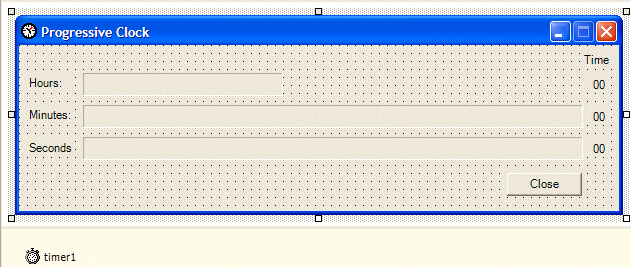|
Progressive Clock |
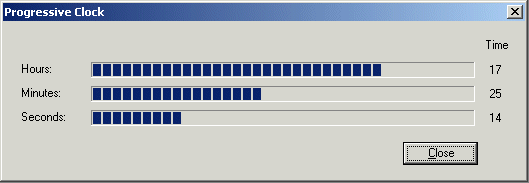 |
|
Introduction |
|
The dialog box on this exercise displays three progress bars: one holds the value of the current hour, another holds the value of the minutes in the current hour, the last displays the seconds of the current minute. We also use a label on the right side of each progress bar to display its corresponding value. |
|
Creating the Controls |
|
To start this application, you can use a form. Then add the necessary controls to it as we will design shortly. Although the hour holds 24 values while the minutes and the seconds hold 60 values each, we will use the same dimensions (especially the same width) for all progress controls. Because a progress control has no mechanism or message to trigger the change of its position, we will use a timer to handle such a message.
|