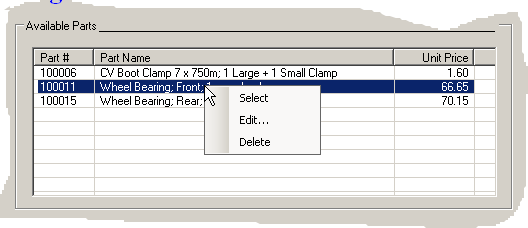ADO.NET, C#, and the .NET Framework
 |
ADO.NET, C#, and the .NET Framework |
ADO.NET and C#
Introduction
ADO.NET is primarily a concept of how to create visual databases. It is neither a technology nor a programming environment. You must use a computer language, such as C#, to make a graphical application connect to an actual database in a server, such as Microsoft SQL Server. This also means that you will follow the rules of your programming language to make your application work. Besides the language, you can also use one or more library to get whatever behavior you want and is possible. An example library is the .NET Framework.
Windows Controls
Since we have reviewed different controls and their options, there is no reason to go through that again. Still, you should be familiar with the strengths, weaknesses, and options of each control. You should make sure you apply the appropriate restrictions where necessary such as making sure that user can only select a date instead of typing one,
ADO.NET and Collection Classes
Introduction
As you may imagine, a database is primarily a list of values. As such, you can use a collection class in your database or even use a formal database in your collection-based application. To do this, you start by creating a connection to a database:

After establishing a connection to a database, you can use a command to specify the type of operation you want to perform, such as selecting records from a table, optionally using a condition. To get the data produced by the command, we saw that you could either use a data reader or a data adapter. If you use a data adapter, you can retrieve the values from the data adapter and store them in a data set:

This is where, once again, a data set object becomes (very) valuable. Remember that a data set object contains one or more tables. Once you can identify a table from a data set, you can create a class that shares its structure. Then use the data from that table and temporarily store it in a collection-based class:

Once the data is available in a collection class, you can manipulate it using a regular class you would have created. This allows you to use your knowledge of collections to explore a database.
|
|
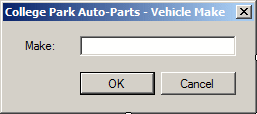 |
||||||||||||||||||||||||||
|
||||||||||||||||||||||||||
| Form Property | Value | |||||||||||||||||||||||||
| FormBorderStyle | FixedDialog | |||||||||||||||||||||||||
| Text | Make Editor | |||||||||||||||||||||||||
| StartPosition | CenterScreen | |||||||||||||||||||||||||
| AcceptButton | btnOK | |||||||||||||||||||||||||
| CancelButton | btnCancel | |||||||||||||||||||||||||
| MaximizeBox | False | |||||||||||||||||||||||||
| MinimizeBox | False | |||||||||||||||||||||||||
| ShowInTaskbar | False | |||||||||||||||||||||||||
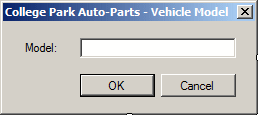 |
||||||||||||||||||||||||||
|
||||||||||||||||||||||||||
| Form Property | Value | |||||||||||||||||||||||||
| FormBorderStyle | FixedDialog | |||||||||||||||||||||||||
| Text | Model Editor | |||||||||||||||||||||||||
| StartPosition | CenterScreen | |||||||||||||||||||||||||
| AcceptButton | btnOK | |||||||||||||||||||||||||
| CancelButton | btnCancel | |||||||||||||||||||||||||
| MaximizeBox | False | |||||||||||||||||||||||||
| MinimizeBox | False | |||||||||||||||||||||||||
| ShowInTaskbar | False | |||||||||||||||||||||||||
 |
||||||||||||||||||||||||||
|
||||||||||||||||||||||||||
| Form Property | Value | |||||||||||||||||||||||||
| FormBorderStyle | FixedDialog | |||||||||||||||||||||||||
| Text | Category Editor | |||||||||||||||||||||||||
| StartPosition | CenterScreen | |||||||||||||||||||||||||
| AcceptButton | btnOK | |||||||||||||||||||||||||
| CancelButton | btnCancel | |||||||||||||||||||||||||
| MaximizeBox | False | |||||||||||||||||||||||||
| MinimizeBox | False | |||||||||||||||||||||||||
| ShowInTaskbar | False | |||||||||||||||||||||||||
 |
|||||||||||||||||||||||||||||||||||||||||||||||||||||||||||||||||||||||||||||||||||||||||||||||||||||
|
|||||||||||||||||||||||||||||||||||||||||||||||||||||||||||||||||||||||||||||||||||||||||||||||||||||
| Form Property | Value | ||||||||||||||||||||||||||||||||||||||||||||||||||||||||||||||||||||||||||||||||||||||||||||||||||||
| FormBorderStyle | FixedDialog | ||||||||||||||||||||||||||||||||||||||||||||||||||||||||||||||||||||||||||||||||||||||||||||||||||||
| Text | College Park Auto -Parts: Part Editor | ||||||||||||||||||||||||||||||||||||||||||||||||||||||||||||||||||||||||||||||||||||||||||||||||||||
| StartPosition | CenterScreen | ||||||||||||||||||||||||||||||||||||||||||||||||||||||||||||||||||||||||||||||||||||||||||||||||||||
| MaximizeBox | False | ||||||||||||||||||||||||||||||||||||||||||||||||||||||||||||||||||||||||||||||||||||||||||||||||||||
| MinimizeBox | False | ||||||||||||||||||||||||||||||||||||||||||||||||||||||||||||||||||||||||||||||||||||||||||||||||||||
| ShowInTaskbar | False | ||||||||||||||||||||||||||||||||||||||||||||||||||||||||||||||||||||||||||||||||||||||||||||||||||||
using System;
using System.Collections.Generic;
using System.ComponentModel;
using System.Data;
using System.Drawing;
using System.Linq;
using System.Text;
using System.Windows.Forms;
using System.Data.SqlClient;
namespace CollegeParkAutoParts2
{
public partial class PartEditor : Form
{
public PartEditor()
{
InitializeComponent();
}
private void btnNewMake_Click(object sender, EventArgs e)
{
MakeEditor editor = new MakeEditor();
if (editor.ShowDialog() == DialogResult.OK)
{
if (editor.txtMake.Text.Length > 0)
{
string strMake = editor.txtMake.Text;
// Make sure the category is not yet in the list
if (cbxMakes.Items.Contains(strMake))
{
MessageBox.Show(strMake + " is already in the list.",
"College Park Auto-Parts",
MessageBoxButtons.OK, MessageBoxIcon.Information);
}
else
{
// Since this is a new category, add it to the combox box
cbxMakes.Items.Add(strMake);
}
cbxMakes.Text = strMake;
}
}
}
}
}
private void btnNewModel_Click(object sender, EventArgs e)
{
ModelEditor editor = new ModelEditor();
if (editor.ShowDialog() == DialogResult.OK)
{
if (editor.txtModel.Text.Length > 0)
{
string strModel = editor.txtModel.Text;
// Make sure the category is not yet in the list
if (cbxModels.Items.Contains(strModel))
{
MessageBox.Show(strModel + " is already in the list.",
"College Park Auto-Parts",
MessageBoxButtons.OK, MessageBoxIcon.Information);
}
else
{
// Since this is a new category, add it to the combox box
cbxModels.Items.Add(strModel);
}
cbxModels.Text = strModel;
}
}
}
private void btnNewCategory_Click(object sender, EventArgs e)
{
CategoryEditor editor = new CategoryEditor();
if (editor.ShowDialog() == DialogResult.OK)
{
if (editor.txtCategory.Text.Length > 0)
{
string strCategory = editor.txtCategory.Text;
// Make sure the category is not yet in the list
if (cbxCategories.Items.Contains(strCategory))
{
MessageBox.Show(strCategory + " is already in the list.",
"College Park Auto-Parts",
MessageBoxButtons.OK, MessageBoxIcon.Information);
}
else
{
// Since this is a new category, add it to the combo box
cbxCategories.Items.Add(strCategory);
}
cbxCategories.Text = strCategory;
}
}
}
private void btnSubmit_Click(object sender, EventArgs e)
{
double UnitPrice = 0.00;
if (cbxYears.Text == "")
{
MessageBox.Show("You must specify the year of the car.",
"College Park Auto-Parts",
MessageBoxButtons.OK, MessageBoxIcon.Information);
return;
}
if (cbxMakes.Text == "")
{
MessageBox.Show("You must specify the car manufacturer.",
"College Park Auto-Parts",
MessageBoxButtons.OK, MessageBoxIcon.Information);
return;
}
if (cbxModels.Text == "")
{
MessageBox.Show("You must specify the car model.",
"College Park Auto-Parts",
MessageBoxButtons.OK, MessageBoxIcon.Information);
return;
}
if (txtPartName.Text == "")
{
MessageBox.Show("You must enter the name of the part.",
"College Park Auto-Parts",
MessageBoxButtons.OK, MessageBoxIcon.Information);
return;
}
if (txtUnitPrice.Text == "")
{
MessageBox.Show("You must enter the unit price of the part.",
"College Park Auto-Parts",
MessageBoxButtons.OK, MessageBoxIcon.Information);
return;
}
try
{
UnitPrice = double.Parse(txtUnitPrice.Text);
}
catch (FormatException)
{
MessageBox.Show("Invalid Unit Price.",
"College Park Auto-Parts",
MessageBoxButtons.OK, MessageBoxIcon.Information);
}
using (SqlConnection cnnNewPart =
new SqlConnection("Data Source=(local);" +
"Database=CollegeParkAutoParts1;" +
"Integrated Security=SSPI;"))
{
SqlCommand cmdAutoPart =
new SqlCommand("INSERT INTO Inventory.AutoParts(" +
"PartNumber, CarYear, Make, Model, Category, " +
"PartName, UnitPrice) VALUES(" + txtPartNumber.Text + ", " +
cbxYears.Text + ", N'" + cbxMakes.Text + "', N'" +
cbxModels.Text + "', N'" + cbxCategories.Text + "', N'" +
txtPartName.Text + "', " + double.Parse(txtUnitPrice.Text) + ");",
cnnNewPart);
cnnNewPart.Open();
cmdAutoPart.ExecuteNonQuery();
MessageBox.Show("The new part has been added.",
"College Park Auto-Parts",
MessageBoxButtons.OK, MessageBoxIcon.Information);
}
}

using System;
using System.Collections.Generic;
using System.ComponentModel;
using System.Data;
using System.Drawing;
using System.Linq;
using System.Text;
using System.Windows.Forms;
using System.Data.SqlClient;
namespace CollegeParkAutoParts2
{
public partial class CollegeParkAutoParts : Form
{
public CollegeParkAutoParts()
{
InitializeComponent();
}
private void lvwAutoParts_DoubleClick(object sender, EventArgs e)
{
ListViewItem lviAutoPart = lvwAutoParts.SelectedItems[0];
if ((lvwAutoParts.SelectedItems.Count == 0) ||
(lvwAutoParts.SelectedItems.Count > 1))
return;
txtPartNumber.Text = lviAutoPart.Text;
txtPartName.Text = lviAutoPart.SubItems[1].Text;
txtUnitPrice.Text = lviAutoPart.SubItems[2].Text;
txtQuantity.Text = "1";
txtSubTotal.Text = lviAutoPart.SubItems[2].Text;
txtQuantity.Focus();
}
}
}
private void txtUnitPrice_Leave(object sender, EventArgs e)
{
double UnitPrice = 0.00D;
int Quantity = 0;
double SubTotal = 0.00D;
try
{
UnitPrice = double.Parse(txtUnitPrice.Text);
}
catch (FormatException)
{
MessageBox.Show("Invalid Unit Price!",
"College Park Auto-Parts",
MessageBoxButtons.OK, MessageBoxIcon.Information);
}
try { Quantity = int.Parse(txtQuantity.Text); }
catch (FormatException)
{
MessageBox.Show("Invalid Quandtity!",
"College Park Auto-Parts",
MessageBoxButtons.OK, MessageBoxIcon.Information);
}
SubTotal = UnitPrice * Quantity;
txtSubTotal.Text = SubTotal.ToString("F");
}
internal void CalculateOrder()
{
if (lvwSelectedParts.Items.Count == 0)
{
txtPartsTotal.Text = "0.00";
txtTaxAmount.Text = "0.00";
txtOrderTotal.Text = "0.00";
return;
}
// Calculate the current total order and update the order
double PartsTotal = 0.00;
double TaxRate = 0.00;
double TaxAmount = 0.00;
double OrderTotal = 0.00;
foreach (ListViewItem lvi in lvwSelectedParts.Items)
{
ListViewItem.ListViewSubItem SubItem = lvi.SubItems[4];
PartsTotal += double.Parse(SubItem.Text);
}
try
{
TaxRate = double.Parse(txtTaxRate.Text) / 100;
}
catch (FormatException)
{
MessageBox.Show("Invalid Tax Rate",
"College Park Auto-Parts",
MessageBoxButtons.OK, MessageBoxIcon.Information);
}
TaxAmount = PartsTotal * TaxRate;
OrderTotal = PartsTotal + TaxAmount;
txtPartsTotal.Text = PartsTotal.ToString("F");
txtTaxAmount.Text = TaxAmount.ToString("F");
txtOrderTotal.Text = OrderTotal.ToString("F");
}
private void lvwSelectedParts_DoubleClick(object sender, EventArgs e)
{
ListViewItem lviSelectedPart = lvwSelectedParts.SelectedItems[0];
if ((lvwSelectedParts.SelectedItems.Count == 0) ||
(lvwSelectedParts.SelectedItems.Count > 1))
return;
txtPartNumber.Text = lviSelectedPart.Text;
txtPartName.Text = lviSelectedPart.SubItems[1].Text;
txtUnitPrice.Text = lviSelectedPart.SubItems[2].Text;
txtQuantity.Text = lviSelectedPart.SubItems[3].Text;
txtSubTotal.Text = lviSelectedPart.SubItems[4].Text;
lvwSelectedParts.Items.Remove(lviSelectedPart);
CalculateOrder();
}
Using a Collection-Based Class
As reviewed above, before using a regular class to manipulate a database, you should first create a class. To do this, you must know the structure of the table that will be represented by the class. This means that you should be familiar with the tables in the data set object. After creating the class, to get the values from a table, you can declare a variable from a collection-based class. Then, you can use the properties and methods of the collection class.
![]() Practical
Learning: Using a Collection-Based Class
Practical
Learning: Using a Collection-Based Class
using System;
using System.Collections.Generic;
using System.Linq;
using System.Text;
using System.Threading.Tasks;
namespace CollegeParkAutoParts2
{
public class AutoPart
{
public int PartNumber { get; set; }
public int CarYear { get; set; }
public string Make { get; set; }
public string Model { get; set; }
public string Category { get; set; }
public string PartName { get; set; }
public double UnitPrice { get; set; }
}
}
internal void ResetPartEditor()
{
cbxYears.Items.Clear();
cbxMakes.Items.Clear();
cbxModels.Items.Clear();
cbxCategories.Items.Clear();
cbxYears.Text = "";
cbxMakes.Text = "";
cbxModels.Text = "";
cbxCategories.Text = "";
txtPartName.Text = "";
txtUnitPrice.Text = "0.00";
Random rndNumber = new Random();
txtPartNumber.Text = rndNumber.Next(100001, 999999).ToString();
// Put the years in the top combo box
// Start with next year down to 1960
for (int i = DateTime.Today.Year + 1; i >= 1960; i--)
cbxYears.Items.Add(i.ToString());
// Prepare a data set object for the parts
DataSet dsParts = new DataSet("PartsSet");
// Establish a connection to the database
using (SqlConnection scCollegeParkAutoParts =
new SqlConnection("Data Source=(local);" +
"Database=CollegeParkAutoParts1;" +
"Integrated Security=SSPI;"))
{
// Create a command that will select the parts
SqlCommand cmdParts =
new SqlCommand("SELECT PartNumber, " +
" CarYear, " +
" Make, " +
" Model, " +
" Category, " +
" PartName, " +
" UnitPrice " +
"FROM Inventory.AutoParts;", scCollegeParkAutoParts);
cmdParts.CommandType = CommandType.Text;
// Open the connection
scCollegeParkAutoParts.Open();
// Create a data adapter that will get the values from the table
SqlDataAdapter sdaParts = new SqlDataAdapter(cmdParts);
// Store those values in the data set
sdaParts.Fill(dsParts);
// Create an auto part object
AutoPart StoreItem = null;
// Create an empty list of auto parts
List<AutoPart> lstAutoParts = new List<AutoPart>();
// Check each record from the (only) table in the data set
foreach (DataRow row in dsParts.Tables[0].Rows)
{
// Use the auto part object ...
StoreItem = new AutoPart();
// ... to create a record object
StoreItem.PartNumber = int.Parse(row[0].ToString());
StoreItem.CarYear = int.Parse(row[1].ToString());
StoreItem.Make = row[2].ToString();
StoreItem.Model = row[3].ToString();
StoreItem.Category = row[4].ToString();
StoreItem.PartName = row[5].ToString();
StoreItem.UnitPrice = double.Parse(row[6].ToString());
// Once the record is ready, store it in the collection variable
lstAutoParts.Add(StoreItem);
}
// To avoid duplicate values in the combo boxes,
// we will use collection classes
List<string> lstMakes = new List<string>();
List<string> lstCategories = new List<string>();
// Check the list of makes
foreach (AutoPart part in lstAutoParts)
{
// If the list doesn't yet contain the make, add it
if (!lstMakes.Contains(part.Make))
lstMakes.Add(part.Make);
}
// Once we have the list of makes,
// put them in the Make combo box
foreach (string strMake in lstMakes)
cbxMakes.Items.Add(strMake);
foreach (AutoPart part in lstAutoParts)
{
if (!lstCategories.Contains(part.Category))
lstCategories.Add(part.Category);
}
foreach (string strCategory in lstCategories)
cbxCategories.Items.Add(strCategory);
}
}
private void PartEditor_Load(object sender, EventArgs e)
{
ResetPartEditor();
}
private void btnSubmit_Click(object sender, EventArgs e)
{
. . . No Change
ResetPartEditor();
}
private void cbxYears_SelectedIndexChanged(object sender, EventArgs e)
{
// If the user was working on a previous part, cancel it
cbxModels.Items.Clear();
}
private void cbxMakes_SelectedIndexChanged(object sender, EventArgs e)
{
// Create a data set of parts
DataSet dsParts = new DataSet("PartsSet");
// Establish a connection to the database
using (SqlConnection scCollegeParkAutoParts =
new SqlConnection("Data Source=(local);" +
"Database=CollegeParkAutoParts1;" +
"Integrated Security=SSPI;"))
{
// Create a command that will select the parts
SqlCommand cmdParts =
new SqlCommand("SELECT PartNumber, " +
" CarYear, " +
" Make, " +
" Model, " +
" Category, " +
" PartName, " +
" UnitPrice " +
"FROM Inventory.AutoParts;", scCollegeParkAutoParts);
// Open the connection
scCollegeParkAutoParts.Open();
// Create a data adapter that will get
// the record from the command
SqlDataAdapter sdaParts = new SqlDataAdapter(cmdParts);
// Store those records in the data set
sdaParts.Fill(dsParts);
// Create an empty object that can receive one record
AutoPart StoreItem = null;
// Create an empty list that can receive a list of records
List<AutoPart> lstAutoParts = new List<AutoPart>();
// Check each record
foreach (DataRow row in dsParts.Tables[0].Rows)
{
// Get the values of the current record
StoreItem = new AutoPart();
// Store the values in the object
StoreItem.PartNumber = int.Parse(row[0].ToString());
StoreItem.CarYear = int.Parse(row[1].ToString());
StoreItem.Make = row[2].ToString();
StoreItem.Model = row[3].ToString();
StoreItem.Category = row[4].ToString();
StoreItem.PartName = row[5].ToString();
StoreItem.UnitPrice = double.Parse(row[6].ToString());
// Once the record is ready, store it in the collection
lstAutoParts.Add(StoreItem);
}
// This will hold the list of parts
List<string> lstModels = new List<string>();
foreach (AutoPart part in lstAutoParts)
{
if ((part.CarYear == int.Parse(cbxYears.Text)) &&
(part.Make == cbxMakes.Text))
{
if (!lstModels.Contains(part.Model))
lstModels.Add(part.Model);
}
}
foreach (string strModel in lstModels)
cbxModels.Items.Add(strModel);
}
}
internal void ShowAutoParts()
{
tvwAutoParts.Nodes.Clear();
TreeNode nodRoot =
tvwAutoParts.Nodes.Add("College Park Auto-Parts",
"College Park Auto-Parts", 0, 1);
// Show the years nodes
for (int years = DateTime.Today.Year + 1; years >= 1960; years--)
nodRoot.Nodes.Add(years.ToString(), years.ToString(), 2, 3);
tvwAutoParts.SelectedNode = nodRoot;
// Expand the root node
tvwAutoParts.ExpandAll();
// Create an empty data set
DataSet dsParts = new DataSet("PartsSet");
// Create a connection to the database
using (SqlConnection scCollegeParkAutoParts =
new SqlConnection("Data Source=(local);" +
"Database=CollegeParkAutoParts1;" +
"Integrated Security=SSPI;"))
{
// Use a command to specify what action we want to take
SqlCommand cmdParts =
new SqlCommand("SELECT PartNumber, " +
" CarYear, " +
" Make, " +
" Model, " +
" Category, " +
" PartName, " +
" UnitPrice " +
"FROM Inventory.AutoParts;", scCollegeParkAutoParts);
// Open the connection
scCollegeParkAutoParts.Open();
// Use a data adapter to retrieve the values from the command
SqlDataAdapter sdaParts = new SqlDataAdapter(cmdParts);
// Fill the data set with the values from the data adapater
sdaParts.Fill(dsParts);
// Prepare a variable from the class we will use
AutoPart StoreItem = null;
// Create a collection
List<AutoPart> lstAutoParts = new List<AutoPart>();
// Check each record from the table from the data set
foreach (DataRow row in dsParts.Tables[0].Rows)
{
// Identify each record as a value of our class
StoreItem = new AutoPart();
// Get the values of the record and put them in the class
StoreItem.PartNumber = int.Parse(row[0].ToString());
StoreItem.CarYear = int.Parse(row[1].ToString());
StoreItem.Make = row[2].ToString();
StoreItem.Model = row[3].ToString();
StoreItem.Category = row[4].ToString();
StoreItem.PartName = row[5].ToString();
StoreItem.UnitPrice = double.Parse(row[6].ToString());
// Store the record in the collection
lstAutoParts.Add(StoreItem);
}
// Now that we have the records,
// we can use them as a normal collection
foreach (TreeNode nodYear in nodRoot.Nodes)
{
List<string> lstMakes = new List<string>();
foreach (AutoPart part in lstAutoParts)
{
if (nodYear.Text == part.CarYear.ToString())
{
if (!lstMakes.Contains(part.Make))
lstMakes.Add(part.Make);
}
}
foreach (string strMake in lstMakes)
nodYear.Nodes.Add(strMake, strMake, 4, 5);
}
foreach (TreeNode nodYear in nodRoot.Nodes)
{
foreach (TreeNode nodMake in nodYear.Nodes)
{
List<string> lstModels = new List<string>();
foreach (AutoPart part in lstAutoParts)
{
if ((nodYear.Text == part.CarYear.ToString()) &&
(nodMake.Text == part.Make))
{
if (!lstModels.Contains(part.Model))
lstModels.Add(part.Model);
}
}
foreach (string strModel in lstModels)
nodMake.Nodes.Add(strModel, strModel, 6, 7);
}
}
foreach (TreeNode nodYear in nodRoot.Nodes)
{
foreach (TreeNode nodMake in nodYear.Nodes)
{
foreach (TreeNode nodModel in nodMake.Nodes)
{
List<string> lstCategories = new List<string>();
foreach (AutoPart part in lstAutoParts)
{
if ((nodYear.Text == part.CarYear.ToString()) &&
(nodMake.Text == part.Make) &&
(nodModel.Text == part.Model))
{
if (!lstCategories.Contains(part.Category))
lstCategories.Add(part.Category);
}
}
foreach (string strCategory in lstCategories)
nodModel.Nodes.Add(strCategory, strCategory, 8, 9);
}
}
}
}
}
private void CollegeParkAutoParts_Load(object sender, EventArgs e)
{
ShowAutoParts();
}
private void btnNewAutoPart_Click(object sender, EventArgs e)
{
PartEditor editor = new PartEditor();
if (editor.ShowDialog() == DialogResult.Cancel)
ShowAutoParts();
}
private void tvwAutoParts_NodeMouseClick(object sender, TreeNodeMouseClickEventArgs e)
{
TreeNode nodClicked = e.Node;
if (nodClicked.Level == 4)
lvwAutoParts.Items.Clear();
DataSet dsParts = new DataSet("PartsSet");
using (SqlConnection scCollegeParkAutoParts =
new SqlConnection("Data Source=(local);" +
"Database=CollegeParkAutoParts1;" +
"Integrated Security=SSPI;"))
{
SqlCommand cmdParts =
new SqlCommand("SELECT PartNumber, " +
" CarYear, " +
" Make, " +
" Model, " +
" Category, " +
" PartName, " +
" UnitPrice " +
"FROM Inventory.AutoParts;", scCollegeParkAutoParts);
scCollegeParkAutoParts.Open();
SqlDataAdapter sdaParts = new SqlDataAdapter(cmdParts);
sdaParts.Fill(dsParts);
AutoPart StoreItem = null;
List<AutoPart> lstAutoParts = new List<AutoPart>();
foreach (DataRow row in dsParts.Tables[0].Rows)
{
StoreItem = new AutoPart();
StoreItem.PartNumber = int.Parse(row[0].ToString());
StoreItem.CarYear = int.Parse(row[1].ToString());
StoreItem.Make = row[2].ToString();
StoreItem.Model = row[3].ToString();
StoreItem.Category = row[4].ToString();
StoreItem.PartName = row[5].ToString();
StoreItem.UnitPrice = double.Parse(row[6].ToString());
lstAutoParts.Add(StoreItem);
}
try
{
foreach (AutoPart part in lstAutoParts)
{
if ((part.Category == nodClicked.Text) &&
(part.Model == nodClicked.Parent.Text) &&
(part.Make == nodClicked.Parent.Parent.Text) &&
(part.CarYear.ToString() == nodClicked.Parent.Parent.Parent.Text))
{
ListViewItem lviAutoPart =
new ListViewItem(part.PartNumber.ToString());
lviAutoPart.SubItems.Add(part.PartName);
lviAutoPart.SubItems.Add(part.UnitPrice.ToString("F"));
lvwAutoParts.Items.Add(lviAutoPart);
}
}
}
catch (NullReferenceException)
{
}
}
}
private void btnAdd_Click(object sender, EventArgs e)
{
if (txtPartNumber.Text.Length == 0)
{
MessageBox.Show("There is no part to be added to the order.",
"College Park Auto-Parts",
MessageBoxButtons.OK, MessageBoxIcon.Information);
return;
}
DataSet dsParts = new DataSet("PartsSet");
using (SqlConnection scCollegeParkAutoParts =
new SqlConnection("Data Source=(local);" +
"Database=CollegeParkAutoParts1;" +
"Integrated Security=SSPI;"))
{
SqlCommand cmdParts =
new SqlCommand("SELECT * FROM Inventory.AutoParts;", scCollegeParkAutoParts);
scCollegeParkAutoParts.Open();
SqlDataAdapter sdaParts = new SqlDataAdapter(cmdParts);
sdaParts.Fill(dsParts);
AutoPart StoreItem = null;
List<AutoPart> lstAutoParts = new List<AutoPart>();
foreach (DataRow row in dsParts.Tables[0].Rows)
{
StoreItem = new AutoPart();
StoreItem.PartNumber = int.Parse(row[0].ToString());
StoreItem.CarYear = int.Parse(row[1].ToString());
StoreItem.Make = row[2].ToString();
StoreItem.Model = row[3].ToString();
StoreItem.Category = row[4].ToString();
StoreItem.PartName = row[5].ToString();
StoreItem.UnitPrice = double.Parse(row[6].ToString());
lstAutoParts.Add(StoreItem);
}
foreach (AutoPart part in lstAutoParts)
{
if (part.PartNumber == int.Parse(txtPartNumber.Text))
{
ListViewItem lviSelectedPart =
new ListViewItem(part.PartNumber.ToString());
lviSelectedPart.SubItems.Add(part.PartName);
lviSelectedPart.SubItems.Add(part.UnitPrice.ToString());
lviSelectedPart.SubItems.Add(txtQuantity.Text);
lviSelectedPart.SubItems.Add(txtSubTotal.Text);
lvwSelectedParts.Items.Add(lviSelectedPart);
}
}
CalculateOrder();
}
}
private void btnSave_Click(object sender, EventArgs e)
{
if (lvwSelectedParts.Items.Count == 0)
return;
else
{
using (SqlConnection scAltairRealtors =
new SqlConnection("Data Source=(local);" +
"Database='CollegeParkAutoParts1';" +
"Integrated Security='SSPI';"))
{
SqlCommand cmdProperty =
new SqlCommand("INSERT INTO Transactions.CustomersOrders(ReceiptNumber, " +
"PartsTotal, TaxRate, TaxAmount, OrderTotal) VALUES(" + txtSave.Text + ", " +
txtPartsTotal.Text + ", " + txtTaxRate.Text + ", " +
txtTaxAmount.Text + ", " + txtOrderTotal.Text + ");",
scAltairRealtors);
scAltairRealtors.Open();
cmdProperty.ExecuteNonQuery();
}
// Check each selected part and get it ready to add to the table
// Each selected part of this order will have a common receipt #
for (int i = 0; i < lvwSelectedParts.Items.Count; i++)
{
using (SqlConnection cnnCustomerOrder =
new SqlConnection("Data Source=(local);" +
"Database=CollegeParkAutoParts1;" +
"Integrated Security=SSPI;"))
{
SqlCommand cmdCustomerOrder =
new SqlCommand("INSERT INTO Transactions.PartsSold(ReceiptNumber, PartNumber, PartName, " +
"UnitPrice, Quantity, SubTotal) VALUES(" + txtSave.Text + ", N'" +
lvwSelectedParts.Items[i].Text + "', '" +
lvwSelectedParts.Items[i].SubItems[1].Text + "', '" +
lvwSelectedParts.Items[i].SubItems[2].Text + "', '" +
lvwSelectedParts.Items[i].SubItems[3].Text + "', '" +
lvwSelectedParts.Items[i].SubItems[4].Text + "'); ", cnnCustomerOrder);
cnnCustomerOrder.Open();
cmdCustomerOrder.ExecuteNonQuery();
}
}
MessageBox.Show("The customer order has been saved.",
"College Park Auto-Parts",
MessageBoxButtons.OK, MessageBoxIcon.Information);
}
CollegeParkAutoParts_Load(sender, e);
}
private void SetReceiptNumber()
{
int iReceiptNumber = 0;
using (SqlConnection scCustomersOrders =
new SqlConnection(@"Data Source='CENTRAL\MSSQLSERVER2012';" +
"Database=CollegeParkAutoParts1;" +
"Integrated Security=SSPI;"))
{
SqlCommand cmdCustomersOrders =
new SqlCommand("SELECT ReceiptNumber " +
"FROM Transactions.CustomersOrders;", scCustomersOrders);
scCustomersOrders.Open();
SqlDataReader rdrCustomersOrders = cmdCustomersOrders.ExecuteReader();
while (rdrCustomersOrders.Read())
iReceiptNumber = int.Parse(rdrCustomersOrders[0].ToString());
}
txtSave.Text = (iReceiptNumber + 1).ToString();
}
private void CollegeParkAutoParts_Load(object sender, EventArgs e)
{
ShowAutoParts();
SetReceiptNumber();
lvwAutoParts.Items.Clear();
txtPartNumber.Text = "";
txtPartName.Text = "";
txtUnitPrice.Text = "0.00";
txtQuantity.Text = "0";
txtSubTotal.Text = "0.00";
lvwSelectedParts.Items.Clear();
txtPartsTotal.Text = "0.00";
txtTaxRate.Text = "5.75";
txtTaxAmount.Text = "0.00";
txtOrderTotal.Text = "0.00";
txtOpen.Text = "";
}
private void btnOpen_Click(object sender, EventArgs e)
{
lvwSelectedParts.Items.Clear();
if (string.IsNullOrEmpty(txtOpen.Text))
return;
else
{
using (SqlConnection cnnCustomerOrder =
new SqlConnection("Data Source=(local);" +
"Database=CollegeParkAutoParts1;" +
"Integrated Security=SSPI;"))
{
SqlCommand cmdCustomerOrder =
new SqlCommand("SELECT * FROM Transactions.PartsSold " +
"WHERE ReceiptNumber = '" + txtOpen.Text + "';",
cnnCustomerOrder);
SqlDataAdapter sdaCustomerOrder =
new SqlDataAdapter(cmdCustomerOrder);
cnnCustomerOrder.Open();
DataSet dsCustomerOrder = new DataSet("PartsSoldSet");
sdaCustomerOrder.Fill(dsCustomerOrder);
for (int i = 0; i < dsCustomerOrder.Tables[0].Rows.Count; i++)
{
DataRow rowOrder = dsCustomerOrder.Tables[0].Rows[i];
ListViewItem lviOrder =
new ListViewItem(rowOrder["PartNumber"].ToString());
lviOrder.SubItems.Add(rowOrder["PartName"].ToString());
lviOrder.SubItems.Add(rowOrder["UnitPrice"].ToString());
lviOrder.SubItems.Add(rowOrder["Quantity"].ToString());
lviOrder.SubItems.Add(rowOrder["SubTotal"].ToString());
lvwSelectedParts.Items.Add(lviOrder);
}
}
using (SqlConnection cnnInvoice =
new SqlConnection("Data Source=(local);" +
"Database=CollegeParkAutoParts1;" +
"Integrated Security=SSPI;"))
{
string strInvoice = "SELECT ReceiptNumber, PartsTotal, TaxRate, " +
"TaxAmount, OrderTotal " +
"FROM Transactions.CustomersOrders " +
"WHERE ReceiptNumber = " + txtOpen.Text + ";";
SqlCommand cmdInvoice = new SqlCommand(strInvoice, cnnInvoice);
cnnInvoice.Open();
SqlDataReader rdrInvoice = cmdInvoice.ExecuteReader();
while (rdrInvoice.Read())
{
txtPartsTotal.Text = rdrInvoice[1].ToString();
txtTaxRate.Text = rdrInvoice[2].ToString();
txtTaxAmount.Text = rdrInvoice[3].ToString();
txtOrderTotal.Text = rdrInvoice[4].ToString();
}
}
}
}
private void btnNewCustomerOrder_Click(object sender, EventArgs e)
{
ShowAutoParts();
lvwAutoParts.Items.Clear();
txtPartNumber.Text = "";
txtPartName.Text = "";
txtUnitPrice.Text = "0.00";
txtQuantity.Text = "0";
txtSubTotal.Text = "0.00";
lvwSelectedParts.Items.Clear();
txtPartsTotal.Text = "0.00";
txtTaxRate.Text = "5.75";
txtTaxAmount.Text = "0.00";
txtOrderTotal.Text = "0.00";
txtOpen.Text = "";
}
private void btnClose_Click(object sender, EventArgs e)
{
Close();
}
|
Exercises |
|
College Park Auto Parts |