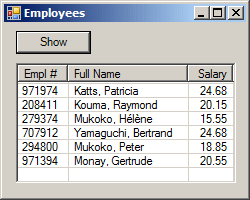To create a local variable in the LINQ statement, you can use the let operator. You must use it before the select statement to hold the result. Here is an example: var fullNames = from empls
in employees
let FullName = empls.LastName + ", " + empls.FirstName
select FullName;
foreach (var empl in fullNames)
lbxEmployees.Items.Add(empl);
If you need a where condition but your let variable would be used only to hold the final result, you can declare that let variable after the where statement. Here is an example: var fullNames = from empls
in employees
where empls.LastName == "Mukoko"
let FullName = empls.LastName + ", " + empls.FirstName
select FullName;
foreach (var empl in fullNames)
lbxEmployees.Items.Add(empl);
You can create the let variable before the where statement and you would get the same result: var fullNames = from empls
in employees
let FullName = empls.LastName + ", " + empls.FirstName
where empls.LastName == "Mukoko"
select FullName;
foreach (var empl in fullNames)
lbxEmployees.Items.Add(empl);
To get the final result of a query, you may want to combine a few fields or properties of the class. For example, as we have seen so far, you may want to combine the last and the first name of each result to create a full name. Besides, or instead of, the let operator, you can use the new operator to create such a combination. To use the new operator, after the select keyword, type new followed by an opening "{" and a closing curly "}" brackets. Inside the brackets, create an expression as you see fit and assign it to a local variable in the curly brackets. When accessing the result in your foreach loop, apply the period operator on the foreach variable to access the new local variable(s). Here is an example: var fullNames = from empls
in employees
select new { FullName = empls.LastName + ", " + empls.FirstName };
foreach (var empl in fullNames)
lbxEmployees.Items.Add(empl.FullName);
To make the statement easier to read, you can span it on various lines: var fullNames = from empls
in employees
select new
{
FullName = empls.LastName + ", " + empls.FirstName
};
foreach (var empl in fullNames)
lbxEmployees.Items.Add(empl.FullName);
One of the most valuable features of the new operator is that it allows you to create a selected query of fields of the members of the class. For example, you cannot use a select statement to select more than one member of the class that holds the value. On the other hand, you can create a new body in which you list the desired members of the class, each member must be qualified using the period operator. Here are examples: var fullNames = from empls
in employees
select new
{
empls.EmployeeNumber,
empls.LastName
};
If you want one of the new fields to be a combination of the members of the class, you must create a name for it and assign the expression to it. Here is an example: var staffMembers = from empls
in employees
select new
{
empls.EmployeeNumber,
FullName = empls.LastName + ", " + empls.FirstName,
empls.HourlySalary
};
foreach (var staff in staffMembers)
{
ListViewItem lviCollection = new ListViewItem(staff.EmployeeNumber.ToString());
lviCollection.SubItems.Add(staff.FullName);
lviCollection.SubItems.Add(staff.HourlySalary.ToString());
lvwEmployees.Items.Add(lviCollection);
}
This would produce:
In the same way, if you want, in the new body, you can create a name for each field and assign it the member of the class that holds the actual fields. Here are examples: var staffMembers = from empls
in employees
select new
{
Number = empls.EmployeeNumber,
FName = empls.FirstName,
LName = empls.LastName,
Wage = empls.HourlySalary
};
foreach (var staff in staffMembers)
{
ListViewItem lviCollection = new ListViewItem(staff.Number.ToString());
lviCollection.SubItems.Add(staff.FName);
lviCollection.SubItems.Add(staff.LName);
lviCollection.SubItems.Add(staff.Wage.ToString());
lvwEmployees.Items.Add(lviCollection);
}
|
|||||||||||||||||||||