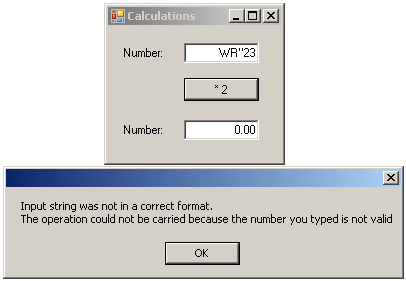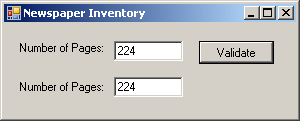Imagine you want to write a program that requests a number from the user, multiplies the number by 2, and displays the result. The form of this program can be designed as follows:
private void button1_Click(object sender, EventArgs e)
{
double Number;
Number = double.Parse(textBox1.Text);
textBox2.Text = (Number * 2).ToString();
}
This looks like an easy request. When it comes up, the user is asked to simply type a number. The number would then be multiplied by 2 and display the result. Imagine that a user types something that is not a valid number, such as the name of a country or somebody's telephone number.
An exception is an unusual situation that could occur in your program. As a programmer, you should anticipate any abnormal behavior that could be caused by the user entering wrong information that could otherwise lead to unpredictable results. The ability to deal with a program's eventual abnormal behavior is called exception handling. C# provides four keywords to handle an exception. At this time, we will review two of them: try and catch. Later on, one more keyword, throw, will be reviewed. In another lesson, we will introduce the last keyword, finally.
As mentioned already, if an error occurs when processing the program in the try section, the compiler transfers the processing to the next catch section. You can then use the catch section to deal with the error. At a minimum, you can display a message to inform the user. Here is an example:
Of course, your message may not be particularly clear but this time, the program will not crash. In the next sections, we will learn better ways of dealing with the errors and the messages.
In traditionally-oriented error dealing languages such as C/C++ or Object Pascal, you could create any exception of your choice, including numeric or strings. To customize exception handling, you could also create your own class(es). Most libraries such as Borland's VCL and Microsoft's MFC also shipped with their own classes to handle exceptions. Event the Win32 library provides its type of mechanism to face errors. To support exception handling, the .NET Framework provides a special class called Exception. Once the compiler encounters an error, the Exception class allows you to identify the type of error and take an appropriate action. Normally, Exception mostly serves as the general class of exceptions. Anticipating various types of problems that can occur in a program, Microsoft derived various classes from Exception to make this issue friendlier. As a result, almost any type of exception you may encounter already has a class created to deal with it. Therefore, when your program faces an exception, you can easily identify the type of error. There are so many exception classes that we cannot study or review them all. The solution we will use is to introduce or review a class when we meet its type of error.
In exception handling, errors are dealt with in the catch section. To do this, use catch as if it were a method. This means that, on the right side of catch, opening a parenthesis, declare a variable of the type of exception you want to deal with. By default, an exception is first of type Exception. Based on this, a typical formula to implement exception handling is: try
{
// Process the normal flow of the program here
}
catch(Exception e)
{
// Deal with the exception here
}
When an exception occurs in the try section, code compilation is transferred to the catch section. If you declare the exception as an Exception type, this class will identify the error. One of the properties of the Exception class is called Message. This property contains a string that describes the type of error that occurred. You can then use this Exception.Message property to display an error message if you want. Here is an example:
As you can see, one of the strengths of the Exception.Message property is that it gives you a good indication of the type of problem that occurred. Sometimes, the message provided by the Exception class may not appear explicit enough. In fact, you may not want to show it to the user since, as in this case, the user may not understand what the expression "correct format" in this context means and why it is being used. As an alternative, you can create your own message and display it to the user. Here is an example:
You can also combine the Exception.Message message and your own message: private void button1_Click(object sender, EventArgs e)
{
double Number;
try
{
Number = double.Parse(textBox1.Text);
textBox2.Text = (Number * 2).ToString();
}
catch(Exception ex)
{
MessageBox.Show(ex.Message +
"\nThe operation could not be carried because " +
"the number you typed is not valid");
}
}
The .NET Framework provides various classes to handle almost any type of exception you can think of. There are so many of these classes that we can only mention the few that we will regularly use in our application. There are two main ways you can use one of the classes of the .NET Framework. If you know for sure that a particular exception will be produced, pass its name to a catch() clause. You don't have to name the argument. Then, in the catch() section, display a custom message. The second option you have consists of using the throw keyword. We will study it later. From now on, we will try to always indicate the type of exception that could be thrown if something goes wrong in a program.
Everything the user types into an application using the keyboard is primarily a string and you must convert it to the appropriate type before using it. When you request a specific type of value from the user, after the user has typed it and you decide to convert it to the appropriate type, if your conversion fails, the program produces (we will use he word "throw") an error. The error is of from the FormatException class. Here is a program that deals with a FormatException exception:
A computer application receives, processes, and produces values on a regular basis as the program is running. To better manage these values, as we saw when studying variables and data types in Lesson 2, the compiler uses appropriate amounts of space to store its values. It is not unusual that either you the programmer or a user of your application provides an value that is beyond the allowed range based on the data type. For example, we saw that a byte uses 8 bits to store a value and a combination of 8 bits can store a number no more than 255. If you provide a value higher than 255 to be stored in a byte, you get an error. Consider the following program:
When a value beyond the allowable range is asked to be stored in memory, the compiler produces (the verb is "throws" as we will learn soon) an error of the OverflowException class. Here is an example of running the program with a bad number: 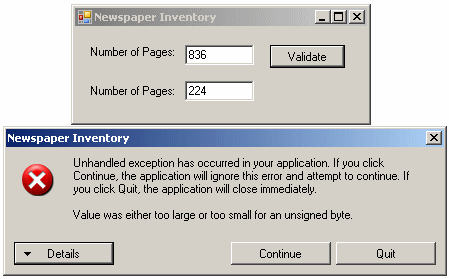 As with the other errors, when this exception is thrown, you should take appropriate action.
Once again, we know that a value is passed to the Parse() method of its data type for analysis. For a primitive data type, the Parse() method scans the string and if the string cannot be converted into a valid character or number, the compiler usually throws a FormatException exception as we saw above. Other classes such as DateTime also use a Parse() method to scan the value submitted to it. For example, if you request a date value from the user, the DateTime.Parse() method scans the string to validate it. In US English, Parse() expects the user to type a string in the form m/d/yy or mm/dd/yy or mm/dd/yyyy. Consider the following program:
If the user types a value that cannot be converted into a valid date, the compiler throws an ArgumentOutOfRangeException exception. Here is an example of running the above program with an invalid date:  One way you can avoid this is to guide the user but still take appropriate actions, just in case this error is thrown.
Division by zero is an operation to always avoid. It is so important that it is one of the most fundamental exceptions of the computer. It is addressed at the core level even by the Intel and AMD processors. It is also addressed by the operating systems at their level. It is also addressed by most, if not all, compilers. It is also addressed by most, if not, all libraries. This means that this exception is never welcomed anywhere. The .NET Framework also provides it own class to face this operation. If an attempt to divide a value by 0, the compiler throws a DivideByZeroException exception. We will see an example later.
As mentioned above, the Exception class is equipped with a Message property that carried a message for the error that occurred. We also mentioned that the message of this property may not be particularly useful to a user. Fortunately, you can create your own message and pass it to the Exception. To be able to receive custom messages, the Exception class provides the following constructor: public Exception(string message); To use it, in the section that you are anticipating the error, type the throw keyword followed by a new instance of the Exception class using the constructor that takes a string. Here is an example: private void button1_Click(object sender, System.EventArgs e)
{
double Operand1, Operand2;
double Result = 0.00;
string Operator;
try
{
Operand1 = double.Parse(this.txtNumber1.Text);
Operator = this.txtOperator.Text;
Operand2 = double.Parse(this.txtNumber2.Text);
if( Operator != "+" && Operator != "-" && Operator != "*" && Operator != "/" )
throw new Exception(Operator);
switch(Operator)
{
case "+":
Result = Operand1 + Operand2;
break;
case "-":
Result = Operand1 - Operand2;
break;
case "*":
Result = Operand1 * Operand2;
break;
case "/":
Result = Operand1 / Operand2;
break;
default:
MessageBox.Show("Bad Operation");
break;
}
this.txtResult.Text = Result.ToString();
}
catch(Exception ex)
{
MessageBox.Show("Operation Error: " + ex.Message + " is not a valid operator");
}
}
In the above examples, when we anticipated some type of problem, we instructed the compiler to use our default catch section. We left it up to the compiler to find out when there was a problem and we provided a catch section to deal with it. A method with numerous or complex operations and requests can also produce different types of errors. With such a type of program, you should be able to face different problems and deal with them individually, each by its own kind. To do this, you can create different catch sections, each made for a particular error. The formula used would be: try {
// Code to Try
}
catch(Arg1)
{
// One Exception
}
catch(Arg2)
{
// Another Exception
}
The compiler would proceed in a top-down:
Multiple catches are written if or when a try block is expected to throw different types of errors. For example, in our calculator, we want to consider only the addition, the subtraction, the multiplication, and the division. It is also likely that the user may type one or two invalid numbers. This leads us to know that our program can produce at least two types of errors at this time. Based on this, we can address them using two catch clauses as follows: private void button1_Click(object sender, System.EventArgs e)
{
double Operand1, Operand2;
double Result = 0.00;
string Operator;
try
{
Operand1 = double.Parse(this.txtNumber1.Text);
Operator = this.txtOperator.Text;
Operand2 = double.Parse(this.txtNumber2.Text);
if( Operator != "+" && Operator != "-" && Operator != "*" && Operator != "/" )
throw new Exception(Operator);
switch(Operator)
{
case "+":
Result = Operand1 + Operand2;
break;
case "-":
Result = Operand1 - Operand2;
break;
case "*":
Result = Operand1 * Operand2;
break;
case "/":
Result = Operand1 / Operand2;
break;
default:
MessageBox.Show("Bad Operation");
break;
}
this.txtResult.Text = Result.ToString();
}
catch(FormatException)
{
MessageBox.Show("You type an invalid number. Please correct it");
}
catch(Exception ex)
{
MessageBox.Show("Operation Error: " + ex.Message + " is not a valid operator");
}
}
This program works fine as long as the user types two valid numbers and a valid arithmetic operator. Anything else, such an invalid number or an unexpected operator would cause an error to be thrown:
Obviously various bad things could happen when this program is running. Imagine that the user wants to perform a division. You need to tell the compiler what to do if the user enters the denominator as 0 (or 0.00). If this happens, one of the options you should consider is to display a message and get out. Fortunately, the .NET Framework provides the DivideByZeroException class to deal with an exception caused by division by zero. As done with the message passed to the Exception class, you can compose your own message and pass it to the DivideByZeroException(string message) constructor. Exception is the parent of all exception classes. This corresponds to the three periods of a C++' catch(...) block. Therefore, if you write various catch blocks, the one that takes the Exception as argument should be the last. Here is an example that catches two types of exceptions: private void button1_Click(object sender, System.EventArgs e)
{
double Operand1, Operand2;
double Result = 0.00;
string Operator;
try
{
Operand1 = double.Parse(this.txtNumber1.Text);
Operator = this.txtOperator.Text;
Operand2 = double.Parse(this.txtNumber2.Text);
if( Operator != "+" && Operator != "-" && Operator != "*" && Operator != "/" )
throw new Exception(Operator);
switch(Operator)
{
case "+":
Result = Operand1 + Operand2;
break;
case "-":
Result = Operand1 - Operand2;
break;
case "*":
Result = Operand1 * Operand2;
break;
case "/":
if( Operand2 == 0 )
throw new DivideByZeroException("Division by zero is not allowed");
Result = Operand1 / Operand2;
break;
default:
MessageBox.Show("Bad Operation");
break;
}
this.txtResult.Text = Result.ToString();
}
catch(FormatException)
{
MessageBox.Show("You type an invalid number. Please correct it");
}
catch(DivideByZeroException ex)
{
MessageBox.Show(ex.Message);
}
catch(Exception ex)
{
MessageBox.Show("Operation Error: " + ex.Message + " is not a valid operator");
}
}
The calculator simulator we have studied so far performs a division as one of its assignments. We learned that, in order to perform any operation, the compiler must first make sure that the user has entered a valid operator. Provided the operator is one of those we are expecting, we also must make sure that the user typed valid numbers. Even if these two criteria are met, it was possible that the user enter 0 for the denominator. The block that is used to check for a non-zero denominator depends on the exception that validates the operators. The exception that could result from a zero denominator depends on the user first entering a valid number for the denominator. You can create an exception inside of another. This is referred to as nesting an exception. This is done by applying the same techniques we used to nest conditional statements. This means that you can write an exception that depends on, and is subject to, another exception. To nest an exception, write a try block in the body of the parent exception. The nested try block must be followed by its own catch(es) clause. To effectively handle the exception, make sure you include an appropriate throw in the try block. Here is an example: private void button1_Click(object sender, System.EventArgs e)
{
double Operand1, Operand2;
double Result = 0.00;
string Operator;
try
{
Operand1 = double.Parse(this.txtNumber1.Text);
Operator = this.txtOperator.Text;
Operand2 = double.Parse(this.txtNumber2.Text);
if( Operator != "+" && Operator != "-" && Operator != "*" && Operator != "/" )
throw new Exception(Operator);
switch(Operator)
{
case "+":
Result = Operand1 + Operand2;
this.txtResult.Text = Result.ToString();
break;
case "-":
Result = Operand1 - Operand2;
this.txtResult.Text = Result.ToString();
break;
case "*":
Result = Operand1 * Operand2;
this.txtResult.Text = Result.ToString();
break;
case "/":
try
{
if( Operand2 == 0 )
throw new DivideByZeroException("Division by zero is not allowed");
Result = Operand1 / Operand2;
this.txtResult.Text = Result.ToString();
}
catch(DivideByZeroException ex)
{
MessageBox.Show(ex.Message);
}
break;
default:
MessageBox.Show("Bad Operation");
break;
}
}
catch(FormatException)
{
MessageBox.Show("You type an invalid number. Please correct it");
}
catch(Exception ex)
{
MessageBox.Show("Operation Error: " + ex.Message + " is not a valid operator");
}
}
One of the most effective techniques used to deal with code is to isolate assignments. We have learned this when studying methods of classes. For example, the switch statement that was performing the operations in the "normal"� version of our program can be written as follows: private double Calculation(double Value1, double Value2, char Symbol)
{
double Result = 0.00;
switch(Symbol)
{
case '+':
Result = Value1 + Value2;
break;
case '-':
Result = Value1 - Value2;
break;
case '*':
Result = Value1 * Value2;
break;
case '/':
Result = Value1 / Value2;
break;
}
return Result;
}
private void button1_Click(object sender, System.EventArgs e)
{
double Operand1, Operand2;
double Result = 0.00;
char Operator;
try
{
Operand1 = double.Parse(this.txtNumber1.Text);
Operator = char.Parse(this.txtOperator.Text);
Operand2 = double.Parse(this.txtNumber2.Text);
if( (Operator != '+') &&
(Operator != '-') &&
(Operator != '*') &&
(Operator != '/') )
throw new Exception(Operator.ToString());
if( Operator == '/' )
if( Operand2 == 0 )
throw new DivideByZeroException("Division by zero is not allowed");
Result = Operand1 / Operand2;
this.txtResult.Text = Result.ToString();
Result = Calculation(Operand1, Operand2, Operator);
this.txtResult.Text = Result.ToString();
}
catch(FormatException)
{
MessageBox.Show("You type an invalid number. Please correct it");
}
catch(DivideByZeroException ex)
{
MessageBox.Show(ex.Message);
}
catch(Exception ex)
{
MessageBox.Show("Operation Error: " + ex.Message + " is not a valid operator");
}
}
This is an example of running the program:  You can still use regular methods along with methods that handle exceptions. Here is an example: private double Addition(double Value1, double Value2)
{
double Result;
Result = Value1 + Value2;
return Result;
}
private double Subtraction(double Value1, double Value2)
{
double Result;
Result = Value1 - Value2;
return Result;
}
private double Multiplication(double Value1, double Value2)
{
double Result;
Result = Value1 * Value2;
return Result;
}
private double Division(double Value1, double Value2)
{
double Result;
Result = Value1 / Value2;
return Result;
}
private void button1_Click(object sender, System.EventArgs e)
{
double Operand1, Operand2;
double Result = 0.00;
char Operator;
try
{
Operand1 = double.Parse(this.txtNumber1.Text);
Operator = char.Parse(this.txtOperator.Text);
Operand2 = double.Parse(this.txtNumber2.Text);
if( Operator != '+' && Operator != '-' &&
Operator != '*' && Operator != '/' )
throw new Exception(Operator.ToString());
if( Operator == '/' )
if( Operand2 == 0 )
throw new DivideByZeroException("Division by zero is not allowed");
switch(Operator)
{
case '+':
Result = Addition(Operand1, Operand2);
break;
case '-':
Result = Subtraction(Operand1, Operand2);
break;
case '*':
Result = Multiplication(Operand1, Operand2);
break;
case '/':
Result = Division(Operand1, Operand2);
break;
}
this.txtResult.Text = Result.ToString();
}
catch(FormatException)
{
MessageBox.Show("You type an invalid number. Please correct it");
}
catch(DivideByZeroException ex)
{
MessageBox.Show(ex.Message);
}
catch(Exception ex)
{
MessageBox.Show("Operation Error: " + ex.Message + " is not a valid operator");
}
}
As done in Main(), any method of a program can take care of its own exceptions that would occur in its body. Isolating assignments and handing them to methods is an important matter in the area of application programming. Consider the following Division method: private double Addition(double Value1, double Value2)
{
double Result;
Result = Value1 + Value2;
return Result;
}
private double Subtraction(double Value1, double Value2)
{
double Result;
Result = Value1 - Value2;
return Result;
}
private double Multiplication(double Value1, double Value2)
{
double Result;
Result = Value1 * Value2;
return Result;
}
private double Division(double Value1, double Value2)
{
double Result;
try
{
if( Value2 == 0 )
throw new DivideByZeroException("Division by zero is not allowed");
Result = Value1 / Value2;
return Result;
}
catch(DivideByZeroException ex)
{
MessageBox.Show(ex.Message);
}
return 0.00;
}
private void button1_Click(object sender, System.EventArgs e)
{
double Operand1, Operand2;
double Result = 0.00;
char Operator;
try
{
Operand1 = double.Parse(this.txtNumber1.Text);
Operator = char.Parse(this.txtOperator.Text);
Operand2 = double.Parse(this.txtNumber2.Text);
if( Operator != '+' && Operator != '-' &&
Operator != '*' && Operator != '/' )
throw new Exception(Operator.ToString());
switch(Operator)
{
case '+':
Result = Addition(Operand1, Operand2);
break;
case '-':
Result = Subtraction(Operand1, Operand2);
break;
case '*':
Result = Multiplication(Operand1, Operand2);
break;
case '/':
Result = Division(Operand1, Operand2);
break;
}
this.txtResult.Text = Result.ToString();
}
catch(FormatException)
{
MessageBox.Show("You type an invalid number. Please correct it");
}
catch(Exception ex)
{
MessageBox.Show("Operation Error: " + ex.Message + " is not a valid operator");
}
}
One of the ways you can use methods in exception routines is to have a central method that receives variables, and sends them to an external method. The external method tests the value of a variable. If an exception occurs, the external method displays or sends a throw. This throw can be picked up by the method that sent the error.
|
||||||||||||||||||||||||||||||||||||||||||||||||||||||||||||||||||||||||||||||||||||||||||||||||||||||||||||||||||||||||||||||||||||||||||||||||||||||||||||||||||||||||||||||||||||||||||||||||||||||||||||||||||||||||||||||||||