
MS Visual C# Applications:
Georgetown Cleaning
Services
 |
MS Visual C# Applications: |
|
Introduction to Serialization |
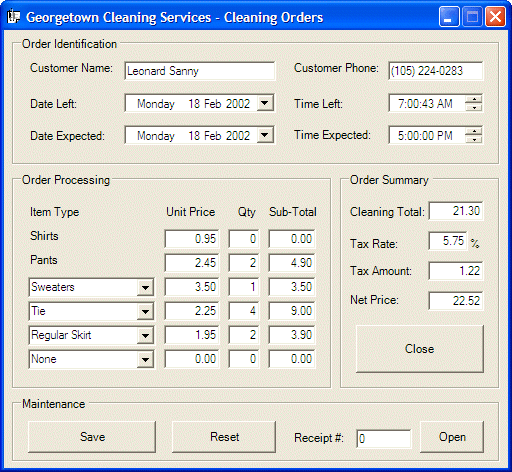
|
||||
To process an order, we will use the same approach as for the Georgetown Cleaning Services application to calculation the cost of a cleaning order When an order has been processed, we will let the user save it. To make this useful and convenient, we will save cleaning orders for each day in a common file but we will give the user the opportunity to save the order for another day. To implement this behavior, we will use the serialization of an ArrayList object which itself will use a whole cleaning order stored in a variable.
|
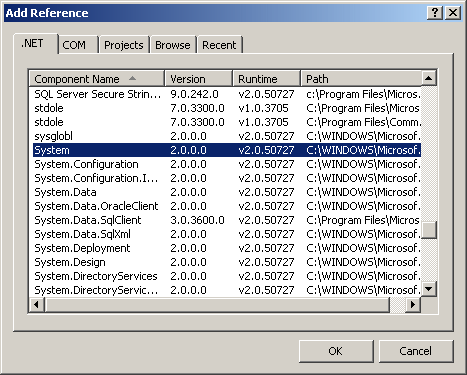
using System;
namespace GCS5
{
/// <summary>
/// Summary description for CleaningOrder.
/// </summary>
[Serializable]
public class CleaningOrder
{
public int OrderID;
public string OrderNumber;
public string CustomerName;
public string CustomerPhone;
public DateTime DateLeft;
public DateTime TimeLeft;
public DateTime DatePickedUp;
public DateTime TimePickedUp;
public decimal UnitPriceShirts;
public int QuantityShirts;
public decimal SubTotalShirts;
public decimal UnitPricePants;
public int QuantityPants;
public decimal SubTotalPants;
public string Item1Name;
public decimal UnitPriceItem1;
public int QuantityItem1;
public decimal SubTotalItem1;
public string Item2Name;
public decimal UnitPriceItem2;
public int QuantityItem2;
public decimal SubTotalItem2;
public string Item3Name;
public decimal UnitPriceItem3;
public int QuantityItem3;
public decimal SubTotalItem3;
public string Item4Name;
public decimal UnitPriceItem4;
public int QuantityItem4;
public decimal SubTotalItem4;
public decimal CleaningTotal;
public decimal TaxRate;
public decimal TaxAmount;
public decimal OrderTotal;
public CleaningOrder()
{
OrderID = 0;
OrderNumber = "010119000";
CustomerName = "Unknown";
CustomerPhone = "N/A";
DateLeft = DateTime.Today;
TimeLeft = DateTime.Now;
DatePickedUp = DateTime.Today;;
TimePickedUp = DateTime.Now;
UnitPriceShirts = 0.95M;
QuantityShirts = 0;
SubTotalShirts = 0.00M;
UnitPricePants = 1.75M;
QuantityPants = 0;
SubTotalPants = 0.00M;
Item1Name = "None";
UnitPriceItem1 = 0.00M;
QuantityItem1 = 0;
SubTotalItem1 = 0.00M;
Item2Name = "None";
UnitPriceItem2 = 0.00M;
QuantityItem2 = 0;
SubTotalItem2 = 0.00M;
Item3Name = "None";
UnitPriceItem3 = 0.00M;
QuantityItem3 = 0;
SubTotalItem3 = 0.00M;
Item4Name = "None";
UnitPriceItem4 = 0.00M;
QuantityItem4 = 0;
SubTotalItem4 = 0.00M;
CleaningTotal = 0.00M;
TaxRate = 5.75M;
TaxAmount = 0.00M;
OrderTotal = 0.00M;
}
}
}
|
using System;
using System.Drawing;
using System.Collections;
using System.ComponentModel;
using System.Windows.Forms;
using System.Data;
using System.IO;
using System.Runtime.Serialization.Formatters.Soap;
namespace GCS5
{
/// <summary>
/// Summary description for Form1.
/// </summary>
public class OrderProcessing : System.Windows.Forms.Form
{
ArrayList CleaningOrders;
|
private void OrderProcessing_Load(object sender, System.EventArgs e)
{
CleaningOrders = new ArrayList();
}
|
private void btnSave_Click(object sender, System.EventArgs e)
{
int orderID = 0;
ArrayList CleaningOrders = new ArrayList();
string strFilename = "CleaningOrders.gcs";
SoapFormatter gcsSoap = new SoapFormatter();
if( File.Exists(strFilename) )
{
FileStream gcsStream = new FileStream(strFilename, FileMode.Open, FileAccess.Read, FileShare.Read);
CleaningOrders = (ArrayList)gcsSoap.Deserialize(gcsStream);
CleaningOrder order = (CleaningOrder)CleaningOrders[CleaningOrders.Count-1];
orderID = order.OrderID;
gcsStream.Close();
}
else
{
FileStream gcsStream = new FileStream(strFilename, FileMode.OpenOrCreate, FileAccess.Write, FileShare.Write);
gcsSoap.Serialize(gcsStream, CleaningOrders);
gcsStream.Close();
}
if( this.txtCustomerName.Text == "" )
{
MessageBox.Show("A cleaning order must have a name for the customer");
this.txtCustomerName.Focus();
return;
}
CalculateTotal();
CleaningOrder cleanOrder = new CleaningOrder();
cleanOrder.OrderID = orderID + 1;
cleanOrder.CustomerName = this.txtCustomerName.Text;
cleanOrder.CustomerPhone = this.txtCustomerPhone.Text;
cleanOrder.DateLeft = this.dtpDateLeft.Value;
cleanOrder.TimeLeft = this.dtpTimeLeft.Value;
cleanOrder.DatePickedUp = this.dtpDateExpected.Value;
cleanOrder.TimePickedUp = this.dtpTimeExpected.Value;
cleanOrder.UnitPriceShirts = decimal.Parse(this.txtShirtsUnitPrice.Text);
cleanOrder.QuantityShirts = int.Parse(this.txtShirtsQuantity.Text);
cleanOrder.SubTotalShirts = decimal.Parse(this.txtShirtsSubTotal.Text);
cleanOrder.UnitPricePants = decimal.Parse(this.txtPantsUnitPrice.Text);
cleanOrder.QuantityPants = int.Parse(this.txtPantsQuantity.Text);
cleanOrder.SubTotalPants = decimal.Parse(this.txtPantsSubTotal.Text);
cleanOrder.Item1Name = this.cboItem1.Text;
cleanOrder.UnitPriceItem1 = decimal.Parse(this.txtItem1UnitPrice.Text);
cleanOrder.QuantityItem1 = int.Parse(this.txtItem1Quantity.Text);
cleanOrder.SubTotalItem1 = decimal.Parse(this.txtItem1SubTotal.Text);
cleanOrder.Item2Name = this.cboItem2.Text;
cleanOrder.UnitPriceItem2 = decimal.Parse(this.txtItem2UnitPrice.Text);
cleanOrder.QuantityItem2 = int.Parse(this.txtItem2Quantity.Text);
cleanOrder.SubTotalItem2 = decimal.Parse(this.txtItem2SubTotal.Text);
cleanOrder.Item3Name = this.cboItem3.Text;
cleanOrder.UnitPriceItem3 = decimal.Parse(this.txtItem3UnitPrice.Text);
cleanOrder.QuantityItem3 = int.Parse(this.txtItem3Quantity.Text);
cleanOrder.SubTotalItem3 = decimal.Parse(this.txtItem3SubTotal.Text);
cleanOrder.Item4Name = this.cboItem4.Text;
cleanOrder.UnitPriceItem4 = decimal.Parse(this.txtItem4UnitPrice.Text);
cleanOrder.QuantityItem4 = int.Parse(this.txtItem4Quantity.Text);
cleanOrder.SubTotalItem4 = decimal.Parse(this.txtItem4SubTotal.Text);
cleanOrder.CleaningTotal = decimal.Parse(this.txtCleaningTotal.Text);
cleanOrder.TaxRate = decimal.Parse(this.txtTaxRate.Text);
cleanOrder.TaxAmount = decimal.Parse(this.txtTaxAmount.Text);
cleanOrder.OrderTotal = decimal.Parse(this.txtNetPrice.Text);
this.CleaningOrders.Add(cleanOrder);
FileStream stmOrders = new FileStream(strFilename, FileMode.OpenOrCreate, FileAccess.Write, FileShare.Write);
gcsSoap.Serialize(stmOrders, this.CleaningOrders);
stmOrders.Close();
this.btnReset_Click(sender, e);
}
|
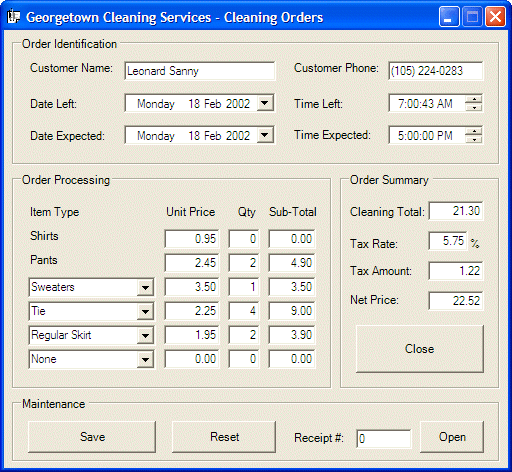 |
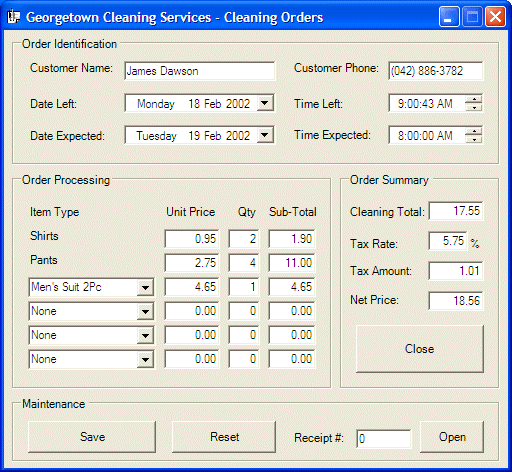 |
 |
private void btnOpen_Click(object sender, System.EventArgs e)
{
ArrayList lstCleaningOrders = new ArrayList();
string strFilename = "CleaningOrders.gcs";
SoapFormatter gcsSoap = new SoapFormatter();
int receiptNumber = int.Parse(this.txtReceiptNumber.Text);
if( File.Exists(strFilename) )
{
FileStream gcsStream = new FileStream(strFilename, FileMode.Open, FileAccess.Read, FileShare.Read);
lstCleaningOrders = (ArrayList)gcsSoap.Deserialize(gcsStream);
gcsStream.Close();
foreach(CleaningOrder order in lstCleaningOrders)
{
if( order.OrderID == receiptNumber )
{
this.txtCustomerName.Text = order.CustomerName;
this.txtCustomerPhone.Text = order.CustomerPhone;
this.dtpDateLeft.Value = order.DateLeft;
this.dtpTimeLeft.Value = order.TimeLeft;
this.dtpDateExpected.Value = order.DatePickedUp;
this.dtpTimeExpected.Value = order.TimePickedUp;
this.txtShirtsUnitPrice.Text = order.UnitPriceShirts.ToString();
this.txtShirtsQuantity.Text = order.QuantityShirts.ToString();
this.txtShirtsSubTotal.Text = order.SubTotalShirts.ToString();
this.txtPantsUnitPrice.Text = order.UnitPricePants.ToString();
this.txtPantsQuantity.Text = order.QuantityPants.ToString();
this.txtPantsSubTotal.Text = order.SubTotalPants.ToString();
this.cboItem1.Text = order.Item1Name;
this.txtItem1UnitPrice.Text = order.UnitPriceItem1.ToString();
this.txtItem1Quantity.Text = order.QuantityItem1.ToString();
this.txtItem1SubTotal.Text = order.SubTotalItem1.ToString();
this.cboItem2.Text = order.Item2Name;
this.txtItem2UnitPrice.Text = order.UnitPriceItem2.ToString();
this.txtItem2Quantity.Text = order.QuantityItem2.ToString();
this.txtItem2SubTotal.Text = order.SubTotalItem2.ToString();
this.cboItem3.Text = order.Item3Name;
this.txtItem3UnitPrice.Text = order.UnitPriceItem3.ToString();
this.txtItem3Quantity.Text = order.QuantityItem3.ToString();
this.txtItem3SubTotal.Text = order.SubTotalItem3.ToString();
this.cboItem4.Text = order.Item4Name;
this.txtItem4UnitPrice.Text = order.UnitPriceItem4.ToString();
this.txtItem4Quantity.Text = order.QuantityItem4.ToString();
this.txtItem4SubTotal.Text = order.SubTotalItem4.ToString();
this.txtCleaningTotal.Text = order.CleaningTotal.ToString();
this.txtTaxRate.Text = order.TaxRate.ToString();
this.txtTaxAmount.Text = order.TaxAmount.ToString();
this.txtNetPrice.Text = order.OrderTotal.ToString();
}
}
}
else
{
MessageBox.Show("There is no cleaning order with that receipt number!");
return;
}
}
|
|
|
||
| Previous | Copyright © 2004-2012, FunctionX | |
|
|
||