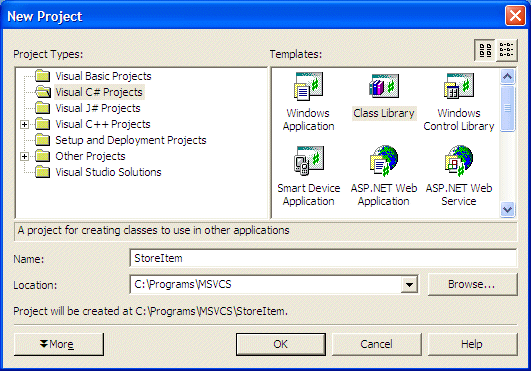using System;
namespace StoreItem
{
/// <summary>
/// Summary description for CStoreItem:
/// This class is used to identify an object sold in a store
/// An item is identified by its Item Number, its Item Name,
/// its Item Size, and its Unit Price
/// </summary>
[Serializable]
public class CStoreItem
{
private string nbr;
private string nm;
private string sz;
private decimal uprice;
public CStoreItem()
{
nbr = "";
nm = "";
sz = "";
uprice = 0.00M;
}
CStoreItem(string number, string name, string size, decimal price)
{
nbr = number;
nm = name;
sz = size;
uprice = price;
}
public string ItemNumber
{
get { return nbr; }
set { nbr = value; }
}
public string ItemName
{
get { return nm; }
set { nm = value; }
}
public string Size
{
get { return sz;}
set { sz = value; }
}
public decimal UnitPrice
{
get { return uprice; }
set { uprice = value; }
}
}
}
|