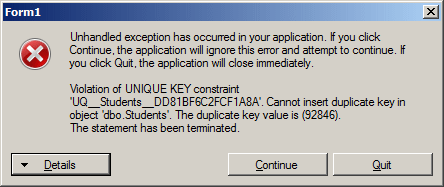To visually specify that each value of a column must be unique, in the Table window, right-click the desired column and click Indexes/Keys... In the Indexes/Keys dialog box, click Add. On the right side, set the Is Unique field to Yes:
After doing this, click Close. To assist you with creating a columns whose values will be distinguishable, Transact-SQL provides the UNIQUE keyword. To apply it on a column, after the data type, type UNIQUE. Here is an example: using System;
using System.Collections.Generic;
using System.ComponentModel;
using System.Data;
using System.Drawing;
using System.Linq;
using System.Text;
using System.Windows.Forms;
using System.Data.SqlClient;
namespace ExoDB1
{
public partial class Exercise : Form
{
public Exercise()
{
InitializeComponent();
}
private void btnDatabase_Click(object sender, EventArgs e)
{
using (SqlConnection connection =
new SqlConnection("Data Source=(local);" +
"Database='Exercise';" +
"Integrated Security=yes;"))
{
SqlCommand command =
new SqlCommand("CREATE TABLE Students" +
"(" +
" StudentNumber int UNIQUE," +
" FirstName nvarchar(50)," +
" LastName nvarchar(50) NOT NULL" +
");",
connection);
connection.Open();
command.ExecuteNonQuery();
MessageBox.Show("A new table named Students has been created.");
}
}
}
}
When a column has been marked as unique, during data entry, the user must provide a unique value for each new record created. If an existing value is assigned to the column, this would produce an error: CREATE TABLE Students
(
StudentNumber int UNIQUE,
FirstName nvarchar(50),
LastName nvarchar(50) NOT NULL
);
GO
INSERT INTO Students
VALUES(24880, N'John', N'Scheels'),
(92846, N'Rénée', N'Almonds'),
(47196, N'Peter', N'Sansen'),
(92846, N'Daly', N'Camara'),
(36904, N'Peter', N'Sansen');
GO
By the time the fourth record is entered, since it uses a student number that exists already, the database engine would produce an error:
|
|||||||||||||||||||||||||