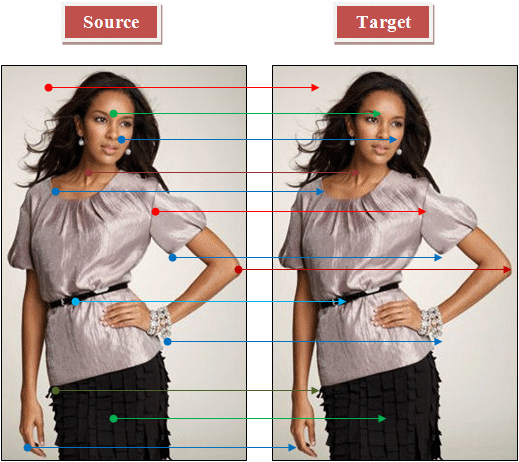|
Operations on Bitmaps: Copying a Picture |
|
|
|
Copying a picture is the process of getting each pixel
of a picture from one document, the source, and reproducing it on another
document, the target:
|
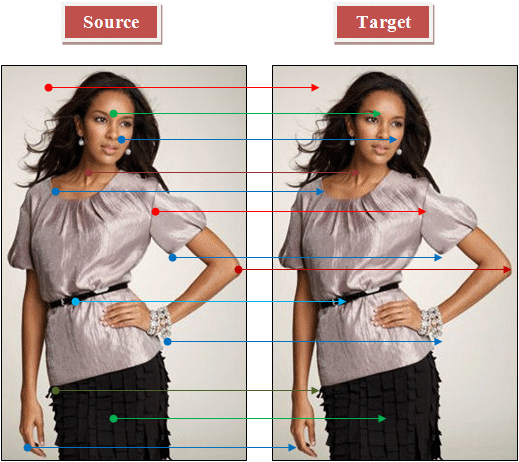
This operator is easy. from the source, get the (x, y)
coordinate of a pixel and assign it to the corresponding (x, y) coordinate
on the target document. This can be done as follows:

private void btnCopy_Click(object sender, EventArgs e)
{
Graphics graph = pbxSource.CreateGraphics();
Bitmap bmpSource = (Bitmap)pbxSource.Image;
Bitmap bmpDestination =
new Bitmap(pbxDestination.ClientSize.Width,
pbxDestination.ClientSize.Height);
int width = bmpSource.Width;
int height = bmpSource.Height;
for (int x = 0; x < width; x++)
{
for (int y = 0; y < height; y++)
{
Color clr = bmpSource.GetPixel(x, y);
bmpDestination.SetPixel(x, y, clr);
}
}
pbxDestination.Image = bmpDestination;
}

|
|