To support the ability to represent pictures and other visual features, Microsoft in the beginning provided a library called the Graphical Device Interface or GDI. To face the new requirements as computer use became more and more demanding, Microsoft upgraded the GDI to GDI+. GDI+ is the graphical library used in the .NET Framework. You use GDI to draw shapes and/or display pictures in your application.
To draw something, you need a platform on which to draw and one or a few tools to draw with. The most common platform on which to draw is probably a piece of paper. Besides such a platform, you may need a pen or a brush that would show the evolution of the drawing work on the platform. Since a pen can have or use only one color, depending on your goal, one pen may not be sufficient, in which case you would end up with quite a few of them. A device context is an ensemble of the platform you draw on and the tools you need to draw with. It also includes the dimensioning of the platform, the orientation and other variations of your drawing, the colors, and various other accessories that you can use to express your imagination. When using a computer, you certainly cannot position tools on the table or desktop to use as needed. To help with drawing on the Windows operating system, Microsoft created the Graphical Device Interface, abbreviated as GDI. It is a set of classes, functions, variables, and constants that group all or most of everything you need to draw on an application. GDI is provided as a library called Gdi.dll and is already installed on your computer. GDI+ is the system used to perform drawing and other related graphics operations for the Microsoft Windows family of operating systems. Its predecessor was the Graphical Device Interface (GDI), which has therefore been replaced, namely with the new operating systems such as Windows XP, Windows Server 2003, or Windows Vista. The + in GDI+ indicates that it provides a significant improvement to GDI. It adds new features that were not available in GDI and were therefore difficult to produce. GDI+ allows you to create device-independent applications without worrying about the hardware on which the application would run. GDI+ is inherently installed in Microsoft Windows XP, Windows Server 2003, Windows Vista, and Windows 7. To use it on previous operating systems, it must be explicitly distributed. GDI+ provides its functionality through three fronts:
To draw in GDI, you have to obtain a handle to the device context. This is done by declaring a variable or a pointer to the HDC handle then calling a function such as BeginPaint() to initialize the device context. You also have to create the tools needed to draw. For example, you have to create a pen and/or a brush. Once the tools are ready, you have to select them into the device context to make them available. After drawing, it is suggested that you release the device context. To draw in GDI+, you use an object referred to as graphic.
To support GDI+ graphics and their features, the .NET Framework provides the System.Drawing namespace that is is created in the System.Drawing.dll library. This namespace also contains classes to draw or define a font in an application. To enhance the aspects of a drawing, the .NET Framework provides additional classes in the System.Drawing.Drawing2D namespace. This namespace also is defined in the System.Drawing.dll assembly. To support additional manipulation techniques that can be applied to a picture, the .NET Framework provides some other classes in the System.Drawing.Imaging namespace, which is also part of the System.Drawing.dll library.
The main object on which you will perform the drawings is called a graphic. In most cases, this object is not readily available when you need it: you must request it from the object on which you want to draw or you must create it. Both operations are highly easy. In GDI+, a graphic object is based on a class called Graphics. This class is defined in the System.Drawing namespace. Before drawing, you should obtain a graphic object. Fortunately, every Windows control, that is, every object based on the Control class, automatically inherits a method called CreateGraphics(), which gives you access to the graphic part of a control. The syntax of the Control.CreateGraphics() method is: public Graphics CreateGraphics(); As you can see, the CreateGraphics() method returns the Graphics object of the variable you call it from. Here is an example of getting the Graphics object of a form: private void button1_Click(object sender, EventArgs e)
{
Graphics graph = CreateGraphics();
}
Another technique you can use to get the Graphics object of a control is to call the Graphics.FromHwnd() static method. Its syntax is: public static Graphics FromHwnd(IntPtr hwnd); Remember that this method is static. The argument passed to it must be a handle to the object whose Graphics object you want to access. Every Windows control has a handle called Handle. Here is an example of using it to get the Graphics part of a form: private void button1_Click(object sender, EventArgs e)
{
Graphics graph = Graphics.FromHwnd(this.Handle);
}
If you are using the Paint event of a window, it provides a readily available Graphics object from its PaintEventArgs argument. You can access the Graphics object as follows: private void Form1_Paint(object sender, PaintEventArgs e)
{
e.Graphics . . .
}
As mentioned above, before drawing, make sure you have a Graphics object, which depends on your approach to drawing. To actually perform the drawing, the Graphics class provides various methods adapted for different shapes. Each method used to draw something has a name that starts with Draw... Also, each method that is used to draw a known shape requires a Pen argument. Therefore, when drawing, your first decision will be based on the shape or type of figure you want to draw. Two other pieces of information are particularly important with regards to any figure or shape you will need to draw: its location and dimensions.
To keep track of the various drawings, the object on which you draw uses a coordinate system that has its origin (0, 0) on its top-left corner. If you are drawing on a form, this origin is positioned just under the title bar to the left: 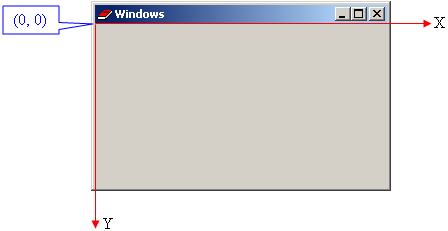 How you specify the values of the starting point of a shape or figure depends on the shape.
|
|||||||||||||||||||||||||||||||||||||||||||
