
Win32 Sample Applications: Wake Me Up

|
Win32 Sample Applications: Wake Me Up |
|
|

#define IDD_WAKEMEUP_DLG 101 |
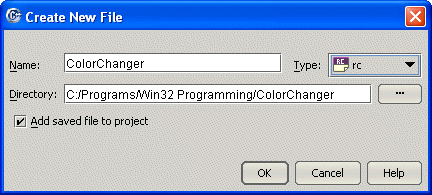
#include "resource.h"
IDD_WAKEMEUP_DLG DIALOG DISCARDABLE 200, 100, 200, 100
STYLE WS_POPUP | WS_CAPTION | WS_VISIBLE | WS_SYSMENU
CAPTION "Wake Me Up"
FONT 8, "MS Sans Serif"
BEGIN
END
|
#include <windows.h>
#ifdef __BORLANDC__
#pragma argsused
#endif
#include "resource.h"
//---------------------------------------------------------------------------
HWND hWnd;
HINSTANCE hInst;
LRESULT CALLBACK DlgProc(HWND hWnd, UINT Msg, WPARAM wParam, LPARAM lParam);
//---------------------------------------------------------------------------
int APIENTRY WinMain( HINSTANCE hInstance, HINSTANCE hPrevInstance, LPSTR lpCmdLine, int nCmdShow )
{
hInst = hInstance;
DialogBox(hInst, MAKEINTRESOURCE(IDD_WAKEMEUP_DLG),
hWnd, (DLGPROC)DlgProc);
return 0;
}
//---------------------------------------------------------------------------
LRESULT CALLBACK DlgProc(HWND hWndDlg, UINT Msg,
WPARAM wParam, LPARAM lParam)
{
switch(Msg)
{
case WM_INITDIALOG:
return TRUE;
case WM_COMMAND:
switch(wParam)
{
case IDCANCEL:
EndDialog(hWndDlg, 0);
return TRUE;
}
break;
case WM_CLOSE:
PostQuitMessage(WM_QUIT);
break;
}
return FALSE;
}
//---------------------------------------------------------------------------
|
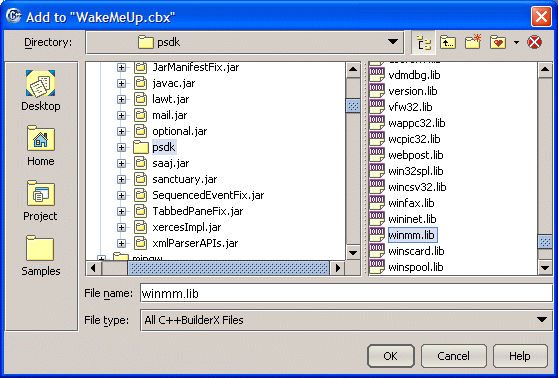
#define IDD_WAKEMEUP_DLG 101 #define IDC_SET_BTN 103 #define IDC_TIMETOWAKEUP 104 #define IDC_CHECKTIME 105 |
#include <commctrl.h>
#include "resource.h"
IDD_WAKEMEUP_DLG DIALOG DISCARDABLE 200, 100, 190, 65
STYLE WS_POPUP | WS_CAPTION | WS_VISIBLE | WS_SYSMENU
CAPTION "Wake Me Up"
FONT 8, "MS Sans Serif"
BEGIN
DEFPUSHBUTTON "Snooze", IDCANCEL, 10, 32, 80, 23
PUSHBUTTON "Set", IDC_SET_BTN, 95, 32, 80, 23
LTEXT "Wake me up at:", IDC_STATIC, 10, 10, 52, 8
CONTROL "DTP1", IDC_TIMETOWAKEUP, "SysDateTimePick32",
DTS_RIGHTALIGN | DTS_UPDOWN | WS_TABSTOP | 0x8,
70, 10, 65, 15
END
|
#include <windows.h>
#include <commctrl.h>
#include <Mmsystem.h>
#include <stdio.h>
#ifdef __BORLANDC__
#pragma argsused
#endif
#include "resource.h"
//---------------------------------------------------------------------------
HWND hWnd;
HINSTANCE hInst;
int DialogWidth;
int DialogHeight;
SYSTEMTIME tmeSet;
LRESULT CALLBACK DlgProc(HWND hWnd, UINT Msg, WPARAM wParam, LPARAM lParam);
//---------------------------------------------------------------------------
int APIENTRY WinMain( HINSTANCE hInstance, HINSTANCE hPrevInstance, LPSTR lpCmdLine, int nCmdShow )
{
hInst = hInstance;
DialogBox(hInst, MAKEINTRESOURCE(IDD_WAKEMEUP_DLG),
hWnd, (DLGPROC)DlgProc);
INITCOMMONCONTROLSEX InitCtrlEx;
InitCtrlEx.dwSize = sizeof(INITCOMMONCONTROLSEX);
InitCtrlEx.dwICC = ICC_DATE_CLASSES;
InitCommonControlsEx(&InitCtrlEx);
return 0;
}
//---------------------------------------------------------------------------
LRESULT CALLBACK DlgProc(HWND hWndDlg, UINT Msg,
WPARAM wParam, LPARAM /*lParam*/)
{
HDC hdc;
HWND hWndDateTimePicker, hWndOK;
LONG ptrStyles = GetWindowLong(hWndDlg, GWL_STYLE);
// This will represent the dimensions of the whole screen
RECT rctClient;
// Create a black brush
HBRUSH BlackBrush;
// Select the black brush
HBRUSH oldBrush;
hWndDateTimePicker = GetDlgItem(hWndDlg, IDC_TIMETOWAKEUP);
hWndOK = GetDlgItem(hWndDlg, IDOK);
SYSTEMTIME tmeCurrent;
switch(Msg)
{
case WM_INITDIALOG:
return TRUE;
case WM_COMMAND:
switch(wParam)
{
case IDCANCEL:
EndDialog(hWndDlg, 0);
return TRUE;
case IDC_SET_BTN:
// Get the time that the user had set and store it
// in the tmeSet variable
DateTime_GetSystemtime(hWndDateTimePicker, &tmeSet);
hdc = GetDC(hWndDlg);
BlackBrush = CreateSolidBrush(RGB(0, 0, 0));
SelectObject(hdc, BlackBrush);
// TODO: Add your control notification handler code here
// Get the screen dimensions
DialogWidth = GetSystemMetrics(SM_CXSCREEN);
DialogHeight = GetSystemMetrics(SM_CYSCREEN);
// When sets the clock CD, remove the title bar and the borders
ptrStyles &= ~WS_TILEDWINDOW;
SetWindowLong(hWndDlg, GWL_STYLE, ptrStyles);
// Occupy the whole screen
SetWindowPos(hWndDlg, HWND_TOPMOST, 0, 0, DialogWidth, DialogHeight, SWP_SHOWWINDOW);
// Get the dimension of the current dialog box
GetWindowRect(hWndDlg, &rctClient);
// Paint the dialog box in black
Rectangle(hdc, rctClient.left, rctClient.top, rctClient.right, rctClient.bottom);
// Restore the original brush
SelectObject(hdc, oldBrush);
// Start the timer control
SetTimer(hWndDlg, IDC_CHECKTIME, 2000, 0);
// We don't need to see the cursor
ShowCursor(FALSE);
ReleaseDC(hWndDlg, hdc);
return TRUE;
}
break;
case WM_TIMER:
// Get the current time on the computer
GetLocalTime(&tmeCurrent);
// Compare the current time with the time the user had set
// If they are the same, then start playing the CD
if( (tmeCurrent.wYear == tmeSet.wYear) &&
(tmeCurrent.wMonth == tmeSet.wMonth) &&
//(tmeCurrent.wDayOfWeek == tmeSet.wDayOfWeek) &&
(tmeCurrent.wDay == tmeSet.wDay) &&
(tmeCurrent.wHour == tmeSet.wHour) &&
(tmeCurrent.wMinute == tmeSet.wMinute) /* &&
(tmeCurrent.wSecond == tmeSet.wSecond) &&
(tmeCurrent.wMilliseconds == tmeSet.wMilliseconds) */ )
{
mciSendString("play cdaudio", NULL, 0, NULL);
}
break;
case WM_CLOSE:
PostQuitMessage(WM_QUIT);
break;
case WM_DESTROY:
// However the user decides to close the dialog box,
// stop playing the CD
mciSendString("stop cdaudio", NULL, 0, NULL);
KillTimer(hWndDlg, IDC_CHECKTIME);
break;
}
return FALSE;
}
//---------------------------------------------------------------------------|
|
||
| Home | ||
|
|
||