
Data Analysis With Charts
 |
Data Analysis With Charts |
Overview of Charts
Introduction
|
A chart is a technique of displaying data using pictures and graphical representations instead of numbers or simple words. It works by drawing figures that would represent numbers, giving a dramatic effect to the information presented. Good created and formatted charts can help people and businesses make decisions based on the impact that their images provide to the users. While data analysis as we have seen it so far was performed on a record displayed on sheets or forms, data analysis on charts is done using graphics that present pictures. In addition to the pictures, you can add words, also called labels to indicate what the pictures represent. Because a chart is used to present data in a graphical format, before creating a chart, you should plan it. That is, you should prepare it. There are two pieces of information you should have before starting: The numbers that you want to represent and the type of chart you want to use. |
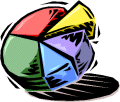
|
Creating a Chart
|
If you have used Microsoft Excel to create charts, you are probably familiar with them and the effects available. While both Microsoft Excel and Microsoft Access base their charts on the same engine, Microsoft Access presents some limitations, especially with formatting or drawing. Therefore, while you should be able to analyze any data in Microsoft Access using charts, because of the way it is setup, you may not have all of the same options available as for Microsoft Excel. |
The information used to create a chart is the one you would have stored in a table. In some other cases, you can use a query as queries do a good job at isolating records or counting them. Therefore, before creating a chart, you should prepare it so it can be easily recognizable. Data used on a chart can be made of natural numbers. In some other cases, you may want to use percentages. You can also present a series of repeating words and let the chart engine count the occurrences of such words before using them as numbers.
Once the data is ready, to create a chart, display the New Form dialog box and in it, select the Chart Wizard. This would give you is selecting the information needed for analysis followed by the type of chart you want to use. There are different types of charts, ranging from columns to pies, from lines to surfaces, etc, as we will review them.
To present its information more efficiently, a chart is made of different sections. The main area allows users to view the graphical display of data. A legend explains the meaning of various colors on the chart. A title indicates what the chart is used for.
|
|
||
| Previous | Copyright © 2002-2019, FunctionX, Inc. | Next |
|
|
||