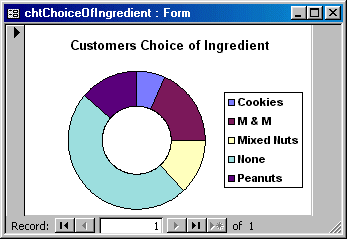|
Types of Charts |
|
Doughnut Charts
A Doughnut chart is an alternative to the Pie chart as
both use the same types of values. The main difference between both types
of charts is that a Doughnut chart can include more than one series of
data.
 Practical Learning: Create a Column Chart
Practical Learning: Create a Column Chart
- To create a new query, on the main menu, click Insert
-> Query and, in the New Query dialog box, double-click Design View
- In the Show Table dialog box, double-click Ingredients
followed by CustomersOrders and click Close
- In the Ingredients list, double-click Ingredient
- Run the query to preview it
- Save the query as ChoiceOfIngredient then close
it
- To create a new chart, on the main menu, click Insert
-> Form
- In the New Form dialog box, click Chart Wizard
and, in the bottom combo box, select ChoiceOfIngredient and click OK
- In the first page of the Chart Wizard, click the select
one button
 to add the Ingredient item to the Fields For Chart list and click Next
to add the Ingredient item to the Fields For Chart list and click Next - In the second page of the Chart Wizard, click the chart
in the last column - last row Doughnut Chart
- Click Next twice
- Set the Title to Customers Choice of Ingredient and
click Finish
- Save the form as chtChoiceOfIngredient
- Print the chtChoiceOfIngredient form
- After viewing the chart, close the form
|


![]() Practical Learning: Create a Column Chart
Practical Learning: Create a Column Chart