|
 Practical
Learning: Introducing the Spin Button Practical
Learning: Introducing the Spin Button
|
|
- Start a new project with its default form
- Save it in a new folder named CDPublisher1
- Save the unit as Exercise and save the project as CDPublisher
- Change the Caption of the form Compact Disc Publisher
- Change its Name to frmMain and set its BorderStyle to bsDialog
- Design the form by adding the following controls:
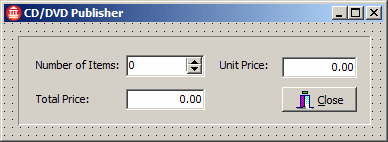 |
|
Control |
Caption/Text |
Name |
|
Bevel |
|
|
|
Label |
Number of Items: |
|
|
Edit |
0 |
edtQuantity |
|
Label |
Unit Price: |
|
|
Edit |
20.00 |
edtUnitPrice |
|
Label |
Total Price: |
|
|
Edit |
0.00 |
EdtTotal |
|
Button |
Kind = bkClose |
|
|
- Save all
- On the Component Palette, click the Samples tab
- Click CSpinButton
 and flick on right side of the Number of Items edit box on the form
and flick on right side of the Number of Items edit box on the form
- On the Object Inspector, change its name to spnQuantity
- Display the header file of the form. In the private section of the header file, declare a Value variable of type int. Also, declare a method named
EvaluatePrice() of type void that uses __fastcall:
private:
int Value;
void __fastcall EvaluatePrice(); // User declarations
|
- In the formís source file, initialize the value to 0 and implement the new method as follows:
//---------------------------------------------------------------------------
__fastcall TfrmMain::TfrmMain(TComponent* Owner)
: TForm(Owner)
{
Value = 0;
}
//---------------------------------------------------------------------------
void __fastcall TfrmMain::EvaluatePrice()
{
int Quantity;
double UnitPrice, TotalPrice;
Quantity = edtQuantity->Text.ToInt();
if( Quantity < 20 )
UnitPrice = 20;
else if( Quantity < 50 )
UnitPrice = 15;
else if( Quantity < 100 )
UnitPrice = 12;
else if( Quantity < 500 )
UnitPrice = 8;
else
UnitPrice = 5;
TotalPrice = Quantity * UnitPrice;
edtUnitPrice->Text = edtUnitPrice->Text.FormatFloat("#,##0.00", UnitPrice);
edtTotal->Text = edtTotal->Text.FormatFloat("#,##0.00", TotalPrice);
}
//---------------------------------------------------------------------------
|
- On the form, click the SpinButton control to select it. On the Object Inspector, click the Events tab
- Double-click the empty field on the right side of OnUpClick and implement the event as follows:
//---------------------------------------------------------------------------
void __fastcall TfrmMain::spnQuantityUpClick(TObject *Sender)
{
edtQuantity->Text = Value++;
EvaluatePrice();
}
//---------------------------------------------------------------------------
|
- On the Object Inspector, double-click the field of the OnDownClick event and implement it as follows:
//---------------------------------------------------------------------------
void __fastcall TfrmMain::spnQuantityDownClick(TObject *Sender)
{
if( Value > 0 )
edtQuantity->Text = Value--;
else
edtQuantity->Text = 0;
EvaluatePrice();
}
//---------------------------------------------------------------------------
|
- To test the form, on the main menu, click Run -> Run
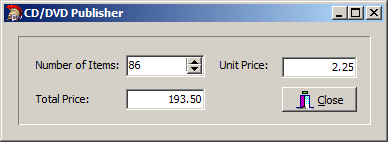
- After experimenting with the spin button, close the form
|
|

