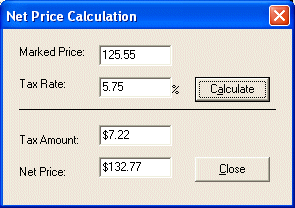
|
Introduction |
Items in a department store or any other store usually display the price of an item. Customers take such an item to the cashier who rings it, applies the tax rate and present the total price to the customer.
| Net Price Calculation |
|
Items in a department store or any other store usually display the price of an item. Customers take such an item to the cashier who rings it, applies the tax rate and present the total price to the customer. |
|
The marked price, the price presented on an item, is in currency value. An example would be $120.95 The tax rate is expressed as a percentage value. An example would be 5.75% The computer used to evaluate the price use a formula such as: Tax Amount = Marked Price / Tax Rate The net price, the actual price a customer should pay, is calculated as: Net Price = Marked Price + Tax Amount In this exercise, we will simulate such a calculation
|
|
|
||
| Home | Copyright © 2003-2007 FunctionX, Inc. | FunctionX |
|
|
||