|
|
//---------------------------------------------------------------------------
void __fastcall TForm1::btnShowMsgClick(TObject *Sender)
{
ShowMessage("Welcome to the Sellers Bank.");
}
//---------------------------------------------------------------------------
|
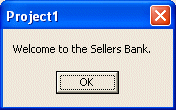
|
|
The string can also derive from another control such as the content of an edit box, a memo, or any text control. Here is an example: |
//---------------------------------------------------------------------------
void __fastcall TForm1::btnMsgFromEditClick(TObject *Sender)
{
ShowMessage(edtMessage->Text);
}
//---------------------------------------------------------------------------
|
The string can also be a combination of other strings:
//---------------------------------------------------------------------------
void __fastcall TForm1::Button1Click(TObject *Sender)
{
ShowMessage("The name " + AnsiString("\"")
+ edtMessage->Text + AnsiString("\"")
+ " is not in our records.");
}
//---------------------------------------------------------------------------
|
If the message is long and you want to span more than one line, you can split it using the new line operator:
//---------------------------------------------------------------------------
void __fastcall TForm1::btnShowMsgClick(TObject *Sender)
{
ShowMessage("Please fill out your Time Sheet before leaving.\n"
"Make sure you sign and send it to Human Resources");
}
//---------------------------------------------------------------------------
|