|
 Practical
Learning: Introducing the Spin Edit Control Practical
Learning: Introducing the Spin Edit Control
|
|
- To start a new project, on the main menu, click File -> New -> VCL
Forms Application - C++Builder
- In the Object Inspector, change the properties of the form as
follows:
Caption: Movie Reviewer
Name:
frmReviewer
Position: poScreenCenter
- To save the project, on the Standard toolbar, click the Save All
button

- Click the New Folder button
- Set the name to MovieReviewer1 and press Enter
twice
- Set the name of the unit to Reviewer and click Save
- Set the name of the project to MovieReviewer and
click Save
- To test the application, press F9 (that will also create a folder
named Debug)
- After viewing the form, close it and return to your programming
environment
- From the resources that accompany these lessons, copy the annie.bmp,
bhc.bmp, dave.bmp, disgent.bmp, fatal.bmp, housesitter.bmp, newjack.bmp,
and showgirls.bmp files
- Paste them in the Debug sub-folder of the current project
A spin button is based on the TSpinButton
class that is derived from TWinControl:
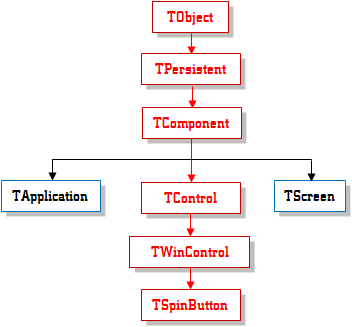
To add a spin button to your application, in the Samples
section of the Tool Palette, click the TSpinButton icon
 and click the form or container.
and click the form or container.
The spin button is equipped with a constructor. The
TSpinButton class’s constructor is typically used to
dynamically create a spin button.
|
 Practical
Learning: Creating a Spin Button Practical
Learning: Creating a Spin Button
|
|
- Design the form as follows:
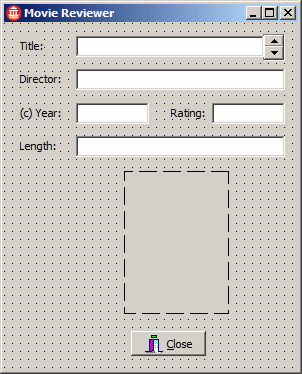 |
| Control |
Caption |
Kind |
Name |
| TLabel |
 |
Title: |
|
|
| TEdit |
 |
|
|
edtTitle |
| TSpinButton |
 |
|
|
sbtPosition |
| TLabel |
 |
Director: |
|
|
| TEdit |
 |
|
|
edtDirector |
| TLabel |
 |
(c) Year: |
|
|
| TEdit |
 |
|
|
edtCopyrightYear |
| TLabel |
 |
Rating: |
|
|
| TEdit |
 |
|
|
edtRating |
| TLabel |
 |
Length: |
|
|
| TEdit |
 |
|
|
edtLength |
| TImage |
 |
|
|
imgMovie |
| TBitBtn |
 |
|
bkClose |
|
|
- Save all
- Under the Code Editor, click Reviewer.h and change it as follows:
private: // User declarations
UnicodeString Titles[8];
UnicodeString Directors[8];
UnicodeString CopyrightYears[8];
UnicodeString Ratings[8];
UnicodeString Lengths[8];
UnicodeString Pictures[8];
int Position;
void __fastcall ShowStatistics();
public: // User declarations
__fastcall TfrmReviewer(TComponent* Owner);
};
//---------------------------------------------------------------------------
extern PACKAGE TfrmReviewer *frmReviewer;
//---------------------------------------------------------------------------
#endif
- Press F12 to display the form
- Double-click an unoccupied area of the form to generate its OnCreate
event
- Change the Reviewer.cpp file as follows:
//---------------------------------------------------------------------------
#include <vcl.h>
#pragma hdrstop
#include "Reviewer.h"
//---------------------------------------------------------------------------
#pragma package(smart_init)
#pragma link "Spin"
#pragma resource "*.dfm"
TfrmReviewer *frmReviewer;
//---------------------------------------------------------------------------
__fastcall TfrmReviewer::TfrmReviewer(TComponent* Owner)
: TForm(Owner)
{
Titles[0] = L"Distinguished Gentleman (The)";
Directors[0] = L"Jonathan Lynn";
CopyrightYears[0] = L"1992";
Ratings[0] = L"R";
Lengths[0] = L"112 Minutes";
Pictures[0] = L"distgent.bmp";
Titles[1] = L"Fatal Attraction";
Directors[1] = L"Adrian Lyne";
CopyrightYears[1] = L"1987";
Ratings[1] = L"R";
Lengths[1] = L"119 Minutes";
Pictures[1] = L"fatal.bmp";
Titles[2] = L"New Jack City";
Directors[2] = L"Mario Van Peebles";
CopyrightYears[2] = L"1991";
Ratings[2] = L"R";
Lengths[2] = L"97 Minutes";
Pictures[2] = L"newjack.bmp";
Titles[3] = L"Showgirls";
Directors[3] = L"Paul Verhoeven";
CopyrightYears[3] = L"1995";
Ratings[3] = L"NC-17";
Lengths[3] = L"128 Minutes";
Pictures[3] = L"showgirls.bmp";
Titles[4] = L"Annie";
Directors[4] = L"John Huston";
CopyrightYears[4] = L"1982";
Ratings[4] = L"PG";
Lengths[4] = L"126 Minutes";
Pictures[4] = L"annie.bmp";
Titles[5] = L"Dave";
Directors[5] = L"Ivan Reitman";
CopyrightYears[5] = L"1993";
Ratings[5] = L"R";
Lengths[5] = L"110 Minutes";
Pictures[5] = L"Dave.bmp";
Titles[6] = L"Housesitter";
Directors[6] = L"Frank Oz";
CopyrightYears[6] = L"1992";
Ratings[6] = L"PG";
Lengths[6] = L"110 Minutes";
Pictures[6] = L"housesitter.bmp";
Titles[7] = L"Beverly Hills Cop";
Directors[7] = L"Martin Brest";
CopyrightYears[7] = L"1984";
Ratings[7] = L"R";
Lengths[7] = L"105 Minutes";
Pictures[7] = L"bhc.bmp";
}
//---------------------------------------------------------------------------
void __fastcall TfrmReviewer::ShowStatistics()
{
edtTitle->Text = Titles[Position];
edtDirector->Text = Directors[Position];
edtCopyrightYear->Text = CopyrightYears[Position];
edtRating->Text = Ratings[Position];
edtLength->Text = Lengths[Position];
imgMovie->Picture->LoadFromFile(Pictures[Position]);
}
//---------------------------------------------------------------------------
void __fastcall TfrmReviewer::FormCreate(TObject *Sender)
{
Position = 0;
ShowStatistics();
}
//---------------------------------------------------------------------------
- Press F12 to return to the form
- Save all
|
|

