
Message Boxes: The Message Dialog
 |
Message Boxes: The Message Dialog |
|
Introduction |
|
The MessageDlg() function is the VCL’s enhanced message box and it provides a good alternative to the Win32’s MessageBox() function: |
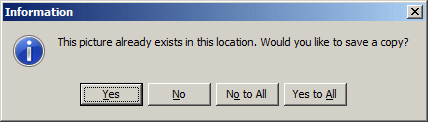 The syntax of the MessageDlg() function is: int __fastcall MessageDlg(const AnsiString Message,
TMsgDlgType IconType,
TMsgDlgButtons Buttons,
int HelpContext);
|
The first argument, Message, is the message addressed to the user. It can be a simple static sentence, a paragraph or any combination of strings. The IconType is an icon used to enhance the dialog box. The icon is set using a constant integer as follows:
The Buttons argument is used to specify the type(s) of
button(s) to display on the dialog box. The buttons are defined using the
TMsgDlgButtons set as follows:
The last argument is used if there is a help file available, in which case you would specify the particular index related to this message box. This message box uses the name of the project as its caption. Here is an example: //---------------------------------------------------------------------------
WINAPI _tWinMain(HINSTANCE hInstance,
HINSTANCE hPrevInstance,
LPSTR lpCmdLine,
int nCmdShow)
{
MessageDlg(L"All songs on the CD have been copied. Now it will be ejected.",
mtInformation, TMsgDlgButtons() << mbOK, 0);
return 0;
}
//---------------------------------------------------------------------------
This would produce:
Here is another example: //---------------------------------------------------------------------------
WINAPI _tWinMain(HINSTANCE hInstance,
HINSTANCE hPrevInstance,
LPSTR lpCmdLine,
int nCmdShow)
{
MessageDlg(L"The file C:\\Musics\\tune1.wav"
L" that you are trying to upload "
L"already exists on the server.\n"
L"If you continue, you will replace the recent versions "
L"of the files on the server.\n"
L"Would you like to upload anyway?",
mtConfirmation,
TMsgDlgButtons() << mbNoToAll << mbNo
<< mbYes << mbYesToAll, 0);
return 0;
}
//---------------------------------------------------------------------------
This would produce:
|
|
|
||
| Home | Copyright © 2010-2016, FunctionX | |
|
|
||