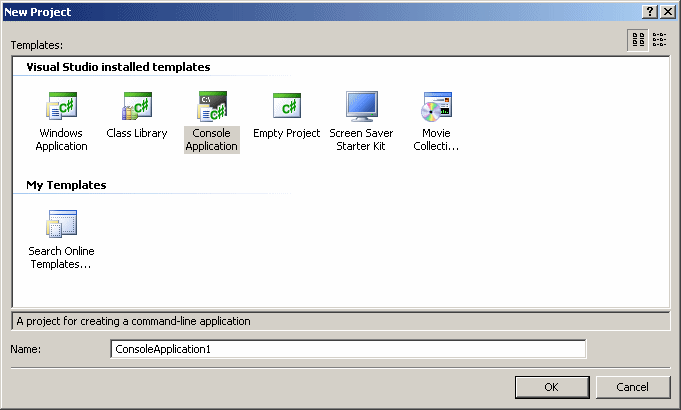|
Introduction to C# |
|
C# is a Sharp C |
|
C#, pronounced c sharp, is a computer language used to give instructions that tell the computer what to do, how to do it, and when to do it. This is a universal language that is used on many operating systems, including Microsoft Windows. C# is one of the languages used in the Microsoft .NET Framework. The Microsoft .NET Framework is a library of objects that create or draw things on the computer. |
The C# language is used to create applications that display on a black window referred to as the DOS prompt or DOS window. Those are the types of applications we will learn to create in our lessons. To study the C# language, we will use Microsoft Visual C# 2005 Express Edition or Microsoft Visual C# 2005 Professional (or any other version you have). To get it, you can download it free from the Microsoft web site. After downloading it, you can open it by clicking Start -> (All) Programs -> Microsoft Visual C# 2005 Expression Edition:
To create the type of applications we will study in our lessons, on the main menu, you can click File -> New Project... In the Templates section of the New Project dialog box, you can click Console Application, accept the default name or change it:
After clicking OK, a skeleton code would be created for you. Right now, we will not review what ever is part of the code. Everything will be introduced and explained as we move on.
|
|
|
||
| Home | Copyright © 2006-2007 FunctionX, Inc. | Next |
|
|
||