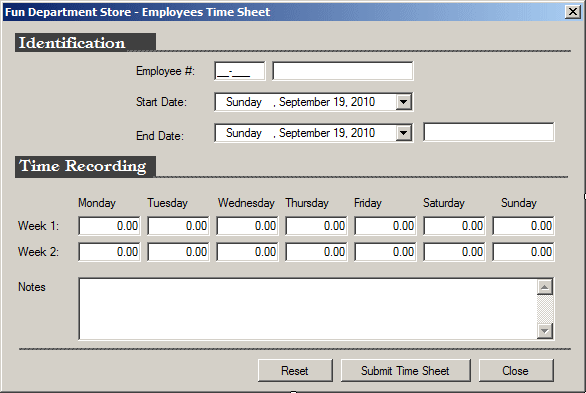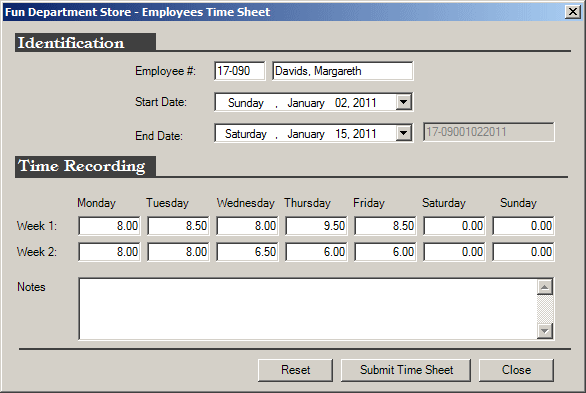|
Networking: Time Sheet |
|
|
|
A time sheet is a list of time values worked by an
employee in a time frame, such as a week, two weeks, or a month. To provide
a time sheet to your users, you have various options. First you must create
a form that holds the controls a user would use to enter the time worked.
That aspect is obvious.
|
One of the real aspects you should think of is how the
users would access the time sheet. You can simply let them open the form,
but the user must be identified. Once againg you have many options. If you
are using an application for which a user must be authenticated before
using, you can catch the employee number or the name of the employee.
Another way is to ask a user to enter his or her employee number in a text
box and look for that employee's record in the company.
Another aspect you should (must) take care of is to
find out if an employee is creating a new time sheet or updating an
existing time sheet:
- If the employee is creating a new time sheet, you would get the
values and create a new record
- If the employee is updating his or her time sheet, you must first
look for that time sheet in the records. If the record is found, grab
the values the user entered and replace those in the existing time
sheet
A question is, who will determine whether the user is
creating a new time sheet or updating an existing time sheet? The answer
to this depends on how you decide to implement the time sheet.
|
 Practical
Learning: Creating a Time Sheet Table Practical
Learning: Creating a Time Sheet Table
|
|
This article continues from that of
Authentication. This means that you must have created a folder named
Fun Department Store, shared it, and created a database named FunDS in
that folder. The database contains a table named Employees.
- Start Microsoft Access
- Open the FunDS
database
- On the Ribbon, click Create
- In the Tables section, click Table Design
- Create the following fields
| Field Name |
Data Type |
Field Size |
Format |
Caption |
Other Properties |
| TimeSheetID |
AutoNumber |
|
|
Time Sheet ID |
Primary Key |
| EmployeeNumber |
|
20 |
|
Employee # |
|
| StartDate |
Date/Time |
|
|
Start Date |
|
| TimeSheetCode |
|
40 |
|
Time Sheet Code |
Required: Yes |
| Week1Monday |
Number |
Double |
Fixed |
Monday |
Default Value = 0 |
| Week1Tuesday |
Number |
Double |
Fixed |
Tuesday |
Default Value = 0 |
| Week1Wednesday |
Number |
Double |
Fixed |
Wednesday |
Default Value = 0 |
| Week1Thursday |
Number |
Double |
Fixed |
Thursday |
Default Value = 0 |
| Week1Friday |
Number |
Double |
Fixed |
Friday |
Default Value = 0 |
| Week1Saturday |
Number |
Double |
Fixed |
Saturday |
Default Value = 0 |
| Week1Sunday |
Number |
Double |
Fixed |
Sunday |
Default Value = 0 |
| Week2Monday |
Number |
Double |
Fixed |
Monday |
Default Value = 0 |
| Week2Tuesday |
Number |
Double |
Fixed |
Tuesday |
Default Value = 0 |
| Week2Wednesday |
Number |
Double |
Fixed |
Wednesday |
Default Value = 0 |
| Week2Thursday |
Number |
Double |
Fixed |
Thursday |
Default Value = 0 |
| Week2Friday |
Number |
Double |
Fixed |
Friday |
Default Value = 0 |
| Week2Saturday |
Number |
Double |
Fixed |
Saturday |
Default Value = 0 |
| Week2Sunday |
Number |
Double |
Fixed |
Sunday |
Default Value = 0 |
| Notes |
Memo |
|
|
|
|
- To change the view, right-click the tab of the table and click
Datasheet View
- When asked to save it, set its name to TimeSheets
- Close the Time Sheets table
- Close Microsoft Access
|
 Practical
Learning: Implementing a Time Sheet Practical
Learning: Implementing a Time Sheet
|
|
- Start Microsoft Visual Studio
- To create a new application, on the main menu, click File -> New
Project...
- If you are using Microsoft Visual Stuio, in the left frame, click
Visual C# Projects.
In the middle list, click Empty Project
- Set the Name to FunDepartmentStore2
- Click OK
- On the main menu, click Project -> FunDepartmentStore2
Properties...
- In the Output Type combo box, select Windows Application
- Close the Properties window
- On the main menu, click Project -> Add Reference...
- In the Add Reference dialog box, click .NET
- In the list view, click System.Data
- Press and hold Ctrl
- Click System
- Click System.Drawing
- Click System.Windows.Forms
- Click System.Xml
- Release Ctrl
- Click OK
- To create a file for the project, on the main menu, click Project
-> Add New Item...
- In the middle list, click Code File
- Set the Name to CreateTimeSheet
- Click Add
- In the empty document, type the following:
using System;
using System.Data;
using System.Drawing;
using System.Data.OleDb;
using System.Windows.Forms;
using System.ComponentModel;
public class TimeSheet : Form
{
private Label lblIdentification;
private Panel pnlTopLine;
private Label lblEmployeeNumber;
private MaskedTextBox txtEmployeeNumber;
private TextBox txtEmployeeName;
private Label lblStartDate;
private DateTimePicker dtpStartDate;
private Label lblEndDate;
private DateTimePicker dtpEndDate;
private TextBox txtTimeSheetCode;
private Panel pnlSecondLine;
private Label lblTimeRecording;
private Label lblMonday;
private Label lblTuesday;
private Label lblWednesday;
private Label lblSaturday;
private Label lblFriday;
private Label lblThursday;
private Label lblSunday;
private Label lblWeek1;
private TextBox txtWeek1Monday;
private TextBox txtWeek1Tuesday;
private TextBox txtWeek1Wednesday;
private TextBox txtWeek1Thursday;
private TextBox txtWeek1Friday;
private TextBox txtWeek1Saturday;
private TextBox txtWeek1Sunday;
private Label lblWeek2;
private TextBox txtWeek2Monday;
private TextBox txtWeek2Tuesday;
private TextBox txtWeek2Wednesday;
private TextBox txtWeek2Thursday;
private TextBox txtWeek2Friday;
private TextBox txtWeek2Saturday;
private TextBox txtWeek2Sunday;
private Label lblNotes;
private TextBox txtNotes;
private Panel pnlBottomLine;
private Button btnReset;
private Button btnSubmit;
private Button btnClose;
public TimeSheet()
{
InitializeComponent();
}
private void InitializeComponent()
{
lblIdentification = new Label();
pnlTopLine = new Panel();
lblEmployeeNumber = new Label();
txtEmployeeNumber = new MaskedTextBox();
txtEmployeeName = new TextBox();
lblStartDate = new Label();
dtpStartDate = new DateTimePicker();
lblEndDate = new Label();
dtpEndDate = new DateTimePicker();
txtTimeSheetCode = new TextBox();
pnlSecondLine = new Panel();
lblTimeRecording = new Label();
lblMonday = new Label();
lblTuesday = new Label();
lblWednesday = new Label();
lblSaturday = new Label();
lblFriday = new Label();
lblThursday = new Label();
lblSunday = new Label();
lblWeek1 = new Label();
txtWeek1Monday = new TextBox();
txtWeek1Tuesday = new TextBox();
txtWeek1Wednesday = new TextBox();
txtWeek1Thursday = new TextBox();
txtWeek1Friday = new TextBox();
txtWeek1Saturday = new TextBox();
txtWeek1Sunday = new TextBox();
lblWeek2 = new Label();
txtWeek2Monday = new TextBox();
txtWeek2Tuesday = new TextBox();
txtWeek2Wednesday = new TextBox();
txtWeek2Thursday = new TextBox();
txtWeek2Friday = new TextBox();
txtWeek2Saturday = new TextBox();
txtWeek2Sunday = new TextBox();
lblNotes = new Label();
txtNotes = new TextBox();
pnlBottomLine = new Panel();
btnReset = new Button();
btnSubmit = new Button();
btnClose = new Button();
SuspendLayout();
lblIdentification.BackColor = Color.FromArgb(64, 64, 64);
lblIdentification.Font = new Font("Tiffany Lt BT", 12F, FontStyle.Bold, GraphicsUnit.Point,0);
lblIdentification.ForeColor = Color.White;
lblIdentification.Location = new Point(12, 11);
lblIdentification.Size = new Size(141, 19);
lblIdentification.TabIndex = 0;
lblIdentification.Text = "Identification";
pnlTopLine.BackColor = Color.FromArgb(64, 64, 64);
pnlTopLine.Location = new Point(124, 28);
pnlTopLine.Size = new Size(444, 2);
pnlTopLine.TabIndex = 1;
lblEmployeeNumber.AutoSize = true;
lblEmployeeNumber.Location = new Point(130, 42);
lblEmployeeNumber.Size = new Size(66, 13);
lblEmployeeNumber.TabIndex = 2;
lblEmployeeNumber.Text = "Employee #:";
txtEmployeeNumber.Location = new Point(211, 39);
txtEmployeeNumber.Mask = "00-000";
txtEmployeeNumber.Size = new Size(52, 20);
txtEmployeeNumber.TabIndex = 3;
txtEmployeeNumber.Leave += new System.EventHandler(txtEmployeeNumberLeave);
txtEmployeeName.Location = new Point(269, 39);
txtEmployeeName.Size = new Size(142, 20);
txtEmployeeName.TabIndex = 37;
dtpEndDate.Location = new Point(211, 101);
dtpEndDate.Size = new Size(200, 20);
dtpEndDate.TabIndex = 39;
lblEndDate.AutoSize = true;
lblEndDate.Location = new Point(130, 107);
lblEndDate.Size = new Size(55, 13);
lblEndDate.TabIndex = 38;
lblEndDate.Text = "End Date:";
lblStartDate.AutoSize = true;
lblStartDate.Location = new Point(130, 73);
lblStartDate.Size = new Size(58, 13);
lblStartDate.TabIndex = 4;
lblStartDate.Text = "Start Date:";
dtpStartDate.Location = new Point(211, 70);
dtpStartDate.Size = new Size(200, 20);
dtpStartDate.TabIndex = 5;
dtpStartDate.CloseUp += new System.EventHandler(dtpStartDateClosedUp);
txtTimeSheetCode.Enabled = false;
txtTimeSheetCode.Location = new Point(420, 100);
txtTimeSheetCode.Size = new Size(132, 20);
txtTimeSheetCode.TabIndex = 40;
pnlSecondLine.BackColor = Color.FromArgb(64, 64, 64);
pnlSecondLine.Location = new Point(150, 154);
pnlSecondLine.Size = new Size(415, 2);
pnlSecondLine.TabIndex = 7;
lblTimeRecording.BackColor = Color.FromArgb(64, 64, 64);
lblTimeRecording.Font = new Font("Tiffany Lt BT", 12F, FontStyle.Bold, GraphicsUnit.Point,0);
lblTimeRecording.ForeColor = Color.White;
lblTimeRecording.Location = new Point(12, 134);
lblTimeRecording.Size = new Size(141, 22);
lblTimeRecording.TabIndex = 6;
lblTimeRecording.Text = "Time Recording";
lblMonday.AutoSize = true;
lblMonday.Location = new Point(72, 174);
lblMonday.Size = new Size(45, 13);
lblMonday.TabIndex = 8;
lblMonday.Text = "Monday";
lblTuesday.AutoSize = true;
lblTuesday.Location = new Point(141, 174);
lblTuesday.Size = new Size(48, 13);
lblTuesday.TabIndex = 9;
lblTuesday.Text = "Tuesday";
lblWednesday.AutoSize = true;
lblWednesday.Location = new Point(212, 174);
lblWednesday.Size = new Size(64, 13);
lblWednesday.TabIndex = 10;
lblWednesday.Text = "Wednesday";
lblThursday.AutoSize = true;
lblThursday.Location = new Point(279, 174);
lblThursday.Name = "lblThursday";
lblThursday.Size = new Size(51, 13);
lblThursday.TabIndex = 11;
lblThursday.Text = "Thursday";
lblFriday.AutoSize = true;
lblFriday.Location = new Point(348, 174);
lblFriday.Size = new Size(35, 13);
lblFriday.TabIndex = 12;
lblFriday.Text = "Friday";
lblSaturday.AutoSize = true;
lblSaturday.Location = new Point(417, 174);
lblSaturday.Size = new Size(49, 13);
lblSaturday.TabIndex = 13;
lblSaturday.Text = "Saturday";
lblSunday.AutoSize = true;
lblSunday.Location = new Point(495, 174);
lblSunday.Size = new Size(43, 13);
lblSunday.TabIndex = 14;
lblSunday.Text = "Sunday";
lblWeek1.AutoSize = true;
lblWeek1.Location = new Point(12, 197);
lblWeek1.Size = new Size(48, 13);
lblWeek1.TabIndex = 15;
lblWeek1.Text = "Week 1:";
txtWeek1Monday.Location = new Point(75, 194);
txtWeek1Monday.Size = new Size(63, 20);
txtWeek1Monday.TabIndex = 16;
txtWeek1Monday.Text = "0.00";
txtWeek1Monday.TextAlign = HorizontalAlignment.Right;
txtWeek1Tuesday.Location = new Point(144, 194);
txtWeek1Tuesday.Size = new Size(63, 20);
txtWeek1Tuesday.TabIndex = 17;
txtWeek1Tuesday.Text = "0.00";
txtWeek1Tuesday.TextAlign = HorizontalAlignment.Right;
txtWeek1Wednesday.Location = new Point(213, 194);
txtWeek1Wednesday.Size = new Size(63, 20);
txtWeek1Wednesday.TabIndex = 18;
txtWeek1Wednesday.Text = "0.00";
txtWeek1Wednesday.TextAlign = HorizontalAlignment.Right;
txtWeek1Thursday.Location = new Point(282, 194);
txtWeek1Thursday.Size = new Size(63, 20);
txtWeek1Thursday.TabIndex = 19;
txtWeek1Thursday.Text = "0.00";
txtWeek1Thursday.TextAlign = HorizontalAlignment.Right;
txtWeek1Friday.Location = new Point(351, 194);
txtWeek1Friday.Size = new Size(63, 20);
txtWeek1Friday.TabIndex = 20;
txtWeek1Friday.Text = "0.00";
txtWeek1Friday.TextAlign = HorizontalAlignment.Right;
txtWeek1Saturday.Location = new Point(420, 194);
txtWeek1Saturday.Size = new Size(63, 20);
txtWeek1Saturday.TabIndex = 21;
txtWeek1Saturday.Text = "0.00";
txtWeek1Saturday.TextAlign = HorizontalAlignment.Right;
txtWeek1Sunday.Location = new Point(489, 194);
txtWeek1Sunday.Size = new Size(63, 20);
txtWeek1Sunday.TabIndex = 22;
txtWeek1Sunday.Text = "0.00";
txtWeek1Sunday.TextAlign = HorizontalAlignment.Right;
txtWeek2Monday.Location = new Point(75, 220);
txtWeek2Monday.Size = new Size(63, 20);
txtWeek2Monday.TabIndex = 24;
txtWeek2Monday.Text = "0.00";
txtWeek2Monday.TextAlign = HorizontalAlignment.Right;
txtWeek2Tuesday.Location = new Point(144, 220);
txtWeek2Tuesday.Size = new Size(63, 20);
txtWeek2Tuesday.TabIndex = 25;
txtWeek2Tuesday.Text = "0.00";
txtWeek2Tuesday.TextAlign = HorizontalAlignment.Right;
txtWeek2Wednesday.Location = new Point(213, 220);
txtWeek2Wednesday.Size = new Size(63, 20);
txtWeek2Wednesday.TabIndex = 26;
txtWeek2Wednesday.Text = "0.00";
txtWeek2Wednesday.TextAlign = HorizontalAlignment.Right;
txtWeek2Thursday.Location = new Point(282, 220);
txtWeek2Thursday.Size = new Size(63, 20);
txtWeek2Thursday.TabIndex = 27;
txtWeek2Thursday.Text = "0.00";
txtWeek2Thursday.TextAlign = HorizontalAlignment.Right;
txtWeek2Friday.Location = new Point(351, 220);
txtWeek2Friday.Size = new Size(63, 20);
txtWeek2Friday.TabIndex = 28;
txtWeek2Friday.Text = "0.00";
txtWeek2Friday.TextAlign = HorizontalAlignment.Right;
txtWeek2Saturday.Location = new Point(420, 220);
txtWeek2Saturday.Size = new Size(63, 20);
txtWeek2Saturday.TabIndex = 29;
txtWeek2Saturday.Text = "0.00";
txtWeek2Saturday.TextAlign = HorizontalAlignment.Right;
txtWeek2Sunday.Location = new Point(489, 220);
txtWeek2Sunday.Size = new Size(63, 20);
txtWeek2Sunday.TabIndex = 30;
txtWeek2Sunday.Text = "0.00";
txtWeek2Sunday.TextAlign = HorizontalAlignment.Right;
lblWeek2.AutoSize = true;
lblWeek2.Location = new Point(12, 223);
lblWeek2.Size = new Size(48, 13);
lblWeek2.TabIndex = 23;
lblWeek2.Text = "Week 2:";
lblNotes.AutoSize = true;
lblNotes.Location = new Point(12, 258);
lblNotes.Name = "lblNotes";
lblNotes.Size = new Size(35, 13);
lblNotes.TabIndex = 31;
lblNotes.Text = "Notes";
txtNotes.Location = new Point(75, 255);
txtNotes.Multiline = true;
txtNotes.ScrollBars = ScrollBars.Vertical;
txtNotes.Size = new Size(477, 64);
txtNotes.TabIndex = 32;
pnlBottomLine.BackColor = Color.FromArgb(64, 64, 64);
pnlBottomLine.Location = new Point(16, 326);
pnlBottomLine.Size = new Size(552, 2);
pnlBottomLine.TabIndex = 33;
btnReset.Location = new Point(255, 337);
btnReset.Size = new Size(75, 23);
btnReset.TabIndex = 36;
btnReset.Text = "Reset";
btnReset.UseVisualStyleBackColor = true;
btnReset.Click += new System.EventHandler(btnResetClicked);
btnSubmit.Location = new Point(338, 337);
btnSubmit.Size = new Size(130, 23);
btnSubmit.TabIndex = 34;
btnSubmit.Text = "Submit Time Sheet";
btnSubmit.UseVisualStyleBackColor = true;
btnSubmit.Click += new System.EventHandler(btnSubmitClicked);
btnClose.Location = new Point(476, 337);
btnClose.Name = "btnClose";
btnClose.Size = new Size(75, 23);
btnClose.TabIndex = 35;
btnClose.Text = "Close";
btnClose.UseVisualStyleBackColor = true;
btnClose.Click += new System.EventHandler(btnCloseClicked);
ClientSize = new Size(580, 368);
Controls.Add(txtTimeSheetCode);
Controls.Add(btnClose);
Controls.Add(btnSubmit);
Controls.Add(btnReset);
Controls.Add(pnlBottomLine);
Controls.Add(txtNotes);
Controls.Add(lblNotes);
Controls.Add(txtWeek2Sunday);
Controls.Add(txtWeek2Saturday);
Controls.Add(txtWeek2Friday);
Controls.Add(txtWeek2Thursday);
Controls.Add(txtWeek2Wednesday);
Controls.Add(txtWeek2Tuesday);
Controls.Add(txtWeek2Monday);
Controls.Add(lblWeek2);
Controls.Add(txtWeek1Sunday);
Controls.Add(txtWeek1Saturday);
Controls.Add(txtWeek1Friday);
Controls.Add(txtWeek1Thursday);
Controls.Add(txtWeek1Wednesday);
Controls.Add(txtWeek1Tuesday);
Controls.Add(txtWeek1Monday);
Controls.Add(lblWeek1);
Controls.Add(lblSunday);
Controls.Add(lblSaturday);
Controls.Add(lblFriday);
Controls.Add(lblThursday);
Controls.Add(lblWednesday);
Controls.Add(lblTuesday);
Controls.Add(lblMonday);
Controls.Add(pnlSecondLine);
Controls.Add(lblTimeRecording);
Controls.Add(dtpEndDate);
Controls.Add(lblEndDate);
Controls.Add(dtpStartDate);
Controls.Add(lblStartDate);
Controls.Add(txtEmployeeNumber);
Controls.Add(txtEmployeeName);
Controls.Add(lblEmployeeNumber);
Controls.Add(pnlTopLine);
Controls.Add(lblIdentification);
FormBorderStyle = System.Windows.Forms.FormBorderStyle.FixedDialog;
MaximizeBox = false;
MinimizeBox = false;
StartPosition = System.Windows.Forms.FormStartPosition.CenterScreen;
Text = "Fun Department Store - Employees Time Sheet";
ResumeLayout(false);
PerformLayout();
}
private void txtEmployeeNumberLeave(object sender, EventArgs e)
{
// This variable will be used to look for an employee
bool employeeFound = false;
// Connect to the database
// To connect to the database, after the following Data Source= expression,
// type \\, followed by the name of the server (ours is named Expression),
// followed by \\, followed by the name of the folder where the database
// is installed (ours is named Fun Department Store) (of course, you must
// have shared that folder), followed by \\, and followed by the name of
// the database, in this case FunDS
using (OleDbConnection conFunDS =
new OleDbConnection(@"Provider=Microsoft.ACE.OLEDB.12.0;" +
@"Data Source=\\Expression\\Fun Department Store\\FunDS.accdb"))
{
// Get the records of employees
OleDbCommand cmdFunDS = new OleDbCommand("SELECT * FROM Employees;", conFunDS);
OleDbDataAdapter odaFunDS = new OleDbDataAdapter(cmdFunDS);
DataSet dsEmployees = new DataSet("EmployeeSet");
odaFunDS.Fill(dsEmployees);
conFunDS.Open();
// Visit the record of each employee
for (int i = 0; i < dsEmployees.Tables[0].Rows.Count; i++)
{
// Get a reference to the current record
DataRow rcdEmployee = dsEmployees.Tables[0].Rows[i];
// If you find a record whose employee number is the same as
// the employee number entered in the form, we have found a match
if (rcdEmployee["EmployeeNumber"].ToString().Equals(txtEmployeeNumber.Text))
{
// Display that employee's name
txtEmployeeName.Text = rcdEmployee["LastName"].ToString() + ", " + rcdEmployee["FirstName"].ToString();
// Update the flag that we have found a match
employeeFound = true;
// Look no further
break;
}
}
// If there was no match, let the user know
if (employeeFound == false)
{
MessageBox.Show("There is no employee with that employee number",
"Fun Department Store",
MessageBoxButtons.OK, MessageBoxIcon.Information);
btnResetClicked(sender, e);
}
}
}
private void btnResetClicked(object sender, EventArgs e)
{
txtEmployeeNumber.Text = "";
txtEmployeeName.Text = "";
dtpStartDate.Value = DateTime.Today;
dtpEndDate.Value = dtpStartDate.Value;
txtWeek1Monday.Text = "0.00";
txtWeek1Tuesday.Text = "0.00";
txtWeek1Wednesday.Text = "0.00";
txtWeek1Thursday.Text = "0.00";
txtWeek1Friday.Text = "0.00";
txtWeek1Saturday.Text = "0.00";
txtWeek1Sunday.Text = "0.00";
txtWeek2Monday.Text = "0.00";
txtWeek2Tuesday.Text = "0.00";
txtWeek2Wednesday.Text = "0.00";
txtWeek2Thursday.Text = "0.00";
txtWeek2Friday.Text = "0.00";
txtWeek2Saturday.Text = "0.00";
txtWeek2Sunday.Text = "0.00";
txtNotes.Text = "";
}
/// This function is used to create a number we will name TimeSheetCode
/// This number is used to uniquely identify each timesheet record
/// This number holds the employee number (00-000 )
/// and the start date (yyyymmdd) of the time sheet
/// It is useful as it allows us to find out whether the employee
/// had previously filled out a time sheet or not
private string CreateTimeSheetCode(string emplNbr, DateTime DateStart)
{
string strMonth, strDay;
int iMonth, iDay;
iMonth = DateStart.Month;
iDay = DateStart.Day;
if (iMonth < 10)
strMonth = "0" + iMonth.ToString();
else
strMonth = iMonth.ToString();
if (iDay < 10)
strDay = strMonth + "0" + iDay.ToString() + DateStart.Year;
else
strDay = strMonth + iDay.ToString() + DateStart.Year;
return emplNbr + strDay;
}
private void dtpStartDateClosedUp(object sender, EventArgs e)
{
DateTime dtStartDate, dtEndDate;
// If the employee name is empty, probably the
// employee number is not recognixed
if (txtEmployeeName.Text == "")
return;
dtStartDate = dtpStartDate.Value;
TimeSpan tsStart = new TimeSpan(13, 0, 0, 0);
dtEndDate = dtStartDate + tsStart;
dtpEndDate.Value = dtEndDate;
txtTimeSheetCode.Text = CreateTimeSheetCode(txtEmployeeNumber.Text, dtpStartDate.Value);
// To connect to the database, after the following Data Source= expression,
// type \\, followed by the name of the server (ours is named Expression),
// followed by \\, followed by the name of the folder where the database
// is installed (ours is named Fun Department Store) (of course, you must
// have shared that folder), followed by \\, and followed by the name of
// the database, in this case FunDS
using (OleDbConnection conFunDS =
new OleDbConnection(@"Provider=Microsoft.ACE.OLEDB.12.0;" +
@"Data Source=\\Expression\\Fun Department Store\\FunDS.accdb"))
{
OleDbCommand cmdFunDS = new OleDbCommand("SELECT * FROM TimeSheets;", conFunDS);
OleDbDataAdapter odaFunDS = new OleDbDataAdapter(cmdFunDS);
DataSet dsTimeSheets = new DataSet("TimeSheetSet");
odaFunDS.Fill(dsTimeSheets);
conFunDS.Open();
// Visit each record
for (int i = 0; i < dsTimeSheets.Tables[0].Rows.Count; i++)
{
// Get a reference to the current record
DataRow rcdTimeSheet = dsTimeSheets.Tables[0].Rows[i];
if (txtTimeSheetCode.Text == rcdTimeSheet["TimeSheetCode"].ToString())
{
// ... it means the employee had previously created this time sheet.
// Get the values and display them in the text boxes on the form
txtWeek1Monday.Text = double.Parse(rcdTimeSheet["Week1Monday"].ToString()).ToString("F");
txtWeek1Tuesday.Text = double.Parse(rcdTimeSheet["Week1Tuesday"].ToString()).ToString("F");
txtWeek1Wednesday.Text = double.Parse(rcdTimeSheet["Week1Wednesday"].ToString()).ToString("F");
txtWeek1Thursday.Text = double.Parse(rcdTimeSheet["Week1Thursday"].ToString()).ToString("F");
txtWeek1Friday.Text = double.Parse(rcdTimeSheet["Week1Friday"].ToString()).ToString("F");
txtWeek1Saturday.Text = double.Parse(rcdTimeSheet["Week1Saturday"].ToString()).ToString("F");
txtWeek1Sunday.Text = double.Parse(rcdTimeSheet["Week1Sunday"].ToString()).ToString("F");
txtWeek2Monday.Text = double.Parse(rcdTimeSheet["Week2Monday"].ToString()).ToString("F");
txtWeek2Tuesday.Text = double.Parse(rcdTimeSheet["Week2Tuesday"].ToString()).ToString("F");
txtWeek2Wednesday.Text = double.Parse(rcdTimeSheet["Week2Wednesday"].ToString()).ToString("F");
txtWeek2Thursday.Text = double.Parse(rcdTimeSheet["Week2Thursday"].ToString()).ToString("F");
txtWeek2Friday.Text = double.Parse(rcdTimeSheet["Week2Friday"].ToString()).ToString("F");
txtWeek2Saturday.Text = double.Parse(rcdTimeSheet["Week2Saturday"].ToString()).ToString("F");
txtWeek2Sunday.Text = double.Parse(rcdTimeSheet["Week2Sunday"].ToString()).ToString("F");
// Since the record was found, look no further
break;
}
else
{
// If no such record was found, reset the days text boxes
txtWeek1Monday.Text = "0.00";
txtWeek1Tuesday.Text = "0.00";
txtWeek1Wednesday.Text = "0.00";
txtWeek1Thursday.Text = "0.00";
txtWeek1Friday.Text = "0.00";
txtWeek1Saturday.Text = "0.00";
txtWeek1Sunday.Text = "0.00";
txtWeek2Monday.Text = "0.00";
txtWeek2Tuesday.Text = "0.00";
txtWeek2Wednesday.Text = "0.00";
txtWeek2Thursday.Text = "0.00";
txtWeek2Friday.Text = "0.00";
txtWeek2Saturday.Text = "0.00";
txtWeek2Sunday.Text = "0.00";
txtNotes.Text = "";
}
}
}
}
private void btnSubmitClicked(object sender, EventArgs e)
{
bool timeSheetExistsAlready = false;
// If the employee name is empty, probably the
// employee number is not recognixed
if (txtEmployeeName.Text == "")
return;
// To connect to the database, after the following Data Source= expression,
// type \\, followed by the name of the server (ours is named Expression),
// followed by \\, followed by the name of the folder where the database
// is installed (ours is named Fun Department Store) (of course, you must
// have shared that folder), followed by \\, and followed by the name of
// the database, in this case FunDS
using (OleDbConnection conFunDS =
new OleDbConnection(@"Provider=Microsoft.ACE.OLEDB.12.0;" +
@"Data Source=\\Expression\\Fun Department Store\\FunDS.accdb"))
{
OleDbCommand cmdFunDS = new OleDbCommand("SELECT * FROM TimeSheets;", conFunDS);
OleDbDataAdapter odaFunDS = new OleDbDataAdapter(cmdFunDS);
DataSet dsTimeSheets = new DataSet("TimeSheetSet");
odaFunDS.Fill(dsTimeSheets);
conFunDS.Open();
// Visit each record (time sheet)
for (int i = 0; i < dsTimeSheets.Tables[0].Rows.Count; i++)
{
// Get a reference to the current record
DataRow rcdTimeSheet = dsTimeSheets.Tables[0].Rows[i];
// If an employee number in the time sheet is the same as the the employee number on the form,
// and if the corresponding start date in the time sheet is the same as the start date on the form...
if ((rcdTimeSheet["EmployeeNumber"].ToString().Equals(txtEmployeeNumber.Text)) &&
(DateTime.Parse(rcdTimeSheet["StartDate"].ToString()).ToShortDateString().Equals(dtpStartDate.Value.ToShortDateString())))
{
// that means the record exists already. Get ready to update it
timeSheetExistsAlready = true;
break;
}
else
timeSheetExistsAlready = false;
}
}
if (timeSheetExistsAlready == true)
{
using (OleDbConnection conFunDS =
new OleDbConnection(@"Provider=Microsoft.ACE.OLEDB.12.0;" +
@"Data Source=\\Expression\\Fun Department Store\\FunDS.accdb"))
{
string strSQLUpdate = "UPDATE TimeSheets " +
"SET Week1Monday = " + txtWeek1Monday.Text +
", Week1Tuesday = " + txtWeek1Tuesday.Text +
", Week1Wednesday = " + txtWeek1Wednesday.Text +
", Week1Thursday = " + txtWeek1Thursday.Text +
", Week1Friday = " + txtWeek1Friday.Text +
", Week1Saturday = " + txtWeek1Saturday.Text +
", Week1Sunday = " + txtWeek1Sunday.Text +
", Week2Monday = " + txtWeek2Monday.Text +
", Week2Tuesday = " + txtWeek2Tuesday.Text +
", Week2Wednesday = " + txtWeek2Wednesday.Text +
", Week2Thursday = " + txtWeek2Thursday.Text +
", Week2Friday = " + txtWeek2Friday.Text +
", Week2Saturday = " + txtWeek2Saturday.Text +
", Week2Sunday = " + txtWeek2Sunday.Text +
", Notes = '" + txtNotes.Text + "' " +
"WHERE TimeSheetCode = '" + txtTimeSheetCode.Text + "';";
OleDbCommand cmdTimeSheet = new OleDbCommand(strSQLUpdate, conFunDS);
conFunDS.Open();
cmdTimeSheet.ExecuteNonQuery();
MessageBox.Show("The time sheet has been updated.",
"Fun Department Store",
MessageBoxButtons.OK, MessageBoxIcon.Information);
}
}
else
{
using (OleDbConnection conFunDS =
new OleDbConnection(@"Provider=Microsoft.ACE.OLEDB.12.0;" +
@"Data Source=\\Expression\\Fun Department Store\\FunDS.accdb"))
{
string strSQLInsert = "INSERT INTO TimeSheets(EmployeeNumber, StartDate, TimeSheetCode, Week1Monday, " +
"Week1Tuesday, Week1Wednesday, Week1Thursday, Week1Friday, " +
"Week1Saturday, Week1Sunday, Week2Monday, Week2Tuesday, " +
"Week2Wednesday, Week2Thursday, Week2Friday, Week2Saturday, " +
"Week2Sunday, Notes) VALUES('" +
txtEmployeeNumber.Text + "', '" + dtpStartDate.Value.ToShortDateString() + "', '" +
txtTimeSheetCode.Text + "', " +
double.Parse(txtWeek1Monday.Text) + ", " +
double.Parse(txtWeek1Tuesday.Text) + ", " +
double.Parse(txtWeek1Wednesday.Text) + ", " +
double.Parse(txtWeek1Thursday.Text) + ", " +
double.Parse(txtWeek1Friday.Text) + ", " +
double.Parse(txtWeek1Saturday.Text) + ", " +
double.Parse(txtWeek1Sunday.Text) + ", " +
double.Parse(txtWeek2Monday.Text) + ", " +
double.Parse(txtWeek2Tuesday.Text) + ", " +
double.Parse(txtWeek2Wednesday.Text) + ", " +
double.Parse(txtWeek2Thursday.Text) + ", " +
double.Parse(txtWeek2Friday.Text) + ", " +
double.Parse(txtWeek2Saturday.Text) + ", " +
double.Parse(txtWeek2Sunday.Text) + ", '" +
txtNotes.Text + "');";
// Generate a command to create a record
OleDbCommand cmdEmployees = new OleDbCommand(strSQLInsert, conFunDS);
conFunDS.Open();
cmdEmployees.ExecuteNonQuery();
MessageBox.Show("The time sheet has been created.",
"Fun Department Store",
MessageBoxButtons.OK, MessageBoxIcon.Information);
btnResetClicked(sender, e);
}
}
}
private void btnCloseClicked(object sender, EventArgs e)
{
Close();
}
}
public class Exercise
{
public static int Main()
{
Application.Run(new TimeSheet());
return 0;
}
}
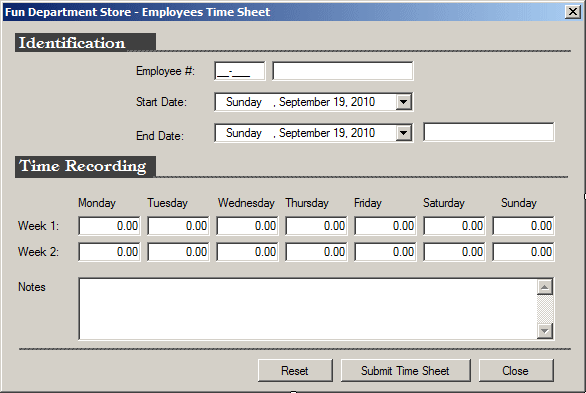
|
|