|
In this example, we will calculate the overtime worked by an employee of a
company. To do this, we will consider each week day with 8 regular hours. If an
employee works more than 8 hours in one day, any time over that is considered
overtime. In our payroll simulation, we will cover two weeks but each week has
its separate calculation. After collecting the time for both weeks and
performing the calculation, we will display the number of regular hours, the
number of hours worked overtime, the amount pay for the regular hours, and the
amount pay for overtime, if any. At the end, we will display the total net pay.
|
 Practical
Learning: Introducing the Date Picker Practical
Learning: Introducing the Date Picker
|
|
- Start Microsoft Visual Basic and create a Standard EXE application
- Save the application in a new folder named Payroll1
- Save the form as frmMain and save the project as Payroll1
- Design the form as follows:
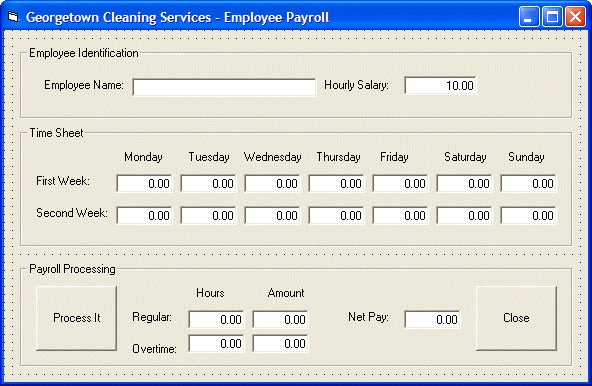 |
| Control |
Name |
Text/Caption |
Other Properties |
| GroupBox |
 |
|
Employee Identification |
|
| Label |
 |
|
Employee Name: |
|
| TextBox |
 |
txtEmployeeName |
|
|
| Label |
 |
|
Hourly Salary: |
|
| TextBox |
 |
txtHourlySalary |
0.00 |
Alignment: 1-Right Justify |
| GroupBox |
 |
|
Time Sheet |
|
| Label |
 |
|
Monday |
|
| Label |
 |
|
Tuesday |
|
| Label |
 |
|
Wednesday |
|
| Label |
 |
|
Thursday |
|
| Label |
 |
|
Friday |
|
| Label |
 |
|
Saturday |
|
| Label |
 |
|
Sunday |
|
| Label |
 |
|
First Week: |
|
| TextBox |
 |
txtMonday1 |
0.00 |
Alignment: 1-Right Justify |
| TextBox |
 |
txtTuesday1 |
0.00 |
Alignment: 1-Right Justify |
| TextBox |
 |
txtWednesday1 |
0.00 |
Alignment: 1-Right Justify |
| TextBox |
 |
txtThursday1 |
0.00 |
Alignment: 1-Right Justify |
| TextBox |
 |
txtFriday1 |
0.00 |
Alignment: 1-Right Justify |
| TextBox |
 |
txtSaturday1 |
0.00 |
Alignment: 1-Right Justify |
| TextBox |
 |
txtSunday1 |
0.00 |
Alignment: 1-Right Justify |
| Label |
 |
|
Second Week: |
|
| TextBox |
 |
txtMonday2 |
0.00 |
Alignment: 1-Right Justify |
| TextBox |
 |
txtTuesday2 |
0.00 |
Alignment: 1-Right Justify |
| TextBox |
 |
txtWednesday2 |
0.00 |
Alignment: 1-Right Justify |
| TextBox |
 |
txtThursday2 |
0.00 |
Alignment: 1-Right Justify |
| TextBox |
 |
txtFriday2 |
0.00 |
Alignment: 1-Right Justify |
| TextBox |
 |
txtSaturday2 |
0.00 |
Alignment: 1-Right Justify |
| TextBox |
 |
txtSunday2 |
0.00 |
Alignment: 1-Right Justify |
| GroupBox |
 |
|
Payroll Processing |
|
| Label |
 |
|
Hours |
|
| Label |
 |
|
Amount |
|
| Button |
 |
cmdProcessIt |
Process It |
|
| Label |
 |
|
Regular |
|
| TextBox |
 |
txtRegularHours |
0.00 |
Alignment: 1-Right Justify |
| TextBox |
 |
txtRegularAmount |
0.00 |
Alignment: 1-Right Justify |
| Label |
 |
|
Total Earnings |
|
| TextBox |
 |
txtNetPay |
0.00 |
Alignment: 1-Right Justify |
| Label |
 |
|
Overtime |
|
| TextBox |
 |
txtOvertimeHours |
0.00 |
Alignment: 1-Right Justify |
| TextBox |
 |
txtOvertimeAmount |
0.00 |
Alignment: 1-Right Justify |
| Button |
 |
cmdClose |
|
|
|
- Double-click the Close button and implement its Click event as follows:
Private Sub cmdClose_Click()
End
End Sub
|
- While still in the Code Editor, in the top-left combo box, select
cmdProcessIt
- Implement its Click event as follows:
Private Sub cmdProcessIt_Click()
Dim monday1 As Double
Dim tuesday1 As Double
Dim wednesday1 As Double
Dim thursday1 As Double
Dim friday1 As Double
Dim saturday1 As Double
Dim sunday1 As Double
Dim monday2 As Double
Dim tuesday2 As Double
Dim wednesday2 As Double
Dim thursday2 As Double
Dim friday2 As Double
Dim saturday2 As Double
Dim sunday2 As Double
Dim totalHoursWeek1 As Double
Dim totalHoursWeek2 As Double
Dim regHours1 As Double
Dim regHours2 As Double
Dim ovtHours1 As Double
Dim ovtHours2 As Double
Dim regAmount1 As Double
Dim regAmount2 As Double
Dim ovtAmount1 As Double
Dim ovtAmount2 As Double
Dim regularHours As Double
Dim overtimeHours As Double
Dim regularAmount As Double
Dim overtimeAmount As Double
Dim totalEarnings As Double
Dim hourlySalary As Double
' Retrieve the hourly salary
hourlySalary = CDbl(Me.txtHourlySalary.Text)
' Retrieve the time for each day
' First Week
monday1 = CDbl(Me.txtMonday1.Text)
tuesday1 = CDbl(Me.txtTuesday1.Text)
wednesday1 = CDbl(Me.txtWednesday1.Text)
thursday1 = CDbl(Me.txtThursday1.Text)
friday1 = CDbl(Me.txtFriday1.Text)
saturday1 = CDbl(Me.txtSaturday1.Text)
sunday1 = CDbl(Me.txtSunday1.Text)
' Second Week
monday2 = CDbl(Me.txtMonday2.Text)
tuesday2 = CDbl(Me.txtTuesday2.Text)
wednesday2 = CDbl(Me.txtWednesday2.Text)
thursday2 = CDbl(Me.txtThursday2.Text)
friday2 = CDbl(Me.txtFriday2.Text)
saturday2 = CDbl(Me.txtSaturday2.Text)
sunday2 = CDbl(Me.txtSunday2.Text)
' Calculate the total number of hours for each week
totalHoursWeek1 = monday1 + tuesday1 + wednesday1 + thursday1 + _
friday1 + saturday1 + sunday1
totalHoursWeek2 = monday2 + tuesday2 + wednesday2 + thursday2 + _
friday2 + saturday2 + sunday2
' The overtime is paid time and half
Dim ovtSalary As Double
ovtSalary = hourlySalary * 1.5
' If the employee worked under 40 hours, there is no overtime
If totalHoursWeek1 < 40 Then
regHours1 = totalHoursWeek1
regAmount1 = hourlySalary * regHours1
ovtHours1 = 0
ovtAmount1 = 0
' If the employee worked over 40 hours, calculate the overtime
ElseIf totalHoursWeek1 >= 40 Then
regHours1 = 40
regAmount1 = hourlySalary * 40
ovtHours1 = totalHoursWeek1 - 40
ovtAmount1 = ovtHours1 * ovtSalary
End If
If totalHoursWeek2 < 40 Then
regHours2 = totalHoursWeek2
regAmount2 = hourlySalary * regHours2
ovtHours2 = 0
ovtAmount2 = 0
ElseIf totalHoursWeek2 >= 40 Then
regHours2 = 40
regAmount2 = hourlySalary * 40
ovtHours2 = totalHoursWeek2 - 40
ovtAmount2 = ovtHours2 * ovtSalary
End If
regularHours = regHours1 + regHours2
overtimeHours = ovtHours1 + ovtHours2
regularAmount = regAmount1 + regAmount2
overtimeAmount = ovtAmount1 + ovtAmount2
totalEarnings = regularAmount + overtimeAmount
Me.txtRegularHours.Text = CStr(regularHours)
Me.txtOvertimeHours.Text = CStr(overtimeHours)
Me.txtRegularAmount.Text = CCur(regularAmount)
Me.txtOvertimeAmount.Text = CCur(overtimeAmount)
Me.txtNetPay.Text = CCur(totalEarnings)
End Sub
|
- Execute the application to test it
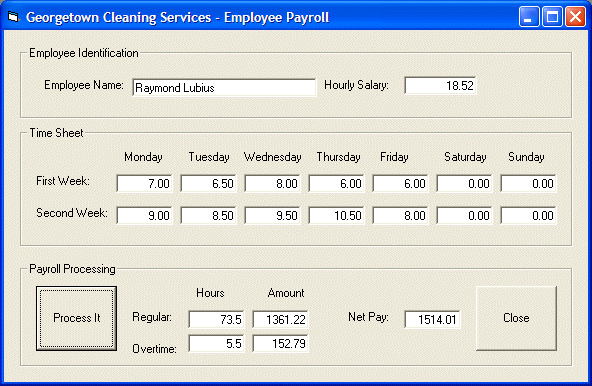
- After using it, close the form and return to your programming environment
|
|

