The Tick Counter
|
|
The Tick Counter |
|
Overview |
|
|

#pragma once
#include <windows.h>
namespace TickCounter
{
using namespace System;
using namespace System::ComponentModel;
using namespace System::Collections;
using namespace System::Windows::Forms;
using namespace System::Data;
using namespace System::Drawing;
/// <summary>
/// Summary for Form1
///
/// WARNING: If you change the name of this class, you will need to change the
/// 'Resource File Name' property for the managed resource compiler tool
/// associated with all .resx files this class depends on. Otherwise,
/// the designers will not be able to interact properly with localized
/// resources associated with this form.
/// </summary>
public __gc class Form1 : public System::Windows::Forms::Form
{
public:
Form1(void)
{
InitializeComponent();
}
private:
unsigned int CompTime;
. . .
};
}
|
private: System::Void Form1_Load(System::Object * sender, System::EventArgs * e)
{
CompTime = GetTickCount();
}
|
private: System::Void timer1_Tick(System::Object * sender, System::EventArgs * e)
{
unsigned long CurTickValue = GetTickCount();
unsigned long Difference = CurTickValue - CompTime;
label1->Text = String::Format(S"This computer has been ON for {0}", CurTickValue.ToString());
label2->Text = String::Format(S"This application has been running for {0}", Difference.ToString());
}
|
private: System::Void btnClose_Click(System::Object * sender, System::EventArgs * e)
{
Close();
}
|
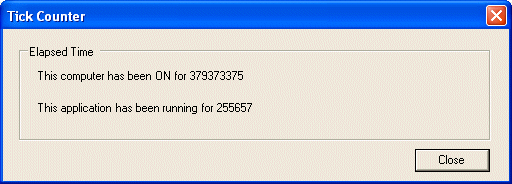
private: System::Void timer1_Tick(System::Object * sender, System::EventArgs * e)
{
unsigned long CurTickValue = GetTickCount();
unsigned long Difference = CurTickValue - CompTime;
unsigned int ComputerHours, ComputerMinutes, ComputerSeconds;
unsigned int ApplicationHours, ApplicationMinutes, ApplicationSeconds;
ComputerHours = (CurTickValue / (3600 * 999)) % 24;
ComputerMinutes = (CurTickValue / (60 * 999)) % 60;
ComputerSeconds = (CurTickValue / 999) % 60;
ApplicationHours = (Difference / (3600 * 999)) % 24;
ApplicationMinutes = (Difference / (60 * 999)) % 60;
ApplicationSeconds = (Difference / 999) % 60;
label1->Text = String::Format(S"This computer has been ON for {0} hours, {1} minutes {2} seconds",
ComputerHours.ToString(),
ComputerMinutes.ToString(),
ComputerSeconds.ToString());
label2->Text = String::Format(S"This application has been running for {0} hours, {1} minutes {2} seconds",
ApplicationHours.ToString(),
ApplicationMinutes.ToString(),
ApplicationSeconds.ToString());
}
|
|
|
| Copyright © 2005 FunctionX, Inc. |
|
|