|
The hatch brushes we have used are based on already designed
patterns to fill a shape. In some cases, you may want to create or design your
own pattern and use it to fill an area. To do this, you must perform two main
steps. First, you must design a picture and save it as a file. Then you must
create an object referred to as a texture brush and pass the picture to it.
A texture brush is an object that holds a picture and uses
it to regularly fill the interior of a closed shape. To initialize it, you can use an existing picture designed by someone else or you can
design your own picture using any normal graphics application, including
Microsoft Paint that is automatically installed with Microsoft Window. You
should have the picture as a file with a normal graphics file extension, which
could be .bmp. Here is an example of a designed bitmap saved as Papers.bmp:
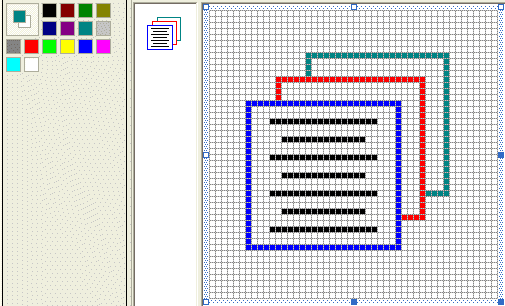
Equipped with the picture, you can then use the TextureBrush
class that provides various constructors. The simplest constructor of this class
takes as argument an Image object. The syntax of this constructor is:
public: TextureBrush(Image *bitmap);
This constructor expects a bitmap as argument. After
initializing the brush, you can use it to fill the interior of a closed shape.
For example, you can call a Fill... method to paint its shape. Here is an
example:
|
private: System::Void Form1_Paint(System::Object * sender, System::Windows::Forms::PaintEventArgs * e)
{
Bitmap *bmpPapers = new Bitmap(S"Papers.bmp");
TextureBrush *brushPapers = new TextureBrush(bmpPapers);
e->Graphics->FillRectangle(brushPapers, 5, 5, 430, 280);
}
|
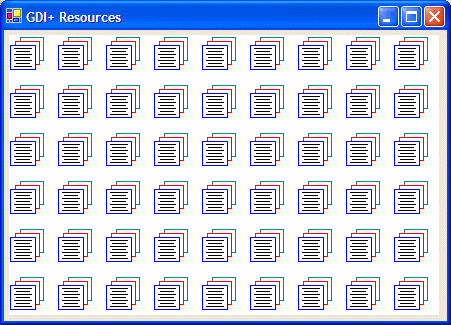 |
|
If you use this constructor, the compiler would itself find
out the location and dimensions of the picture in the area where it was
designed. Although the location must be at (0, 0), the width and the height must
be lower or equal to the intended dimensions of the bitmap. For example, if you have a picture that
is 48x48 pixels, the width you can use from this picture must be <= 48 and
the height must be <= 48. This allows you to use only a portion of the
picture if you want. To use a portion of the picture, you can use the following
constructor:
public: TextureBrush(Image *bitmap, Rectangle destination);
The second argument to this constructor is used to specify
the width and height of the picture. If you prefer to use a rectangle whose
arguments are decimal numbers, you can use the following constructor:
public: TextureBrush(Image *bitmap, RectangleF destination);
Here is an example:
|
private: System::Void Form1_Paint(System::Object * sender, System::Windows::Forms::PaintEventArgs * e)
{
Bitmap *bmpPapers = new Bitmap(S"Papers.bmp");
TextureBrush *brushPapers = new TextureBrush(bmpPapers, new Rectangle(0, 0, 40, 42));
e->Graphics->FillRectangle(brushPapers, 5, 5, 438, 290);
}
|
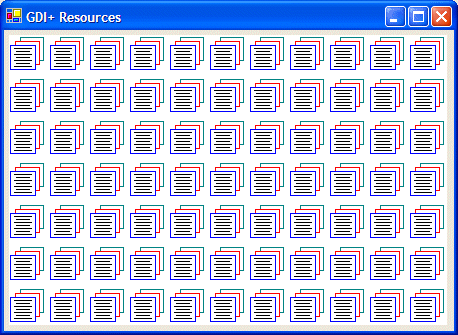 |
|
The constructors we have used so far allow you to draw the bitmap in
each allocated rectangle in a tiled fashion. To make it more fun, the TextureBrush
class is equipped with a factor referred to as wrap mode. This factor specifies
how the tiling must be performed. To apply it, you can use one of the following
constructors:
public: TextureBrush(Image *bitmap, WrapMode wrapMode);
public: TextureBrush(Image *bitmap, WrapMode wrapMode, Rectangle destination);
public: TextureBrush(Image *bitmap, WrapMode wrapMode, RectangleF destination);
The bitmap and the destination arguments are
used in the same way we have done so far. The wrapMode argument is a
member of the WrapMode enumerator. The WrapMode enumerator is defined in
the System::Drawing::Drawing2D namespace. It has the following members:
Clamp: Draws one picture in the allocated rectangle:
|
private: System::Void Form1_Paint(System::Object * sender, System::Windows::Forms::PaintEventArgs * e)
{
Bitmap *bmpPapers = new Bitmap(S"Papers.bmp");
TextureBrush *brushPapers = new TextureBrush(bmpPapers, WrapMode::Clamp);
e->Graphics->FillRectangle(brushPapers, 5, 5, 438, 290);
}
|
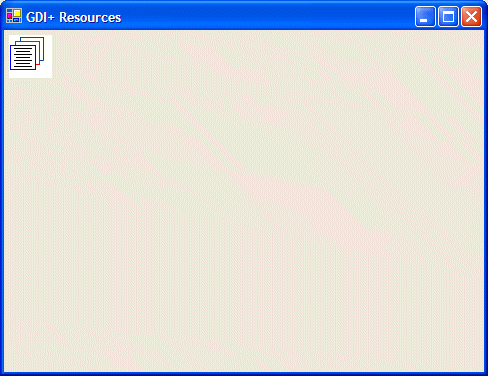 |
Tile: Draws the picture continuous in a tiled
fashion:
private: System::Void Form1_Paint(System::Object * sender, System::Windows::Forms::PaintEventArgs * e)
{
Bitmap *bmpPapers = new Bitmap(S"Papers.bmp");
TextureBrush *brushPapers = new TextureBrush(bmpPapers,
WrapMode::Tile, Rectangle(0, 0, 40, 42));
e->Graphics->FillRectangle(brushPapers, 5, 5, 438, 290);
}
|
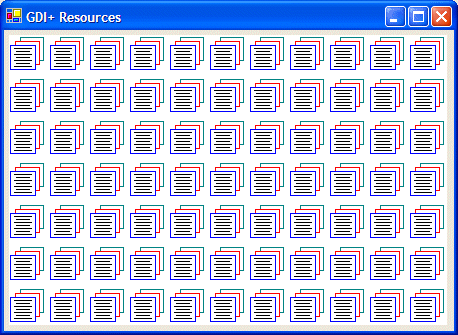 |
|
TileFlipX: Draws the picture, draws it again on its
right side but flipped horizontally, and then repeats this technique continuous
in a tiled fashion and in the allocated rectangle:
|
private: System::Void Form1_Paint(System::Object * sender, System::Windows::Forms::PaintEventArgs * e)
{
Bitmap *bmpPapers = new Bitmap(S"Papers.bmp");
TextureBrush *brushPapers = new TextureBrush(bmpPapers, WrapMode::TileFlipX);
e->Graphics->FillRectangle(brushPapers, 5, 5, 430, 290);
}
|
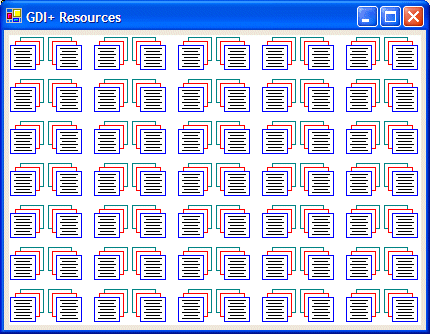 |
TileFlipY: Draws the picture, draws it again under it
but flipped vertically, and then repeats this technique continuous in a tiled
fashion and in the allocated rectangle:
private: System::Void Form1_Paint(System::Object * sender, System::Windows::Forms::PaintEventArgs * e)
{
Bitmap *bmpPapers = new Bitmap(S"Papers.bmp");
TextureBrush *brushPapers = new TextureBrush(bmpPapers,
WrapMode::TileFlipX, Rectangle(0, 0, 42, 42));
e->Graphics->FillRectangle(brushPapers, 5, 5, 412, 290);
}
|
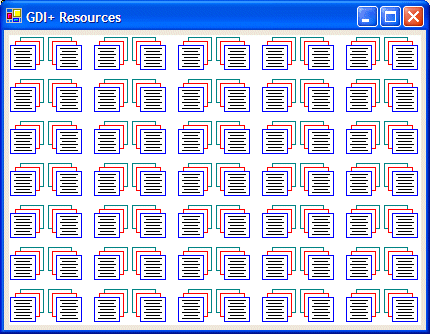 |
|
TileFlipXY: Draws the picture, draws it again on its
right side but flipped horizontally, then draws both the original and the right
copy under each other but flipped vertically. These four pictures are redrawn in a tiled
fashion and in the allocated rectangle:
|
private: System::Void Form1_Paint(System::Object * sender, System::Windows::Forms::PaintEventArgs * e)
{
Bitmap *bmpPapers = new Bitmap(S"Papers.bmp");
TextureBrush *brushPapers = new TextureBrush(bmpPapers,
WrapMode.TileFlipXY, Rectangle(0, 0, 42, 42));
e->Graphics->FillRectangle(brushPapers, 5, 5, 412, 244);
}
|
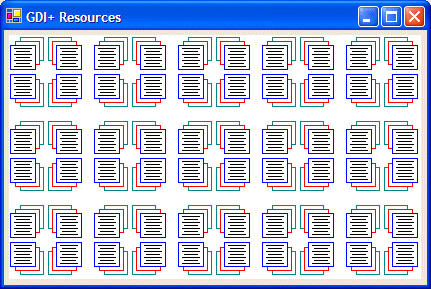 |
|
|

