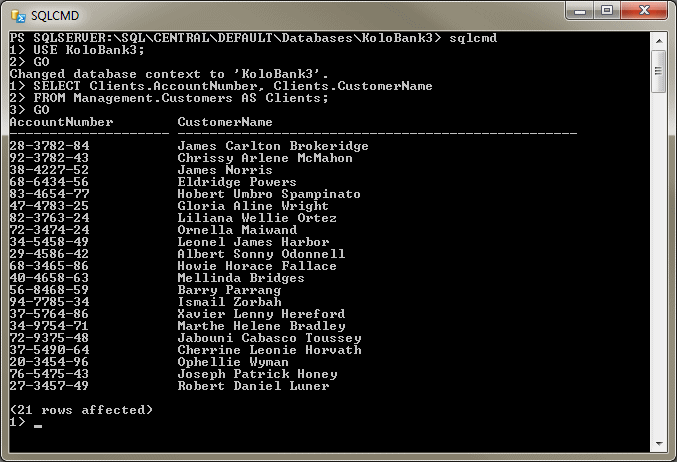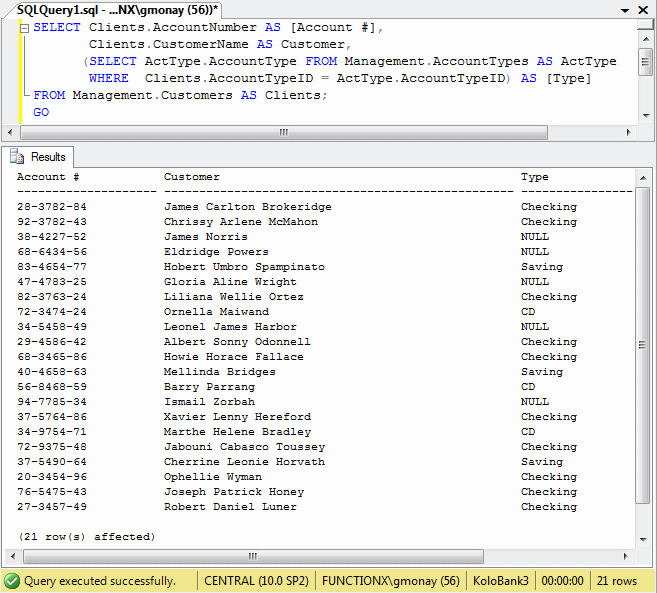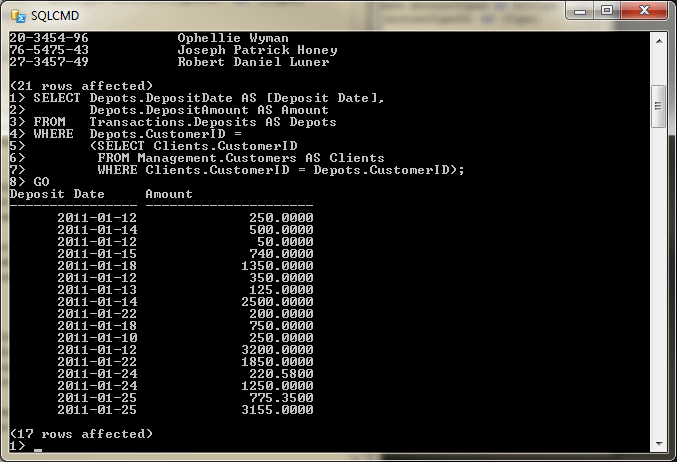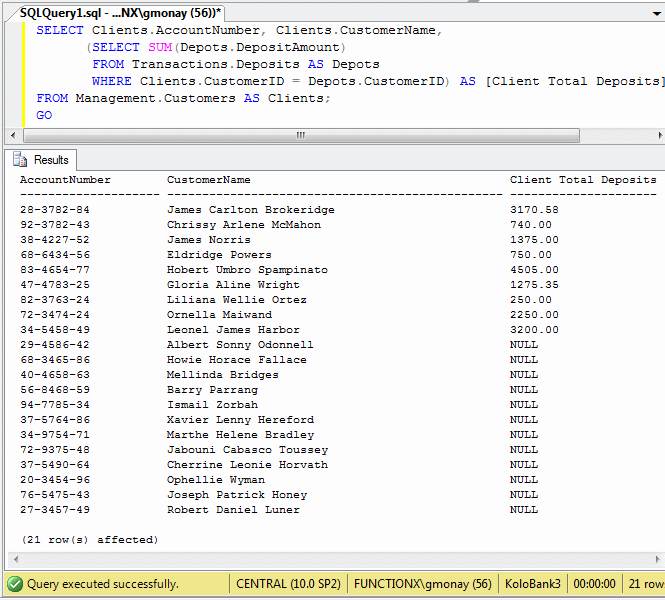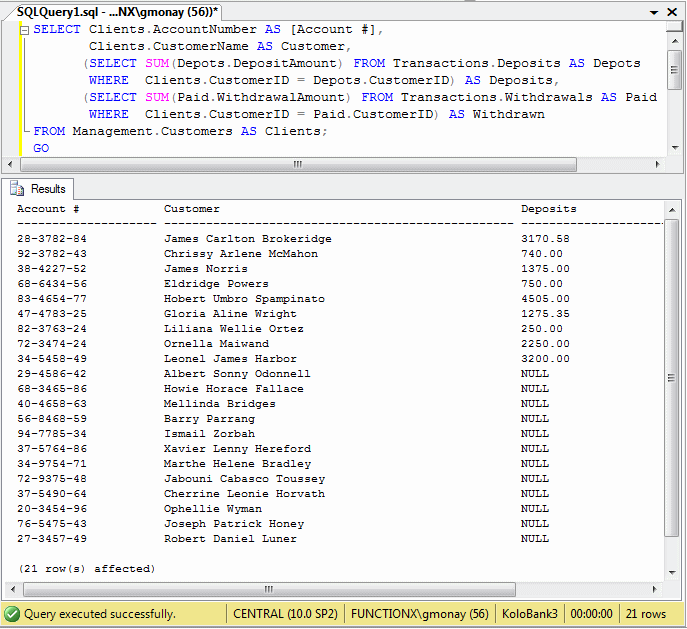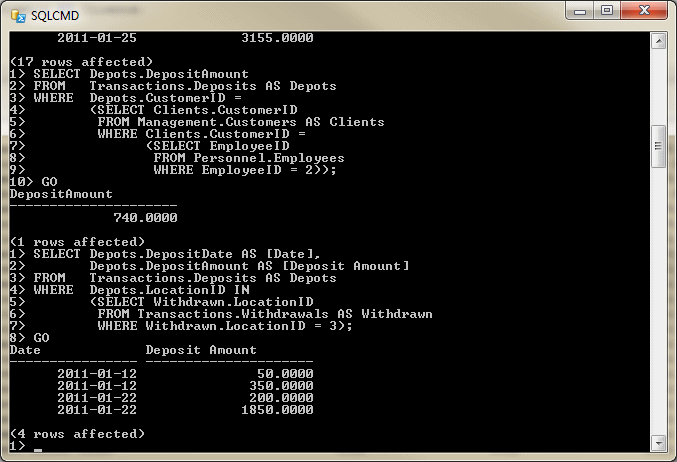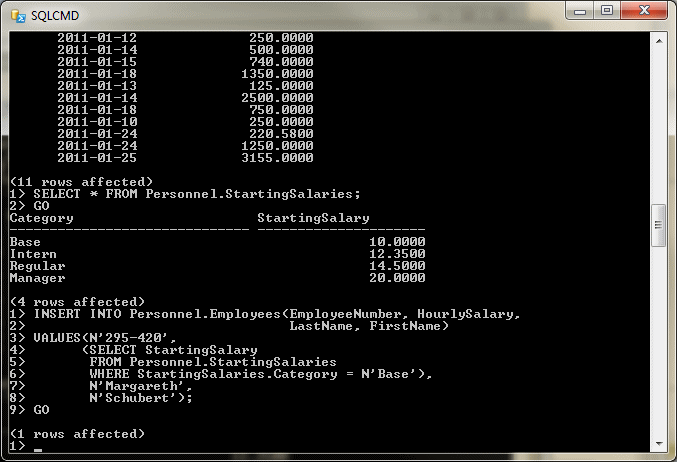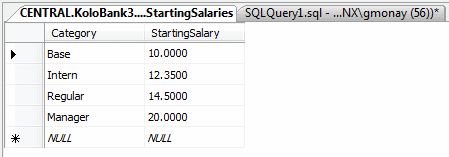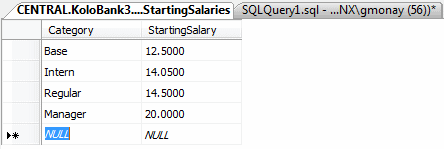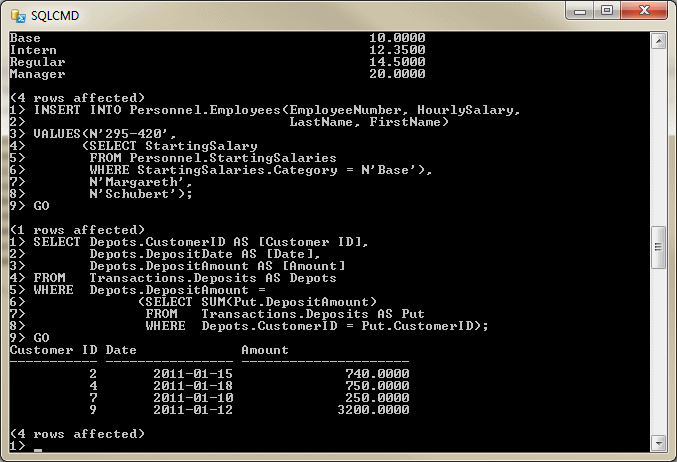|
 Practical
Learning: Performing Data Entry Practical
Learning: Performing Data Entry
|
|
- To see the list of starting salaries, type SELECT * FROM
Personnel.StartingSalaries; and press Enter
- Type GO and press Enter

- Notice the starting salaries per category.
To create a subquery,
type the following code (this code creates a new employee with an
employee number and a name; to assign a salary to the new employee, the
code gets the base salary specified in the StartingSalaries table) and
press Enter after each line:
>1 INSERT INTO Personnel.Employees(EmployeeNumber, HourlySalary,
>2 LastName, FirstName)
>3 VALUES(N'295-420',
>4 (SELECT StartingSalary
>5 FROM Personnel.StartingSalaries
>6 WHERE StartingSalaries.Category = N'Base'),
>7 N'Margareth',
>8 N'Schubert');
>9 GO
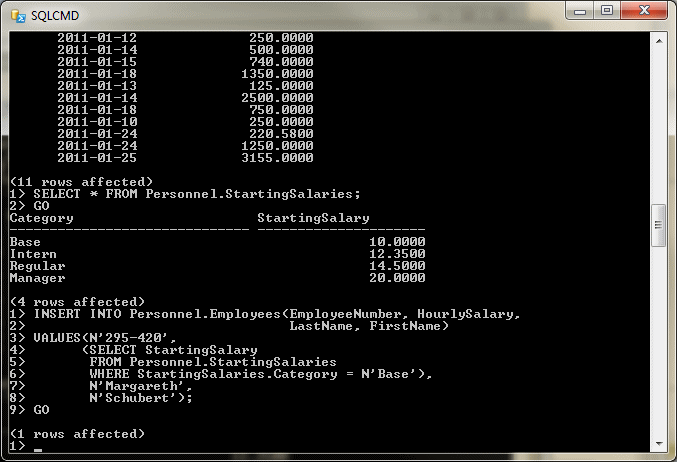
- Return to the Query window in the SQL Server Management Studio
- Click inside the Query window and press Ctrl + A
- To see a list of all employees whose salary is less than or equal to
the base salary of the company, type the code as follows:
SELECT * FROM Personnel.Employees
WHERE HourlySalary <= (SELECT StartingSalary
FROM Personnel.StartingSalaries
WHERE Category LIKE N'Base');
GO
- Press F5 to execute
EmployeeID EmployeeNumber FirstName LastName Title CanCreateNewAccount EmailAddress WorkPhone Extension EmployeeAddress EmployeeCity EmployeeState EmployeeZIPCode Country HomePhone HourlySalary Notes
----------- -------------- ----------- -------------- ----------- ------------------- -------------- -------------------- --------- ---------------------------- ----------------- ---------------- --------------- ---------- ------------ --------------- ----------
3 195-028 Calvin Khone Cashier NULL NULL (301) 839-4253 NULL 516 Linden Street Apt D2 Silver Spring NULL NULL USA NULL 6.85 NULL
6 274-284 Herbert Jerremies Intern 1 NULL (410) 653-1309 106 8254 12th St. N.E. Washington DC NULL USA NULL 4.15 NULL
12 464-808 Mark Georges Intern NULL NULL (202) 719-7335 NULL 1101 Elon Rd Takoma Park NULL NULL USA NULL 7.12 NULL
13 119-814 Samuel McCain Cashier NULL NULL (410) 653-1309 142 9337 Cachet St Baltimore MD NULL USA NULL 8.25 NULL
14 924-993 Kirsten Roberts Intern NULL NULL (410) 653-1309 164 1336 Philadelphia St. Baltimore MD NULL USA NULL 8.05 NULL
(5 row(s) affected)
|
Updating Records Using a Subquery
|
|
When updating a record, the main challenge is usually to
locate that record. This can be done using a condition that specifies where
and how to identify the record. As mention for data entry, when updating a
record, it would be easy to know the value we want to assign to a column. In
some cases, we may not have that value yet or we may not know it, maybe
because it is located in another table, which means the value may have been
changed (updated by the supervisor, another developer, or by some other
means) and is supposed to change. An alternative to solving this type of
problem is to get the value using a subquery. In this case, you can use a
WHERE condition that would specify how and where to get the
necessary value.
|
 Practical
Learning: Performing Data Entry Practical
Learning: Performing Data Entry
|
|
- Click inside the Query window and press Ctrl + A to select all
- To see a list of all employees, type the following code:
SELECT EmployeeNumber AS [Empl #],
LastName + N', ' + FirstName AS [Employee Name],
Title,
HourlySalary AS [Salary/Hr]
FROM Personnel.Employees
GO
- To execute, press F5
Empl # Employee Name Title Salary/Hr
---------- -------------------------- ------------------------------ ---------------
220-682 Nguyen, Matt Head Cashier 22.82
462-088 Hannagan, Catherine Customer Account Manager 28.55
195-028 Khone, Calvin Cashier 6.85
271-799 Vaughs, Leonie Cashier NULL
195-804 Stafford, Sylvie Regional Manager 36.22
274-284 Jerremies, Herbert Intern 4.15
662-286 Zbrnitz, Lienev Cashier 15.75
487-525 Guerrero, Paulin Intern 16.85
395-138 Waste, Plant Head Teller 16.75
822-730 Chang, Steven Accountant 24.15
930-717 Kombo, Abedi Shift Programmer 10.02
464-808 Georges, Mark Intern 7.12
119-814 McCain, Samuel Cashier 8.25
924-993 Roberts, Kirsten Intern 8.05
220-826 Fake-Eye, William Manager of Public Relations 17.32
900-026 Lhoads, Roger Cashier 10.24
270-707 Zeran, Ada Administrative Assistant 15.48
272-883 Drudge, Milicien Cashier 15.34
559-528 Rhoades, Jeffrey Cashier NULL
385-225 Kast, Aaron Accounts Manager 20.34
717-028 Lourde, Antoine Regional Assistant Manager 15.62
405-850 Kirkland, Lorraine Assistant Manager 22.86
295-420 Margareth, Schubert NULL NULL
(23 row(s) affected)
- Notice that some employees have a salary as NULL.
To see the list
of interns and their salaries, change the code as follows:
SELECT * FROM Personnel.StartingSalaries;
GO
SELECT EmployeeNumber AS [Empl #],
LastName + N', ' + FirstName AS [Intern Name],
HourlySalary AS [Salary/Hr]
FROM Personnel.Employees
WHERE Title LIKE N'Intern';
GO
- Press F5 to execute
Category StartingSalary
------------------------------ ---------------------
Base 10.00
Intern 12.35
Regular 14.50
Manager 20.00
(4 row(s) affected)
Empl # Intern Name Salary/Hr
---------- -------------------------------- -------------
274-284 Jerremies, Herbert 4.15
487-525 Guerrero, Paulin 16.85
464-808 Georges, Mark 7.12
924-993 Roberts, Kirsten 8.05
(4 row(s) affected)
- To see the list of employees who make less than the company's
minimum wage, change the code as follows:
SELECT * FROM Personnel.StartingSalaries;
GO
SELECT EmployeeNumber AS [Empl #],
LastName + N', ' + FirstName AS [Employee Name],
Title,
HourlySalary AS [Salary/Hr]
FROM Personnel.Employees
WHERE HourlySalary < (SELECT StartingSalary
FROM Personnel.StartingSalaries
WHERE Category LIKE N'Base');
GO
- Press F5 to execute
Category StartingSalary
------------------------------ ---------------------
Base 10.00
Intern 12.35
Regular 14.50
Manager 20.00
(4 row(s) affected)
Empl # Employee Name Title Salary/Hr
---------- ----------------------------------- --------------- ---------------------
195-028 Khone, Calvin Cashier 6.85
274-284 Jerremies, Herbert Intern 4.15
464-808 Georges, Mark Intern 7.12
119-814 McCain, Samuel Cashier 8.25
924-993 Roberts, Kirsten Intern 8.05
(5 row(s) affected)
- In the Object Explorer, expand KoloBank3 and expand Tables
- Under Tables, right-click Personnel.StartingSalaries and click Edit
Top 200 Rows
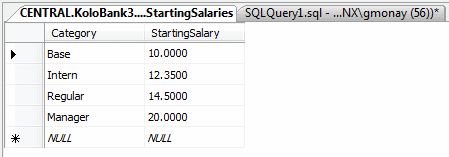
- Change the StartingSalary of Base to 12.50
- Change the StartingSalary of Intern to 14.05
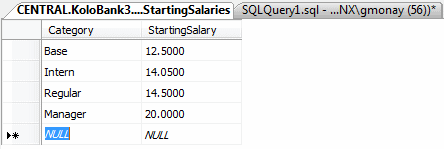
- Close the table
- Click the top section of the Query window and press Ctrl + A
- To create a subquery that has a condition to specify the default
salary of employees who did not receive a salary when their initial
records were created, type the followig code:
SELECT EmployeeNumber AS [Empl #],
LastName + N', ' + FirstName AS [Employee Name],
Title,
HourlySalary AS [Salary/Hr]
FROM Personnel.Employees
GO
UPDATE Personnel.Employees
SET HourlySalary = (SELECT StartingSalary
FROM Personnel.StartingSalaries
WHERE Category = N'Base')
WHERE HourlySalary IS NULL;
GO
SELECT EmployeeNumber AS [Empl #],
LastName + N', ' + FirstName AS [Employee Name],
Title,
HourlySalary AS [Salary/Hr]
FROM Personnel.Employees
GO
- To execute, press F5
Empl # Employee Name Title Salary/Hr
---------- ------------------------ ------------------------------- -------------
220-682 Nguyen, Matt Head Cashier 22.82
462-088 Hannagan, Catherine Customer Account Manager 28.55
195-028 Khone, Calvin Cashier 6.85
271-799 Vaughs, Leonie Cashier NULL
195-804 Stafford, Sylvie Regional Manager 36.22
274-284 Jerremies, Herbert Intern 4.15
662-286 Zbrnitz, Lienev Cashier 15.75
487-525 Guerrero, Paulin Intern 16.85
395-138 Waste, Plant Head Teller 16.75
822-730 Chang, Steven Accountant 24.15
930-717 Kombo, Abedi Shift Programmer 10.02
464-808 Georges, Mark Intern 7.12
119-814 McCain, Samuel Cashier 8.25
924-993 Roberts, Kirsten Intern 8.05
220-826 Fake-Eye, William Manager of Public Relations 17.32
900-026 Lhoads, Roger Cashier 10.24
270-707 Zeran, Ada Administrative Assistant 15.48
272-883 Drudge, Milicien Cashier 15.34
559-528 Rhoades, Jeffrey Cashier NULL
385-225 Kast, Aaron Accounts Manager 20.34
717-028 Lourde, Antoine Regional Assistant Manager 15.62
405-850 Kirkland, Lorraine Assistant Manager 22.86
295-420 Margareth, Schubert NULL 10.00
(23 row(s) affected)
(2 row(s) affected)
Empl # Employee Name Title Salary/Hr
---------- ------------------------ -------------------------------- ------------
220-682 Nguyen, Matt Head Cashier 22.82
462-088 Hannagan, Catherine Customer Account Manager 28.55
195-028 Khone, Calvin Cashier 6.85
271-799 Vaughs, Leonie Cashier 12.50
195-804 Stafford, Sylvie Regional Manager 36.22
274-284 Jerremies, Herbert Intern 4.15
662-286 Zbrnitz, Lienev Cashier 15.75
487-525 Guerrero, Paulin Intern 16.85
395-138 Waste, Plant Head Teller 16.75
822-730 Chang, Steven Accountant 24.15
930-717 Kombo, Abedi Shift Programmer 10.02
464-808 Georges, Mark Intern 7.12
119-814 McCain, Samuel Cashier 8.25
924-993 Roberts, Kirsten Intern 8.05
220-826 Fake-Eye, William Manager of Public Relations 17.32
900-026 Lhoads, Roger Cashier 10.24
270-707 Zeran, Ada Administrative Assistant 15.48
272-883 Drudge, Milicien Cashier 15.34
559-528 Rhoades, Jeffrey Cashier 12.50
385-225 Kast, Aaron Accounts Manager 20.34
717-028 Lourde, Antoine Regional Assistant Manager 15.62
405-850 Kirkland, Lorraine Assistant Manager 22.86
295-420 Margareth, Schubert NULL 10.00
(23 row(s) affected)
Notice that the employees whose salaries were set as NULL have received
a default salary from the StartingSalaries table
- Click the top section of the Query window and press Ctrl + A
- To create a subquery that specifies a condition to update the
minimum salary of interns, type code as follows:
-- First show the list of interns
SELECT EmployeeNumber AS [Empl #],
LastName + N', ' + FirstName AS [Intern Name],
HourlySalary AS [Salary/Hr]
FROM Personnel.Employees
WHERE Title LIKE N'Intern';
GO
-- Check and, if necessary, update the salary of the intern
/*
This code is meant to update the salary of each intern,
only if the hourly salary of that intern is less than the salary
set for the Intern category in the StartingSalaries table
*/
UPDATE Personnel.Employees
SET HourlySalary = (SELECT StartingSalary
FROM Personnel.StartingSalaries
WHERE Category = N'Intern')
WHERE (Title LIKE N'Intern') AND (HourlySalary < (SELECT StartingSalary
FROM Personnel.StartingSalaries
WHERE Category = N'Intern'));
GO
-- Show the list of interns again
SELECT EmployeeNumber AS [Empl #],
LastName + N', ' + FirstName AS [Intern Name],
HourlySalary AS [Salary/Hr]
FROM Personnel.Employees
WHERE Title LIKE N'Intern';
GO
- To execute, press F5

|
Deleting Records Using a Subquery
|
|
Just as done for updating records, you can delete
records using a subquery. The formulas are primarily the same as for
updating a record and the rules for the subquery are the same as seen for
updating.
In many cases, a subquery plays the same role as a join.
That is, a subquery is primarily an alternative to a join. A subquery can be
used to get values of fields from two or more tables or views. Of course,
the tables or views must have a relationship, which would be based on a
primary key-foreign key scenario. To create such a subquery, use its
WHERE condition to specify how the tables or views are related or
joined.
The main difference between a join and a subquery is in
the way the join is structured. Normally, a regular join doesn't require a
condition. For example, a left join simply says "Find the records from Table
A and Table B that are related with the ON statement." This
implies that a left join would include records with NULL (unspecified/empty)
values. Because a subquery has a WHERE condition, its
result would include only records that follow the stated condition. On the
other hand, if you create an inner join, you would get the same results as a
subquery.
|
 Practical
Learning: Creating a Subquery as an Alternative to a Join Practical
Learning: Creating a Subquery as an Alternative to a Join
|
|
- Click inside the Query window and press Ctrl + A to select all
- To create a subquery, type the following code:
SELECT Clients.AccountNumber AS [Account #],
(SELECT Category.AccountType
FROM Management.AccountTypes AS Category
WHERE Clients.AccountTypeID = Category.AccountTypeID) AS [Type],
Clients.CustomerName AS Customer
FROM Management.Customers AS Clients;
GO
- To execute, press F5
Account # Type Customer
-------------------- ---------------------- ------------------------------
28-3782-84 Checking James Carlton Brokeridge
92-3782-43 Checking Chrissy Arlene McMahon
38-4227-52 NULL James Norris
68-6434-56 NULL Eldridge Powers
83-4654-77 Saving Hobert Umbro Spampinato
47-4783-25 NULL Gloria Aline Wright
82-3763-24 Checking Liliana Wellie Ortez
72-3474-24 CD Ornella Maiwand
34-5458-49 NULL Leonel James Harbor
29-4586-42 Checking Albert Sonny Odonnell
68-3465-86 Checking Howie Horace Fallace
40-4658-63 Saving Mellinda Bridges
56-8468-59 CD Barry Parrang
94-7785-34 NULL Ismail Zorbah
37-5764-86 Checking Xavier Lenny Hereford
34-9754-71 CD Marthe Helene Bradley
72-9375-48 Checking Jabouni Cabasco Toussey
37-5490-64 Saving Cherrine Leonie Horvath
20-3454-96 Checking Ophellie Wyman
76-5475-43 Checking Joseph Patrick Honey
27-3457-49 Checking Robert Daniel Luner
(21 row(s) affected)
- Notice that this produces 21 records.
Click inside the Query
window and press Ctrl + A
- To create an inner join relationship, type the following code:
SELECT Clients.AccountNumber As [Account #],
Category.AccountType As [Type],
Clients.CustomerName As Customer
FROM Management.Customers AS Clients INNER JOIN
Management.AccountTypes AS Category
ON Clients.AccountTypeID = Category.AccountTypeID;
GO
- To execute, press F5
Account # Type Customer
-------------------- ------------------- --------------------------------------------------
28-3782-84 Checking James Carlton Brokeridge
92-3782-43 Checking Chrissy Arlene McMahon
83-4654-77 Saving Hobert Umbro Spampinato
82-3763-24 Checking Liliana Wellie Ortez
72-3474-24 CD Ornella Maiwand
29-4586-42 Checking Albert Sonny Odonnell
68-3465-86 Checking Howie Horace Fallace
40-4658-63 Saving Mellinda Bridges
56-8468-59 CD Barry Parrang
37-5764-86 Checking Xavier Lenny Hereford
34-9754-71 CD Marthe Helene Bradley
72-9375-48 Checking Jabouni Cabasco Toussey
37-5490-64 Saving Cherrine Leonie Horvath
20-3454-96 Checking Ophellie Wyman
76-5475-43 Checking Joseph Patrick Honey
27-3457-49 Checking Robert Daniel Luner
(16 row(s) affected)
- Notice that this produces 16 records.
Click inside the Query
window and press Ctrl + A
- To create a left join, change the statement as follows:
SELECT Clients.AccountNumber AS [Account #],
Category.AccountType AS [Type],
Clients.CustomerName AS Customer
FROM Management.Customers AS Clients LEFT JOIN
Management.AccountTypes AS Category
ON Clients.AccountTypeID = Category.AccountTypeID;
GO
- To execute, press F5
Account # Type Customer
-------------------- -------------------- ----------------------------
28-3782-84 Checking James Carlton Brokeridge
92-3782-43 Checking Chrissy Arlene McMahon
38-4227-52 NULL James Norris
68-6434-56 NULL Eldridge Powers
83-4654-77 Saving Hobert Umbro Spampinato
47-4783-25 NULL Gloria Aline Wright
82-3763-24 Checking Liliana Wellie Ortez
72-3474-24 CD Ornella Maiwand
34-5458-49 NULL Leonel James Harbor
29-4586-42 Checking Albert Sonny Odonnell
68-3465-86 Checking Howie Horace Fallace
40-4658-63 Saving Mellinda Bridges
56-8468-59 CD Barry Parrang
94-7785-34 NULL Ismail Zorbah
37-5764-86 Checking Xavier Lenny Hereford
34-9754-71 CD Marthe Helene Bradley
72-9375-48 Checking Jabouni Cabasco Toussey
37-5490-64 Saving Cherrine Leonie Horvath
20-3454-96 Checking Ophellie Wyman
76-5475-43 Checking Joseph Patrick Honey
27-3457-49 Checking Robert Daniel Luner
(21 row(s) affected)
- Notice that we get the same records as the subquery.
To create a
right join, change the LEFT keyword to RIGHT
SELECT Clients.AccountNumber AS [Account #],
Category.AccountType AS [Type],
Clients.CustomerName AS Customer
FROM Management.Customers AS Clients RIGHT JOIN
Management.AccountTypes AS Category
ON Clients.AccountTypeID = Category.AccountTypeID;
GO
- To execute, press F5
Account # Type Customer
-------------------- --------------------- --------------------------------------------------
28-3782-84 Checking James Carlton Brokeridge
92-3782-43 Checking Chrissy Arlene McMahon
82-3763-24 Checking Liliana Wellie Ortez
29-4586-42 Checking Albert Sonny Odonnell
68-3465-86 Checking Howie Horace Fallace
37-5764-86 Checking Xavier Lenny Hereford
72-9375-48 Checking Jabouni Cabasco Toussey
20-3454-96 Checking Ophellie Wyman
76-5475-43 Checking Joseph Patrick Honey
27-3457-49 Checking Robert Daniel Luner
83-4654-77 Saving Hobert Umbro Spampinato
40-4658-63 Saving Mellinda Bridges
37-5490-64 Saving Cherrine Leonie Horvath
72-3474-24 CD Ornella Maiwand
56-8468-59 CD Barry Parrang
34-9754-71 CD Marthe Helene Bradley
(16 row(s) affected)
- We are back to 16 records. Therefore, know the differences among the
subquery, the inner join, the left join, and the right join.
Click
inside the Query window and press Ctrl + A
A subquery is referred to as correlated if the
subquery's operation relies on the parent's statement to produce a value.
That is, the subquery is processed based on a condition from the parent
statement. For these reasons, when a correlated subquery is a member of a
SQL statement, for each record of the parent SQL statement, the SQL
interpreter starts with the parent statement, gets into the subquery,
compares its value with the parent's statement, and juges if/how it must
produce a result.
|
Creating a Correlated Subquery
|
|
There are two primary types of correlated subqueries. In
our introduction, we saw that a subquery could be created using the
following formula:
SELECT WhatColumn(s),
(SELECT WhatColumn FROM What WHERE Condition)
FROM WhatObject(s)
We used an example as follows:
SELECT CheckAmount,
(SELECT CustomerName FROM Management.Customers
WHERE CheckCashing.CustomerID = Customers.CustomerID)
FROM CheckCashing;
GO
In this case, there may not be any relationship between
the parent SELECT statement and the subquery. With a
correlated subquery, that relationship must exist. To apply it, the primary
type of a correlated subquery requires a WHERE condition
that would tie both statements. The formula to use would be:
SELECT WhatColumn(s) FROM WhatObject(s)
WHERE Condition Operator (Subquery)
You start with a normal SQL statement that specifies
where its column(s) would come from. Then you add a WHERE
condition that would hold a subquery. The Condition and the
Operator must announce how the statements (the parent and the subquery)
would be related.
|
 Practical
Learning: Creating a Correlated Subquery Practical
Learning: Creating a Correlated Subquery
|
|
- To see a summary of all deposits, type the following:
SELECT DepositID,
LocationID,
CustomerID,
DepositDate,
DepositAmount
FROM Transactions.Deposits;
GO
- Press F5 to execute.
Notice that some deposits were made on the
same day, such as on 01/12/2010 or on 01/14/2010
DepositID LocationID CustomerID DepositDate DepositAmount
----------- ----------- ----------- ------------------- ---------------------
1 1 1 2011-01-12 250.00
2 1 6 2011-01-14 500.00
3 3 8 2011-01-12 50.00
4 5 2 2011-01-15 740.00
5 1 5 2011-01-18 1350.00
6 3 8 2011-01-12 350.00
7 1 3 2011-01-13 125.00
8 2 1 2011-01-14 2500.00
9 3 1 2011-01-22 200.00
10 2 4 2011-01-18 750.00
11 2 7 2011-01-10 250.00
12 4 9 2011-01-12 3200.00
13 3 8 2011-01-22 1850.00
14 1 1 2011-01-24 220.58
15 2 3 2011-01-24 1250.00
16 4 6 2011-01-25 775.35
17 1 5 2011-01-25 3155.00
(17 row(s) affected)
- To create a correlated subquery that shows a list of the maximum
payments made on certain dates and the IDs of the customers who made
them, change the statement as follows:
SELECT Depots.CustomerID AS [Made By],
Depots.DepositDate AS [Made On],
Depots.DepositAmount AS Amount
FROM Transactions.Deposits AS Depots
WHERE Depots.DepositAmount = (SELECT MAX(Put.DepositAmount)
FROM Transactions.Deposits AS Put
WHERE Depots.CustomerID = Put.CustomerID);
GO
- To execute, press F5
Made By Made On Amount
----------- ---------- ---------------------
9 2011-01-12 3200.00
8 2011-01-22 1850.00
7 2011-01-10 250.00
6 2011-01-25 775.35
5 2011-01-25 3155.00
4 2011-01-18 750.00
3 2011-01-24 1250.00
2 2011-01-15 740.00
1 2011-01-14 2500.00
(9 row(s) affected)
- To show the names of the customers holding the accounts, change the
statement as follows:
SELECT (SELECT Clients.CustomerName
FROM Management.Customers AS Clients
WHERE Depots.CustomerID = Clients.CustomerID) AS [Made By],
Depots.DepositDate AS [Made On],
Depots.DepositAmount AS Amount
FROM Transactions.Deposits AS Depots
WHERE Depots.DepositAmount = (SELECT MAX(Put.DepositAmount)
FROM Transactions.Deposits AS Put
WHERE Depots.CustomerID = Put.CustomerID);
GO
- Press F5 to execute
Made By Made On Amount
---------------------------------- -------------------- -------------
Leonel James Harbor 2011-01-12 3200.00
Ornella Maiwand 2011-01-22 1850.00
Liliana Wellie Ortez 2011-01-10 250.00
Gloria Aline Wright 2011-01-25 775.35
Hobert Umbro Spampinato 2011-01-25 3155.00
Eldridge Powers 2011-01-18 750.00
James Norris 2011-01-24 1250.00
Chrissy Arlene McMahon 2011-01-15 740.00
James Carlton Brokeridge 2011-01-14 2500.00
(9 row(s) affected)
- Return to the PowerShell window
- To create a correlated subquery that shows a list of the sum of
payments made on certain dates by some customers from their IDs, type
the following code and press Enter after each line:
>1 SELECT Depots.CustomerID AS [Customer ID],
>2 Depots.DepositDate AS [Date],
>3 Depots.DepositAmount AS [Amount]
>4 FROM Transactions.Deposits AS Depots
>5 WHERE Depots.DepositAmount =
>6 (SELECT SUM(Put.DepositAmount)
>7 FROM Transactions.Deposits AS Put
>8 WHERE Depots.CustomerID = Put.CustomerID);
>9 GO
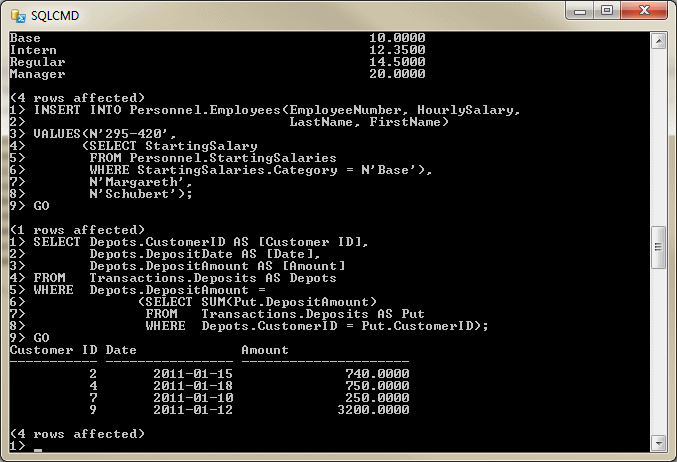
- Type Quit and press Enter
- Type Exit and press Enter to return to Microsoft
SQL Server Management Studio
- Close the Query window
- When asked whether you want to save, click No
- Close Microsoft SQL Server
- What
types of DML operations can be performed in a subquery (Select 2)?
- CREATE
- INSERT
- ALTER
- DROP
- SELECT
- What
types of DML operations can be performed in a subquery (Select 2)?
- CREATE
- ALTER
- UPDATE
- DELETE
- EXECUTE
- What
is the maximum level of nesting in a subquery?
- 3
- 9
- 24
- 32
- 256
- How many values must a subquery produce?
- 1
- 2
- 4
- 6
- 9
- Answers
- Wrong Answer
- Right Answer
- Wrong Answer
- Wrong Answer
- Right Answer
- Answers
- Wrong Answer
- Wrong Answer
- Right Answer
- Right Answer
- Wrong Answer
- Answers
- Wrong Answer
- Wrong Answer
- Wrong Answer
- Right Answer
- Wrong Answer
- Answers
- Right Answer
- Wrong Answer
- Wrong Answer
- Wrong Answer
- Wrong Answer
|
|