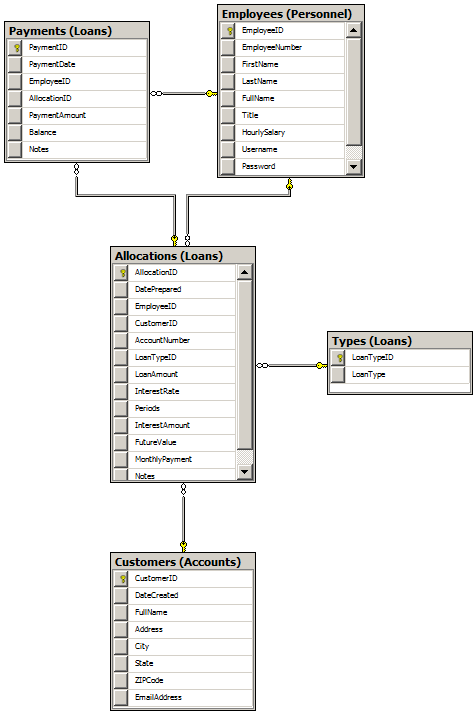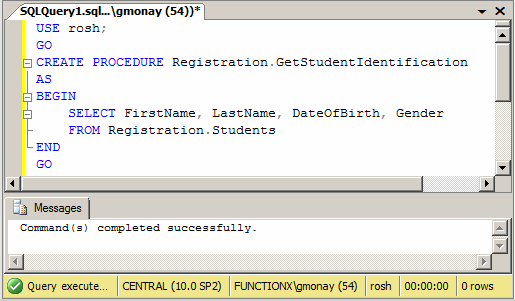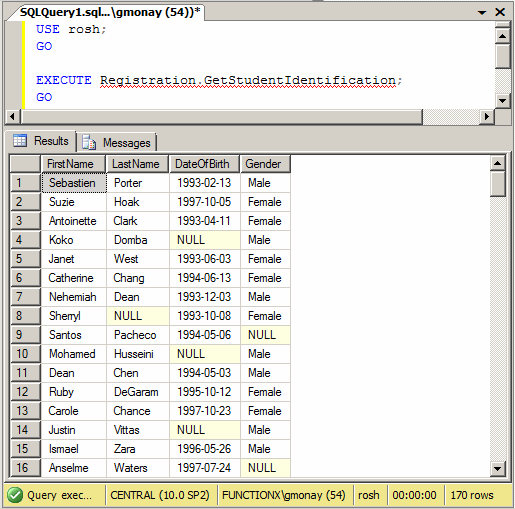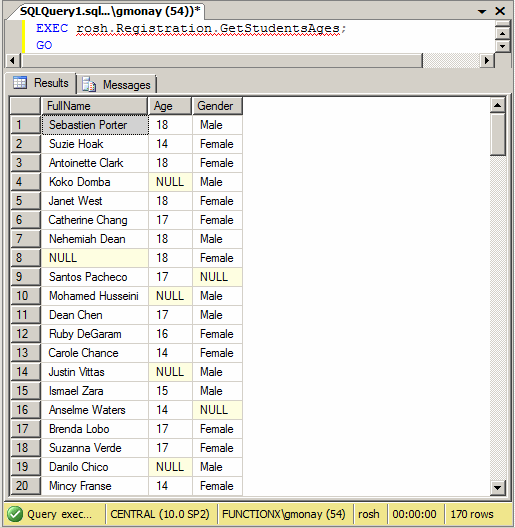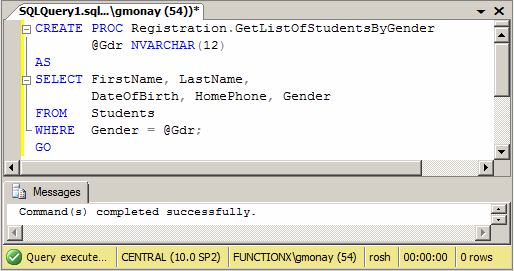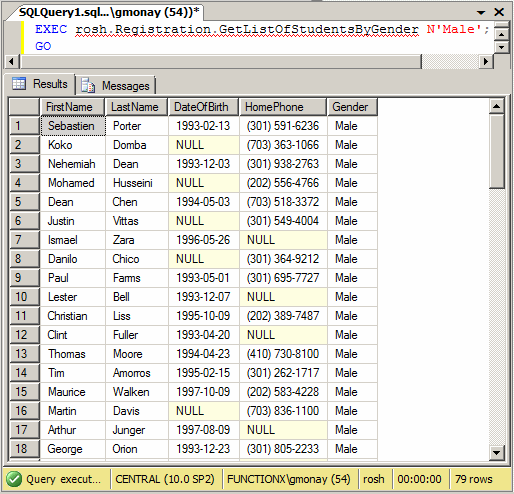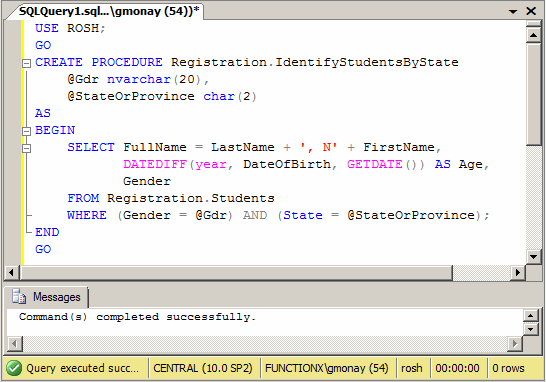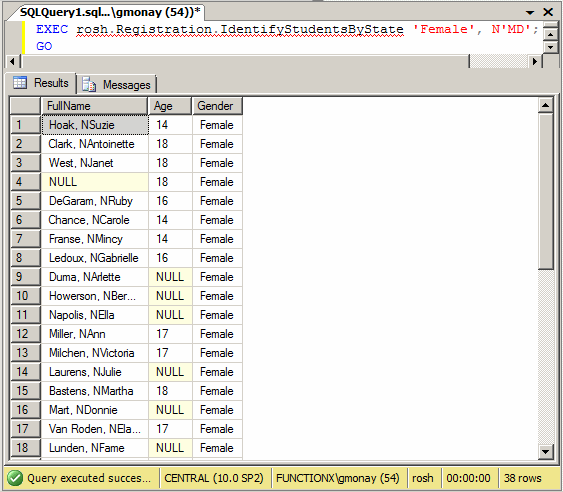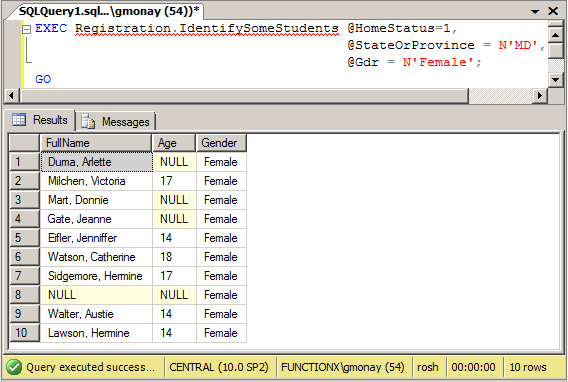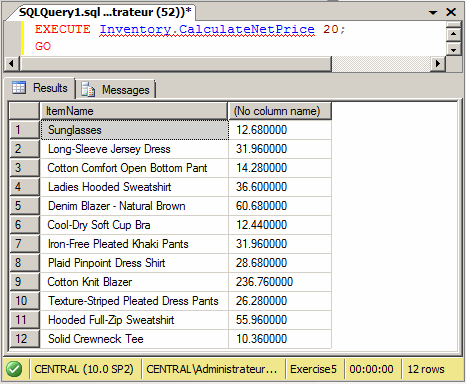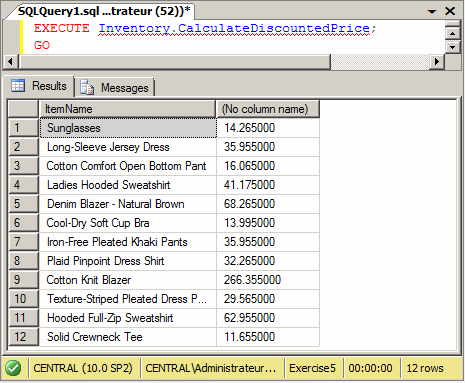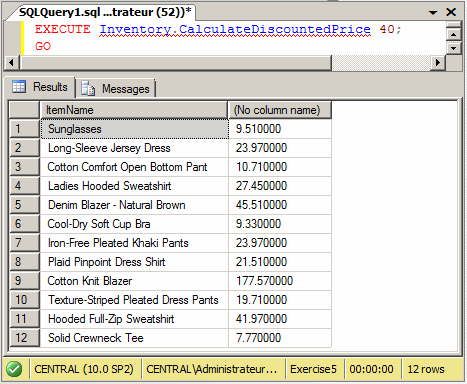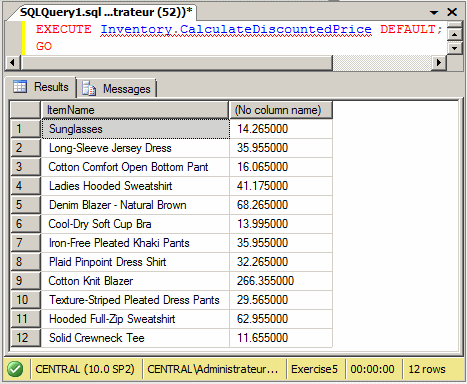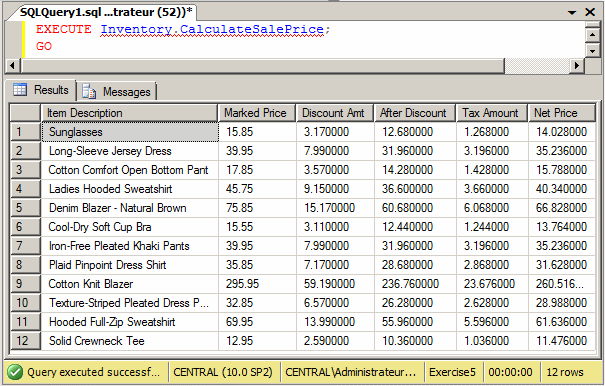Here is an example: CREATE VIEW Personnel.ShowEmployees
AS
SELECT ALL * FROM Personnel.Employees;
GO
Now, imagine you want a view that can show the fields of more than one table (or view) but the tables (or views) in the view are not related. Consider the following example: CREATE VIEW Transactions.ShowTransactions2 AS SELECT ALL * FROM Transactions.Deposits; SELECT ALL * FROM Transactions.Withdrawals; GO This would produce an error because a view doesn't allow SELECT statements of unrelated tables. The SQL provides another type of action called a stored procedure. Like a function, a stored procedure can be used to perform a calculation. As an alternative to a regular function, a stored procedure can produce a query. Live a view, a stored procedure can be used to create and store a query. As an alternative to a view, a stored procedure can be used to create and store many queries from tables that have nothing in common. A stored produce solves many more problems than that (this discussion doesn't suggest in any way that a stored procedure is better or worse than either a function or a view; functions, views, and stored procedures are used to solve different types of problems).
To create a stored procedure:
The simplest syntax to create a stored procedure in Transact-SQL is: CREATE PROC/PROCEDURE [SchemaName.]ProcedureName AS Body of the Procedure To create a stored procedure, start with the CREATE PROCEDURE expression. You can also use CREATE PROC. Both expressions produce the same result. Like everything in your database, you must name your stored procedure:
When creating a stored procedure, you can precede its name by a schema name. After the name of the procedure, type the AS keyword. The section, group of words, or group of lines after the AS keyword is the body of the stored procedure. It states what you want the procedure to do or what you want it to produce. It is important to keep in mind that there are many other issues related to creating a stored procedure but we will ignore them for now. Probably the simplest procedure you can create would consist of selecting fields from a table. This is done with the SELECT operator. It uses the techniques we reviewed for data selection. For example, to create a stored procedure that would hold a list of students from a table named Students, you would create the procedure as follows: Here is an example of creating a stored procedure: CREATE PROCEDURE Registration.GetStudentIdentification
AS
BEGIN
SELECT FirstName, LastName, DateOfBirth, Gender
FROM Registration.Students
END
GO
Although you can use the * to select all fields of a table, instead, you should always create the list of columns, even if you plan to use all columns of a table. Besides SELECT operations, in a stored procedure, you can perform any of the database operations we have applied so far. These include creating and maintaining records, etc.
After creating a stored procedure, you must store it
as an object in your database. To do this visually, on the SQL Editor
toolbar, you can click the Execute button
Also, a new node for its name would be added to the Stored Procedures section of the database. To get the results of creating a stored procedure, you must execute it (in other words, to use a stored procedure, you must call it). To execute a stored procedure, you use the EXECUTE keyword followed by the name of the procedure. Although there are some other issues related to executing a stored procedure, for now, we will consider that the simplest syntax to call a procedure is: EXEC/EXECUTE [SchemaName.]ProcedureName If you have a stored procedure named GetStudentIdentification, to execute it, you would type: EXECUTE GetStudentIdentification You can also precede the name of the procedure with its schema. Here is an example: EXECUTE Registration.GetStudentIdentification;
You can also precede the name of the schema with the name of the database. Here is an example: EXECUTE rosh.Registration.GetStudentIdentification;
To visually manage the permissions of a stored procedure, in the Object Inspector, right-click it and click Properties. In the left frame, click Permissions. In the right section of the dialog box, get a user name and view the available permissions in the bottom section:
As you can see, a stored procedure does not have many permissions on its own. Still, permissions on stored procedures can get complicated because of the interactions a stored procedure has with the objects it uses. To start, a developer who has to create one ore more stored procedures must have the CREATE PROCEDURE permission on the database that will own the procedure. Also, he or she must have the ALTER permissions. You must also coordinate the permissions of the user on the objects used by the stored procedure.
If a user is lacking some permissions when executing a stored procedure, he cannot use the result(s) of that procedure. As an alternative, when creating a certain stored procedure, you can specify the user account that will be used to execute the procedure. To give this instruction, before the AS keyword permission, type WITH EXECEUTE AS followed by the user name that will be used. The formula to follow is: CREATE PROC/PROCEDURE [SchemaName.]ProcedureName
WITH EXECUTE AS Option
AS
Body of the Procedure
The options are:
CREATE USER Patricia FOR LOGIN [Central\pkatts];
GO
CREATE PROCEDURE Registration.GetContactInformation
WITH EXECUTE AS N'Patricia'
AS
SET NOCOUNT ON
SELECT FirstName, LastName, ParentsNames
FROM Registration.Students;
GO
When a stored procedure executes, the database engine must keep sending messages back and forth between the server and the client. These relentless interactions create overhead on the processing and in most cases are not necessary. To avoid them, after the AS keyword, add a SET NOCOUNT ON expression before starting the body of the stored procedure. The formula to follow is: CREATE PROC/PROCEDURE [SchemaName.]ProcedureName AS SET NOCOUNT ON Body of the Procedure Here is an example: CREATE PROCEDURE Registration.GetIdentification
AS
SET NOCOUNT ON
BEGIN
SELECT FirstName, LastName, DateOfBirth, Gender
FROM Registration.Students
END
GO
Although you can create and use a stored procedure without specifying a schema, it is recommended that you always use a schema. In fact, you should always create your own schema in your database and create your stored procedure in it. As mentioned already, when you create a stored procedure, it becomes an object in the Object Inspector and its code is available. If you want to encrypt that code as it is stored in the database, add a WITH ENCRYPTION expression before the AS keyword. The formula to follow is: CREATE PROC/PROCEDURE [SchemaName.]ProcedureName WITH ENCRYPTION AS Body of the Procedure Here is an example: CREATE PROCEDURE Registration.GetStudentIdentification4
WITH ENCRYPTION
AS
SET NOCOUNT ON
SELECT FirstName, LastName, DateOfBirth, Gender
FROM Registration.Students;
GO
As a regular Microsoft SQL Server database object, you can modify a stored procedure without recreating it. To do this:
In each case, a skeleton code would be generated for you. You can then edit it to create a new version of your stored procedure. After editing the code, you can execute the SQL statement to update the stored procedure. In Transact-SQL, the basic formula to modify a stored procedure is: ALTER PROCEDURE [SchemaName.]ProcedureName AS Body of Procedure When you create a stored procedure, it considers the state of the database at that time. This includes the columns and records in the tables, the primary keys, the foreign keys, etc. It is not unusual for a user of the database to change any of these details. After such operations have occurred, the stored procedure may not be updated and may show previous details before the changes. One way you can take care of the stored procedure is to ask the database engine to recompile the stored procedure. To ask the database engine to check the stored procedure and recompile it the next time it is executed, when creating the procedure, before the AS keyword, add a WITH RECOMPILE expression. The formula to follow is: CREATE PROC/PROCEDURE [SchemaName.]ProcedureName AS WITH RECOMPILE Body of the Procedure Here is an example: CREATE PROCEDURE Registration.GetStudentsByGender
WITH RECOMPILE
AS
SET NOCOUNT ON
SELECT FirstName, LastName, DateOfBirth, Gender
FROM Students
GO
One of the characteristics of a stored procedure is that it is treated like an object in its own right. Therefore, after creating it, if you don't need it anymore, you can get rid of it. There are various types of stored procedures, some of which are considered temporary. Those types of procedures delete themselves when not needed anymore, such as when the person who created the stored procedure disconnects from the database or shuts down the computer. Otherwise, to delete a stored procedure, you can use either the Object Explorer or SQL. As mentioned with tables, even if you create a stored procedure using the Object Explorer, you can delete it using SQL and vice-versa. To delete a stored procedure in the Object Explorer, after expanding its database, its Programmability, and its Stored Procedure nodes, right-click the stored procedure and click Delete. You can also click it in the Object Explorer to select it and then press Delete. The Delete Object dialog box would come up to let you make a decision. To delete a stored procedure in SQL, the syntax to use is: DROP PROCEDURE [SchemaName.]ProcedureName Of course, you should make sure you are in the right database and also that the ProcedureName exists.
One of the advantages of using a stored procedure is that not only can it produce the same expression as we saw for data selection but also it can store such an expression to be recalled any time without having to re-write it (the expression). Based on this, you can create an expression that combines a first and a last name to produce and store a full name. Here is an example: CREATE PROCEDURE Registration.GetStudentIdentification
AS
BEGIN
SET NOCOUNT ON
SELECT FullName = FirstName + N' ' + LastName,
DateOfBirth, Gender
FROM Registration.Students
END
GO
A stored procedure can also call a function in its body. To do this, follow the same rules we reviewed for calling functions during data selection. Here is an example of a stored procedure that calls a function: CREATE PROCEDURE Registration.GetStudentsAges
AS
BEGIN
SET NOCOUNT ON
SELECT FullName = FirstName + N' ' + LastName,
DATEDIFF(year, DateOfBirth, GETDATE()) AS Age,
Gender
FROM Registration.Students
END
GO
Here is an example of executing the stored procedure: EXEC rosh.Registration.GetStudentsAges; GO
All of the stored procedures we have created and used so far assumed that the values they needed were already in a table of the database. In some cases, you may need to create a stored procedure that involves values that are not part of the database. On such a scenario, for the stored procedure to carry its assignment, you would supply it with one or more values. An external value that is provided to a stored procedure is called a parameter. When you create a stored procedure, you must also create the parameter if you judge it necessary. When a procedure's creation is equipped with a parameter, it is said that the stored procedure takes an argument. A stored procedure can also take more than one argument. When you execute a stored procedure that takes one or more arguments, you must provide a value for each argument. In this case, you are said to pass a value for the argument. There are cases when you don't have to provide an argument.
To create a stored procedure that takes an argument, type the formula CREATE PROCEDURE or CREATE PROC followed by the name of the procedure, then type the name of the argument starting with @. The parameter is created like a column of a table. That is, a parameter must have a name, a data type and an optional length. Here is the syntax you would use: CREATE PROC/PROCEDURE [SchemaName.]ProcedureName @ParameterName DataType AS Body of the Procedure When implementing the stored procedure, in the body of the procedure, you can define what you want to do with the parameter(s). One way you can use a parameter is to run a query whose statement the user would provide. For example, imagine you want to create a stored procedure that, whenever executed, would be supplied with a gender, then it would display the list of students of that gender. Since you want the user to specify the gender of students to display, you can create a stored procedure that receives the gender. Here is an example: CREATE PROCEDURE Registration.GetListOfStudentsByGender
@Gdr NVARCHAR(12)
AS
SELECT FirstName, LastName,
DateOfBirth, HomePhone, Gender
FROM Students
WHERE Gender = @Gdr
|
|
|||||||||||||||||||||||||||||||||||||||||||||||||
|
|
||||||||||||||||||||||||||||||||||||||||||||||||||