|
A group box is an object that is typically used to serve as a border for other controls whose belonging to the same group needs to be explicitly shown to the user. To create a group box, use the GroupBox class. |
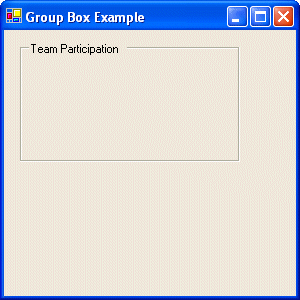 |
- Start Microsoft Visual Studio .NET
- On the Start Page, click New Project (alternatively, on the main menu, you can click File -> New -> Project...)
- On the New Project dialog box, in the Project Types tree list, click Visual C++ Projects
- In the Templates list, click Managed C++ Empty Project
- In the Name edit box, replace the <Enter name> content with GroupBox Example
- In the Location combo box, accept the suggestion or type your own. If you don't have any, type C:\Programs\MSVC.NET
- Click OK
- On the main menu, click Project -> Add New Item...
- In the Add New Item dialog box, in the Templates list, click C++ File
- In the Name box, replace <Enter name> with Main and click OK
- Replace the contents of the empty file with the following (I have
commented the whole file to indicate what each piece of code does):
#using <mscorlib.dll> #using <System.dll> #using <System.Drawing.dll> #using <System.Windows.Forms.dll> using namespace System; using namespace System::Drawing; using namespace System::Windows::Forms; __gc public class SimpleForm : public Form { public: SimpleForm(); private: GroupBox *GBox; void CreateGroupBox(); }; SimpleForm::SimpleForm() { this->Text = S"Group Box Example"; CreateGroupBox(); } void SimpleForm::CreateGroupBox() { GBox = new GroupBox; GBox->Location = Point(16, 12); GBox->Text = S"Team Participation"; GBox->Size = Drawing::Size(220, 120); Controls->Add(GBox); } int __stdcall WinMain() { SimpleForm *FM = new SimpleForm; Application::Run(FM); return 0; } - Test the application.