
Body Tag Formatter

|
Body Tag Formatter |
|
|
|
|
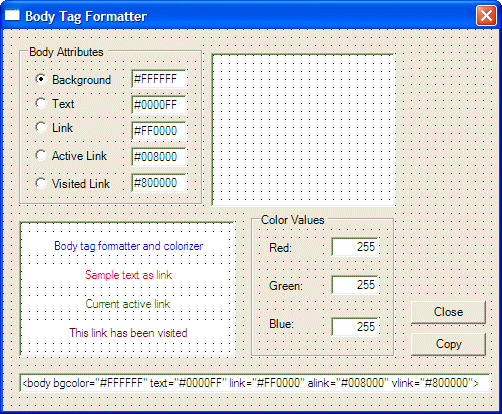 |
||||||||||||||||||||||||||||||||||||||||||||||||||||||||||||||||||||||||||||||||||||||||||||||||||||||||||||||||||||||||||||||||||||||||||||
|
||||||||||||||||||||||||||||||||||||||||||||||||||||||||||||||||||||||||||||||||||||||||||||||||||||||||||||||||||||||||||||||||||||||||||||
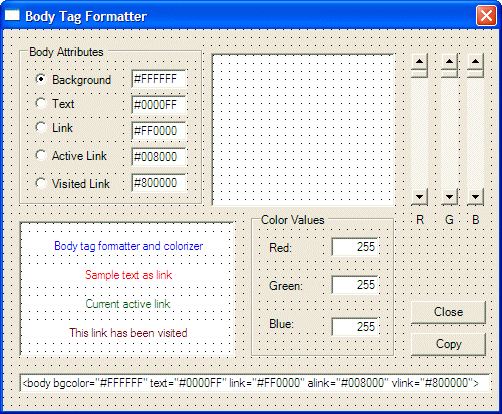 |
|||||||||||||||||||||||||||||||||||||||||||||||||
|
|||||||||||||||||||||||||||||||||||||||||||||||||
#pragma once
namespace BodyTag1
{
using namespace System;
using namespace System::ComponentModel;
using namespace System::Collections;
using namespace System::Windows::Forms;
using namespace System::Data;
using namespace System::Drawing;
/// <summary>
/// Summary for Form1
///
/// WARNING: If you change the name of this class, you will need to change the
/// 'Resource File Name' property for the managed resource compiler tool
/// associated with all .resx files this class depends on. Otherwise,
/// the designers will not be able to interact properly with localized
/// resources associated with this form.
/// </summary>
public __gc class Form1 : public System::Windows::Forms::Form
{
public:
Form1(void)
{
InitializeComponent();
}
protected:
void Dispose(Boolean disposing)
{
if (disposing && components)
{
components->Dispose();
}
__super::Dispose(disposing);
}
private: System::Windows::Forms::VScrollBar * scrRed;
private: System::Windows::Forms::Button * btnCopy;
private: System::Windows::Forms::Label * label5;
private: System::Windows::Forms::Label * label4;
private: System::Windows::Forms::TextBox * txtResult;
private: System::Windows::Forms::Panel * pnlBody;
private: System::Windows::Forms::TextBox * txtVLinkPreview;
private: System::Windows::Forms::TextBox * txtALinkPreview;
private: System::Windows::Forms::TextBox * txtLinkPreview;
private: System::Windows::Forms::TextBox * txtTextPreview;
private: System::Windows::Forms::Label * label6;
private: System::Windows::Forms::VScrollBar * scrBlue;
private: System::Windows::Forms::GroupBox * groupBox1;
private: System::Windows::Forms::TextBox * txtVisitedLink;
private: System::Windows::Forms::RadioButton * rdoVisitedLink;
private: System::Windows::Forms::TextBox * txtActiveLink;
private: System::Windows::Forms::RadioButton * rdoActiveLink;
private: System::Windows::Forms::TextBox * txtLink;
private: System::Windows::Forms::RadioButton * rdoLink;
private: System::Windows::Forms::TextBox * txtText;
private: System::Windows::Forms::RadioButton * rdoText;
private: System::Windows::Forms::TextBox * txtBackground;
private: System::Windows::Forms::RadioButton * rdoBackground;
private: System::Windows::Forms::Button * btnClose;
private: System::Windows::Forms::GroupBox * groupBox2;
private: System::Windows::Forms::TextBox * txtBlue;
private: System::Windows::Forms::Label * label3;
private: System::Windows::Forms::TextBox * txtGreen;
private: System::Windows::Forms::Label * label2;
private: System::Windows::Forms::TextBox * txtRed;
private: System::Windows::Forms::Label * label1;
private: System::Windows::Forms::VScrollBar * scrGreen;
private: System::Windows::Forms::Panel * pnlPreview;
private:
/// <summary>
/// Required designer variable.
/// </summary>
System::ComponentModel::Container * components;
typedef String *string;
string HexBG, HexText, HexLink, HexALink, HexVLink;
/// <summary>
/// Required method for Designer support - do not modify
/// the contents of this method with the code editor.
/// </summary>
void InitializeComponent(void)
{
. . .
}
};
}
|
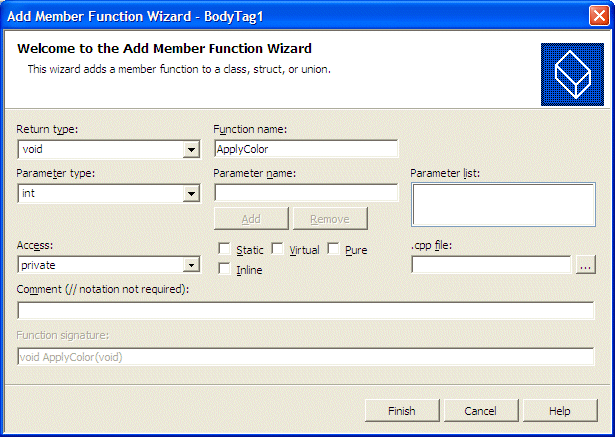
void ApplyColor(void)
{
// Retrieve the current hexadecimal colors from their Edit controls
HexBG = txtBackground->Text;
HexText = txtText->Text;
HexLink = txtLink->Text;
HexALink = txtActiveLink->Text;
HexVLink = txtVisitedLink->Text;
int iRed = 255 - scrRed->Value;
int iGreen = 255 - scrGreen->Value;
int iBlue = 255 - scrBlue->Value;
// Get the integral position of each ScrollBar control
// and convert it to String
String *strRed = Convert::ToString(iRed);
String *strGreen = Convert::ToString(iGreen);
String *strBlue = Convert::ToString(iBlue);
// Display the position of each ScrollBar
// in its corresponding Edit control
txtRed->Text = strRed;
txtGreen->Text = strGreen;
txtBlue->Text = strBlue;
// Change the color of the Preview panel
// according to the values of the ScrollBar positions
pnlPreview->BackColor = Drawing::Color::FromArgb(iRed, iGreen, iBlue);
String *strHexRed = iRed.ToString(S"X");
String *strHexGreen = iGreen.ToString(S"X");
String *strHexBlue = iBlue.ToString(S"X");
if( iRed < 10 )
strHexRed = String::Concat(S"0", iRed.ToString(S"X"));
if( iGreen < 10 )
strHexGreen = String::Concat(S"0", iGreen.ToString(S"X"));
if( iBlue < 10 )
strHexBlue = String::Concat(S"0", iBlue.ToString(S"X"));
// Get the position of each ScrollBar control
// Create a hexadecimal color starting with #
// And display the color in the appropriate Edit control
if( rdoBackground->Checked == true )
{
String *BG = S"#";
BG = BG->Concat(BG, strHexRed);
BG = BG->Concat(BG, strHexGreen);
BG = BG->Concat(BG, strHexBlue);
txtBackground->Text = BG;
pnlBody->BackColor = pnlPreview->BackColor;
txtTextPreview->BackColor = pnlPreview->BackColor;
txtLinkPreview->BackColor = pnlPreview->BackColor;
txtALinkPreview->BackColor = pnlPreview->BackColor;
txtVLinkPreview->BackColor = pnlPreview->BackColor;
HexBG = txtBackground->Text;
}
else if( rdoText->Checked == true )
{
String *Txt = S"#";
Txt = Txt->Concat(Txt, strHexRed);
Txt = Txt->Concat(Txt, strHexGreen);
Txt = Txt->Concat(Txt, strHexBlue);
txtText->Text = Txt;
txtTextPreview->ForeColor = Drawing::Color::FromArgb(iRed, iGreen, iBlue);
HexText = txtText->Text;
}
else if( rdoLink->Checked == true )
{
String *TL = S"#";
TL = TL->Concat(TL, strHexRed);
TL = TL->Concat(TL, strHexGreen);
TL = TL->Concat(TL, strHexBlue);
txtLink->Text = TL;
txtLinkPreview->ForeColor = Drawing::Color::FromArgb(iRed, iGreen, iBlue);
HexLink = txtLink->Text;
}
else if( rdoActiveLink->Checked == true )
{
String *AL = S"#";
AL = AL->Concat(AL, strHexRed);
AL = AL->Concat(AL, strHexGreen);
AL = AL->Concat(AL, strHexBlue);
txtActiveLink->Text = AL;
txtALinkPreview->ForeColor = Drawing::Color::FromArgb(iRed, iGreen, iBlue);
HexALink = txtActiveLink->Text;
}
else if( rdoVisitedLink->Checked == true )
{
String *VL = S"#";
VL = VL->Concat(VL, strHexRed);
VL = VL->Concat(VL, strHexGreen);
VL = VL->Concat(VL, strHexBlue);
txtVisitedLink->Text = VL;
txtVLinkPreview->ForeColor = Drawing::Color::FromArgb(iRed, iGreen, iBlue);
HexVLink = txtVisitedLink->Text;
}
// Update the contents of the bottom Edit control
String *BD = S"<body bgcolor=\"";
BD = BD->Concat(BD, HexBG);
BD = BD->Concat(BD, S"\" text=\"");
BD = BD->Concat(BD, HexText);
BD = BD->Concat(BD, S"\" link=\"");
BD = BD->Concat(BD, HexLink);
BD = BD->Concat(BD, S"\" alink=\"");
BD = BD->Concat(BD, HexALink);
BD = BD->Concat(BD, S"\" vlink=\"");
BD = BD->Concat(BD, HexVLink);
BD = BD->Concat(BD, S"\">");
txtResult->Text = BD;
}
|
System::Void scrRed_Scroll(System::Object * sender, System::Windows::Forms::ScrollEventArgs * e)
{
this->ApplyColor();
}
private: System::Void scrGreen_Scroll(System::Object * sender, System::Windows::Forms::ScrollEventArgs * e)
{
this->ApplyColor();
}
private: System::Void scrBlue_Scroll(System::Object * sender, System::Windows::Forms::ScrollEventArgs * e)
{
this->ApplyColor();
}
|
void ClickOption(Drawing::Color Clr, String *Result)
{
// These variables will hold the red, green, and blue
// values of the passed color
int Red, Green, Blue;
// Colorize the Preview panel with the passed color
pnlPreview->BackColor = Clr;
// Get the red value of the color of the Preview panel
Red = pnlPreview->BackColor.R;
// Get the green value of the color of the Preview panel
Green = pnlPreview->BackColor.G;
// Get the blue value of the color of the Preview panel
Blue = pnlPreview->BackColor.B;
// Now that we have the red, green, and blue values of the color,
// Update the scroll bars with the new values
scrRed->Value = 255 - Red;
scrGreen->Value = 255 - Green;
scrBlue->Value = 255 - Blue;
// Update the red, green, and blue values
// of the Numeric Values group box
txtRed->Text = Red.ToString();
txtGreen->Text = Green.ToString();
txtBlue->Text = Blue.ToString();
// Update the string that was passed using
// the retrieved red, green, and blue values
Result = Result->Concat(Result, S"#");
Result = Result->Concat(Result, Red.ToString(S"X"));
Result = Result->Concat(Result, Green.ToString(S"X"));
Result = Result->Concat(Result, Blue.ToString(S"X"));
}
|
System::Void rdoBackground_CheckedChanged(System::Object * sender, System::EventArgs * e)
{
// If the user clicks Background radio button
// set color of the panel to that of the radio button
pnlPreview->BackColor = pnlBody->BackColor;
// Call the ClickOption() method to calculate
// the hexadecimal value of the color
ClickOption(pnlBody->BackColor, txtBackground->Text);
HexBG = txtBackground->Text;
}
private: System::Void rdoText_CheckedChanged(System::Object * sender, System::EventArgs * e)
{
pnlPreview->BackColor = txtTextPreview->ForeColor;
ClickOption(txtTextPreview->ForeColor, txtText->Text);
HexText = txtText->Text;
}
private: System::Void rdoLink_CheckedChanged(System::Object * sender, System::EventArgs * e)
{
pnlPreview->BackColor = txtLinkPreview->ForeColor;
ClickOption(txtLinkPreview->ForeColor, txtLink->Text);
HexLink = txtLink->Text;
}
private: System::Void rdoActiveLink_CheckedChanged(System::Object * sender, System::EventArgs * e)
{
pnlPreview->BackColor = txtALinkPreview->ForeColor;
ClickOption(txtALinkPreview->ForeColor, txtActiveLink->Text);
HexALink = txtActiveLink->Text;
}
private: System::Void rdoVisitedLink_CheckedChanged(System::Object * sender, System::EventArgs * e)
{
pnlPreview->BackColor = txtVLinkPreview->ForeColor;
ClickOption(txtVLinkPreview->ForeColor, txtVisitedLink->Text);
HexVLink = txtVisitedLink->Text;
}
|
System::Void btnClose_Click(System::Object * sender, System::EventArgs * e)
{
Close();
}
|
System::Void btnCopy_Click(System::Object * sender, System::EventArgs * e)
{
this->txtResult->SelectAll();
this->txtResult->Copy();
}
|

|
|
||
| Home | Copyright © 2002-2015 FunctionX | |
|
|
||