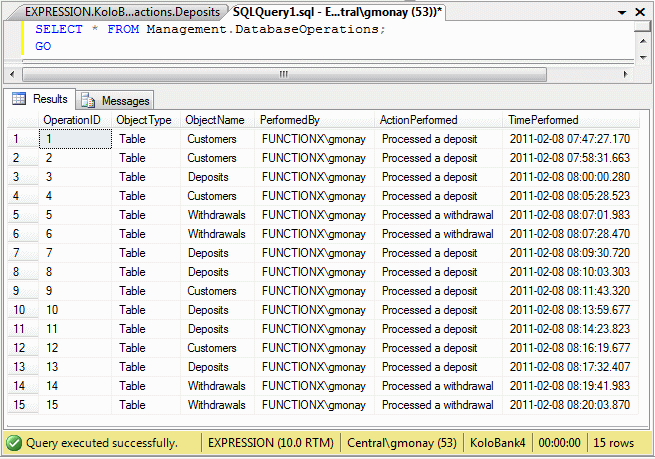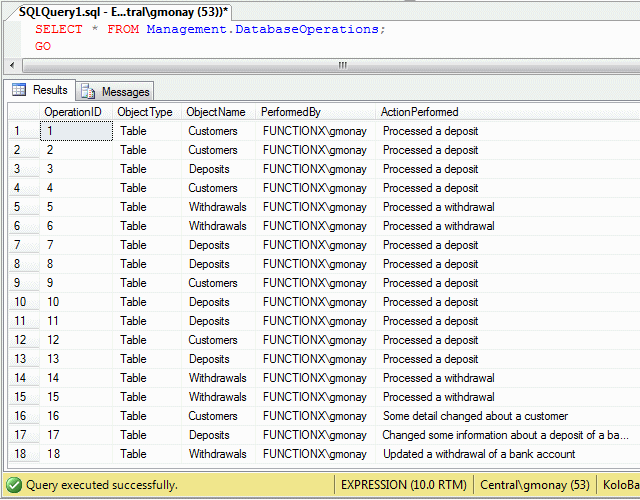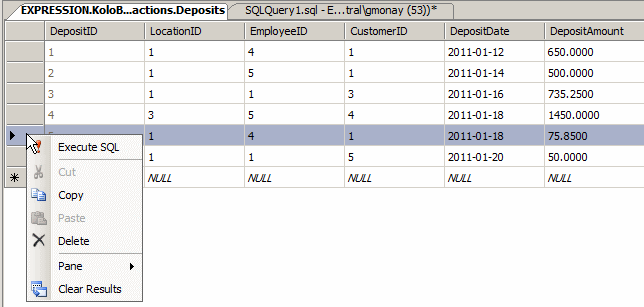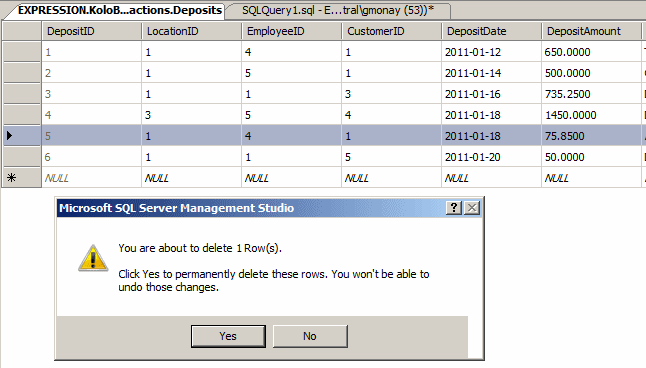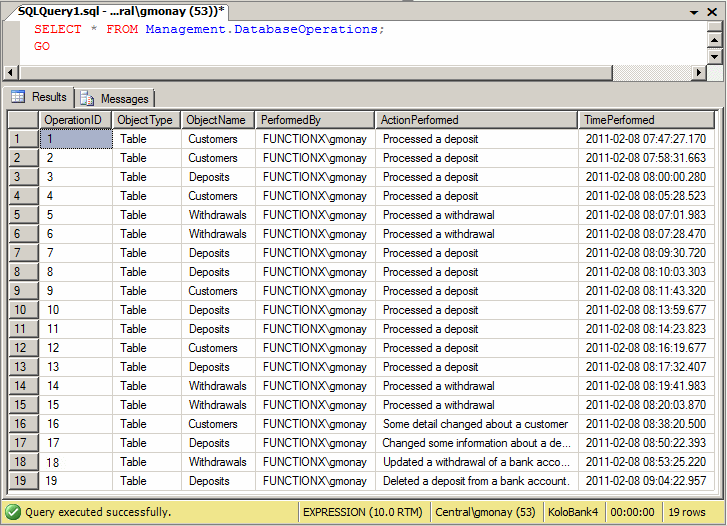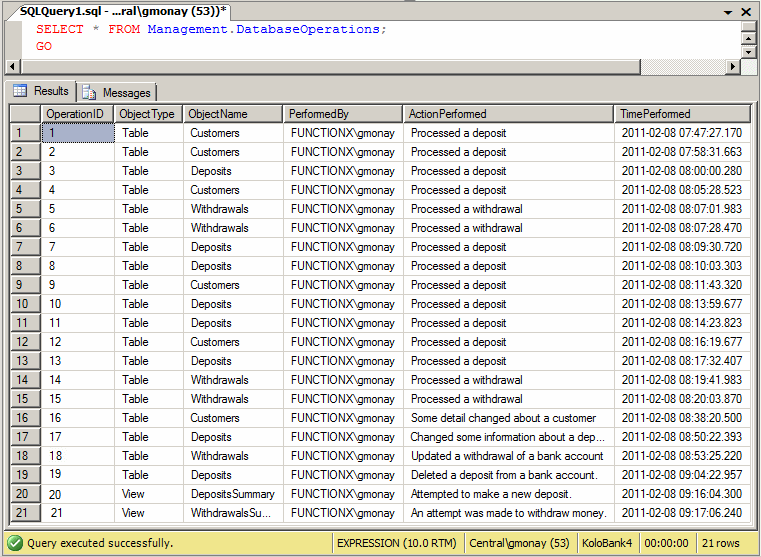|
AFTER/FOR DELETE Triggers
|
|
When a record has been removed from a table, you can
apply a DML trigger in response. To make it possible, you can use the
following formula:
CREATE TRIGGER TriggerName
ON TableName
AFTER/FOR DELETE
AS
TriggerCode
This time, the formula uses the DELETE operator
as in AFTER DELETE or FOR DELETE. The other things follow the
same description we saw for the INSERT operator.
When a DELETE trigger has acted on a table, the
database engine creates a special temporary table named deleted. This
table holds a copy of the records that were deleted. Eventually, if
necessary, you can access this table to find out about those records.
|
 Practical
Learning: Deleting With a DML Trigger Practical
Learning: Deleting With a DML Trigger
|
|
- Click somewhere in the top window to give it focus, then press Ctrl
+ A to select everything
- To create a new trigger, type the following:
USE KoloBank3;
GO
-- ========================================================
-- Description: These triggers add a new record to the
-- Management.DatabaseOperations when an existing record
-- of a table has been deleted.
-- ========================================================
CREATE TRIGGER DepositDeleted
ON Transactions.Deposits
AFTER DELETE
AS
BEGIN
INSERT INTO Management.DatabaseOperations
VALUES(default, N'Deposits', SUSER_SNAME(),
N'Deleted a deposit from a bank account.', GETDATE())
END
GO
CREATE TRIGGER WithdrawalDeleted
ON Transactions.Withdrawals
AFTER DELETE
AS
BEGIN
INSERT INTO Management.DatabaseOperations
VALUES(default, N'Withdrawals', SUSER_SNAME(),
N'Deleted a withdrawal from a bank account.', GETDATE())
END
GO
- Press F5 to execute
- In the Object Explorer, right-click Transactions.Deposits and click
Edit Top 200 Rows
- To delete a record, right-click the row header of the 5th record
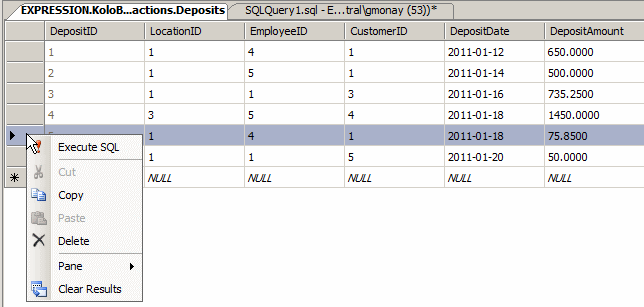
- Click Delete
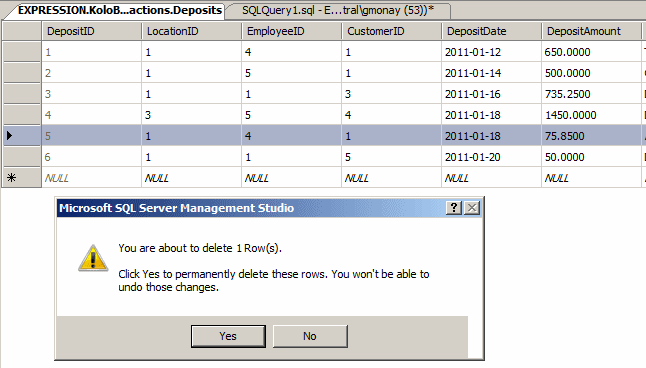
- To confirm that you want to delete, click Yes
- Close the table
- Click the top section of the SQLQuery1.sql tab and press Ctrl + A
- Type the following:
SELECT * FROM Management.DatabaseOperations;
GO
- Right-click the Query window and click Execute
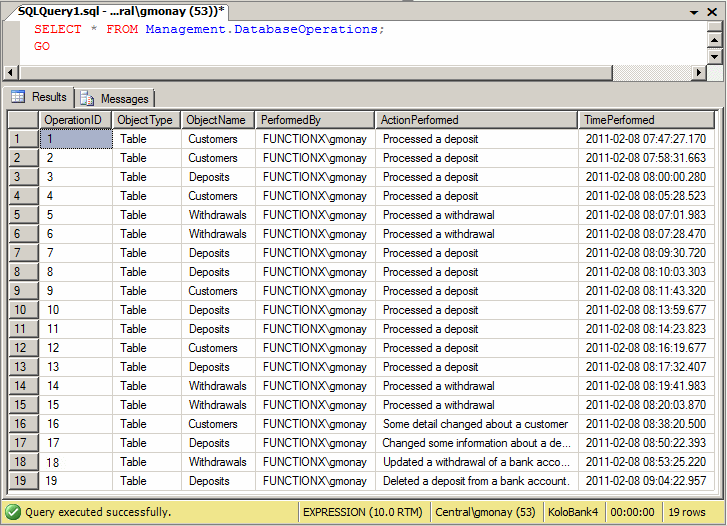
A trigger is a database object. As such, it has a name.
It can be modified. It can also be deleted.
If the behavior of a trigger is not appropriate, you can
change it. The formula to modify a trigger is:
ALTER TRIGGER schema_name.trigger_name
ON schema_name.table_name
AFTER , UPDATE>
AS
statement
To get skeleton code generated for you, open a Query
window. In the Templates Explorer, expand the Triggers node, drag the Alter
option and drop it in the Query window:
--======================================
-- Alter T-SQL Trigger Template
--======================================
USE <database_name, sysname, AdventureWorks>
GO
ALTER TRIGGER <schema_name, sysname, Sales>.<trigger_name, sysname, uStore>
ON <schema_name, sysname, Sales>.<table_name, sysname, Store>
AFTER <data_modification_statements, , UPDATE>
AS <T-SQL_statement,
,
UPDATE Sales.Store
SET ModifiedDate = GETDATE()
FROM inserted WHERE inserted.CustomerID = Sales.Store.CustomerID>
GO
If you do not need a trigger anymore, you can remove it.
The formula to do this is:
DROP TRIGGER TriggerName
After the DROP TRIGGER expression, enter the name
(of the trigger).
|
Executing a Trigger As Somebody
|
|
As you may know already, Microsoft SQL Server 2008
(unlike some previous versions) requires that a person logs in order to
access a database or one of its objects. In the same way, as we mentioned
already, when a user uses an object like a table, a view, etc, the database
engine must authenticate who the user is, what permissions that user has and
on what objects. Transact-SQL allows you to specify an alternate accont
under which a trigger must execute. To provide this information, when
creating the trigger, after the ON expression and before specifing the type
of trigger, type WITH EXECUTE AS followed by the login name
of the alternate account you want to use. The formula to follow:
ALTER TRIGGER schema_name.trigger_name
ON schema_name.table_name
WITH EXECUTE AS LoginName
AFTER , UPDATE>
AS
statement
Here us an example:
CREATE TRIGGER Management.WithCustomers
ON Management.Customers
WITH EXECUTE AS N'Pat Kat'
AFTER INSERT
AS
BEGIN
INSERT INTO Management.DatabaseOperations
VALUES(default, N'Customers', SUSER_SNAME(),
N'Processed a deposit', GETDATE());
END
GO
As you can imagine, this solution allows you to let a
user with more restrictive permissions to run a trigger on behalf of a user
with less restrictive rights.
|
Characteristics of DML Triggers
|
|
Although we created only one trigger for a table so far,
you can go farther than that:
- You can create many DML triggers (using different names, of course)
that perform the same action on a table. This means that you can create
many INSERT triggers (or many UPDATE triggers or many
DELETE triggers) that act on the same table and that target the same
action
- You can create different triggers that act on a table
DML triggers present many other characteristics.
|
DML Triggers and Constraints
|
|
You know that, to assist a user with data entry, you can
specify that a column would allow or not allow null values. If a column is
marked as NOT NULL, during data entry, if the user does not or cannot
provide a value for that column, the record cannot be created. If you create
a DML trigger that must act against that table, if the nullity rule is
violated, the trigger will not run.
You know that you can create a
check constraint on a table
to make sure that every new record, or a record that is being edited,
follows a certain rule. You know that if the record does not abide by that
rule, the record will not be created or changed. If a DML trigger is
supposed to act on the table and if this rule is not respected, the trigger
would fail.
One of the limitations of a check constraint is that it
applies only to the table that owns it. A DML trigger can be created to
perform a check constraint on more than one table. This provides its
advantage over the normal check constraint.
You probably know already about data relationships and
referential
integrity. This makes sure that, when a record is edited in a parent
table, the change is also made on the child table. This also means that the
integrity is applied to more than one table. When a DML trigger runs, if a
referential rule is violated, the trigger, which also checks the referential
integrity, fails.
Consider the following tables in a database:
CREATE DATABASE SmallBusiness;
GO
USE SmallBusiness;
GO
CREATE TABLE Customers
(
CustomerID int identity(1, 1) primary key not null,
AccountNumber nchar(10),
FullName nvarchar(50)
);
GO
CREATE TABLE Management.DatabaseOperations
(
EmployeeName nvarchar(50),
ActionPerformed nvarchar(50),
TimePerformed time
);
GO
From what we have seen so far, when a user opens a table
or a view to perform data entry, when a new record has been created, the
table or view fires an event. We saw that, using a DML trigger, you can make
a notification. For example, you can fill out a log to keep track of the
changes. By default, when a record is submitted, it gets saved. In some
cases, when a user has opened a table and tried to make a change, such as
adding a new record, editing an existing record, or deleting a record,
instead of accepting the change, you can dismiss it. You can then use a DML
trigger to make a note. This is the basis of another category of DML
triggers: an "instead of" trigger.
|
Creating an INSTEAD OF Trigger
|
|
While an AFTER/FOR trigger acts on a table
after the action has occurred, you may want to do something before the event
fires. For example, you may want to prevent the user from adding a new
record on a table, or from changing an existing record, or from deleting a
record. Of course, it is better to take care of this before the action is
performed. One way you can do this is by creating an "instead of" trigger.
While an AFTER trigger can be applied to a table
only, an "instead of" trigger can be associated with either a table or a
view. Therefore, to create an "instead of" trigger, use the following
formula:
CREATE TRIGGER TriggerName
ON TableOrView
INSTEAD OF INSERT/UPDATE/DELETE
AS
TriggerCode
You start with the CREATE TRIGGER expression
followed by a name for the trigger. After the name of the trigger, type
ON followed by the name of either a table or a view on which the trigger
will act.
From our review of the AFTER trigger, the new
expression here is INSTEAD OF. This expression is followed by the
type of operation to perform:
- If you want to catch the creation of a new record, use the INSERT
operator
- If you want to catch the editing operation of an existing record,
use the UPDATE operator
- If you want to catch the removal of a record, use the DELETE
operator
To start the triggering code, type AS and write
the desired code.
If you use the INSTEAD OF expression, the trigger
starts when the table or view is opened but before a change has taken place.
The difference with the AFTER trigger is that, this time, you can
perform some action(s) before the change is made on the table or view. This
also implies that, if the code of the trigger is to create a new record, at
this time, the record doest not yet exist, which means you cannot catch that
record. At this time also, you can prevent the record from being created
(since it has not yet been created anyway). For example, the following code
will not accept that a new record be added to the table:
USE SmallBusiness;
GO
CREATE TRIGGER CreateCustomer
ON Customers
INSTEAD OF INSERT
AS
BEGIN
INSERT INTO Management.DatabaseOperations
VALUES(SUSER_SNAME(),
N'Attempt to create new record', GETDATE())
END
GO
If you want to get a copy of the record that was
affected by the event, you can access it from the inserted (for an
INSERT or UPDATE trigger) or from the deleted (for a
DELETE) trigger. Here is an example:
USE SmallBusiness;
GO
DROP TRIGGER CreateCustomer;
GO
CREATE TRIGGER CreateCustomer
ON Customers
INSTEAD OF INSERT
AS
BEGIN
INSERT INTO Customers
SELECT AccountNumber, FullName FROM inserted
END
GO
|
 Practical
Learning: Creating INSTEAD OF Triggers Practical
Learning: Creating INSTEAD OF Triggers
|
|
- Click somewhere in the top section of the SQLQuery1.sql window and
press Ctrl + A to select everything
- To create a new trigger, type the following code:
USE KoloBank3;
GO
-- ========================================================
-- This trigger acts on a view to update the
-- Management.DatabaseOperations to let it know that an
-- attempt was made to create a new room
-- ========================================================
CREATE TRIGGER Transactions.AttemptedDeposit
ON Transactions.DepositsSummary
INSTEAD OF INSERT
AS
BEGIN
INSERT INTO Management.DatabaseOperations
VALUES(N'View', N'DepositsSummary', SUSER_SNAME(),
N'Attempted to make a new deposit.', GETDATE())
END
GO
-- ========================================================
-- This trigger acts on a view to update the
-- Management.DatabaseOperations to let it know that an
-- attempt was made to create a new room
-- ========================================================
CREATE TRIGGER Transactions.AttemptedWithdrawal
ON Transactions.WithdrawalsSummary
INSTEAD OF INSERT
AS
BEGIN
INSERT INTO Management.DatabaseOperations
VALUES(N'View', N'WithdrawalsSummary', SUSER_SNAME(),
N'An attempt was made to withdraw money.', GETDATE())
END
GO
- Press F5 to execute
- In the Object Explorer, under KoloBank3, expand Views
- Right-click Transactions.DepositsSummary and click Edit Top 200 Rows
- Create a new record as follows:
| LocationID |
EmployeeID |
CustomerID |
DepositDate |
DepositAmount |
| 1 |
1 |
2 |
01/22/11 |
137.85 |
- Close the table
- In the Object Explorer, under the Views node of KoloBank3,
right-click Transactions.WithdrawalsSummary and click Edit Top 200 Rows
- Create a new record as follows:
| LocationID |
EmployeeID |
CustomerID |
WithdrawalDate |
WithdrawalAmount |
| 4 |
2 |
4 |
01/24/11 |
744.25 |
- Close the table
- Click the top section of the SQLQuery1.sql tab and press Ctrl + A
- Type the following:
SELECT * FROM Management.DatabaseOperations;
GO
- Right-click the Query window and click Execute
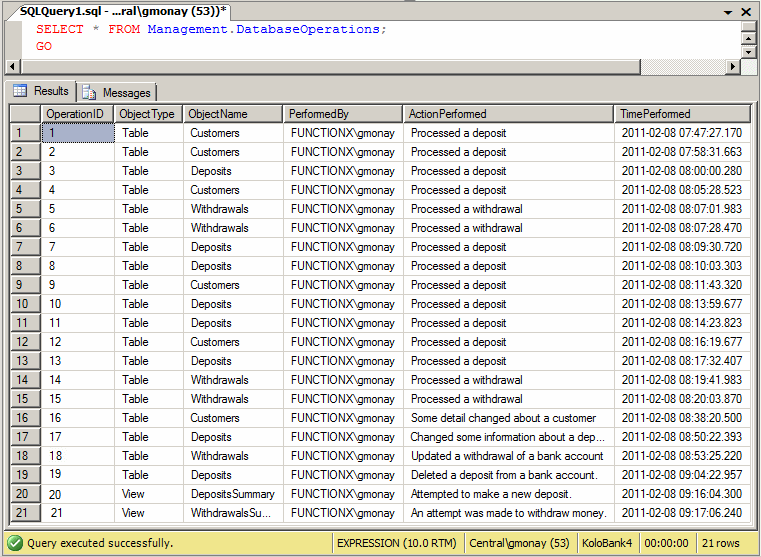
- Close the Query window
- When asked whether you want to save, click No
|
Characteristics of INSTEAD OF Triggers
|
|
An AFTER/FOR and an INSTEAD OF
triggers have many differences. For example:
- If a table has a relationship to another table and the referential
integrity on that relationship is marked with either ON DELETE
or ON UPDATE, an INSTEAD OF UPDATE or an
INSTEAD OF DELETE trigger cannot act on that table
- You can create only one type of INSTEAD OF trigger for each
table. For example, a table cannot have more than one INSTEAD OF
INSERT trigger
You probably know that the creation of a database uses a
Data Definition Language (DDL) command. You may also know another example of
a DDL command that involves creating a table. Each one of these creation
operations fires an event.
A DDL trigger is a trigger that acts when a certain type
of DDL event fires. These include the creation, modification, and removal of
an object, not its records. This is the primary difference with a DML
trigger that fires when a record is added or acted upon.
A DDL trigger gives you the opportunity to do some
administrative work in response to the event. For example, you can get a
notification, or notify someone else using an automatically generated email,
that an object (and what object) has been created, or you can use a DDL
trigger to discard the operation.
You create a DDL trigger using code. The basic formula
is:
CREATE TRIGGER TriggerName
ON DATABASE/ALL SERVER
FOR/AFTER WhatEvent
AS
TriggerCode
You start a DDL trigger with the CREATE TRIGGER
expression followed by a name for the new trigger. The name follows the same
rules we have applied to objects so far. After the name of the trigger, type
the ON keyword:
- If you want the trigger to act on the current database, type
DATABASE. When the intended event occurs on the current database,
the trigger will execute
- If you want the trigger to act on the server, follow the ON
operator with ALL SERVER. In this case, when the intended event
occurs on any part of the server, the trigger executes
After specifying the object (the whole server or only
the current database) on which the trigger will act, type either FOR
or AFTER. This is followed by the event against which the trigger
will act. As mentioned already, the events are DDL commands. To specify the
event, use the formula of the command with the words separated by an
underscore. For example, if you want the trigger to act when a CREATE
TABLE command is executed, specify the event as CREATE_TABLE.
After specifying the event that will fire, type AS
followed by the normal code of the trigger.
Here is an example that makes a note and adds it (the
note) to a table when a new table has been created:
USE SmallBusiness;
GO
CREATE TRIGGER LogNewTableCreation
ON DATABASE
FOR CREATE_TABLE
AS
BEGIN
INSERT INTO Management.DatabaseOperations
VALUES(SUSER_SNAME(),
N'A new table was created', GETDATE())
END
GO
Whenever a new table is created in the current database,
the trigger runs, gets the name of the user who created the table, the date
and time the table was created, and a small message. These pieces of
information are then stored in a log table.
As mentioned for DML triggers, you manage DDL triggers
by modifying or deleting them. These are done using the same description we
saw for DML triggers.
|
 Practical
Learning: Ending the Lesson Practical
Learning: Ending the Lesson
|
|
- Close Microsoft SQL Server
- Re-start Microsoft SQL Server and log in with an account that has
administrative rights
- In the Object Explorer, expand Databases
- Right-click KoloBank3 and click Delete
- In the Delete Object dialog box, click OK
- What other database object can a trigger be compared to?
- Variable
- Table
- view
- Index
- Stored Procedure
- How or when does a trigger get executed?
- When an event occurs
- By calling EXECUTE followed by the name of the trigger
- When a table is created
- When a SELECT operation is launched
- By setting its name ON
- What statements cause a DML trigger to execute on a table or view (Select
3)?
- SELECT
- INSERT
- UPDATE
- CREATE
- DELETE
- What statements cause a DDL trigger to execute on a table or view (Select
3)?
- CREATE
- SELECT
- ALTER
- DROP
- DELETE
- What are the two means of creating triggers (Select 2)?
- In the Object Explorer, in the desired database, right-click Database
Triggers and click New Trigger...
- Using Transact-SQL
- Using the .NET Framework
- Trough the CTGCMD utility
- Using a view
- Answers
- Wrong Anwer
- Wrong Anwer
- Wrong Anwer
- Wrong Anwer
- Right Anwer
- Answers
- Right Anwer
- Wrong Anwer
- Wrong Anwer
- Wrong Anwer
- Wrong Anwer
- Answers
- Wrong Anwer
- Right Anwer
- Right Anwer
- Wrong Anwer
- Right Anwer
- Answers
- Right Anwer
- Wrong Anwer
- Right Anwer
- Right Anwer
- Wrong Anwer
- Answers
- Wrong Anwer
- Right Anwer
- Right Anwer
- Wrong Anwer
- Wrong Answer
|
|